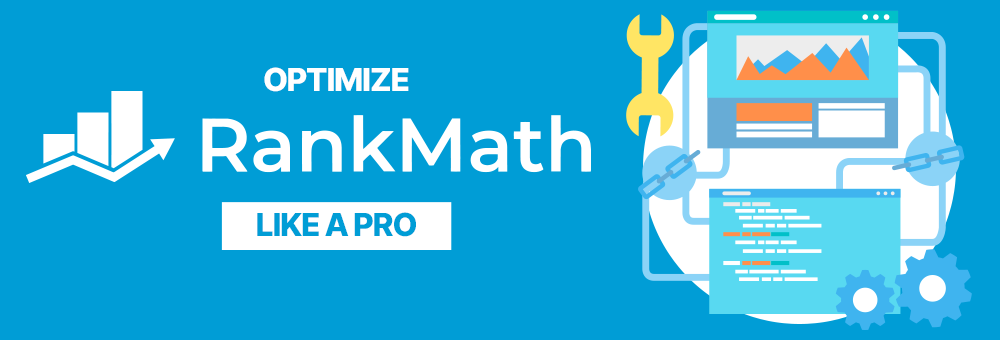You might not have been in the world of SEO for very long, but we’re sure you’ve already come across more than one WordPress plugin that can help you with various aspects related to ranking.
Today, I want to introduce you to Rank Math SEO. As you’ll see, it’s a very comprehensive plugin, and I’ll guide you step-by-step so you can learn to use it easily. Let’s get started!
And you might be wondering… What about Yoast SEO, the plugin recommended by many SEOs? Today, we’ll also compare both plugins and explain why you should consider trying Rank Math SEO on your website.
Once you try it for a while, you’ll be glad you read this guide.
Advantages of Rank Math SEO over Yoast SEO
Rank Math SEO outperforms Yoast SEO in many features and aspects, both visual and technical. So, I’ll be clear and concise about why I’m so confident that Rank Math can dethrone what has been the favorite SEO plugin on WordPress until now.
Interface
Both plugins have practical and easy-to-use interfaces. And the truth is, Yoast SEO has done everything possible to improve this aspect.
But Rank Math SEO is more intuitive and has a more modern and visually appealing aesthetic that enhances the working experience.
A good functionality and a polished aesthetic are the perfect combination to achieve a user-friendly interface.
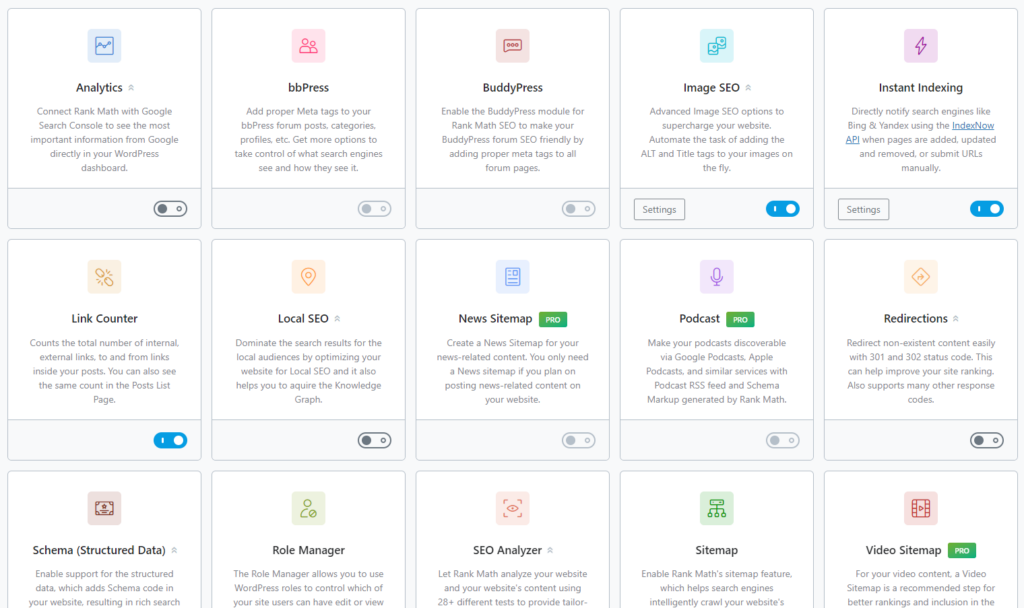
Keyword Integration
As you might already know, Yoast SEO allows you to choose a keyword to target the content of a post. Well, Rank Math SEO lets you choose up to 5 keywords for each post.
If you only have one, the plugin will suggest other related keywords, both simple and long-tail, so you can keep improving your text and make it more search engine-friendly.
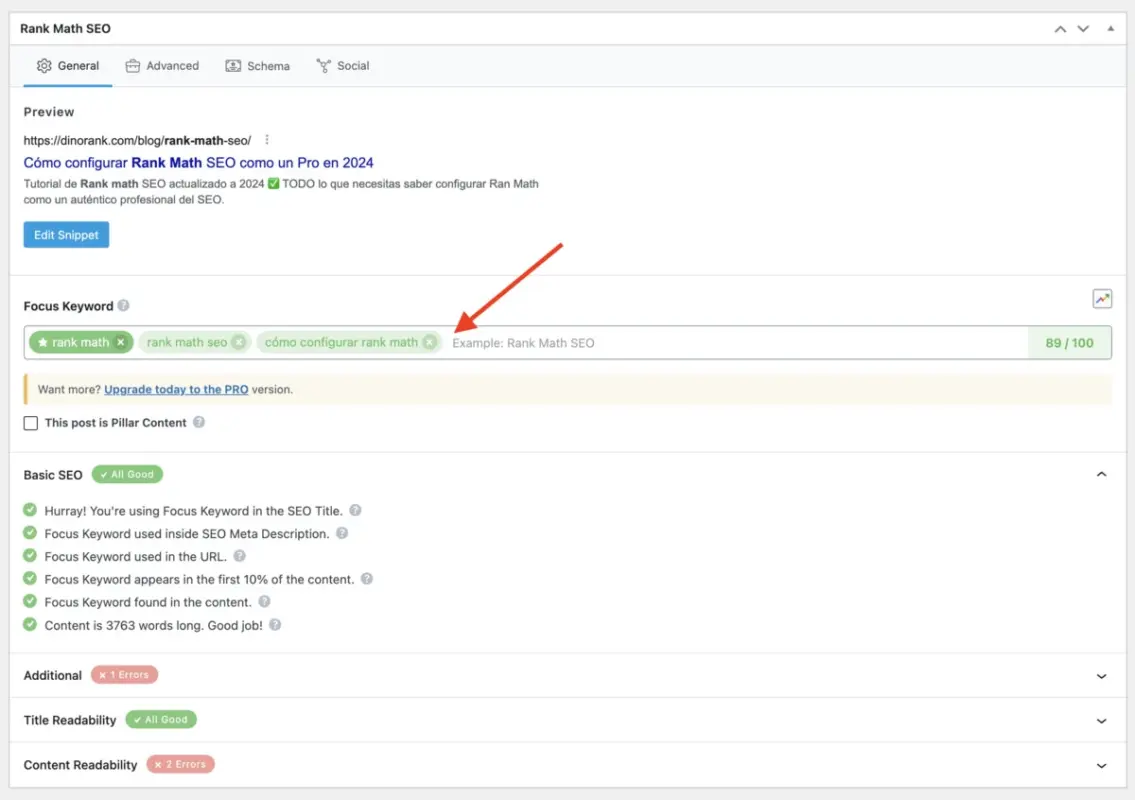
Google Search Console Integration
Both plugins have this feature, but the advantage of Rank Math SEO over Yoast SEO is that it allows you to view Google Search Console data directly from the WordPress dashboard, whereas with Yoast SEO, you need to go directly to the website.
It might seem like a minor advantage, but I assure you it’s much more convenient to work this way.
Automatic “nofollow” Tag Assignment
Manually placing the “nofollow” tag on outbound links to avoid passing authority is straightforward and quick. But Rank Math allows you to automate this task.
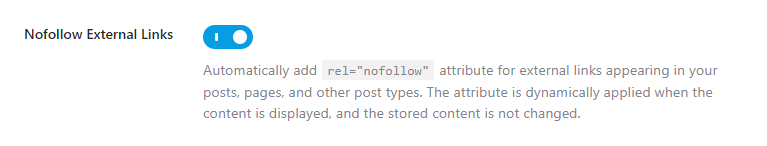
It allows you to automatically assign this tag by simply enabling this option in its configuration panel.
Yoast SEO does not have any similar option, so the advantage of Rank Math SEO in this aspect is quite clear.
Content Analysis
One of the most valued features of Yoast SEO is its ability to analyze the content as you write, providing recommendations and indicating the readability and SEO optimization level.
Rank Math SEO has improved this by providing a numerical score from 1 to 100, which is much more precise and comes with specific advice to improve the text.
Artificial Intelligence
Both tools have jumped on the Artificial Intelligence bandwagon, but Rank Math has done it much better than its competitor:
- Yoast SEO only allows the use of AI to generate meta titles and meta descriptions, something that many tools on the market already do,
- Rank Math goes further: it has released a complete tool based on Artificial Intelligence called Content AI, which is very useful for analyzing already written texts and generating new ones.
SEO Audit
Rank Math SEO has its own tool for a quick audit of your website. It’s true that it won’t provide the same information as a specialized tool, but it’s very useful for a quick look to see how things are going in terms of your website’s ranking. Yoast SEO does not have any similar option.
In addition to these advantages, Rank Math SEO has other features like integration with WooCommerce that are available for free, while with Yoast SEO, they are only available in the paid version.
- In summary, these are their main differences:
| Feature | Rank Math | Yoast SEO |
|---|---|---|
| User Interface | Clean and simple with a step-by-step setup wizard. | Simple but with more manual configurations. |
| Keyword Integration | Optimization for multiple keywords per post. | Only allows one keyword per post in the free version. |
| Search Console Integration | Direct integration with data shown within the WP admin. | Basic integration, requires external setup. |
| “Nofollow” Tag Assignment | Advanced link management with automatic options. | More manual and limited link management. |
| Content Analysis | Detailed SEO audit with optimization suggestions. | Basic analysis focusing on keyword density. |
| Artificial Intelligence | Content AI for AI-based improvement suggestions. | No specific AI functionalities available. |
| SEO Audit | Complete SEO audits integrated into the dashboard. | Limited audits without full integration. |
How to use Rank Math to optimize SEO texts?
Besides information, data, and basic configurations, what really matters to you is that your texts rank in search engines as quickly and solidly as possible.
And Rank Math SEO can help you more than you might think.
These are the resources the tool provides to improve your texts:
Default Meta Tags
Rank Math allows you to set default values for the meta tags of your website’s content. However, as usual, you will want to customize them for specific posts and pages.
For this, the plugin provides you with a tab where you can configure it to your liking.
Snippet Preview in Search Results
In this section, you also have a preview of how it would look in Google’s search results so you can adjust both the title and the description until the visualization is complete.
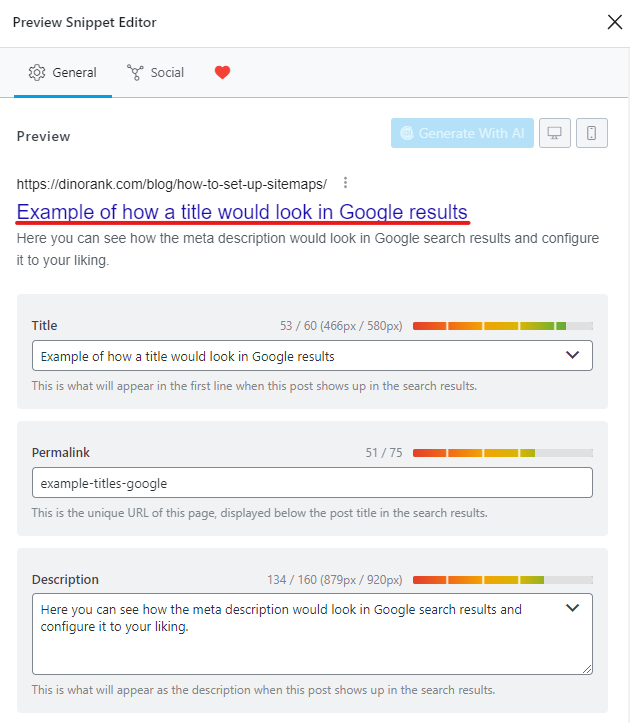
Text Generation with Content AI
Rank Math has integrated Artificial Intelligence into its features through the Content AI tool. With it, you can:
- Generate texts from scratch based on instructions.
- Improve and extend your paragraphs.
- Summarize content in a more visual way.
- Correct grammar.
- Request the writing of complex texts for a general audience.
The best part about Content AI is that it is 100% integrated into Gutenberg, Divi, and Elementor; the three most used content builders.
The downside is that it works with credits, which you have to keep purchasing and reloading when you use them up, regardless of whether you have the PRO or free version of Rank Math.
Post Analysis
Lastly, Rank Math SEO performs a post analysis based on the number of words, readability, links, etc.
With this data, it provides you with a score from 1 to 100, so you can know the optimization level of your text and what needs to be modified to rank more quickly.
Optimize Your Rich Snippets with the Rank Math SEO Plugin
One of the most interesting features of Rank Math SEO is its ability to optimize rich snippets, as it offers customized formats depending on the type of content you are writing for your website.
Generally, rich snippets are very popular for anything related to recipes.
However, there’s a whole spectrum of post types that can benefit from them, such as events, courses, book or product reviews, and so on.
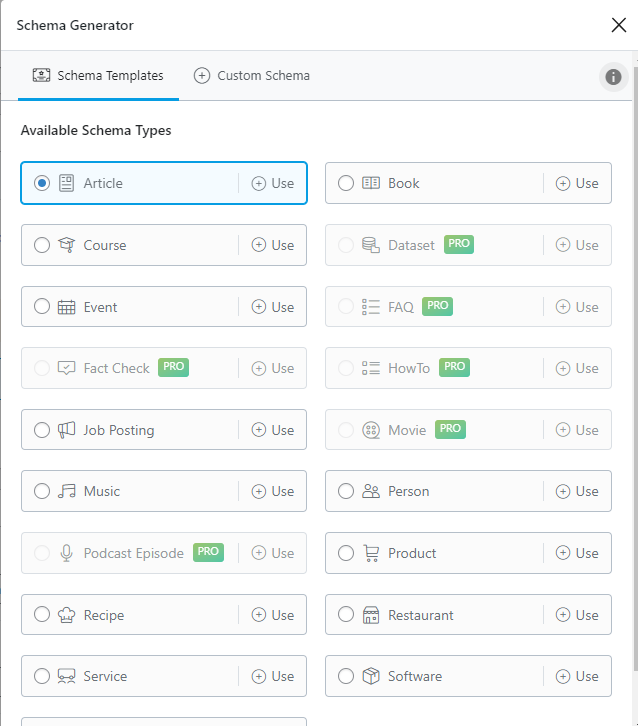
You just have to know how to identify and exploit them correctly.
This way, Google will understand exactly what you are writing about.
A rich snippet is an enhanced text fragment that provides additional information to Google about the type of content, so it can display it in search results in a more practical and visual way.
Of course, these snippets help your content climb higher in Google search results, as not only do they present the post information much more clearly, but they also provide a specific answer to the user’s search intent.
Here’s an example:
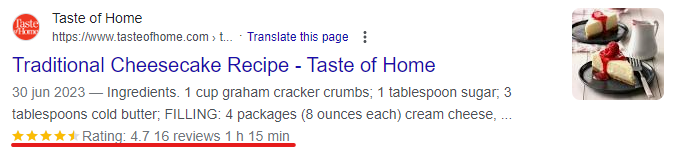
Rich snippets are configured using the Schema.org format, which Rank Math SEO reads so you can easily apply it to your content.
Generate Schema Markup with Rank Math
You just need to activate the Rank Math SEO module called ‘Rich Snippets‘ and configure the data according to the type of content you are writing directly from the post.
You can access it by entering the Rank Math drawer, clicking on the diploma-shaped icon (Schema) and then clicking on “Schema Generator”.
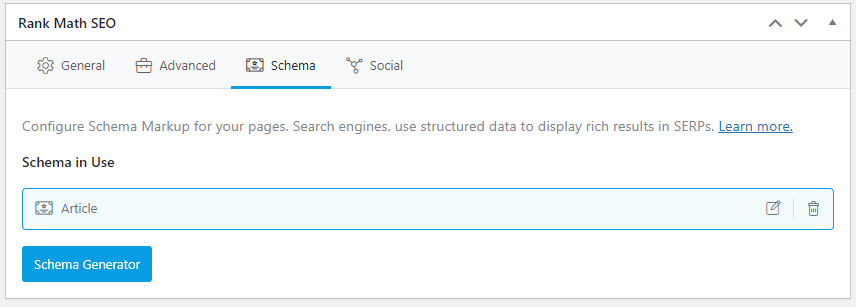
In the first section, you will find a list where you can choose what type of content you are writing and, therefore, which rich snippets it should include. If it doesn’t fit any of the options, you can leave it as Article.
Some of the options you will find are:
- Books
- Course
- Event
- Job Posting
- Music
- Product
- Recipe
- Video
- Restaurant
- Review
Depending on what you choose, you will find the appropriate options to fill in with the corresponding information that will then be displayed in Google’s search results.
Import Schema Markup from Another Website
If you have multiple websites where you want to use similar schema markup and don’t want to waste time generating it one by one, Rank Math allows you to import this markup from one website to another.
Just go to the “Import” tab within the schema generator and paste the URL of the website you want to import from.
This feature is very useful for owners of multiple niches or small agencies who have many similar websites, as it saves a lot of valuable time.
Custom Schema Generation
The last tab of the schema generator allows you to create custom markup for your website.
If none of the default options provided by the plugin suit you, you can enter your own in the “Custom Schema” tab.
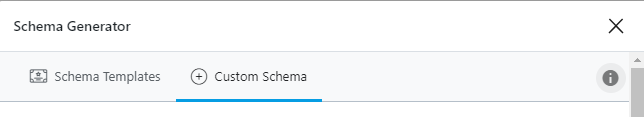
Once you have entered it, you can validate it in the “Code Validation” tab to ensure it works perfectly.
How to Configure the General Settings of Rank Math SEO: Tutorial from A to Z
We hope we’ve given you a taste of some of the standout features of Rank Math SEO, because now we’re going to show you how to configure the Rank Math SEO plugin in 2024 so you can make the most of its SEO functionalities.
Do you have your website open in the plugin’s settings section?
Open it in a different tab in your browser and follow these steps I describe below:
Registration and Initial Setup
Once the plugin is installed on your WordPress domain, a setup wizard will start to guide you through the process. You can exit it at any time and return by clicking on the Rank Math SEO menu, then on Dashboard and Setup Wizard.
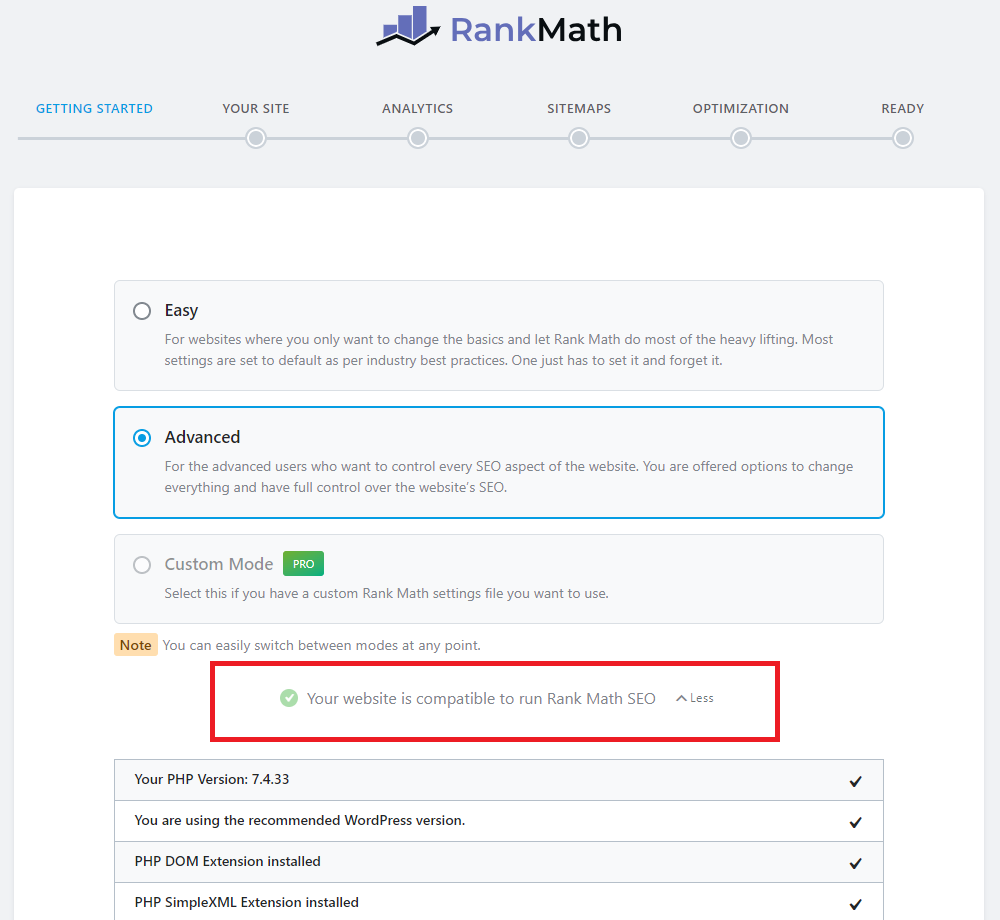
The first step is something you’ll like: you can import your data and settings from other plugins like Yoast SEO if that’s what you’ve been using so far, allowing you to maintain the settings you had on published content.
Moreover, you can import settings from other plugins focused on setting up redirects, because Rank Math also offers this functionality.
This will save you a lot of initial time and effort. Additionally, you can select which data you want to import and which you don’t.
Next, you will need to fill in basic information about your website, add the logo, and a default image that will appear when sharing on social media.
Integration with Google Services
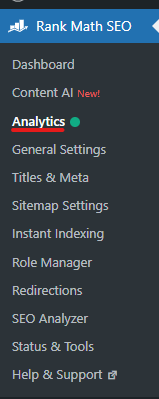
Rank Math SEO wouldn’t be a good SEO plugin if it didn’t include integration with Google Search Console and Google Analytics 4.
To do this, you just need to access your account and link it with the plugin by following the on-screen instructions.
You can also link your Google Adsense account to extract data about its performance in relation to SEO.
Link Settings
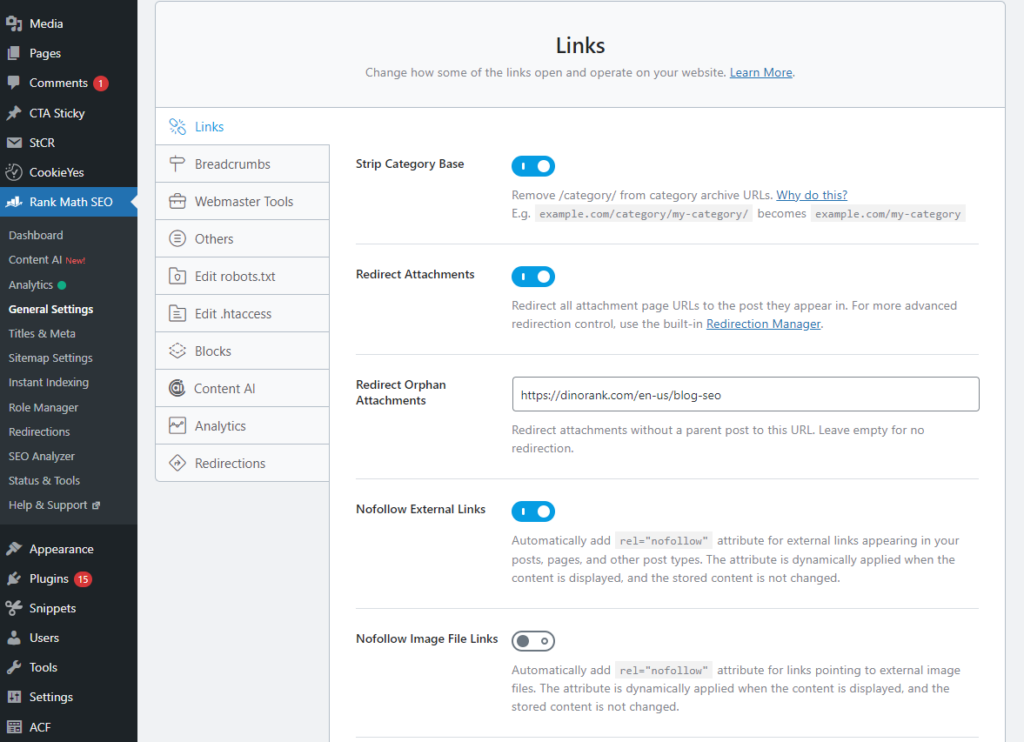
Next, we find the configurations related to the links on our website, so you should take your time with this section.
Some of the most interesting settings are:
- Remove the category base. Check this box to remove the /category/ word from your category URLs. This way, the links are much more user-friendly for both search engines and users.
- Redirect attachments. Redirect all attachment (image) page URLs to the URL of the post they appear in.
- Nofollow external links. Add the rel=”nofollow” tag to all external links by default so that Google doesn’t follow them.
- Open external links in a new tab/window. This way you can prevent users from leaving your site.
Breadcrumbs
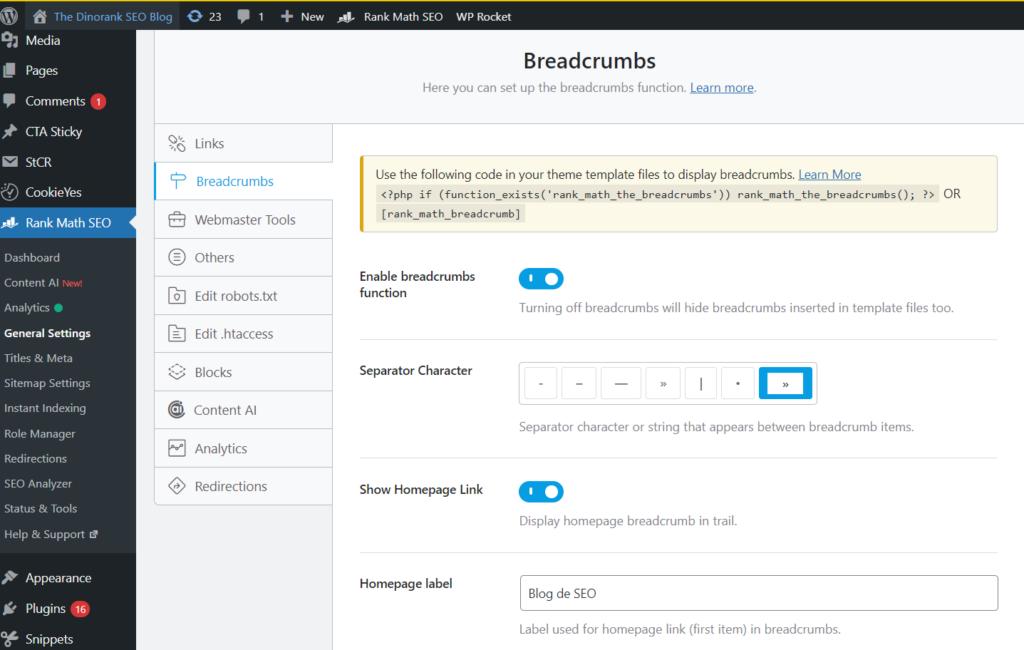
This option allows you to enable breadcrumbs on your website and configure all aspects related to their appearance and links.
To do this, you will need to enter the code provided by the plugin into the template files of the theme you are using.
If you are not sure how to do this or are not used to working with code, you can talk to your hosting provider for assistance.
SEO options for images
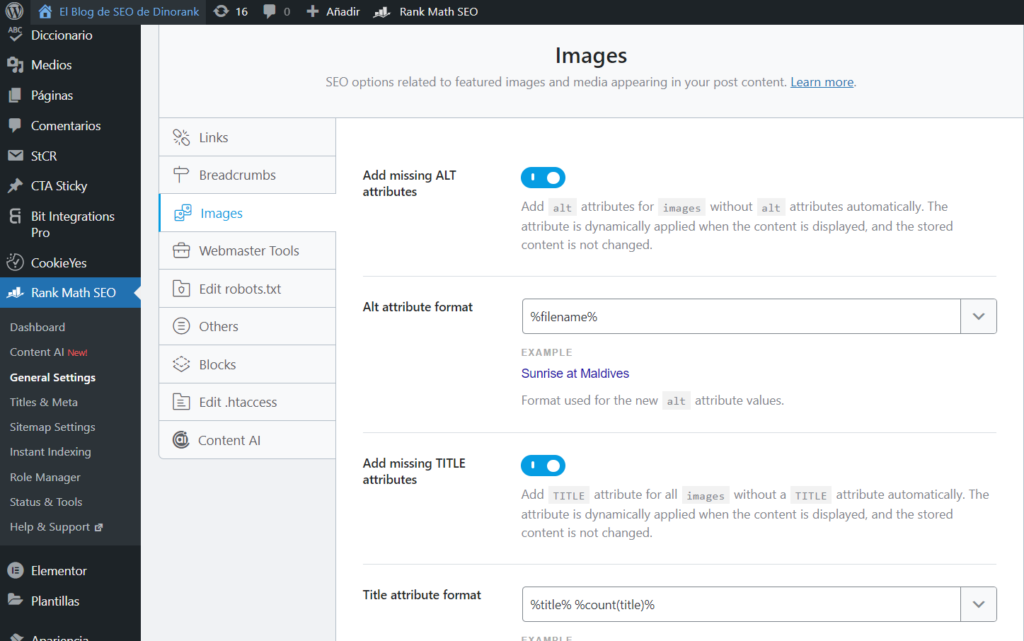
You can also enable the image SEO module and modify the ALT attributes of images, an important detail for ranking that is often overlooked.
Keep in mind that Google, in addition to being a text search engine, also has an image search engine. Climbing the image search rankings can give you an extra boost in web traffic.
Rank Math SEO allows you to formulate automatic text for all images on your website.
The ALT attributes display text if there are issues with image loading on your page.
Additionally, this is where you can configure rich snippets, as we mentioned above, and also the type of content your website will have: articles, blog posts, or news articles.
Verification codes
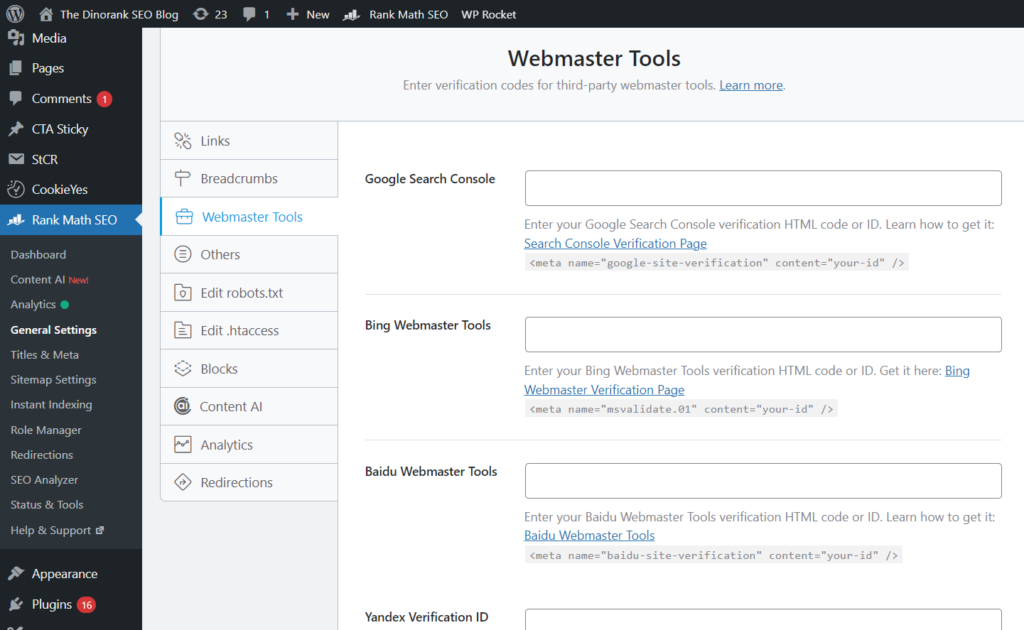
Here you can easily insert codes from third-party sites where you are tracking your website, such as Google Search Console, Bing, Yandex, Pinterest, Norton, or Baidu.
As you can see, in each option you will find a direct link to the verification page of each of these tools so you can complete the process quickly and easily.
Edit the robots.txt file
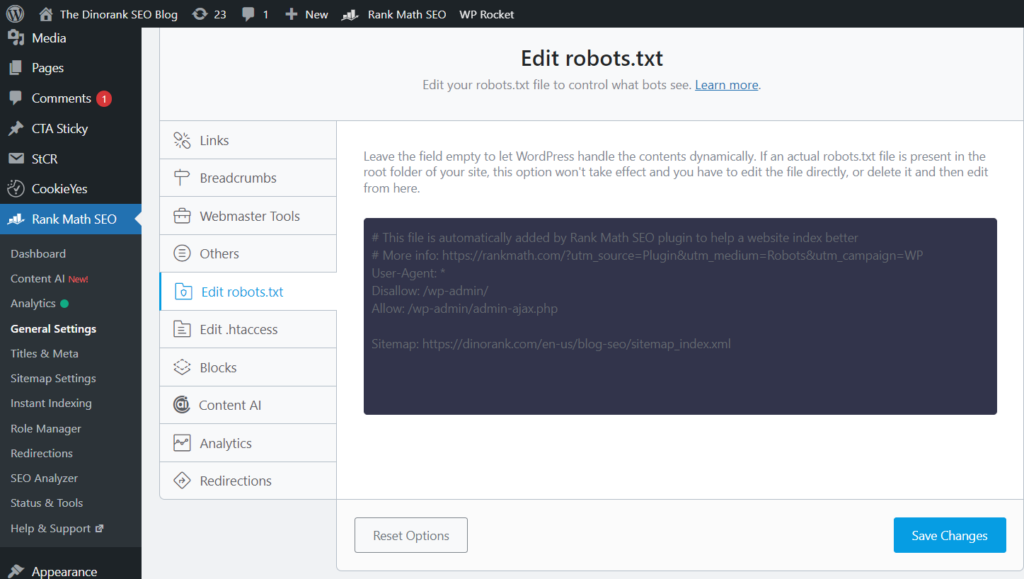
If you want to edit your robots.txt file without having to access the root folder of your site, you just have to delete it from there so you can edit it from the Rank Math SEO panel.
If you don’t plan to make changes to robots.txt, you can leave it as is, as you see on the screen. This way WordPress will be in charge of managing it.
Edit the .htaccess File
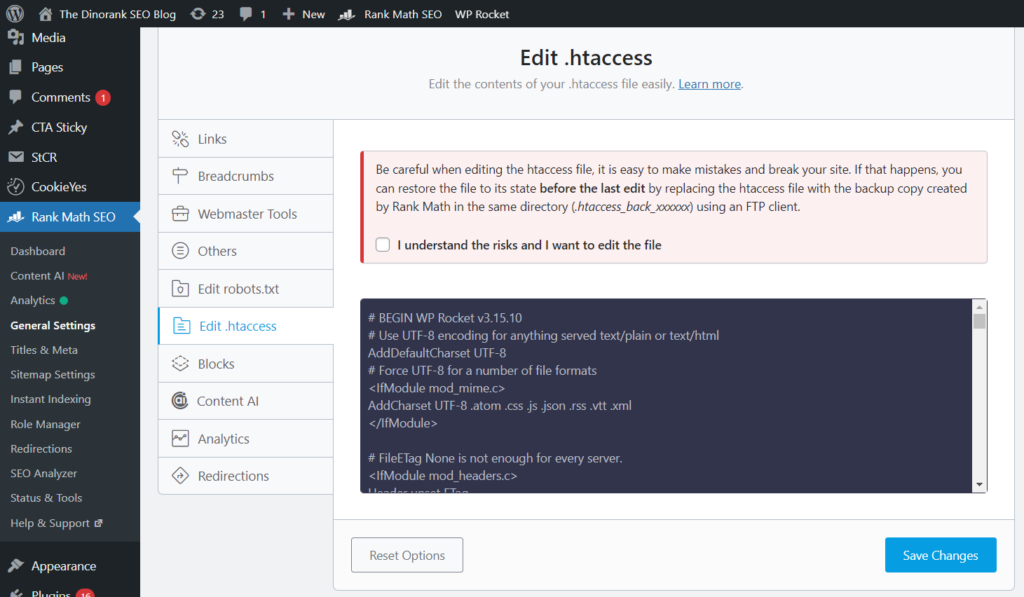
This section is similar to the one for robots.txt, meaning it allows you to edit the .htaccess file without having to access the website’s files.
However, we recommend that you modify this file ONLY if you have advanced technical knowledge and know what you’re doing to avoid problems that could be difficult to resolve later.
404 Monitor
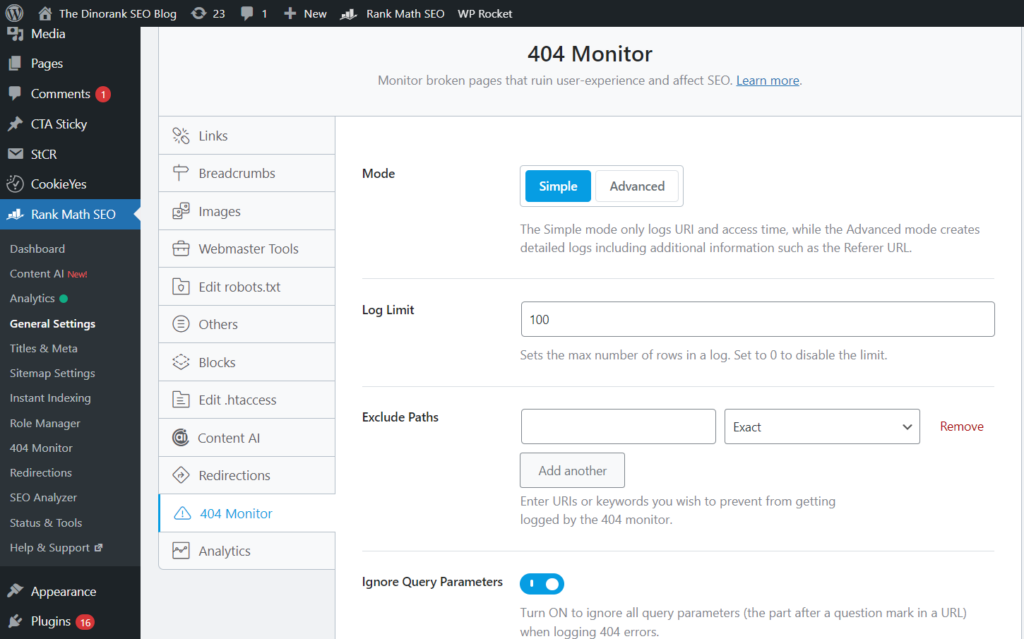
Up to this point, you will have carried out the basic configuration of Rank Math regarding the features that affect SEO, but there are still more features we can configure.
One of them is enabling the detection of 404 errors and redirections.
We recommend enabling this option because it is crucial to keep track of these types of errors, as they can lower your rankings in the medium/long term and negatively affect the user experience.
Analytics
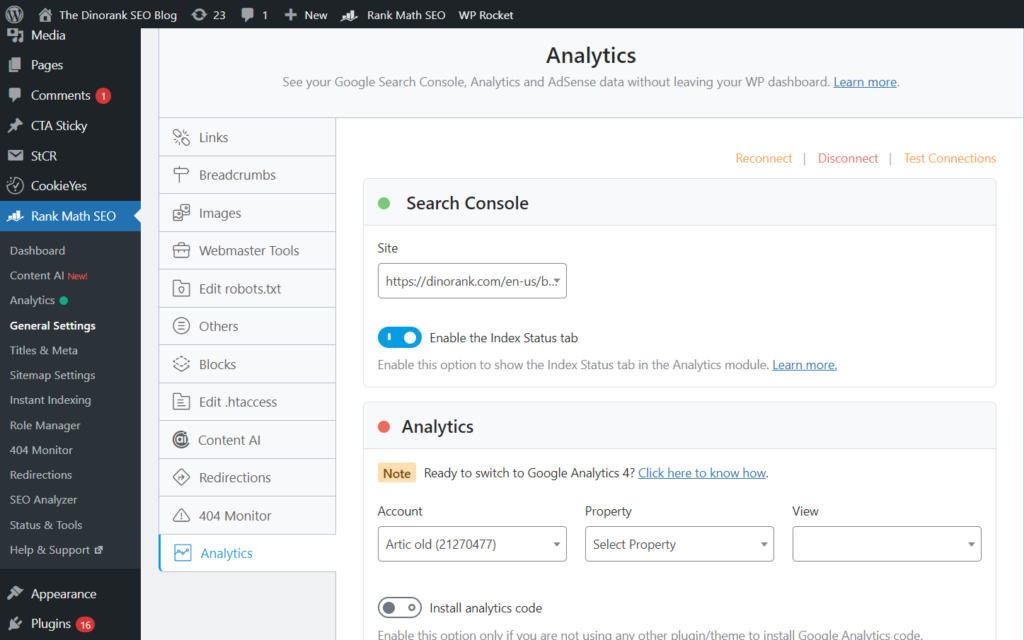
Earlier, I mentioned this section and the integration available in the plugin with your Google Search Console and Analytics 4.
If you decide to connect them, you will be able to see the most up-to-date data from these two Google platforms directly from your WordPress and get SEO recommendations.
Configuring Rank Math SEO Modules
Now you know how to configure Rank Math, at least in its initial options. It’s time to start exploring its most interesting modules.
Some of them are already activated by default, the most common ones, but there are others that you will need to go to the main module panel to activate and use them.
This way, you can keep inactive the ones you are not going to use and save your website’s resources and not affect its performance too much.
Configure the Sitemap
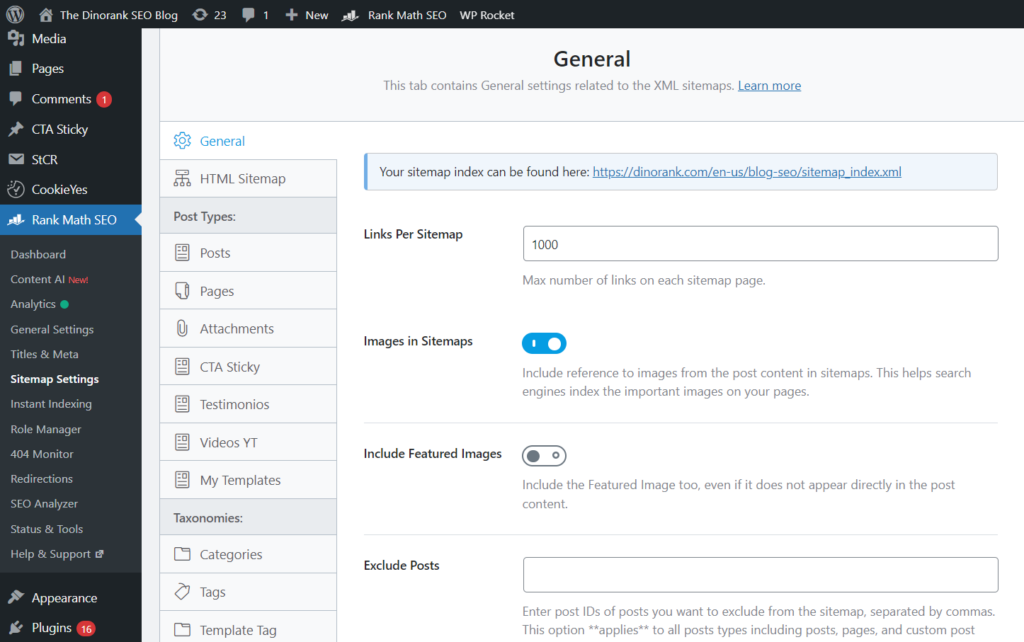
Now we move on to one of the most important aspects of SEO, having a good sitemap.
From this section, you can activate or deactivate it and choose all the options that interest you regarding indexing: images, posts, categories, tags, products, and pages.
Local SEO Optimization
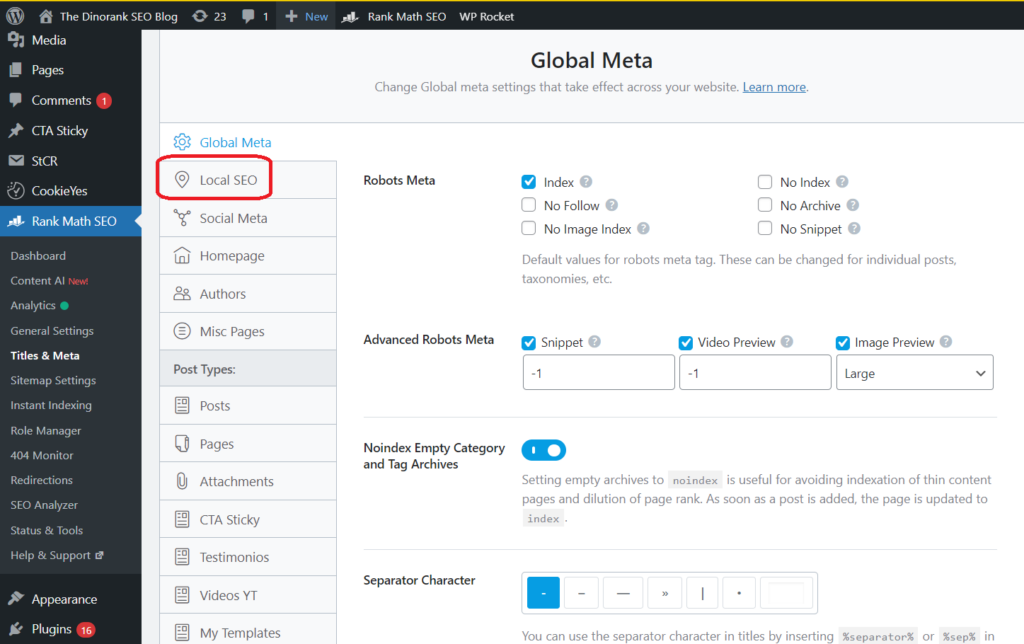
Local SEO is becoming increasingly important due to the high conversion rates it generates. Rank Math helps you boost your website in local searches through its local SEO module.
Simply fill in the fields with your business information, and Rank Math will help you stand out from the competition in your area.
Instant Indexing
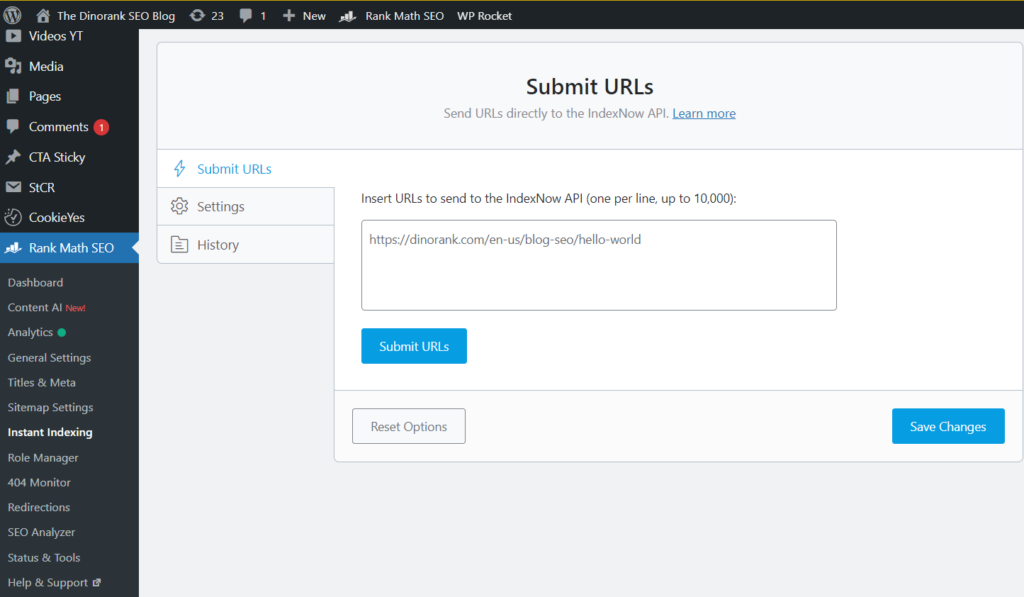
With Rank Math’s Instant Indexing module, you can submit up to 10,000 URLs simultaneously to speed up their indexing by Google.
This is a very interesting module not seen in any other tool. With it, you will be sending your new URLs (blog posts, pages, etc.) as if you were doing it directly in Search Console.
Meta Tags
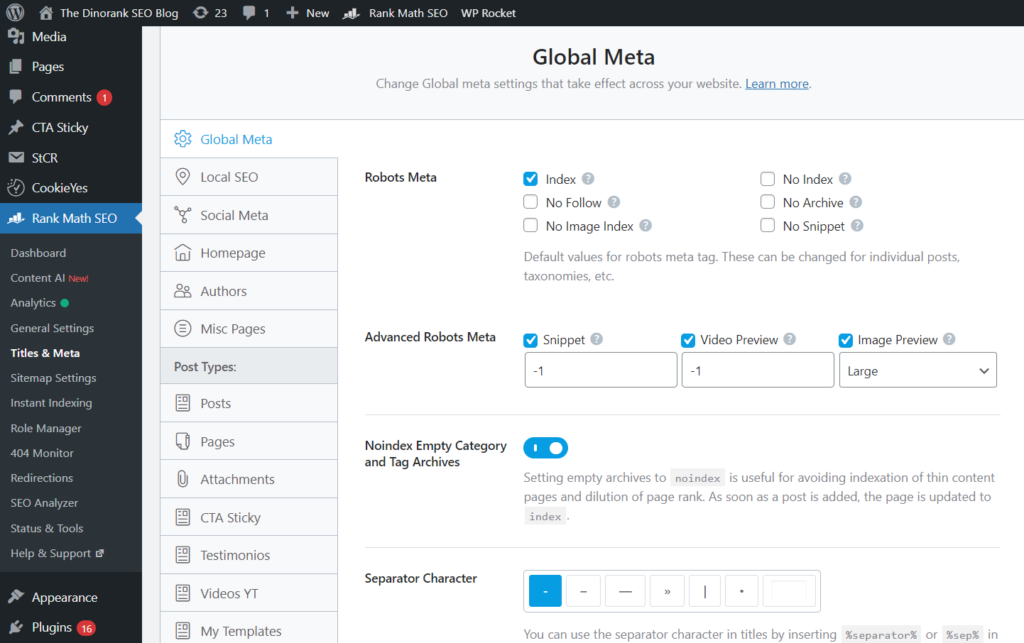
In this menu you can establish the meta tags that will be applied globally to all content.
If you later want to change any of them in a specific post or page, you can do so from the individual options of that content.
This is interesting in the case of the noindex tag, for example, which is applied to some URLs.
Titles for Posts and Pages
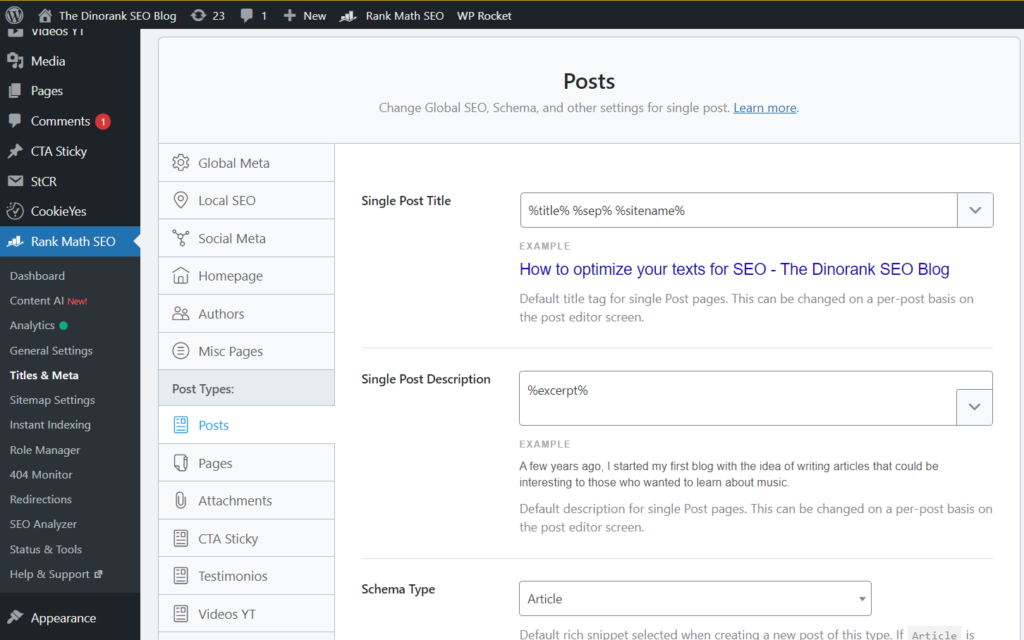
Similarly, in the “Content Types” menu, you can set the general configuration for SEO titles, meta descriptions, schema type, etc., which you can later modify individually if you wish.
Authors
This section will be useful if there are multiple authors on your website and you want to create a link to the posts written by each one.
Additionally, you can choose what tag it will have and what that category will be called.
Homepage
Here you can modify the title of your homepage, the description, and activate the meta robots, all of which are fundamental aspects for your website’s ranking.
Additionally, it also allows you to configure how you want your page to appear when it’s shared on social media platforms like Facebook or Twitter.
Other Pages
Here you can configure the parameters for other important pages on your website:
- Activate date-based archives.
- Set the title for the 404 error page.
- Set the title for search results.
- Apply noindex tags to search results, subpages, etc.
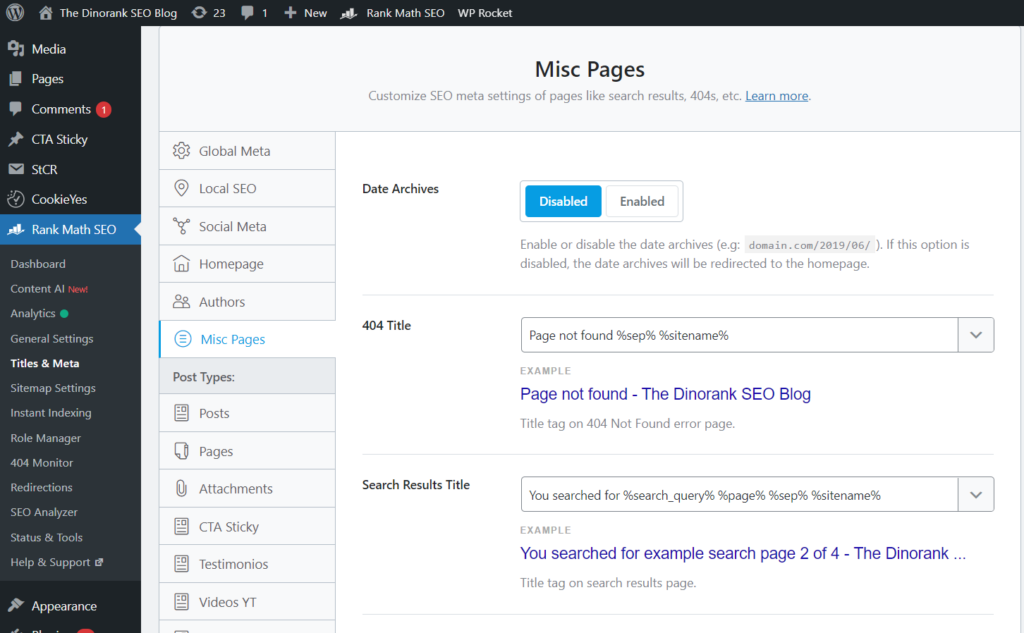
In this last option, I recommend activating the option to set “Noindex for search results“, because otherwise, all the URLs generated by your visitors when searching within your website will be indexed.
Categories and Tags
If your website uses both tags and category pages to organize your content, in this section of Rank Math you can configure the titles, descriptions, noindex tag, and other options, both to improve their visibility and their ranking.
Configure Redirects
To work with redirects in Rank Math SEO, you need to go to the main panel of the plugin’s dashboard and activate the module.
Once you have done this, the redirects menu will appear in the left column, and you can configure them from there without needing to install any other plugin.
SEO Analyzer
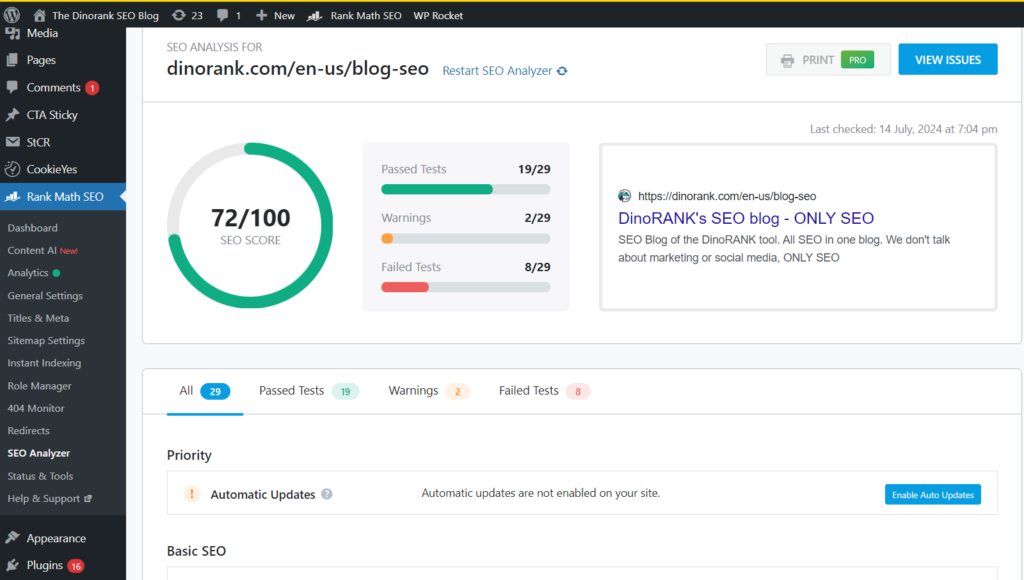
This module, once activated in the main panel, performs an SEO analysis of your website so you can identify potential errors that are affecting your ranking.
Additionally, it includes a tab where you can perform the same analysis on your competitors’ websites to see the mistakes they are making and how you can get ahead of them.
These are very basic reports that cannot replace a good SEO tool, but they can help you with some details you might have overlooked.
Conclusion about Rank Math SEO and Its Configuration
As you can see, knowing how to configure Rank Math SEO is easier than you might have thought.
It’s a plugin that, since its creation, has made a strong entrance and is capable of dethroning any SEO plugin currently available, including the most professional ones.
I encourage you to try it on your project. It’s sure to impress you.
Its setup wizard makes the first few minutes with the plugin very straightforward, allowing you to have your website ready for search engines. Without a doubt, Rank Math SEO is one of the greatest contributions to SEO for WordPress.
If you already know Rank Math SEO, I encourage you to share your experience in the comments. 🙂