In SEO, there are many elements we can’t control: changes that Google makes to its algorithm, the appearance of new competitors in the SERPs, the impact of a new backlink on our ranking,…
Luckily, there are other things that depend more or less directly on us.
And one of those is the management of our internal links.
I have to admit that I am a staunch advocate of interlinking. I think it’s one of the SEO techniques with which you can get results more quickly.
The problem is that it usually doesn’t get the attention it deserves.
When internal linking is explained, it is often done in a rather superficial or overly theoretical way and, almost always, just as another part of On-Page SEO.
I sincerely believe that internal linking should have its own section within any SEO training.
That’s why today we will talk about interlinking, but we’ll leave the more theoretical part, which you probably already know, in the background and dive right into practical actions, so you can apply them to your web projects.
I’ll show you 3 internal linking strategies that we SEOs use at a professional level, each aimed at a different type of site:
- A service or product website with a blog.
- An ecommerce site.
- A sales landing page.
Does your project fit into any of these categories? Then keep reading, because what I’m going to tell you will be very useful for you.
The Importance of Internal Links for Web Positioning
It won’t surprise you if I tell you that links are essential for search engines to exist and perform their function. Their crawlers go through the Web, hopping from one link to another to discover new domains.
And when they arrive at a website, they continue inspecting the hyperlinks they find within it, until they can no longer continue or decide that they have stayed long enough inside (does the concept of Crawl Budget ring a bell?).
A good interlinking strategy allows us to take advantage of the visits that search engine crawlers make to our website. Thanks to our internal links, we can guide them on the path to follow and help them understand what they will find.
- We improve the crawling and indexing of the website.
- We make the most of the crawl budget or the time search engine robots spend on our site.
- We indicate which are the main pages of our site.
- We transfer authority from one URL to another.
- We provide information about the content of the linked pages through the anchor text and the content surrounding the link.
However, if you only have Google in mind when designing your internal links, you run the risk of visitors not finding what they want and leaving your site.
That’s why proper interlinking is not only useful for search engines to navigate our website, but it also allows us to offer our visitors a good user experience and help them find the information they need.
- We improve navigation throughout the website.
- We provide access to other related content they might be interested in.
- We guide the user to the most relevant parts of the site.
- We reduce the bounce rate.
As you can see, internal links provide significant advantages to your web project from an SEO perspective.
But it’s not enough to just create links within your website. If you want your interlinking to work, every internal link should meet specific criteria and objectives. In other words, it needs to follow a strategy.
And that’s precisely what I want to show you in the following sections. Three internal linking strategies for three very common types of websites that, if you want, you can start applying today and see how your SEO positioning improves.
Internal Linking Strategy for a Product or Service Website with a Blog
If you have a website to offer your services or to sell a specific product, it’s very likely that you’ve decided to add a blog section.
A blog is a very powerful tool to help your website rank on Google and thus gain new visits. But you need to know how to leverage this traffic and the visibility of the articles to give a general boost to your entire website.
Here are some recommendations to do it through internal linking.
Group Content into Clusters
Today, Google wants the top experts in a field to occupy the first positions in the SERPs. That’s why topical authority (or Topical Authority) has become a crucial factor when it comes to ranking.
With this in mind, if you have a blog, my recommendation is that you define which topics are most relevant to your business and create several articles for each one.
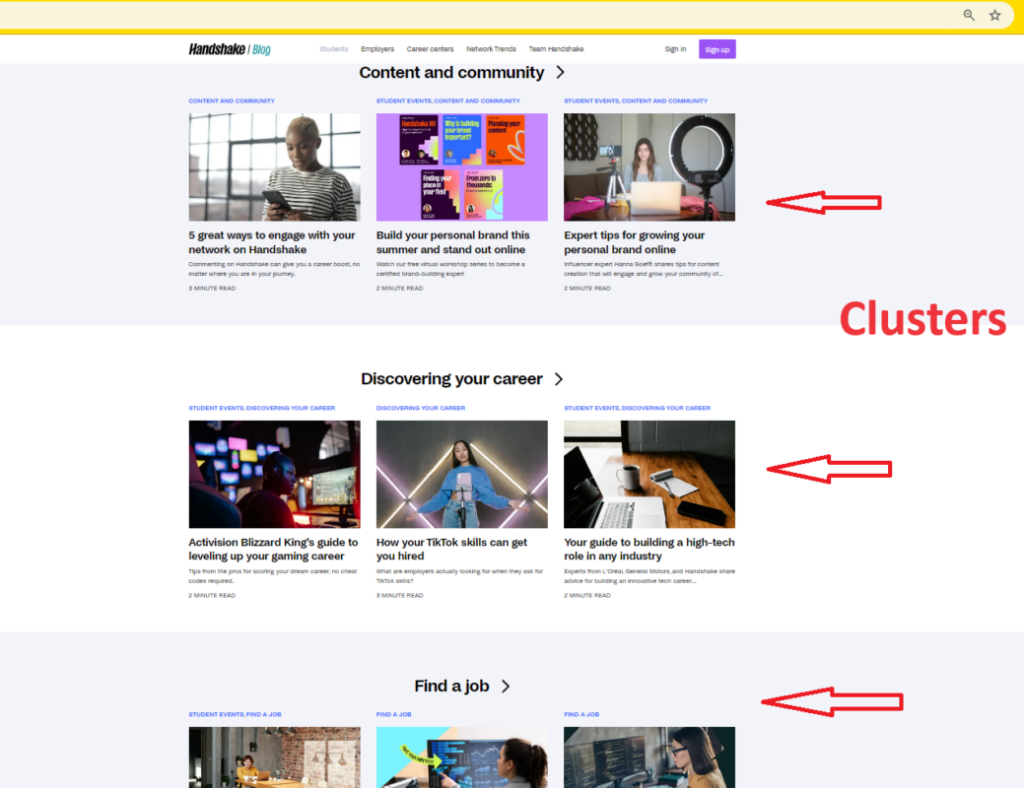
Then, link all the posts related to the same topic, usually from the more specific content (or long tail) to the more general, forming a cluster that will signal to Google that you have in-depth knowledge of each topic.
Finally, to analyze the clusters you’ve created, you can use a tool like DinoRANK, which visually shows you all the internal links on your site and lets you check if they follow a proper structure or if you have any URLs left to link.
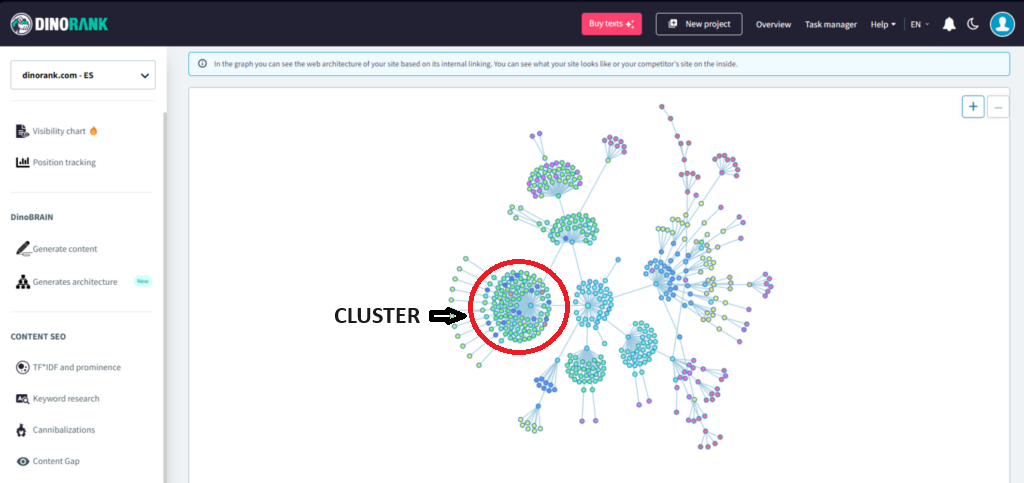
Link Transactional URLs from More Informative Content
Whenever it makes sense, try to link to your more transactional pages from the blog content. The goal is twofold: to give more authority to the relevant pages and to guide the user to the URLs that have a higher conversion potential.
Take a look at the following example from the DonDominio blog:
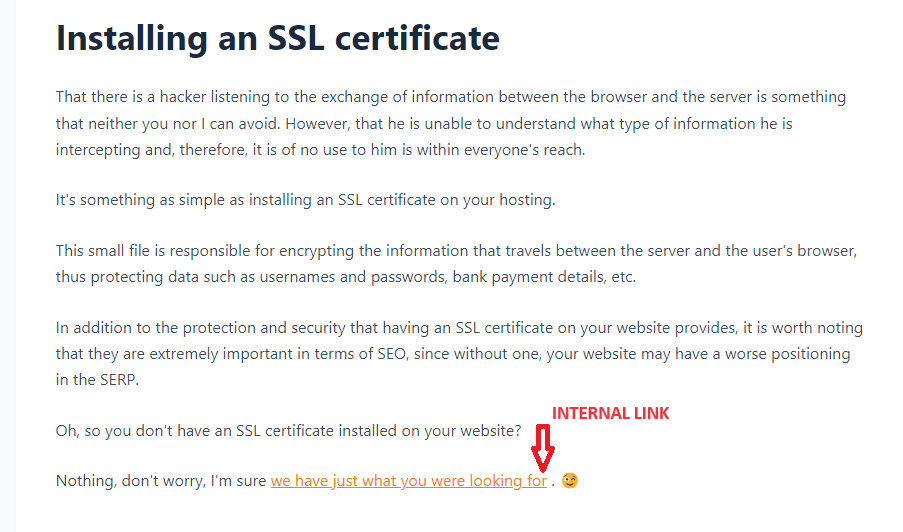
You might be surprised that it doesn’t use an exact anchor. It doesn’t matter; the text surrounding the link already provides Google with enough information about its content, and this way, it catches the reader’s attention much more effectively.
Taking Advantage of URLs with More Traffic or Greater Authority
It often happens that the pages with the most organic traffic are not the most important to us from a business perspective.
But if we identify which URLs receive the most visits, we can try to redirect the user to other pages that are more relevant to our sales strategy.
Similarly, we can also analyze which pages on our site receive the most external links. In Google’s eyes, these will be the URLs with the highest authority on the web.
Internal linking will allow us to distribute this authority among other URLs on our site that we want to rank, thereby spreading what is known as link juice (or the allocation of PageRank).
And to see which pages on your site receive the most PageRank through internal links, there’s nothing better than a graphical tool like DinoRANK that provides you with an overview of your site’s status.
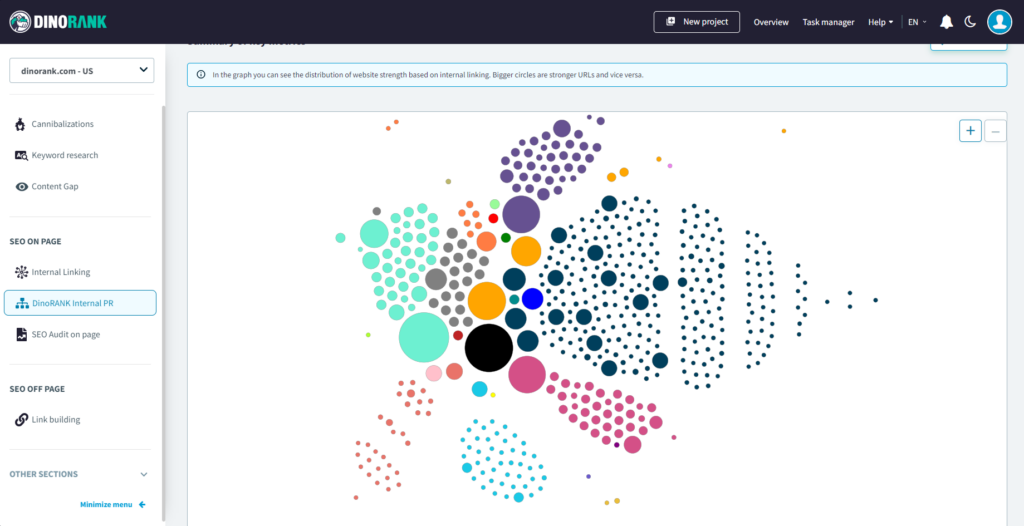
Linking to Related Articles
The related articles section within each post is a commonly used mechanism to internally link pages within your website.
And it works, but only if you do it right.
It’s not very useful to offer the user two or three random articles via an internal linking plugin in WordPress. Or just showing them the latest entries on your blog.
Most likely, the user will not show any interest in these posts and will end up closing your page.
If you want the user to keep browsing your website, you must offer them content related to what they just read.
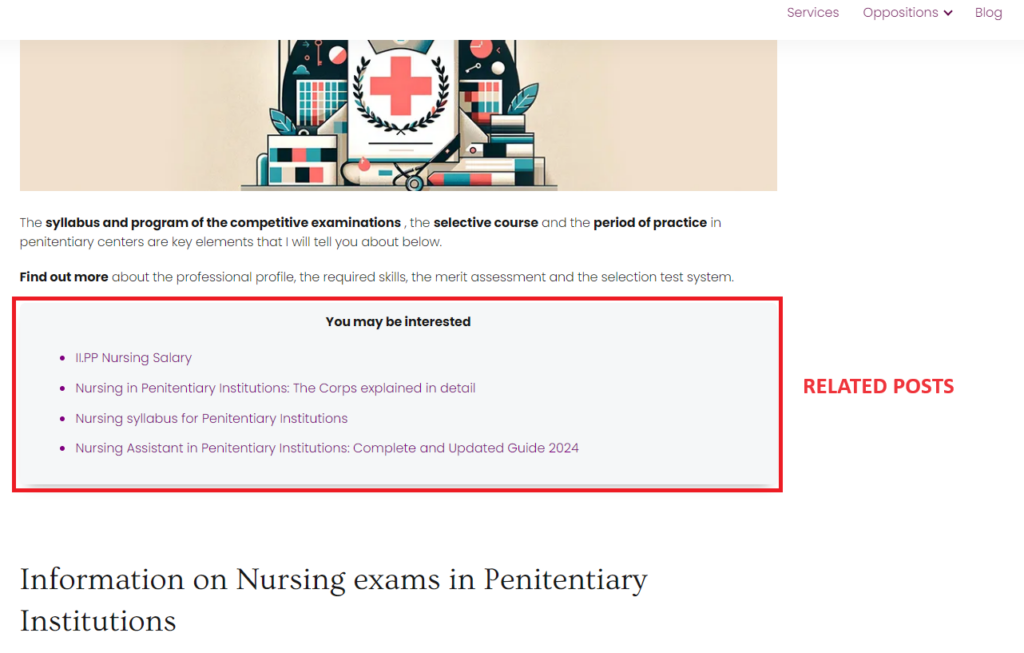
Notice that these articles likely belong to the same thematic cluster. By linking them together, we are not only providing the user with useful content but also strengthening the authority of the cluster itself.
Internal Linking Strategy for an Ecommerce
When we have an online store, we must be especially careful with internal linking.
In this type of websites, the number of URLs can be enormous, and if we don’t do things right, we risk the site becoming a real mess, both for the user and for Google.
Next, we will look at the main points to consider in the SEO interlinking of an ecommerce.
Define an Appropriate Architecture
In ecommerce websites, it’s very important that products are perfectly categorized, so that the user can easily navigate through the site and search engines have no trouble indexing it.
Thus, a SILO-type web architecture is ideal for this type of websites, organizing the content into 3 or 4 levels of depth at most, so that all URLs are within 2 or 3 clicks from the Home.
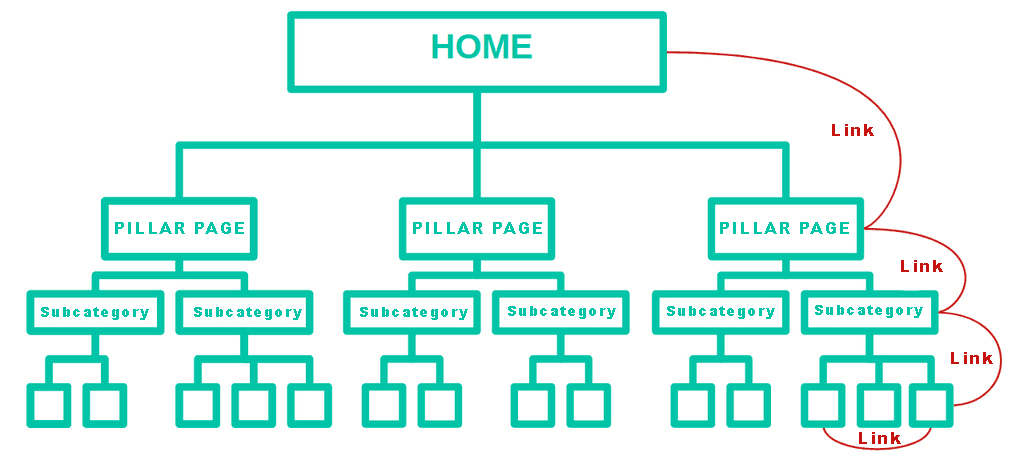
Internal links will be responsible for establishing this hierarchy of products, subcategories, and main categories, where only pages that are part of the same SILO will be linked to each other.
Menu and Footer Design
Two elements that are part of the navigation within any website are the menu and the footer. It’s always important to take care of them, but in the case of an ecommerce, it’s even more critical.
A disorganized and chaotic menu can cause user rejection and mistrust. If they can’t easily find what they’re looking for, they might leave for another site.
That’s why we must study which categories and subcategories are worth including in the menu, prioritizing the most important ones for the business and keeping in mind that we might not be able to link to everything, as an excessive number of items could harm the user experience.
Here is an example of what they do on the Decathlon website.
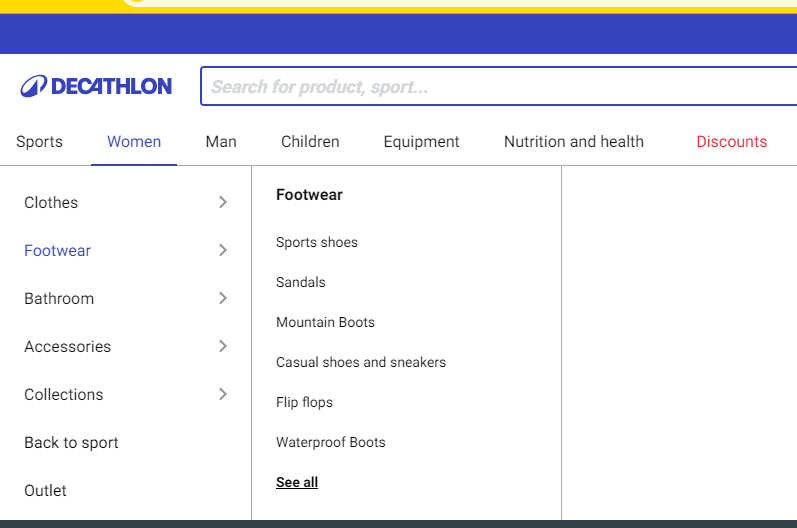
However, in the footer, we can be a bit more flexible and use it to link to the most important sections we want to rank, add other categories that couldn’t be linked in the menu, or include a link to a sitemap that helps with site indexing.
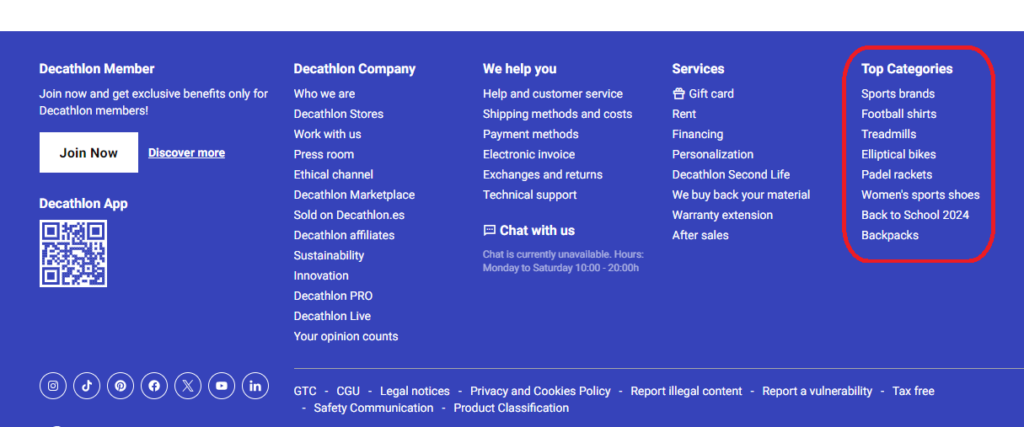
Internal links on the Home page
The Home page is usually the URL with the most authority on most websites, as it typically receives the most external links.
We should take advantage of this authority and redirect it to the parts that are most important to us.
Therefore, it is often a good strategy to link from the Home to the main categories and those products that, for one reason or another, we want to highlight, such as best-selling items, items on sale, or the latest arrivals.
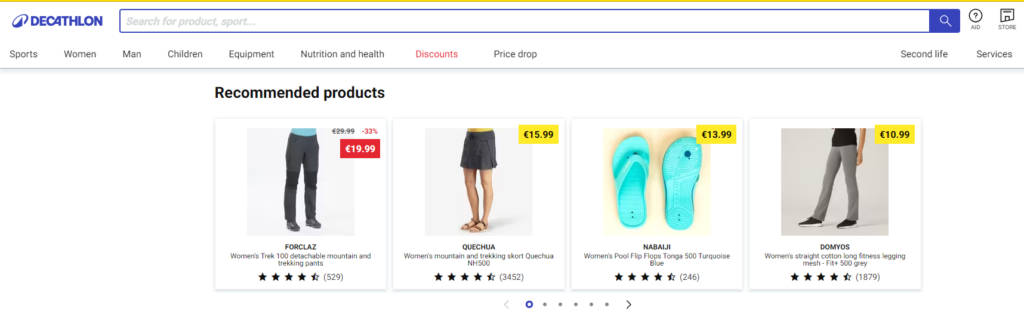
Internal linking in categories
The goal of a category page in an ecommerce site is to display all the products associated with that category, as well as the subcategories under it.
To reinforce the SILO structure, it is also advisable to link to the higher-level elements in the hierarchy in addition to the internal links to these elements.
This can be easily achieved with breadcrumbs, which also help users know where they are within the site.
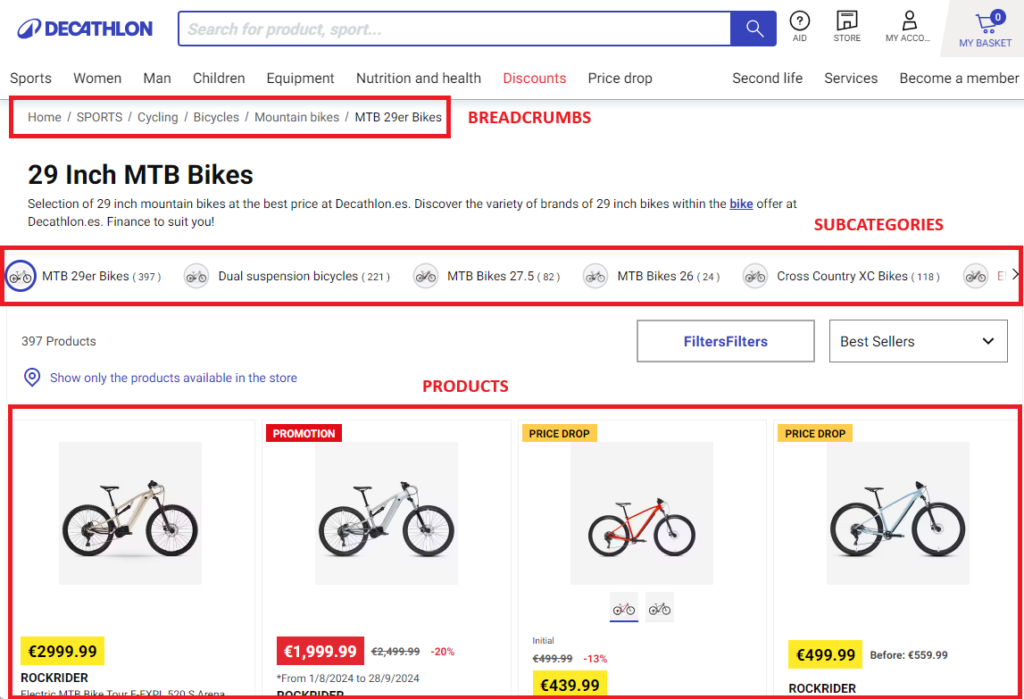
Additionally, it can be helpful to include links to other related categories, always within the same SILO or cluster.
Finally, a word of caution. Most eCommerce sites have a series of filters on pages that display product listings.
Depending on the technology you use, these filters may contain internal links to other pages that are more specific subcategories, which you might not want to index. Take a look at the following image.
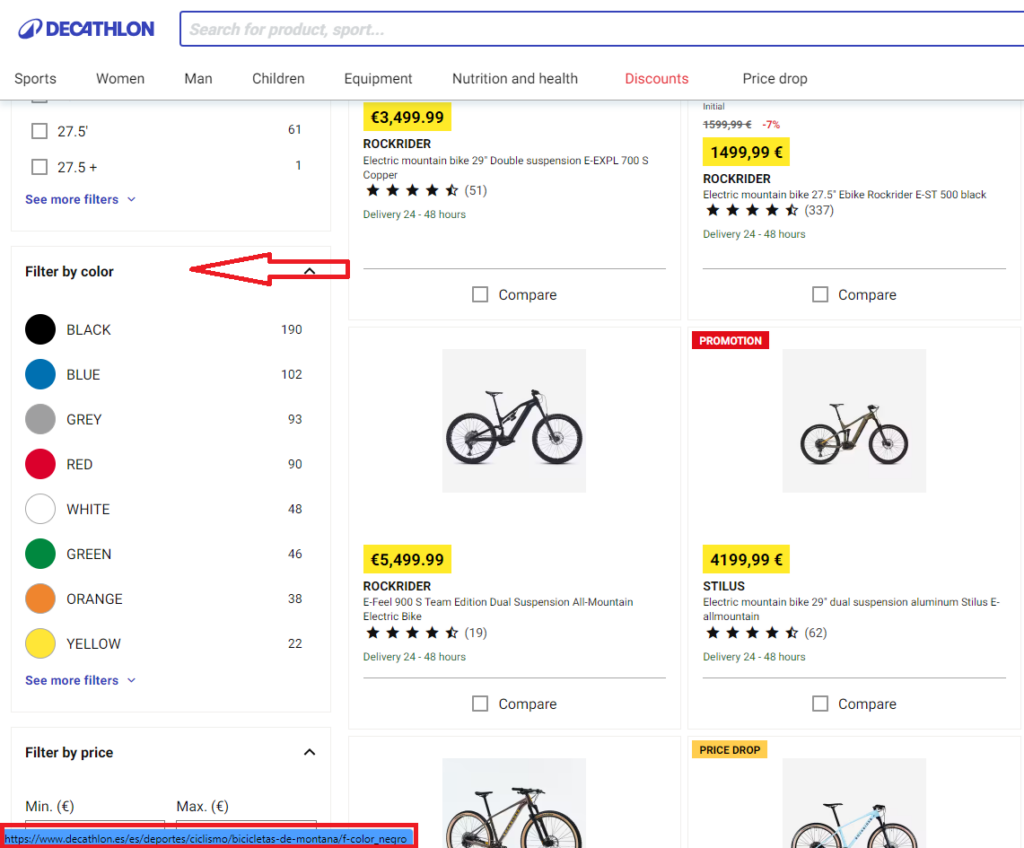
In these cases, it’s important to carefully study which filters you want to include on each page and which ones you don’t, so that the internal links always maintain a coherent website structure.
Interlinking on Product Pages
Just as with categories, on product pages we should link back to the higher-level categories to reinforce the website’s hierarchy. Again, we can use breadcrumb navigation for this purpose.
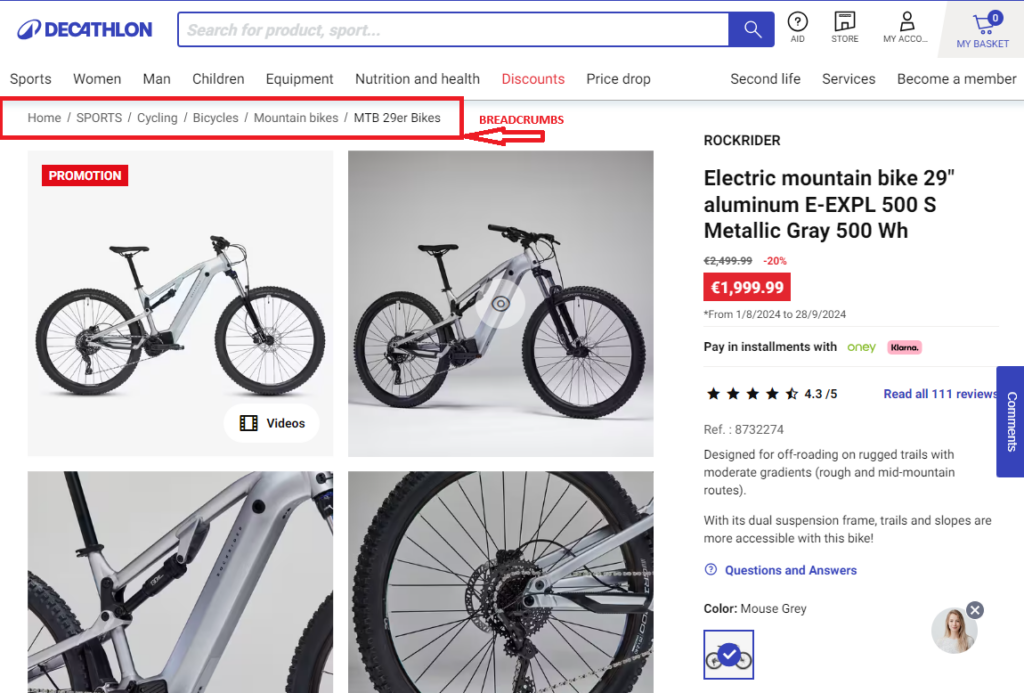
Additionally, to improve user retention, we can include links to other related products that the user might be interested in. This way, we offer other options that might catch their interest and invite them to keep exploring our website.
How to Boost a Sales Landing Page with Internal Links
The last case I want to show you is that of a sales landing page created to offer a product or service for a limited time. This is the typical case of a launch that only lasts a few weeks.
The landing page would be the final step in the sales funnel and would serve to convince the user to make the purchase.
In this situation, some of the techniques to apply are similar to those we saw in the example of a website with a blog, but with one particularity: we need results in a very short term.
We can’t wait weeks or months for Google to rank us. It’s essential to drive as much traffic as possible to our landing page as soon as possible.
Sure, here’s the translation with the necessary adaptations for a U.S. audience:
That’s why, even though we can try to create very long-tail blog articles that can quickly rank on Google, it’s more common to capture the user’s attention through social media posts or a newsletter where we promote the high-quality content we’ve published on the blog.
Once the user arrives at our blog, we guide them towards the sales landing page through internal linking.
Look, for example, at how we do it on this very site with the DinoRANK master program.
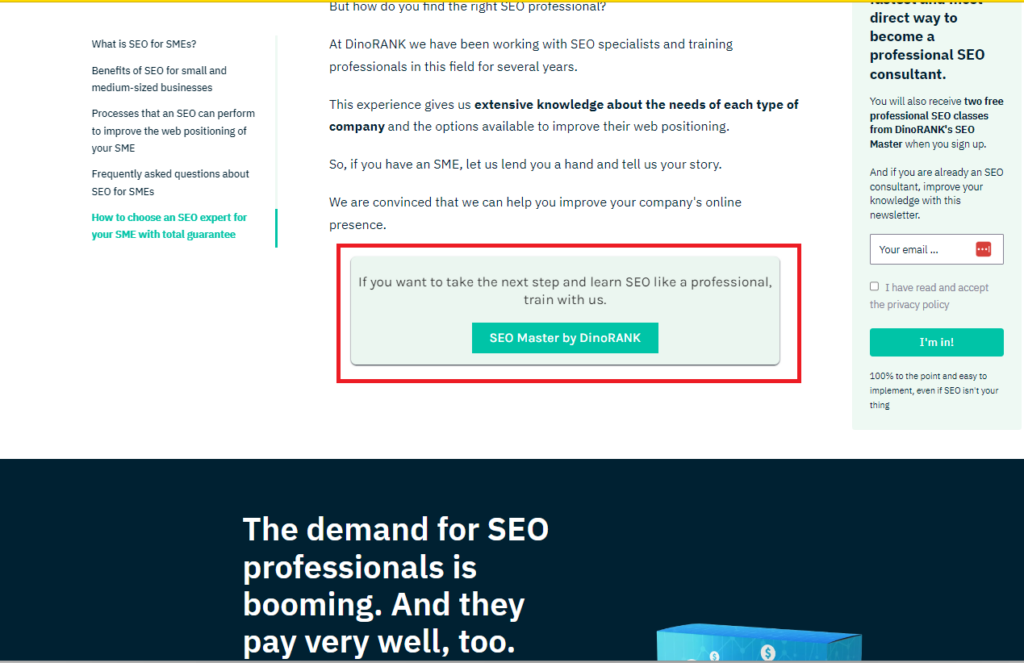
As you can see, it’s an internal linking strategy much more focused on the user than on Google. We’re not so much trying to boost the authority of the destination page as we are trying to capture the user’s interest so they navigate to it.
Then, if what we offer on our landing page is interesting to them and we’ve presented it well with good copy, we might end up gaining a new customer.
Final Thoughts on SEO Interlinking Strategies
In this article, we’ve seen three professional internal linking strategies that you can easily implement in your web projects.
You really don’t need to be an SEO expert to execute them. They just require some analysis and a lot of common sense.
On the other hand, the benefits are huge: not only will you make navigation through your site much more useful for the user, but you’ll also notice a significant improvement in your web positioning. I’m convinced of it.
So from here on out, it’s in your hands. Choose the strategy that best fits your project, put it into practice, and if you feel like it, let us know how it went in the comments. We’d love to hear about your experience!