In today’s e-commerce landscape, driving organic traffic isn’t optional: it’s essential.
With countless competitors fighting for visibility, SEO is what puts your store in front of the right customers. But handling SEO manually is no longer realistic.
The volume of data, keywords, and technical factors requires smart tools that do the heavy lifting.
The right SEO tools can reveal issues, uncover opportunities, and give you a serious edge in the rankings.
Let’s break down the top tools e-commerce brands should be using:
DinoRANK: The Intuitive and Affordable SEO Suite
Positioned as a powerful yet accessible alternative, DinoRANK offers a comprehensive suite of SEO tools designed with user-friendliness and affordability in mind.
It caters particularly well to businesses, including e-commerce stores, that need robust SEO capabilities without the steep learning curve or high cost often associated with enterprise-level platforms.
Business Module:
I think you will agree with me that it makes no sense to work equally on the positioning of all the URLs of your e-commerce when there are some that are clearly helping to bring more customers than others.
With DinoRANK’s “Business” functionality, you can find out which ones are with a click and improve your ranking with DinoRANK’s new feature.
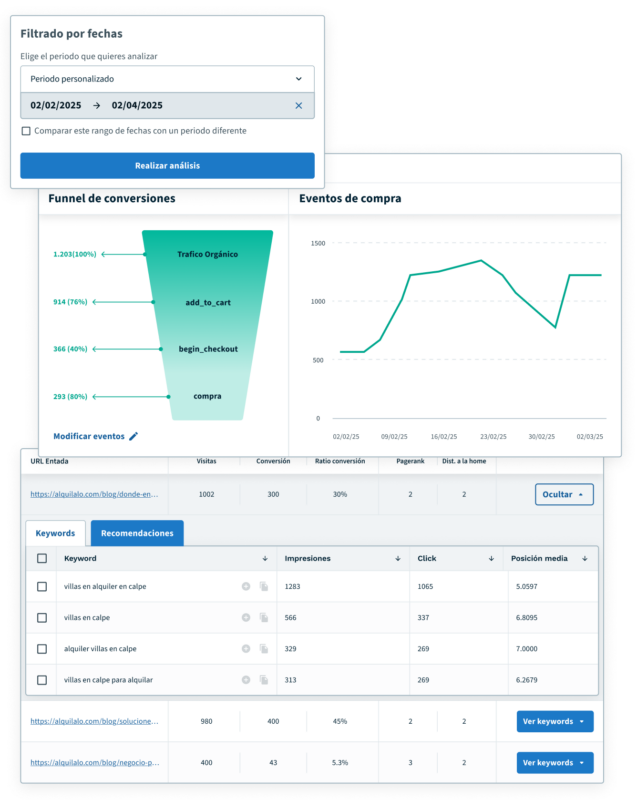
Keyword Research:
DinoRANK has an effective tool for your e-commerce keyword research. It can discover relevant keywords, including crucial long tail variations to capture specific product searches.
Even if DinoRANK’s AI detects a keyword with higher search volume, it will suggest it to you.
You can check it here:
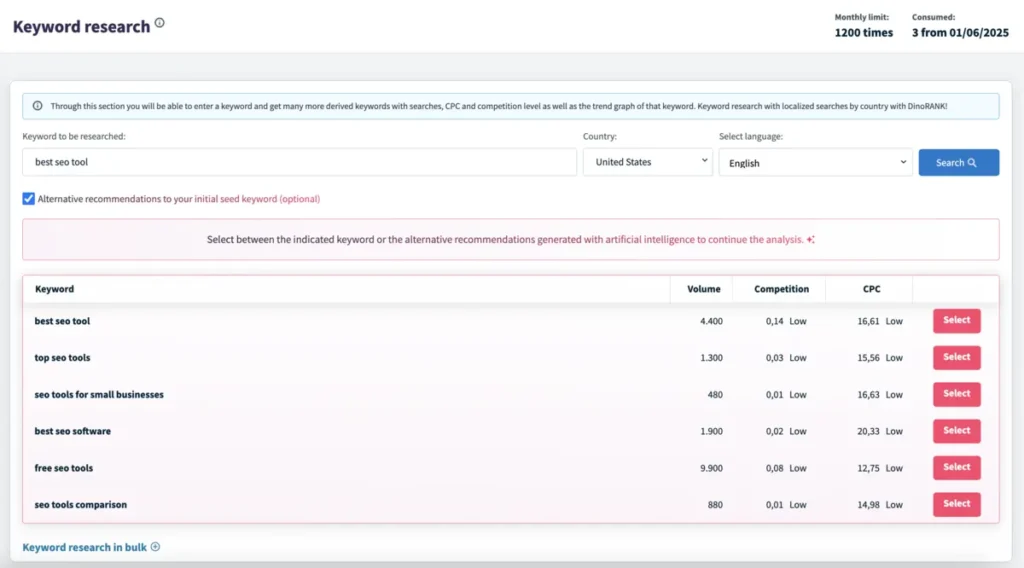
The platform helps identify search volume and assess ranking potential, allowing you to prioritize keywords for your product pages, category descriptions, and supporting blog content.
It facilitates finding terms with clear commercial intent, ensuring your optimization efforts target users ready to purchase. The focus is on providing actionable data that directly informs your content and targeting strategy.
Position Tracking:
Monitoring your search engine rankings is fundamental, and DinoRANK excels here. You can track your positions for chosen keywords across different search engines and geographic locations.
This tool now has a new feature: for each keyword you are tracking, you can check what percentage of scroll you have to do on the Google results page until you reach your content.
This gives you a real measure of how visible your page is.
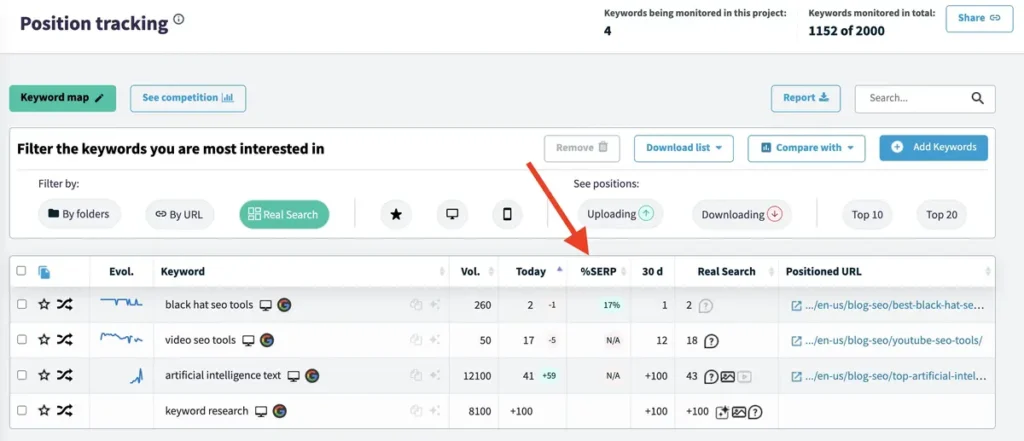
This is vital for e-commerce businesses targeting specific regions or countries. The platform often includes features like a visibility graph, giving you a quick overview of your overall organic performance trends.
Tracking rankings for your main category pages and top-selling product keywords allows you to measure SEO progress accurately and identify areas needing attention. Its intuitive interface makes setting up and monitoring keywords straightforward.
SEO Audit:
Maintaining a technically healthy website is non-negotiable for e-commerce. DinoRANK includes a comprehensive SEO Audit feature that crawls your site to detect critical technical issues.
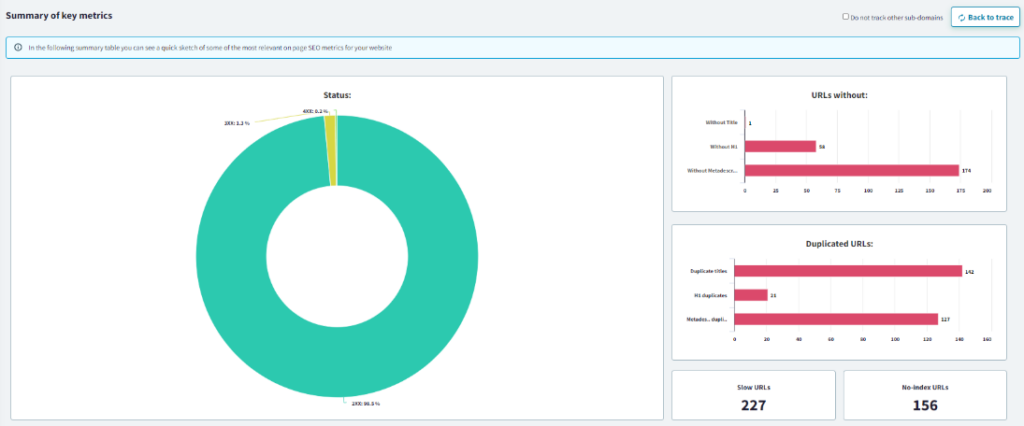
It flags problems similar to other audit tools, such as broken links, redirect issues, missing or poorly optimized meta tags (titles, descriptions), heading tag structure problems (H1s, H2s), and image optimization opportunities (alt text).
A standout feature often included is Thin Content Detection. This is particularly valuable for e-commerce, helping identify category or product pages with insufficient unique content, which can hinder rankings. The audit provides clear reports, making it easier to pinpoint and fix technical barriers to performance.
On-Page SEO Optimization (TFIDF & Semantic Prominence):
This is where DinoRANK offers significant value, especially for content optimization on e-commerce sites.
The TFIDF (Term Frequency-Inverse Document Frequency) analysis tool compares your page content against the top-ranking competitors for a specific keyword. It identifies key terms and concepts that are frequently used by top performers but might be missing or underutilized on your page. This goes beyond simple keyword stuffing.
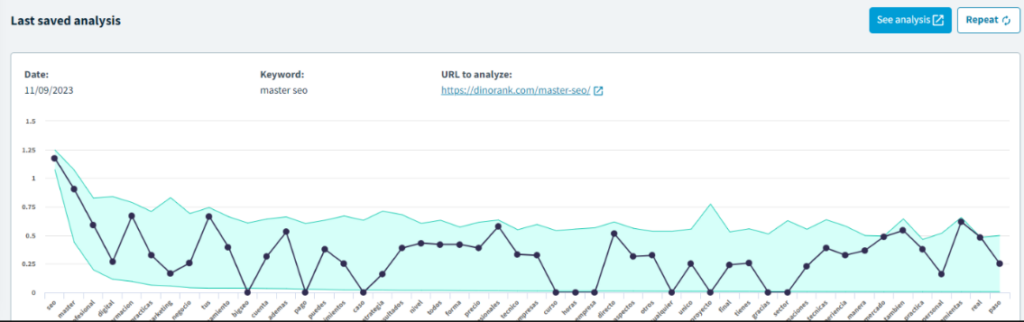
Semantic Prominence analysis delves deeper, looking at the relevance and distribution of important related terms throughout your content. For an e-commerce product page, this means understanding not just the main product keyword, but also related features, benefits, use cases, and synonyms that Google associates with that topic.
Using these insights, you can enrich your product descriptions, category page text, and blog posts to be more comprehensive, topically relevant, and better aligned with what search engines deem authoritative for that query. This helps improve rankings by demonstrating expertise and fully covering the topic. DinoRANK makes this complex analysis accessible, providing clear recommendations.
Content Generation (AI):
Leveraging Artificial Intelligence, DinoRANK includes features to assist with content creation. This can be a significant time-saver for e-commerce businesses needing to generate unique product descriptions at scale, draft initial category page text, or brainstorm outlines for blog posts related to their products.
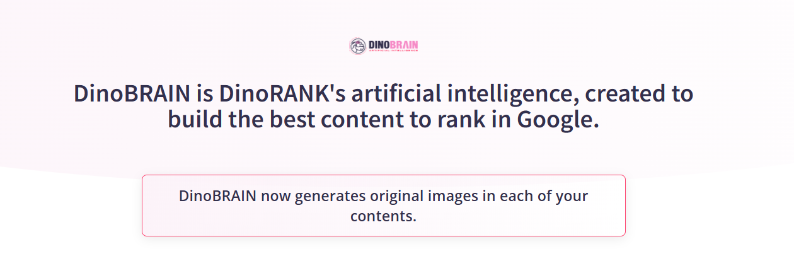
While AI-generated content always requires human review, editing, and refinement to ensure accuracy, brand voice, and genuine value, these tools can drastically speed up the initial drafting process, overcoming writer’s block and ensuring a baseline level of keyword inclusion.
Internal Linking Analysis & PageRank Flow:
Internal linking is often underestimated in e-commerce SEO.
A strong internal linking structure helps search engines discover all your product and category pages, distributes link equity (PageRank) throughout your site, and improves user navigation.
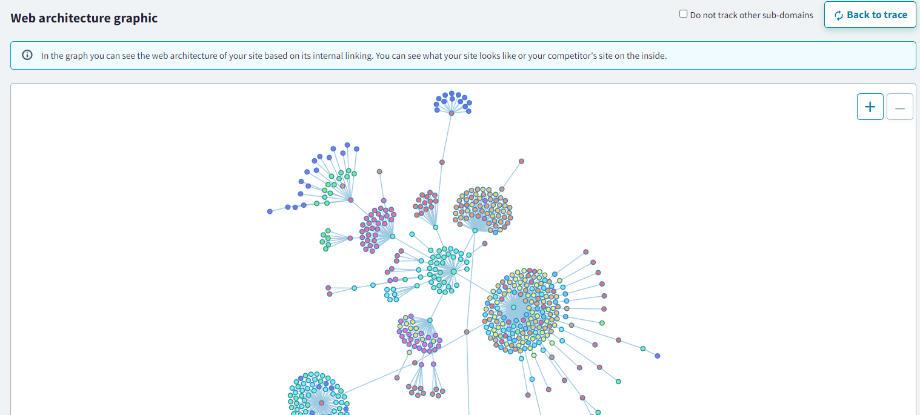
DinoRANK offers tools to visualize your site’s internal linking structure. This allows you to see how pages are interconnected and how authority flows through your site.
Understanding the concept of Internal PageRank (a measure of a page’s importance within your own site based on internal links) is key.
DinoRANK helps you identify important pages that may lack sufficient internal links, or pages that are “hoarding” authority without passing it effectively.
You can use this analysis to strategically add relevant internal links from high-authority pages (like your homepage or popular blog posts) to important category and product pages, boosting their ranking potential.
Keyword Cannibalization Detection:
A common issue for e-commerce sites is keyword cannibalization, where multiple pages unintentionally compete for the same keyword.
This can happen with very similar products, or a blog post targeting the same term as a category page. This confuses search engines and dilutes your ranking potential.
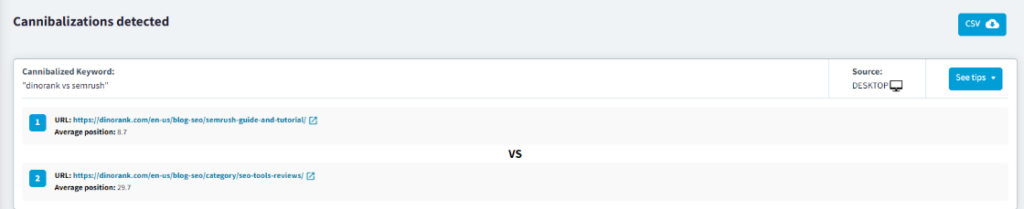
DinoRANK includes functionality to detect potential cannibalization issues, allowing you to identify conflicting pages and take corrective action, such as consolidating content, differentiating the target keywords, or using canonical tags appropriately.
DinoRANK’s main advantages lie in its combination of powerful features, intuitive user interface, and significantly lower price point compared to tools like Ahrefs or SEMrush.
It makes advanced SEO techniques like TF*IDF analysis and internal link visualization accessible to a broader range of users, including small to medium-sized e-commerce businesses or those just starting their SEO journey.
It’s an excellent choice for users seeking a comprehensive, effective, and budget-friendly SEO solution.
Ahrefs: The All-in-One Powerhouse
Ahrefs is widely regarded as one of the most comprehensive and powerful SEO tool suites on the market.
While it comes with a premium price tag, its extensive features provide immense value for e-commerce sites serious about dominating organic search.
Keyword Research (Keywords Explorer):
This is often the starting point for any e-commerce SEO strategy. Ahrefs’ Keywords Explorer boasts a massive database.
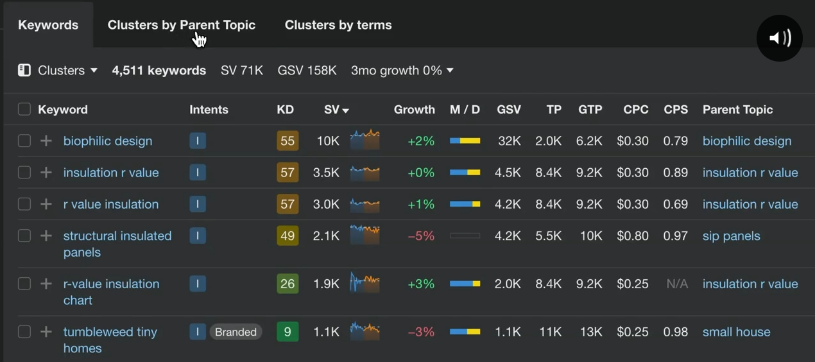
You can identify high-intent keywords your target customers use when searching for products. Think beyond basic product names; explore long-tail variations, question-based queries, comparison terms and informational keywords related to your products.
The tool provides crucial metrics like search volume, keyword difficulty (estimating how hard it is to rank), clicks, cost-per-click (CPC) data, and global volume.
For e-commerce, filtering by commercial intent modifiers (buy, shop, discount, review) is invaluable.
Content Gap:
You can also spy on the keywords your competitors are ranking for but you aren’t, revealing valuable content gaps. Understanding these nuances allows you to target terms that drive actual purchases, not just traffic.
Site Audit:
Technical SEO is critical for e-commerce sites, which often have thousands of pages, complex structures, and potential issues like duplicate content (product variations, faceted navigation). Ahrefs’ Site Audit crawls your entire website, simulating how search engines see it.
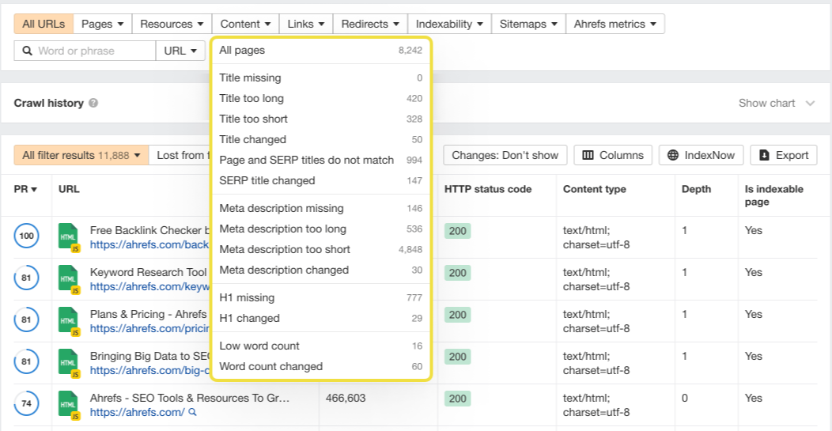
It identifies a vast range of technical problems: broken links (internal and external), improper redirects (chains, loops), missing or duplicate title tags and meta descriptions, missing H1 tags, images without alt text, hreflang issues (for international stores), canonical tag problems, slow loading pages, and duplicate or thin content.
Each issue is explained, often with guidance on how to fix it. Maintaining a technically sound website ensures search engines can crawl, index, and understand your content effectively, which is fundamental for ranking product and category pages.
Rank Tracker:
Knowing where you stand is essential. Ahrefs Rank Tracker allows you to monitor your website’s ranking positions for specific keywords across different locations and devices (desktop/mobile).
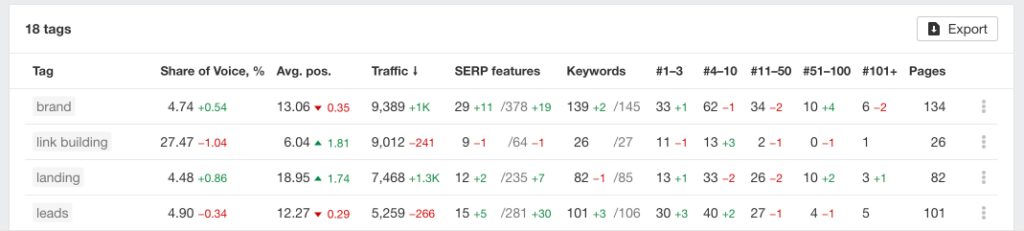
For e-commerce, you’ll want to track your core category keywords, key product keywords, and potentially brand terms.
You can tag keywords (e.g., by category, product line, intent) for better organization.
The tool visualizes ranking progress over time, shows your share of voice compared to competitors, and identifies SERP features you own (like featured snippets or image packs). Monitoring ranking changes helps you measure the impact of your SEO efforts and react quickly to drops or competitor gains.
Site Explorer (Backlink Analysis):
Backlinks remain a crucial ranking factor, signifying authority and trust to search engines. Ahrefs has one of the largest and freshest backlink indexes available. Using Site Explorer, you can analyze your own backlink profile and, just as importantly, your competitors’.
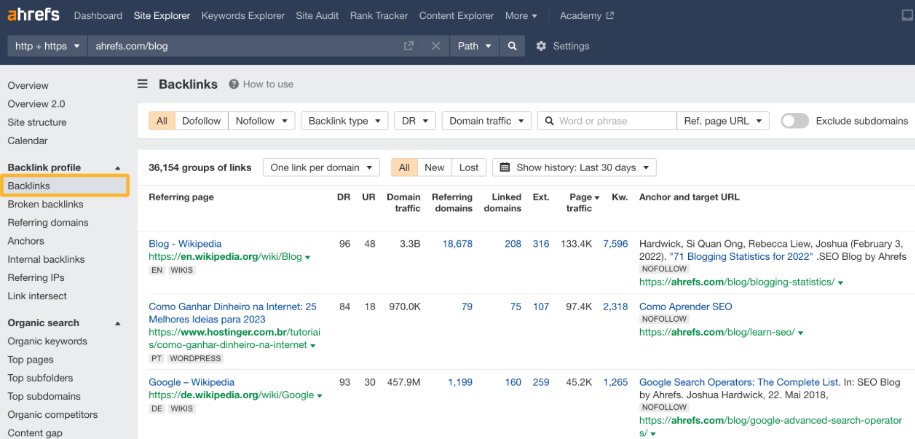
See who links to your competitors’ key category and product pages. Identify link-building opportunities by finding sites that link to multiple competitors but not you.
Analyze the quality of linking domains, the anchor text used in links, and the context of the links.
This information is vital for building a high-quality backlink profile through strategies like guest blogging on relevant industry sites, outreach to resource pages, or digital PR focused on your product niche. Monitoring your own profile helps you disavow potentially harmful links.
Ahrefs provides an incredibly deep well of data. Its strength lies in its comprehensive nature, particularly its keyword data and industry-leading backlink index. It’s best suited for businesses with a dedicated SEO resource (in-house or agency) and the budget to match its capabilities.
Screaming Frog SEO Spider: The Technical SEO Auditor
Screaming Frog SEO Spider is not a cloud-based suite like Ahrefs or DinoRANK, but rather a powerful desktop website crawler. It’s the industry standard for in-depth technical SEO audits and is invaluable for e-commerce sites, especially larger ones with complex structures.
How it Works:
You install the software on your computer (Windows, macOS, or Ubuntu), enter your website URL, and it crawls your site page by page, mimicking how search engine bots like Googlebot operate. It collects vast amounts of data about each URL it finds.
Key Data Extracted:
Screaming Frog provides granular detail on hundreds of potential SEO elements. For e-commerce, some of the most critical include:
Response Codes: Identifies every URL’s status.
Finding and fixing 404s linking to discontinued products or broken category links is crucial. Analyzing redirect chains (301 -> 301 -> 200) helps streamline crawl paths.
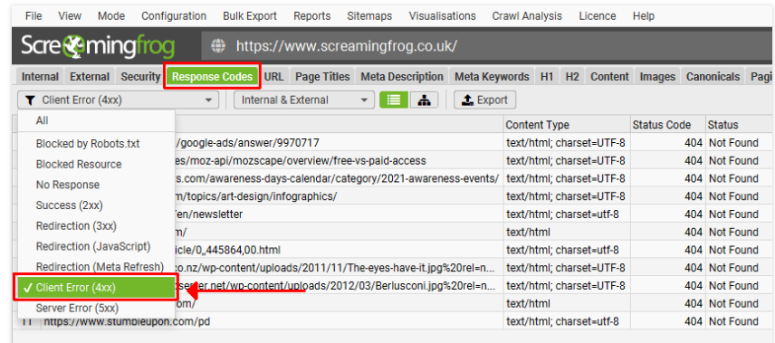
Page Titles: Finds pages with missing, duplicate, short, long, or multiple title tags. Essential for optimizing the titles of product and category pages for clicks and relevance.
Meta Descriptions: Similar analysis for meta descriptions – finding missing, duplicate, short, or long ones. Crucial for improving click-through rates (CTR) from SERPs.
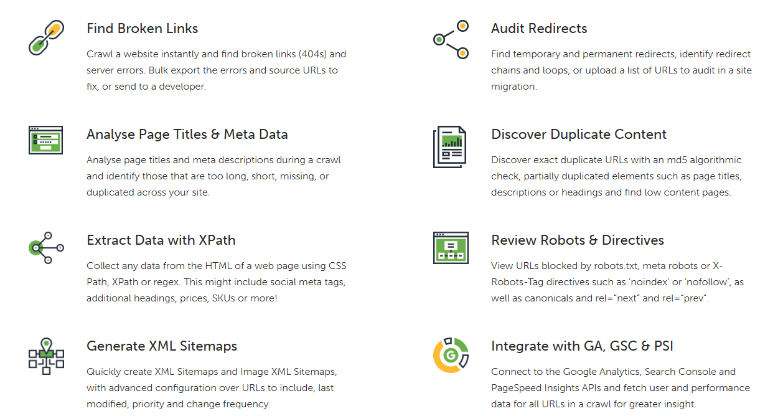
H1 and H2 Headings: Identifies missing, duplicate, or multiple H1 tags (generally, there should only be one per page) and analyzes H2 usage. Helps ensure proper content structure on product and category pages.
Images: Finds images over a certain file size (impacting load speed), missing alt text (accessibility and image SEO), or alt text that is too long.
Canonicals: Checks for canonical link elements and verifies if they are correctly implemented (self-referencing or pointing to the main version), vital for handling product variations or faceted navigation to avoid duplicate content issues.
Hreflang: For international stores, it validates hreflang attributes to ensure the correct language/regional version of a page is shown to users. It finds errors in implementation, return tag issues, and incorrect language/country codes.
Directives: Checks meta robots tags (noindex, nofollow) and X-Robots-Tag HTTP headers to ensure important product pages aren’t accidentally blocked from indexing.
Crawl Depth: Shows how many clicks away each page is from the homepage. Important pages like key categories or best-selling products should ideally be easily accessible (low crawl depth).
Internal & External Links: Analyzes all links on each page, anchor text used, and identifies broken links (404s) or links pointing to redirected URLs.
Duplicate Content: Uses MD5 hash algorithms to identify pages with exact duplicate content or near-duplicates based on content similarity thresholds.
E-commerce Specific Uses:
Imagine finding all product pages missing meta descriptions, identifying categories with thin content via word count filters, discovering broken links pointing to sold-out items, ensuring faceted navigation uses canonicals correctly, or exporting all image URLs lacking alt text. Screaming Frog makes these tasks manageable.
Integrations:
It can connect via API to Google Analytics, Google Search Console, and PageSpeed Insights to pull in traffic, performance, and speed data directly alongside the crawl data for richer analysis.
Cost:
Screaming Frog operates on a freemium model. The free version allows crawling up to 500 URLs, which might suffice for very small stores.
The paid license unlocks unlimited crawling and advanced features/configurations, which is necessary for most e-commerce sites. It’s a yearly license fee per user.
While it requires more technical understanding than some all-in-one suites, Screaming Frog provides unparalleled depth for technical site audits. It’s often used alongside other tools like Ahrefs or DinoRANK to dive deeper into the technical health identified by those platforms.
Surfer SEO: Mastering On-Page and Content Optimization
While technical SEO and backlinks are vital, the content on your product pages, category pages, and blog posts ultimately determines relevance and user satisfaction.
Surfer SEO is a leading tool specifically focused on data-driven content optimization.
Content Editor:
This is Surfer’s flagship feature. You enter your target keyword (e.g., “organic cotton baby onesies”) and location. Surfer analyzes the top-ranking pages in Google for that query. It then provides a real-time, interactive editor where you can write or paste your content.
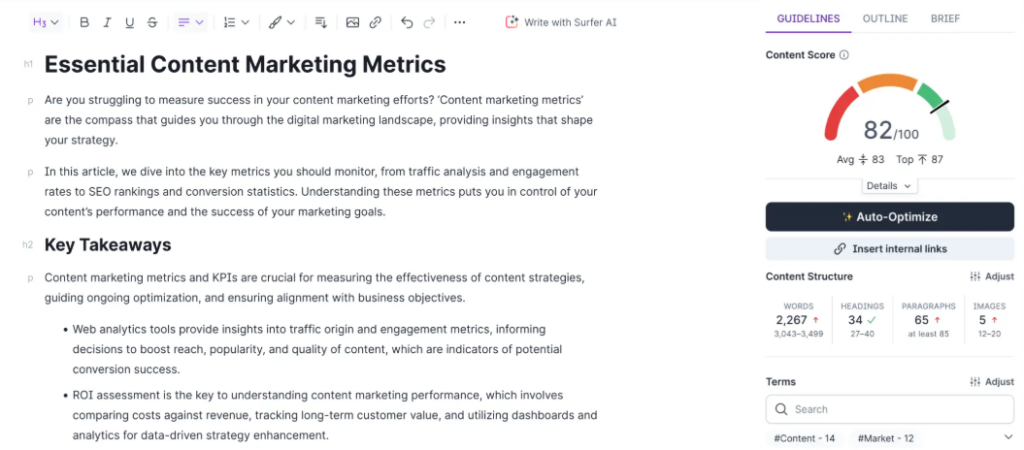
The editor gives specific recommendations based on its analysis of the top performers:
- Keywords & Phrases: It uses NLP (Natural Language Processing) to suggest important terms and related concepts (entities) that you should include in your content, along with suggested frequency ranges. This goes far beyond simple keyword density, focusing on topical coverage. For a product page, this might include terms related to features, materials, benefits, sizing, care instructions, etc.
- Structure: Recommends an ideal word count range, number of headings (H2-H6), paragraphs, and images based on the competitive landscape.
- Content Score: Provides a score from 0-100, indicating how well your content aligns with Surfer’s recommendations compared to competitors. The goal isn’t necessarily 100, but to create comprehensive, well-optimized content that surpasses the current top results.
Using the Content Editor helps ensure your product descriptions, category introductions, and supporting blog articles are comprehensive, use the right language, and match the search intent behind the keyword.
SERP Analyzer:
Before writing, you can use the SERP Analyzer to get a deep dive into the current top-ranking pages.
It breaks down ~500 factors, including content length, keyword density (use with caution), common backlinks (basic overview), page speed metrics, structured data usage, and the prevalence of specific terms across the top results.
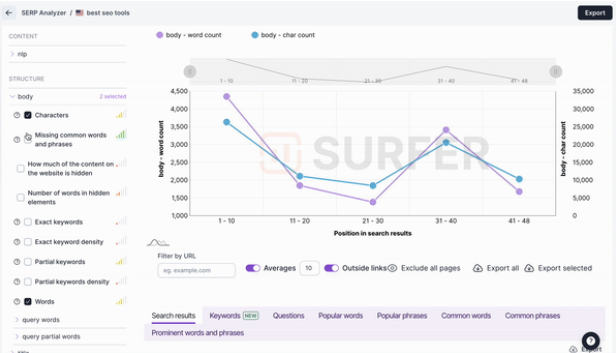
This provides context for the Content Editor’s recommendations.
Audit Tool:
If you have existing content (e.g., an underperforming category page), the Audit tool compares it against the current top competitors for its target keyword.
It highlights missing terms, suggests structural improvements, points out potential internal linking opportunities, and provides actionable steps to improve the page’s on-page SEO based on current SERP data.
Keyword Research:
Surfer also includes keyword research capabilities, often focused on clustering.
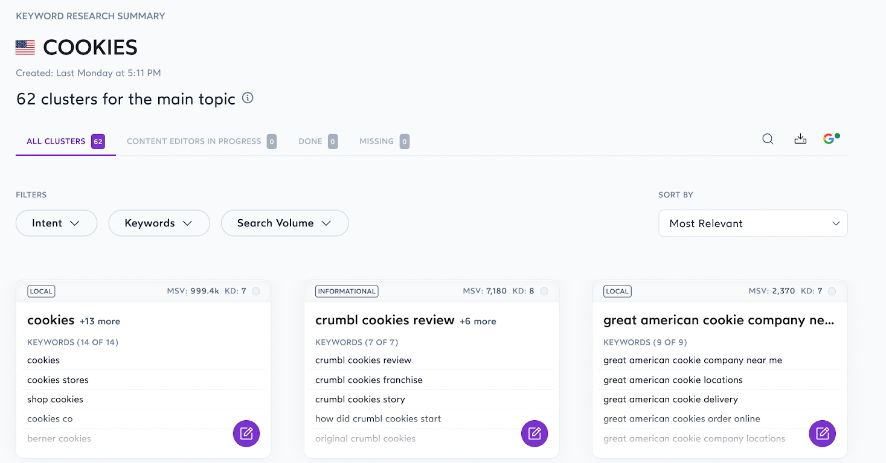
It helps group related keywords together, which is useful for planning comprehensive “pillar” pages (like a main category page) and supporting “cluster” content (like specific product pages or related blog posts).
E-commerce Application:
Surfer is extremely valuable for:
- Optimizing Product Pages: Ensuring descriptions cover all relevant features, benefits, and use cases using terms real customers search for.
- Enhancing Category Pages: Building out descriptive text that goes beyond just a grid of products, incorporating relevant keywords and information that establishes topical authority.
- Creating High-Ranking Blog Content: Writing comprehensive guides, tutorials, or comparisons related to your products that attract organic traffic and can internally link to relevant product/category pages.
Surfer SEO focuses intensely on creating content that Google is likely to reward based on current ranking patterns.
It requires a subscription and is best used by those actively creating and optimizing website content. It complements technical SEO tools by ensuring the substance of your pages is as strong as their structure.
Google Analytics (GA4): Measuring E-commerce Performance
No discussion of essential e-commerce tools is complete without Google Analytics, specifically the latest version, GA4.
While not strictly an “SEO tool” in the sense of auditing or keyword research, it’s indispensable for understanding how users interact with your site after arriving from organic search (or any channel) and, crucially, whether they convert. It’s also free.
Enhanced E-commerce Tracking:
The most critical aspect for online stores is setting up Enhanced E-commerce tracking. This typically involves configuring tags (often via Google Tag Manager or native platform integrations like Shopify or WooCommerce) to send detailed transaction and product data to GA4.
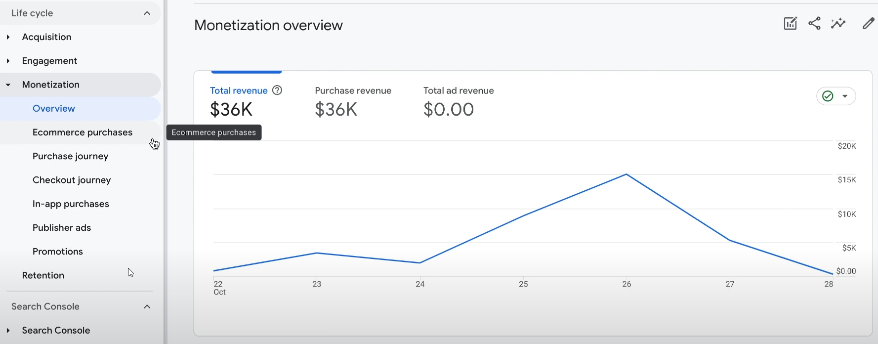
Once configured, GA4 can track:
- Transactions & Revenue: Total sales, tax, shipping.
- Product Performance: Which products are viewed most, added to carts, and purchased? Revenue per product.
- Conversion Rates: Overall e-commerce conversion rate, conversion rates by channel or landing page.
- Average Order Value (AOV): The average amount spent per transaction.
- Checkout Behavior: Funnel analysis showing where users drop off during the checkout process (view cart -> begin checkout -> add shipping -> add payment -> purchase).
- Shopping Behavior: Product list views, product detail views, add-to-carts, remove-from-carts.
Key Reports for SEO Insights:
Traffic Acquisition Report: Filter by “Organic Search” session source/medium. This shows you which landing pages (product pages, category pages, blog posts) are attracting the most organic traffic.
Crucially, by enabling e-commerce tracking, you can see the revenue generated and conversion rate attributed directly to organic search traffic and specific organic landing pages. This helps measure SEO ROI.
Landing Page Report: See user engagement metrics (engagement rate, average engagement time) and conversion data for specific pages users first land on from search results. High traffic but low conversion pages might need CRO (Conversion Rate Optimization) or content improvements.
Monetization > E-commerce Purchases Report: Analyze overall sales performance, identify top-selling products, and understand revenue trends. You can segment this data by traffic source (including Organic Search) to see which channels drive the most valuable customers.
Explore (Funnel Exploration): Create custom funnels to visualize user journeys, such as the path from viewing a category page to purchasing a specific product, or analyzing the checkout process in detail.
Using GA4 Data for SEO:
By analyzing GA4 data, e-commerce site owners can:
- Identify which organically ranking pages drive the most revenue.
- Discover pages with high organic traffic but low conversion rates, signaling potential issues with the page content, UX, or product offering.
- Understand which products are most popular via organic search.
- Measure the direct impact of SEO efforts on the bottom line (sales revenue).
- Pinpoint drop-off points in the checkout funnel that might be costing sales from organic visitors.
Setting up GA4 correctly, especially Enhanced E-commerce tracking, is non-negotiable for any serious online store.
The insights gained are fundamental to understanding performance and making data-driven decisions about your SEO strategy and overall business.
Google Search Console (GSC): Google’s Direct Feedback Channel
Alongside Google Analytics, Google Search Console (GSC) is another essential and free tool provided directly by Google. While GA4 tells you what users do on your site, GSC tells you how Google sees your site and how it performs in search results before users even click.
Performance Report:
This is one of the most valuable sections. It shows:
- Queries: The actual search terms users typed into Google that resulted in your site appearing in the results (impressions) or being clicked. This is invaluable for discovering new keyword opportunities and understanding the language your customers use. You can see clicks, impressions, average Click-Through Rate (CTR), and average position for each query. Filter by specific pages (e.g., a category page) to see the queries driving traffic to it.
- Pages: Which of your URLs are getting the most impressions and clicks from Google Search. Helps identify your top organic performers.
- Countries & Devices: Performance breakdown by geographic location and device type (desktop, mobile, tablet). Crucial for understanding your audience and ensuring mobile-friendliness translates to mobile traffic.
- Search Appearance: Shows performance for specific SERP features like rich results (product snippets, reviews), videos, etc.
Use this data to find pages with high impressions but low CTR (potential title/meta description optimization needed) or queries you rank for but didn’t intentionally target.
Index Coverage Report:
This report tells you the indexing status of the URLs Google knows about on your site. It categorizes pages into:
- Error: Pages that couldn’t be indexed (e.g., server errors, submitted URL blocked by robots.txt, 404s). Crucial to fix these so important product/category pages can be indexed.
- Valid with warnings: Pages indexed but with potential issues (e.g., indexed, though blocked by robots.txt – usually unintentional).
- Valid: Pages successfully indexed.
- Excluded: Pages intentionally or unintentionally not indexed (e.g., due to ‘noindex’ tags, canonical tags pointing elsewhere, crawl anomalies, duplicate content). Reviewing the ‘Excluded’ section is important to ensure no valuable pages are accidentally left out of the index.
For e-commerce, ensuring all relevant product and category pages are ‘Valid’ is paramount.
URL Inspection Tool:
Allows you to inspect a specific URL on your site. It shows whether the URL is indexed, whether it’s mobile-friendly, its crawl status, any structured data detected (like Product schema), and the referring page Google discovered it from. You can also request indexing for a new or updated URL here (though submitting a sitemap is generally preferred for large-scale updates).
Sitemaps:
Submit your XML sitemap(s) here. GSC reports if Google could successfully fetch and process your sitemap and shows basic stats. For large e-commerce sites, having an up-to-date sitemap submitted via GSC is essential for helping Google discover all your pages.
Mobile Usability:
Reports on any mobile usability issues found on your site (e.g., text too small, clickable elements too close). With mobile-first indexing, this is critical for all sites, especially e-commerce where mobile shopping is prevalent.
Core Web Vitals:
Reports on your site’s performance based on real-user data for three key metrics: Largest Contentful Paint (LCP – loading performance), First Input Delay (FID – interactivity, soon to be replaced by Interaction to Next Paint – INP), and Cumulative Layout Shift (CLS – visual stability). Google uses these as a ranking signal. Ensuring good Core Web Vitals, especially on potentially complex product and category pages, is important for both user experience and SEO.
Manual Actions & Security Issues:
GSC is where Google will notify you if your site has received a manual penalty (e.g., for unnatural links) or if security issues (like malware) have been detected. Monitoring these sections is vital.
GSC provides direct insights from Google itself about your site’s health, visibility, and performance in search results. Using it conjunction with Google Analytics and a dedicated SEO tool suite (like Ahrefs or DinoRANK) gives you a comprehensive view of your organic presence.