Today, it is almost impossible to find an SEO professional who doesn’t rely on artificial intelligence to facilitate part of their daily activities.
I’m not saying there aren’t any. There are always some purists who enjoy doing their work in the most traditional way.
But, to be honest, it’s hard for me to find them.
I incorporated AI into my SEO toolkit a long time ago. From popular tools like ChatGPT to more specialized ones like DinoBRAIN.
And today, I especially want to talk to you about the first one. To that end, I’m bringing you a set of prompts that I regularly use to perform various SEO tasks.
I hope you find them as useful as I do and that they make SEO a bit easier for you.
But first, let’s start with a brief explanation of what a prompt for ChatGPT is.
What is a prompt?
A prompt is the set of instructions that we give to ChatGPT, Copilot, or Gemini to make a request. In other words, prompts are the mechanism we use to interact with these conversational AI tools.
The good thing is that, unlike traditional computer systems where commands in a specific language are usually used to execute any action, when we communicate with artificial intelligence systems, we use natural language directly.
Now, using a simple prompt is not the same as investing your time in preparing a good prompt where you specify in detail what you expect to achieve.
Although ChatGPT will always try to give you a correct answer, the way you formulate your request is crucial if you want to obtain a quality response.
My Top 10 Prompts to Improve Your Website’s SEO with ChatGPT
Currently, it is not difficult to find well-crafted prompts on the Internet to carry out a good number of diverse tasks.
Many of these instruction sets for ChatGPT are shared altruistically by their developers, who aim to make this new technology more accessible and help those who are just starting to use it.
I also want to contribute to the SEO community and, for that reason, I’m bringing you the prompts that give me the best results.
I have grouped them into three sections according to the phase of the SEO strategy in which they are used. This way, I believe it will be easier for you to find them when you need them.
So, without further ado, let’s dive into this particular selection of my 10 best prompts for SEO.
SEO Prompts for Keyword Research
Keyword research is one of my favorite phases within web positioning and also one of the activities where I use ChatGPT the most to speed up processes.
Keyword research mixes quite mechanical tasks with others that require a more analytical and imaginative approach.
And it is precisely in this second part where ChatGPT can be most useful. Especially when we run out of ideas and need an external perspective to get us out of our mental block.
1. Keyword Ideas and Search Intent
When planning the SEO strategy for an entire website, we need to know a list of initial keywords to start from.
Sometimes, if you know the subject well, it can be a pretty straightforward and intuitive process. But other times, you can get stuck for hours.
ChatGPT is a great ally for this task. In a few seconds, you can have a good set of keywords to delve into.
Additionally, you can take advantage of the request to ask for some preliminary analysis. For example, to indicate the search intent for each keyword.
Here is a prompt template that I usually use for this purpose:
| You are an SEO expert with experience in [EXPERIENCE]. You are creating a website about [TOPIC]. I need you to give me a list of 50 keywords and an estimate of their search volume. Additionally, I want you to classify each keyword according to the user’s final search intent. The possible intents are: Informational (the user just wants to learn about a topic), Transactional (the user wants to take an action, usually buy something), Commercial (the user wants to buy something but is not completely decided and needs some prior information), Navigational (the user wants to find the website of a well-known company because they do not know the exact URL). Return the result in a table format with the following 3 columns: Keyword, Estimated Volume, Search Intent. Order the table by search volume, from highest to lowest. |
Keep in mind that, although ChatGPT can give us estimates of search volumes, it does not have the precision and reliability of a specialized keyword research tool.
That’s why the goal we aim to achieve with ChatGPT is to obtain a list of ideas with approximate figures. Afterward, we should verify and expand that list by running each keyword we’re interested in through a more suitable SEO tool.
In the following image, I show you how I can see the keywords for a webpage about “physical exercises to do at home” thanks to this prompt for ChatGPT. This is an example that I’ll be using throughout the article.
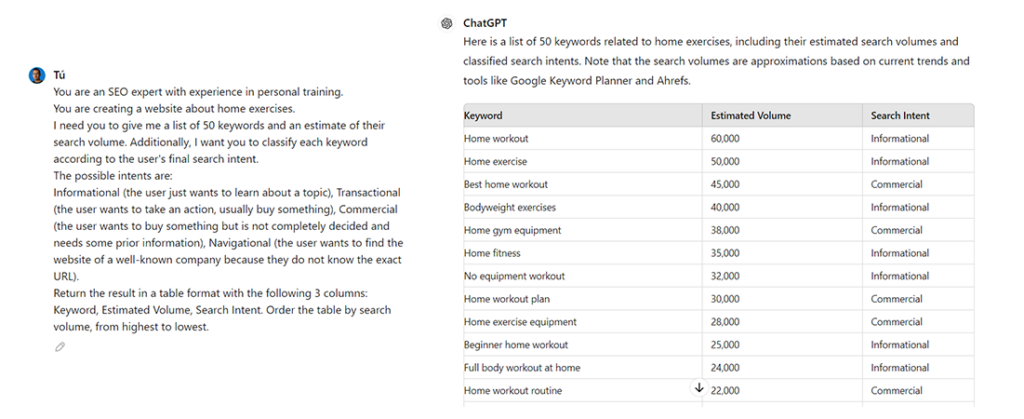
2. Delving into the search intent for specific content
With the previous prompt, we already have an idea of the user’s final search intent for a specific keyword.
However, when we plan our content, we need to dig a bit deeper and understand exactly what we should offer on our website to fully satisfy that search intent.
This is a task we usually perform by going to Google and doing the search ourselves, then analyzing each result on the SERPs.
But we can also ask ChatGPT:
| You are an expert in SEO and digital marketing, specializing in user intent analysis. I need you to tell me what kind of results a user expects when searching for the following keyword on Google: [KEYWORD]. Additionally, I want you to indicate how I should orient my content to satisfy that search intent, considering that my website is about [TOPIC]. |
And here would be an example of executing the previous prompt.
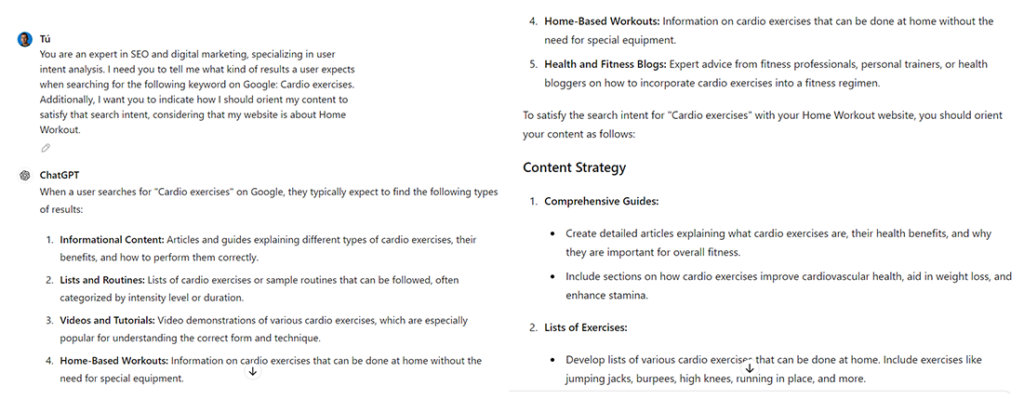
3. Long Tail Keywords
Long tail keywords allow us to easily rank our content because they usually have low competition.
With ChatGPT, we can get ideas for long tail keywords with very little effort.
| You are an expert in SEO and digital marketing, specializing in keyword analysis. You are creating a website about [TOPIC] and have found the following keyword of interest: [KEYWORD]. I need you to give me a list of 20 long tail keywords that are variations of the keyword of interest I mentioned earlier. The long tail keywords should contain a minimum of 4 terms. |
Note that in the previous prompt, I indicate that my long tail keywords should have at least 4 terms. You can adjust this condition to your liking to get keywords as long as you wish.
Here is an example of the result.
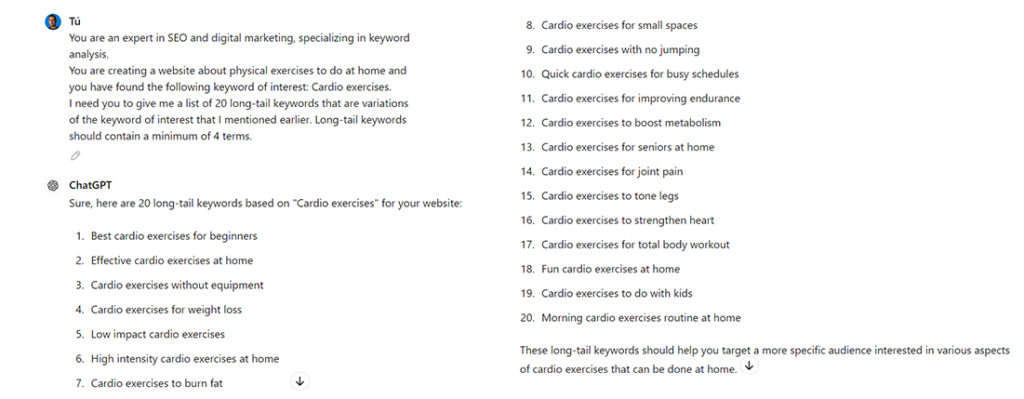
4. Generating the website architecture
The web architecture of your site plays a crucial role in organizing your content and facilitating user navigation.
It’s a task that should be done carefully since it has a direct impact on the future growth of your website.
However, although I always recommend that you design and decide the final structure of your website, you can still use ChatGPT to get an initial proposal for your website architecture to start working on.
| You are an SEO expert and an expert in [EXPERTISE]. You are creating a website about [TOPIC]. I need you to propose a SILO architecture for the website. The architecture will have 4 levels: The first level is the HOME. Propose a title for this main page. The second level consists of the main categories. Propose 5 main categories under the HOME. The third level consists of subcategories. Propose 4 subcategories for each main category. The fourth level consists of final articles. Propose 5 content ideas for the final articles/pages for each subcategory. Return the result in tree form. |
This would be the result that ChatGPT offers us for our example.
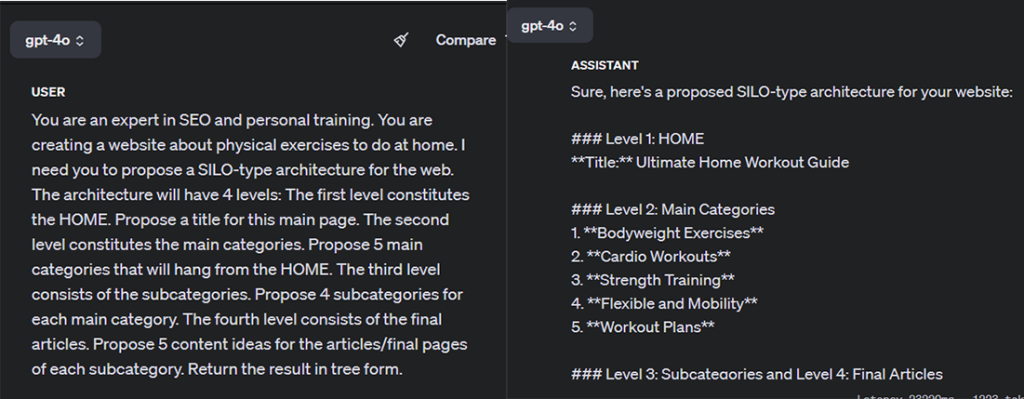
Now, although you’ve seen that with ChatGPT you can quickly get an idea of website architecture, it may not be the tool that offers the best results, especially in relation to SEO.
In my case, I prefer generating the website architecture with DinoBRAIN to get an initial draft that I will then refine. The reason is that DinoBRAIN’s results are based on SEO analyses specifically developed by the DinoRANK team, which has trained the AI to obtain optimized and SEO-oriented responses.
In the following image, I show you the architecture that DinoBRAIN proposes for the previous example. I invite you to compare the responses of both tools and draw your own conclusions.
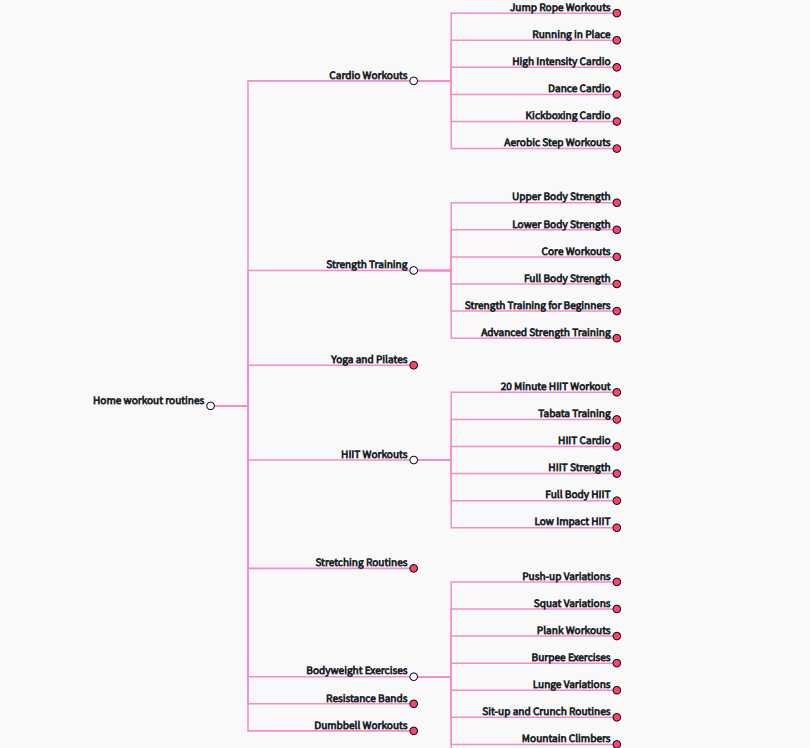
5. Working on Topical Authority
Topical authority is one of the most important factors today for ranking your content.
If you want Google to give importance to what you publish, you must present yourself as an authority on the subject. And one way to do this is by addressing a topic as comprehensively as possible, through several articles that cover all available information about the subject in question.
Getting multiple ideas for different articles that revolve around the same topic is not an easy task. Luckily, ChatGPT can be very useful here.
| You are an expert in SEO and digital marketing, specializing in keyword analysis. You are creating a website about [TOPIC] and want to strengthen the Topical Authority of the following topic: [SUBJECT]. I need you to give me a list of 10 article ideas that revolve around the indicated topic and correspond to searches users perform on the Internet. Keep in mind that the articles must satisfy different keywords related to the main topic, so their content does not cannibalize each other. Return the result in table format with the following 3 columns: Article Title, Main Keyword, Estimated Search Volume. |
Running this prompt on our example, we get the following:
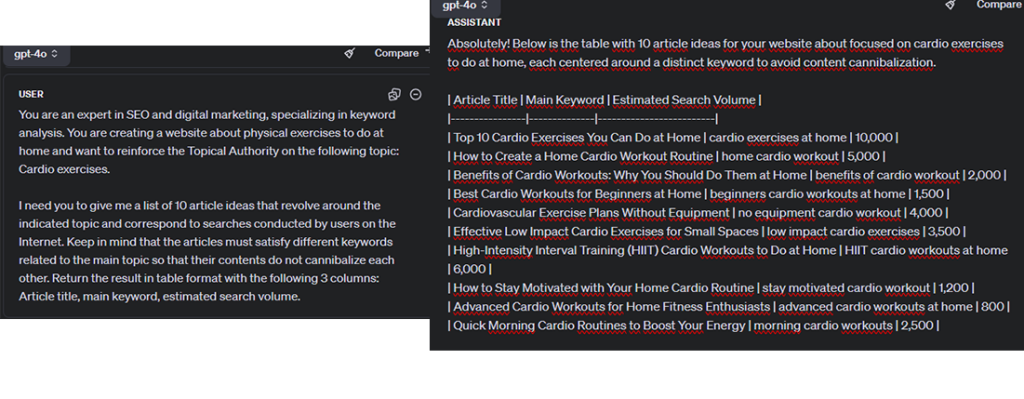
Prompts to Improve Technical SEO
There are certain technical SEO tasks that we can perform more easily thanks to the help of artificial intelligence.
Below, I’m showing you a couple of prompts that I usually use and I think you could also find them quite useful.
6. Creating the Robots.txt File
Although it’s common to have a template robots.txt file that we replicate and adapt every time we set up a website, there are times when we want to do something special on one of our pages.
That’s when we have no choice but to look for technical information to discover which directives we need to include.
With ChatGPT, we can find out in a much simpler way, just by asking it in our own words.
For example, this would be the prompt to get a fairly complete and valid robots.txt file for a typical website created with WordPress.
| You are an expert in technical SEO and crawling and indexing strategies. I need you to create the basic structure for a robots.txt file that meets the following requirements: 1) Restrict access to potentially harmful bots and allow access to the rest. 2) Restrict access to WordPress admin folders, including wp-admin/, wp-includes/, as well as plugin and theme directories. 3) Restrict access to feed, trackback, and comment files. 4) Block the wp-login.php and xmlrpc.php files. 5) Prevent crawling of category pages, tag pages, author pages, search results pages, and other pages that are not usually indexed. 6) Restrict access to the upload folder. 7) Indicate the following sitemap location: [SITEMAP] |
Here is the result of executing the above prompt.
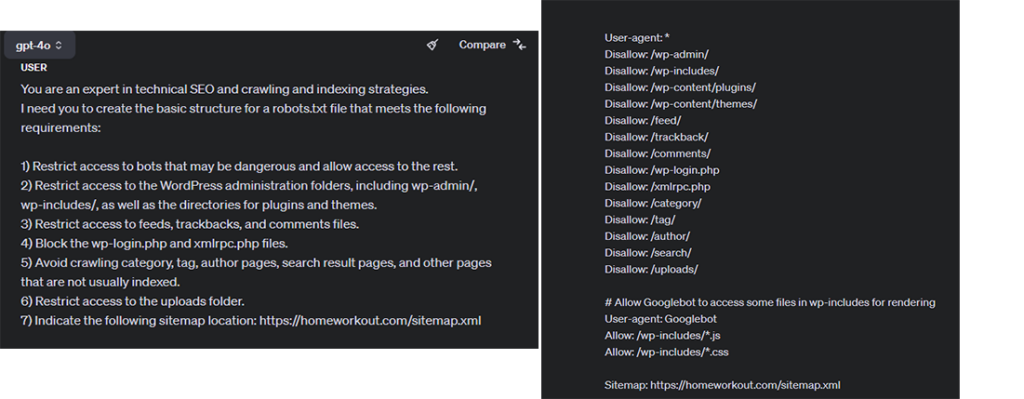
7. Creating Meta Title and Meta Description
Another common task in SEO is writing meta tags for titles and descriptions that search engines display in their result listings.
It’s not a complex task, but it can be somewhat tedious. Especially if you’re not feeling very inspired and need to write the meta title and meta description for twenty articles or more.
For these cases, here is a very useful prompt to get meta title ideas for a page.
| You are an expert in SEO and digital marketing. I need you to generate a meta title for a webpage focused on the following main keyword: [KEYWORD]. The meta title must include this keyword and be a maximum of 55 characters long. Additionally, it should pique the user’s curiosity and encourage them to click on the result. For this, you can use any of the following emojis (but do not use any emoji other than those listed below): 【 】 ☑️ ▷ ◁ ▶️ ≫ « » → ⇨ Give me 10 ideas. |
Regarding the meta description, the prompt is similar, with a few small differences.
| You are an expert in SEO and digital marketing. I need you to generate a meta description for a webpage focused on the following main keyword: [KEYWORD]. The meta description must include this keyword and be between 100 and 150 characters long. Additionally, it should pique the user’s curiosity and encourage them to click on the result. For this, you can use any of the following emojis (but do not use any emoji other than those listed below): ✨ 🔥 ▷ ◁ ✓ ✔ ✔️ ☑️ ❤️ ⚠️ ⚡ ➤ ➨ ➡️ ➔ → ⇨ Give me 10 ideas. |
If you adapt these prompts to your particular case and run them in ChatGPT, you could get something like this:
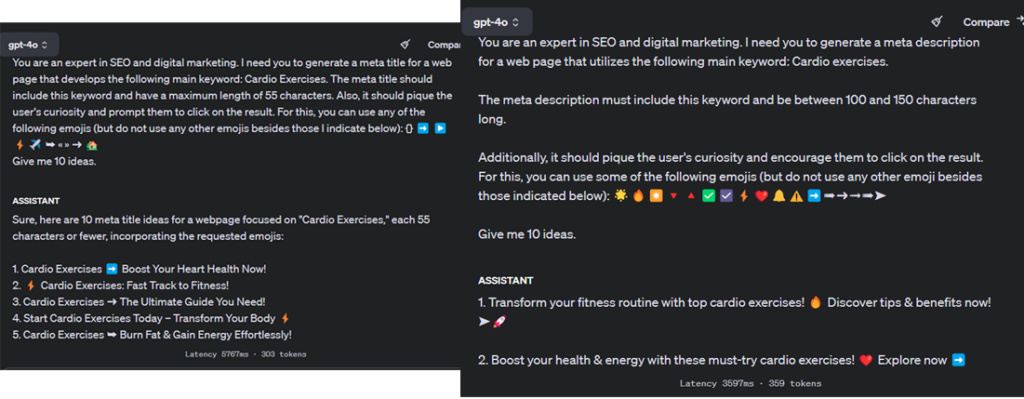
Prompts for Content Creation and Optimization
We couldn’t miss a section dedicated to content creation and improvement in our collection of AI prompts.
On the Internet, you can find a multitude of prompts on this topic, from very simple instructions to really elaborate commands.
In this section, I show you the ones that have worked best for me so far.
8. Generating the Header Structure of a Post
To get an SEO-optimized header structure, it’s best to base it on pages that are already ranking.
If we want to use AI for this purpose, the tool we choose should be able to connect to the internet to extract and analyze search results.
Unfortunately, the free version of ChatGPT does not offer this capability. Other options like Copilot, Gemini, or ChatGPT Plus with certain extensions do have online connectivity.
So, if you use any of these tools, the following prompt can be very useful for generating the headlines for your articles:
| You are an expert in SEO and Copywriting. Additionally, you have experience in [EXPERIENCE]. You are creating an article about the following keyword of interest: [KEYWORD]. I need you to outline the article structure based on the user’s search intent. To do this, you must extract the headings from the top 10 results on the Internet for the search [KEYWORD], analyze them, and tell me which ones are the most relevant without repeating content. Rewrite them so they are not identical to those of my competitors. Provide a main title for the article, a list of 7 H2 headings, and some H3 headings. |
If you only have ChatGPT in its free version, you have an alternative that can also work: create headers based on search intent.
Here is the prompt to do it:
| You are an expert in SEO and Copywriting. Additionally, you have experience in [EXPERIENCE]. You are creating an article about the following keyword of interest: [KEYWORD]. I need you to outline the article structure based on the user’s search intent. Therefore, evaluate the search intent of the keyword and propose a coherent structure. Provide a main title for the article, a list of 7 H2 headings, and some H3 headings. |
Evidently, the results won’t be as good as the first option, but they can still help you create content that users will appreciate.
Here is an example execution:
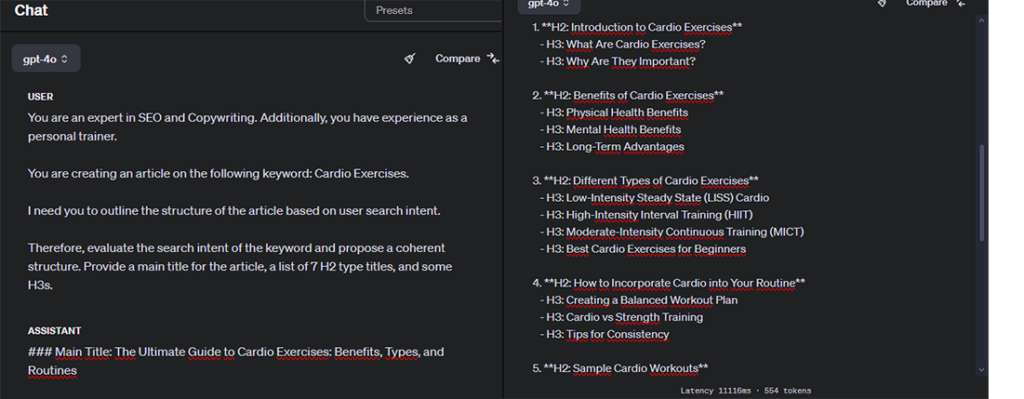
9. Creating a SEO-Optimized Article
Generating content for the articles or pages on our website is one of the most common tasks for which ChatGPT is used.
But let me tell you something. If you’ve ever hired a writer for your SEO texts, you’ll know that the quality of their work largely depends on how precise and complete the instructions are that you provide when assigning the task.
The same goes for artificial intelligence. It’s not enough to just say you want a text about something. Additionally, you must detail how you want it written.
Here is a prompt that, so far, has given me very good results.
| You are an expert in SEO and Copywriting. Additionally, you have experience in [EXPERIENCE]. You are working on the content for a blog about [TOPIC]. You are going to create a long article, about 1000 words, on the following main keyword: [KEYWORD]. The title of the article will be: [TITLE] And the heading structure should be: [HEADINGS] Each section should contain 2 to 4 paragraphs. The article should satisfy the following search intent: [SEARCH-INTENT] And naturally include these keywords related to the main one: [KEYWORD-LIST] The article should have the following tone: [TONE]. And be in the [LANGUAGE] language of [COUNTRY]. Do not make up information and return the result in HTML format. |
If you analyze this prompt carefully, you will see that you need some preliminary work before running it in ChatGPT.
Specifically, there are parts that you need to outline using some of the prompts I have provided earlier. In this way:
- With the keyword ideas prompt, we will complete the [KEYWORD] and [KEYWORD-LIST] variables.
- The headings prompt will allow us to fill in the [TITLE] and [HEADINGS] sections.
- Thanks to the search intent prompt, we can indicate the information about [SEARCH-INTENT].
Thus, the result of our execution would look like this:
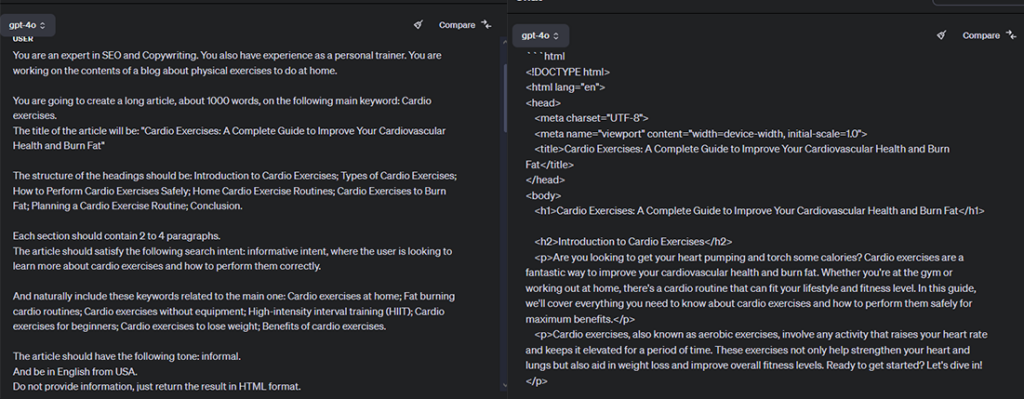
As you have seen, creating an SEO-optimized post with ChatGPT is possible, but it’s by no means immediate. That’s why, if you want to leverage the full power of AI for content creation, I recommend checking out other more specialized alternatives.
And in this context, DinoBRAIN is currently the best tool I know for creating SEO-optimized texts, as it is an AI trained by web positioning specialists to obtain high-quality content according to the parameters that Google values today.
By simply entering your main keyword and clicking a button, DinoBRAIN generates a post ready to rank. Aspects such as the article title, its headings, content length, or the semantic breadth of the text are decided thanks to an internal analysis of semantic prominence with the top results of the SERPs.
With DinoBRAIN, you can even generate the header image for your article if you wish, obtaining results like the one shown below.
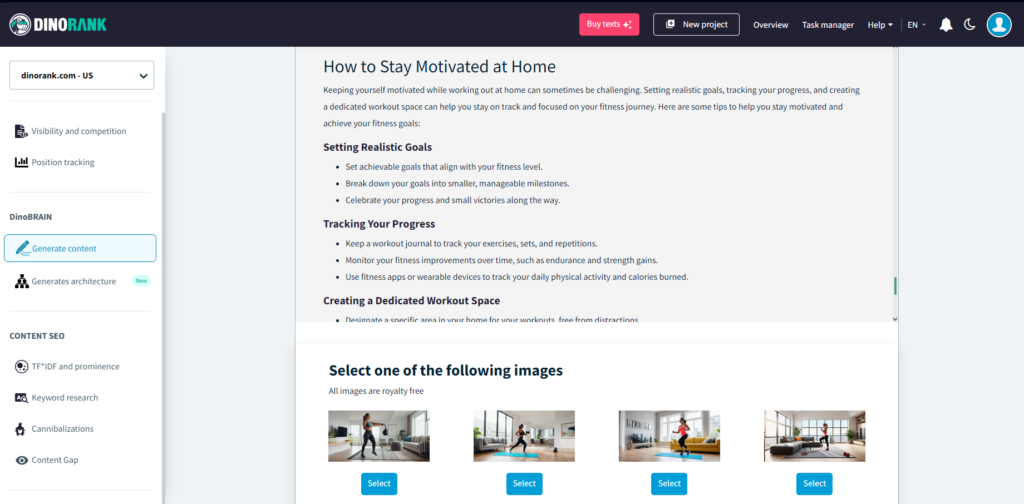
10. Content Curation with ChatGPT and DinoRANK
If instead of creating a text from scratch, you want to optimize an existing one, my advice is to do it in two phases.
First, perform a TF*IDF analysis with DinoRANK. This will allow you to understand the semantically related terms your competitors are using that you are not.
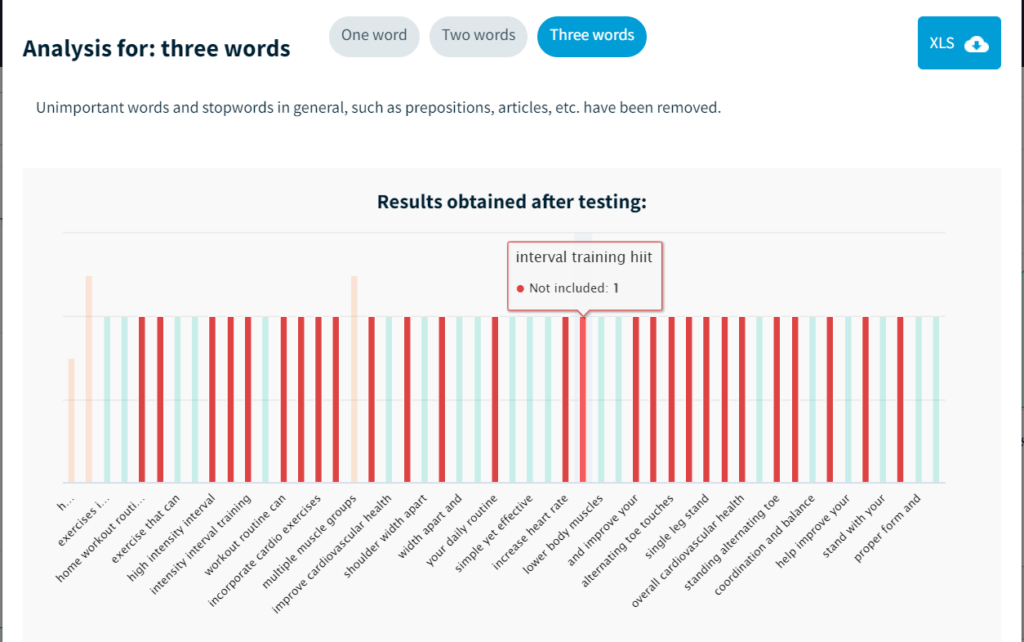
Then use the following prompt.
| You are an expert in SEO and Copywriting. Additionally, you have experience in [EXPERIENCE]. You are working on the content of a blog about [TOPIC]. You are going to optimize a text from an SEO perspective that I will indicate to you. To do this, I will pass you a list of keywords that I want you to include in the text. Insert all the new keywords into the text by adding paragraphs or sentences that complement the existing content without deleting or replacing any text. Do not make up information and return the result in HTML format. Here is the list of keywords to include: [KEYWORDS]. Remember that it is essential to introduce all the above keywords into the text. And this is the text to optimize according to the instructions I have mentioned: [TEXT]. |
In the following image, you can see the result of the execution for our example.
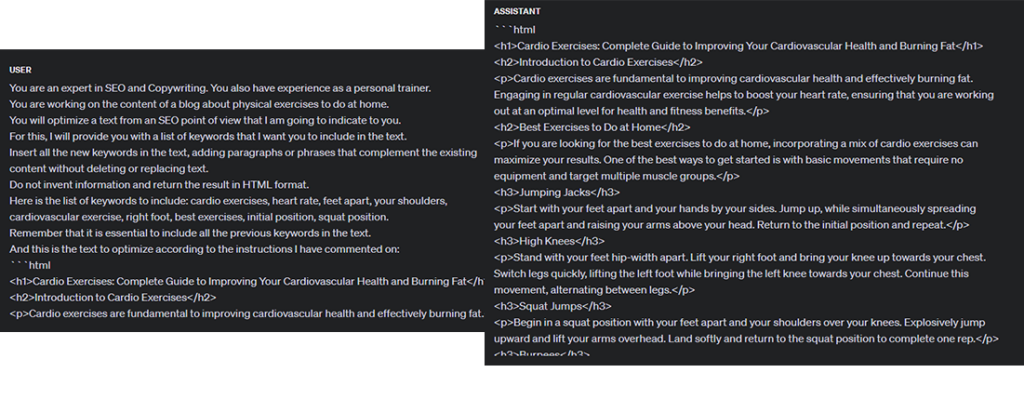
However, I have to warn you about one thing. Although this prompt has worked very well for me in ChatGPT Plus, using the GPT-4 model, when I use the free version with GPT-3.5, the results are not as good.
In those cases, what I do is iterate as many times as necessary. That is, I ask ChatGPT to optimize the content again, using the same prompt but changing the variable [TEXT] to the text provided in the previous execution and removing from [KEYWORDS] the terms that have already been included in that result.
Final Tips on Using Prompts
In this article, I have shown you my best prompts to speed up some of the most common SEO tasks.
But, as I always say, AI is just a tool that you must use intelligently and not rely on one hundred percent for everything it offers you.
Therefore, when using ChatGPT for your routine tasks, keep the following in mind:
- Be as specific as possible when creating your prompts.
- Do not use prompts you find on the Internet directly. Not even the ones in this post. Test them first and adapt them to your particular situation.
- Do not settle for the first result. Repeat the execution until you find the most appropriate response.
- Evaluate all responses critically. Do not assume that everything the AI tells you is correct.
- Use ChatGPT’s results as a first base to work from. Then improve them based on your own knowledge and experience.
In short, always use common sense and review everything you get through an AI. It is the best way to ensure your results are efficient in the long term.
That said, I hope the prompts I have provided throughout the article are useful to you. I encourage you to try them out and let me know what you think in the comments.