As you already know, in SEO what is not measured, is not known and what is known, cannot be improved.
That is why it is so important to have a keyword position tracking system that shows you the effects of the SEO actions you have implemented on a website, either yours or your client’s.
One of the tools specialized in this feature is Authority Labs, a tracking tool that allows you to check keywords’ movements in the SERPs in real time your.
Let’s see what this tool can offer you and how it works.
![Authority Labs [Complete guide]](https://dinorank.com/en-us/blog-seo/wp-content/uploads/2023/04/Authority-Labs-Complete-guide-1024x576.jpg)
What Authority Labs is for
Authority Labs provides you with a daily ranking of your keywords so that you can monitor any movement in your keywords and react in time.
Its tracking allows you to analyze local keywords segmented by countries, cities and even zip codes, making it a good option if you focus on local SEO.

Besides, you can also divide the ranking into mobile and desktop, allowing you to further refine your strategy according to the device your target audience uses to reach your website.
It has a free version that you can use for 14 days to test if it is what you need for your strategy.
First step: add project

Once you register with Authority Labs, the first step is to add a project, that is, the website you are working on.
As you can see, the tool allows you to add several domains at once, but keep in mind that they must all have the same characteristics: country, city, or zip code if necessary, or search engines.
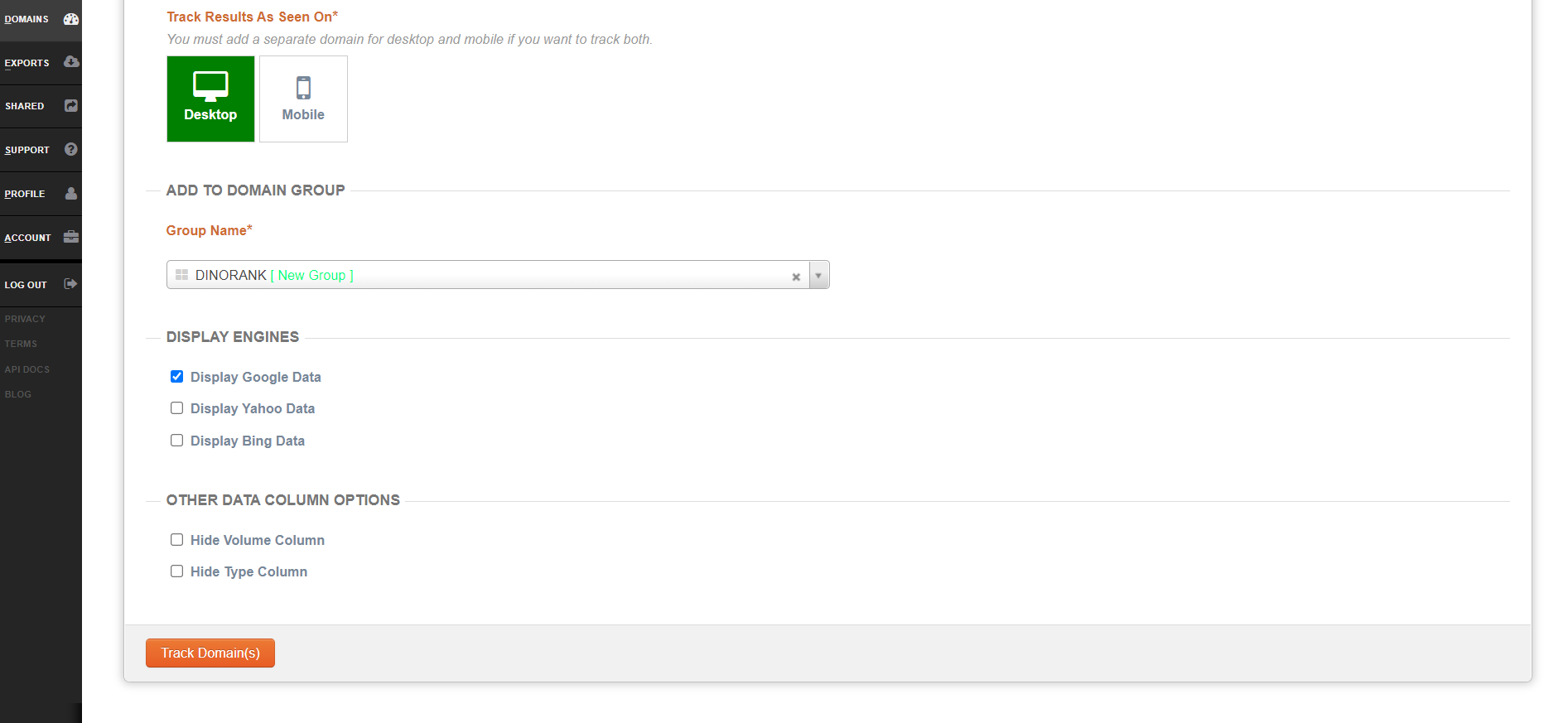
Besides, as you can see in this second screenshot, you will have to add the website(s) to a group, which allows you, for example, to create different clusters for clients’ domains, personal domains, niches, business websites… according to your needs and way of working.
Once you’ve added the project, you’ll see a screen like this:
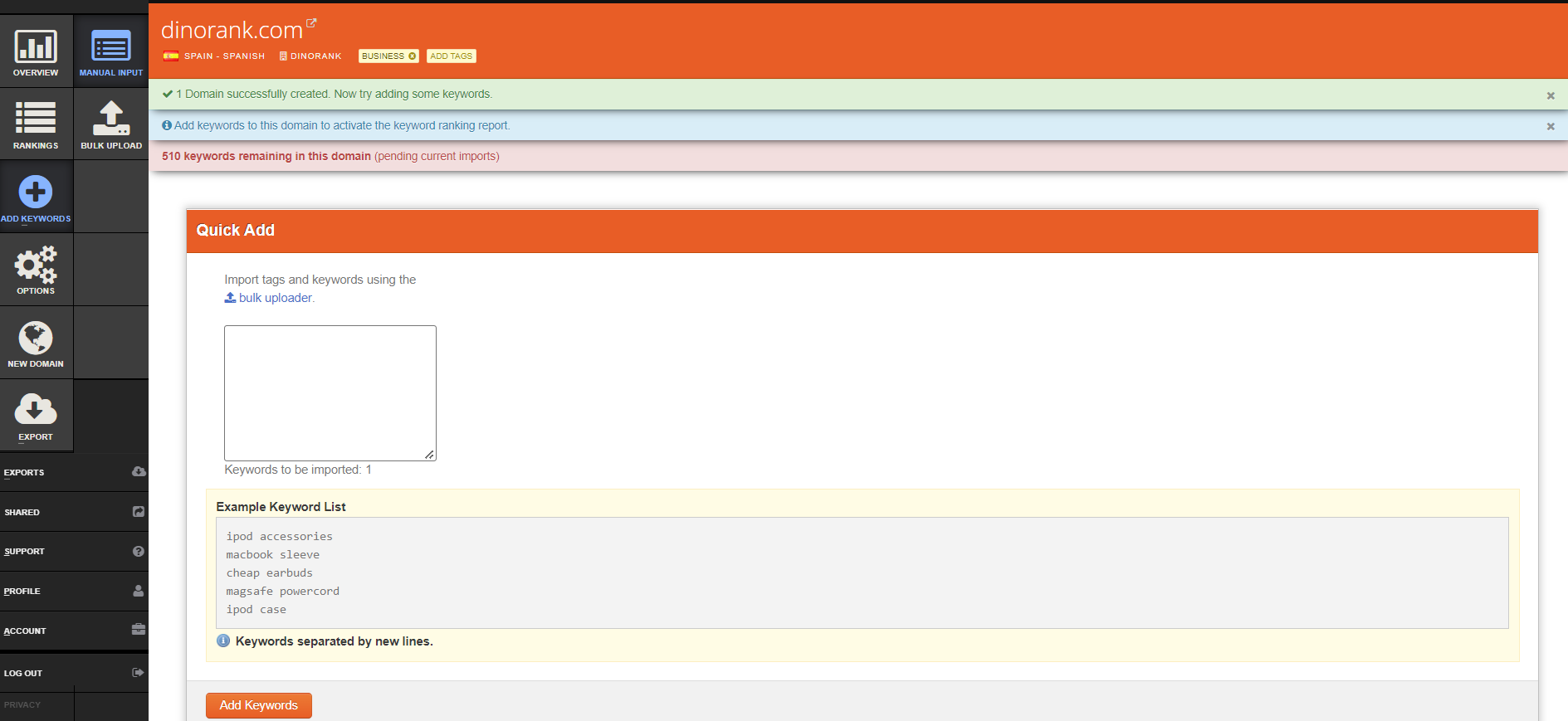
Now it’s time to add the keywords you want to monitor with Authority Labs.
Add keywords in Authority Labs
As you can see, you have two ways to upload your keywords:
- Manually, by typing one keyword per line
- Uploading a file
If you choose this option, which is much more convenient if you have a large number of keywords, the tool gives you the following instructions:

It is recommended that you follow these instructions step by step so that the keywords’ import is correctly performed and there are no errors.
Authority Labs allows you to monitor up to 500 keywords per project
The tool warns you that it may take between 30 minutes and 24 hours for the data to show up but, in our case, we started to see some data within a few minutes.
How to send reports to your clients
If you work as an SEO consultant, either freelance or in an agency, you will be pleased to know that Authority Labs allows you to send reports to your clients so that they can track your work.
This way, they will be able to check the results of your work, and you will offer a professional image.

To do this, you need to click on the “Options” button (maybe this detail is not too intuitive) and you will see a public link that you can send to your clients so that they can check it whenever they want and see the tracking in real time.
You can set the options to choose what they can or can’t see:
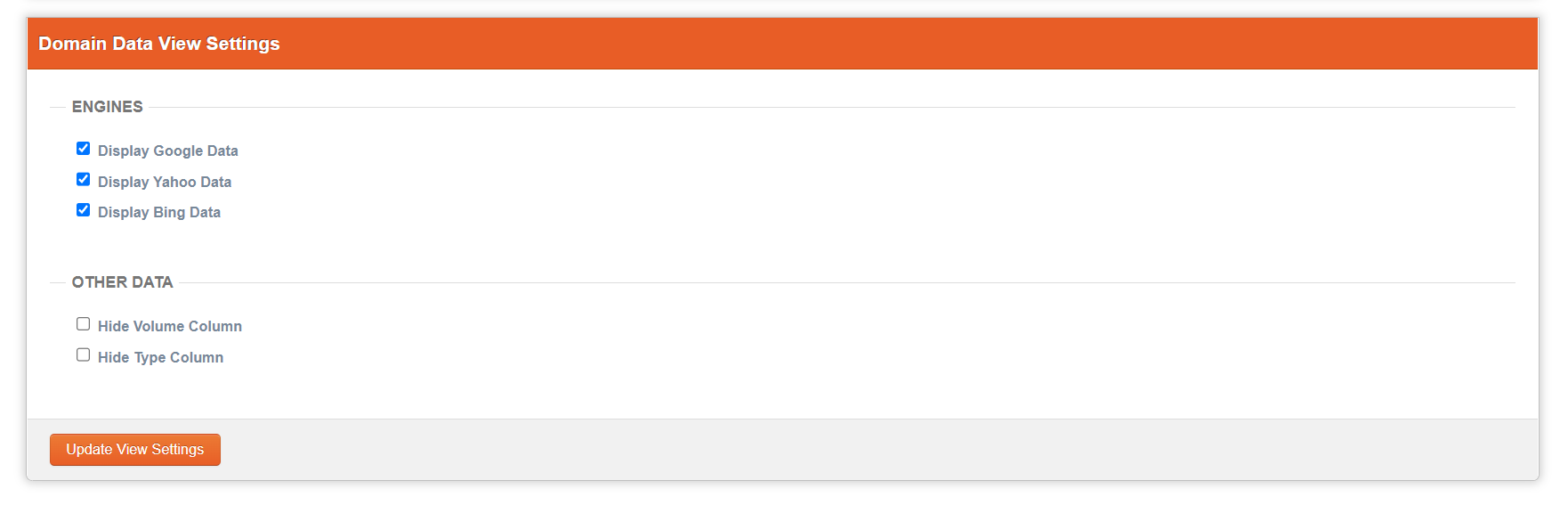
You can choose the search engines from which you will see data. For example, your client is most likely only interested in seeing his positioning in Google and doesn’t care about Yahoo or Bing.
Besides, it is possible to hide the information related to search volume or result types, depending on your interest.
Finally, you have the possibility to connect the account with Google Analytics to detect new positioning opportunities.
Data exporting
You also have the option to export data for your own tracking or to send the file to your clients.
You can customize it in different ways:
- Choose a domain or all the domains you are monitoring
- Schedule daily, weekly or monthly sending
- Download report in a timely manner
- Choose time range
- Choose all search engines or just some of them
- Choose format
- Export directly to Google Drive (you will need to connect Authority Labs with your Google account)
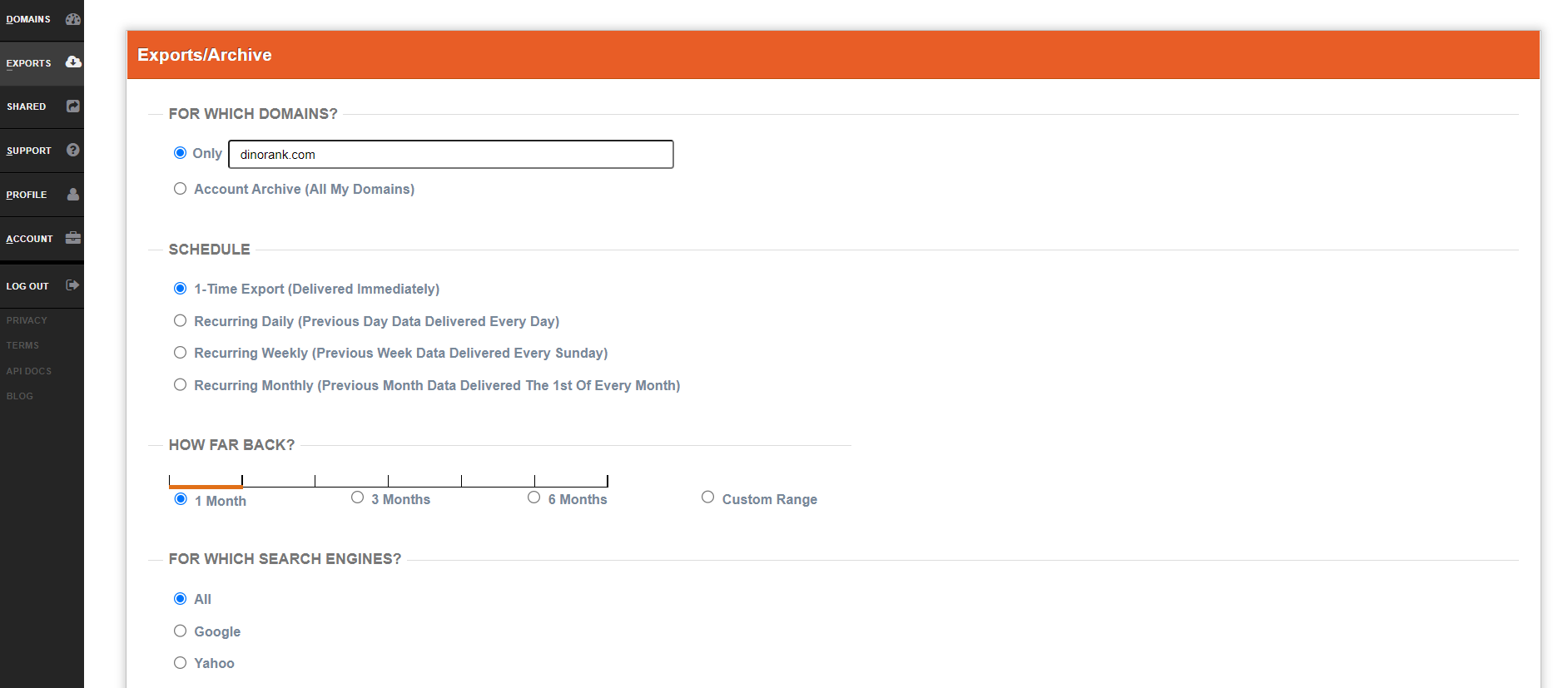
Analyzing position tracking
Once you have seen the options that the tool allows you, it’s time to take a look at the information offered by tracking and how to present it.
Therefore, we are going to analyze one by one the elements that appear in each column.
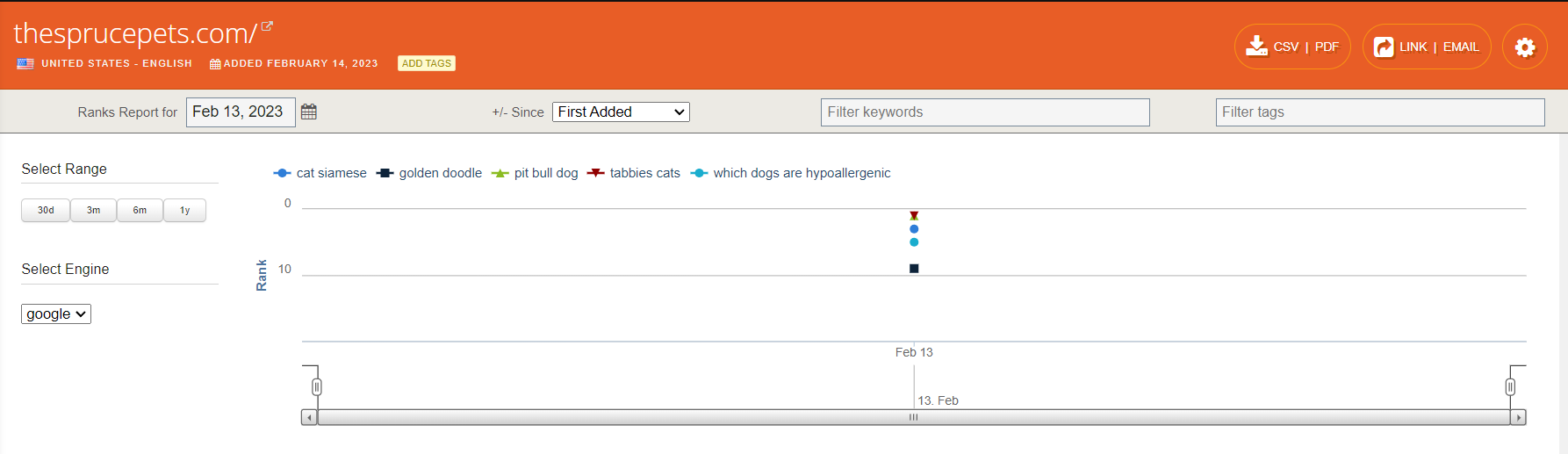
In the first column, you will see the symbol of a bar chart. By clicking on it, a chart will be displayed at the top where you can see the evolution of that keyword in the SERPs and how the changes in Google’s algorithm may have affected it.
You can even select two or more charts to compare the evolution between several keywords.
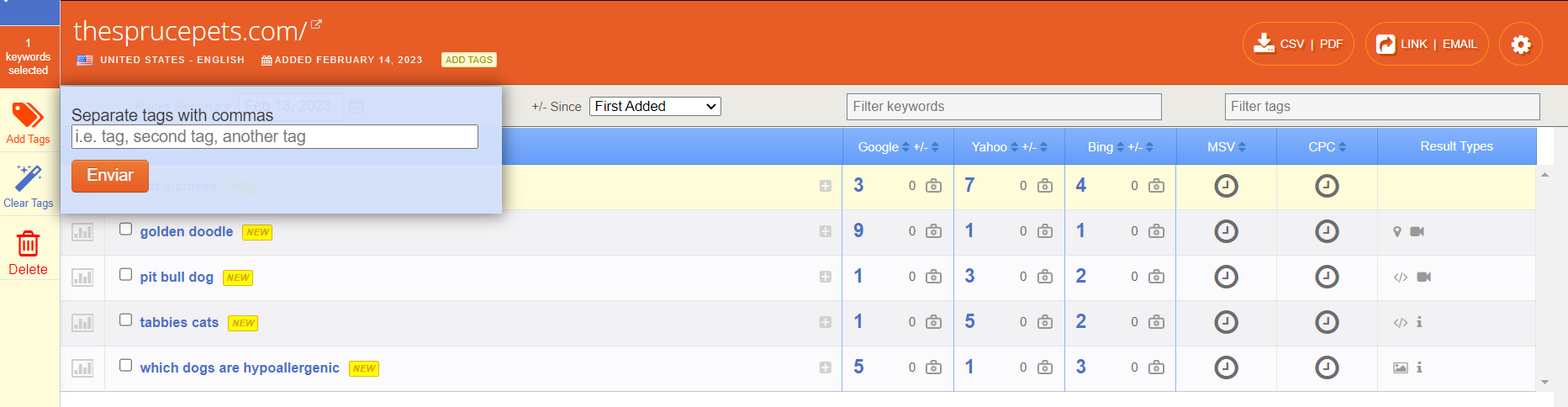
Next, you have the keyword itself, which you can select to add tags. This way, when you are monitoring tens and hundreds of keywords, you will be able to filter them by tags and find the ones you are looking for more easily.
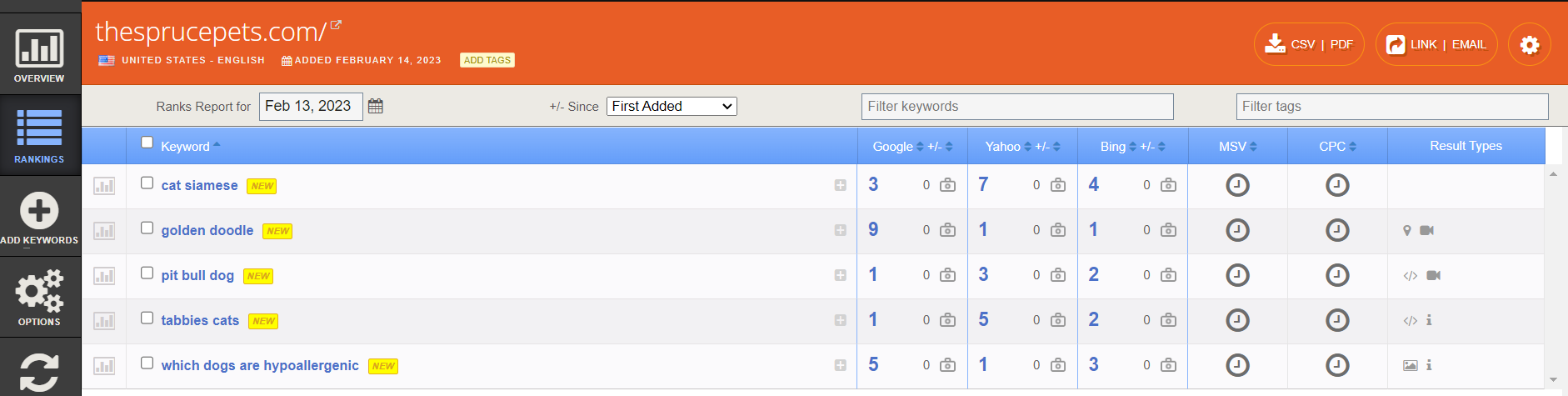
In the following three columns, you will be able to check the positioning of that keyword in Google, Yahoo and Bing.
The big blue number represents the current position, while next to it and smaller, you can see how many positions it has moved up or down.
Besides, if you click on the drawing that looks like a briefcase, the tool will take you directly to the SERPs of each search engine so that you can check the positioning in real time.
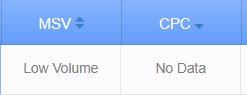
Then you can see the MSV or Medium Search Volume, that is, the average search volume. In this case, the tool is not very specific as it limits itself to say whether it is high, medium or low.
Regarding the CPC, the truth is that Authority Labs doesn’t offer us any data on any of the keywords we have added.
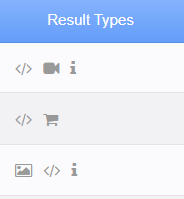
Finally, you will see the “Result Types” column, which will tell you what types of results appear in the SERPs so you can refine your search intent.
In the example image you see the two square brackets, indicating the presence of rich snippets, the video camera marking video results, the “i” pointing to question and answer results, the shopping cart showing a product or the image marking, in effect, image results, for example.
This way you will know which elements you are competing with in the SERPs besides the usual URL results.
How much does Authority Labs cost
If after the 14-day free trial you have decided that this is the tracking you were looking for, you will have to access the payment plan to continue using it.

The Plus plan, the cheapest, costs $49 per month although, as you can see, it doesn’t allow you to include your company’s brand in the download reports.
If you are an SEO consultant or agency and want to include your logo, you will have to access, at least, the Pro plan, priced at $99 per month.
To know which is the best plan for you, you will have to analyze the intended use of the tracking and your own needs.
The quality-price ratio is within the average of this type of tool, but keep in mind that this tool only allows you to track your keywords positions, that is, it doesn’t allow you to do keyword research or an SEO audit, for example.
Alternatives to Authority Labs
As mentioned above, you will find other position trackers with prices and features more or less similar to Authority Labs.
However, there is a tracking that you can use from €29 per month: DinoRANK position tracking.
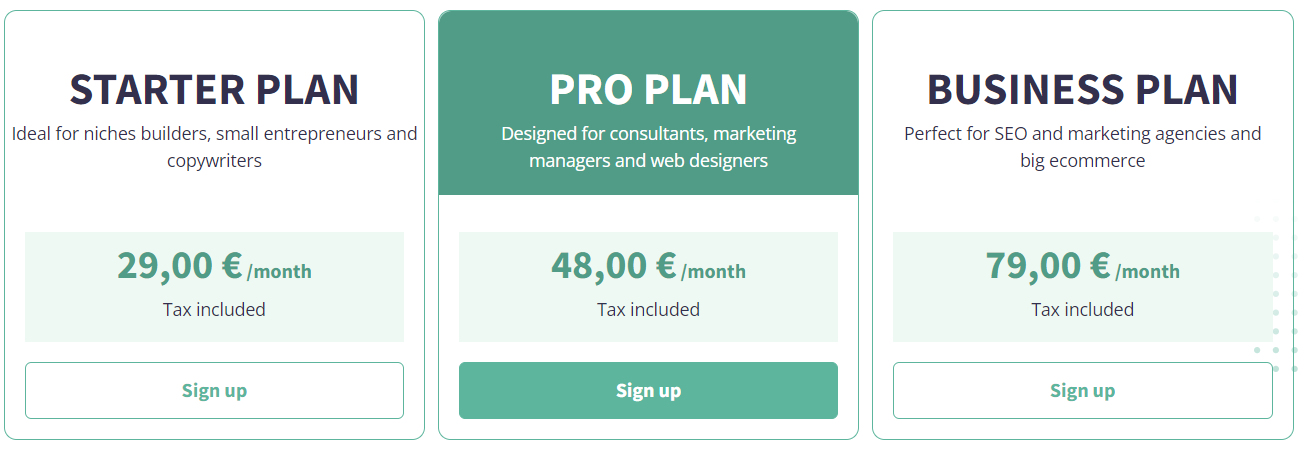
But for this price, you don’t just get position tracking: you get an All-in-One SEO tool with many pros.
In other words, for half of what Authority Labs costs you get a tracking system along with other modules to work on your website’s SEO:
- Keyword research linked to Position Tracking
- SEO audit with reporting
- Internal linking
- Link Building (starting with the Pro plan)
- Cannibalization and thin content detection
- Internal Pagerank
- Semantic Prominence
- Etc.
As you can see, DinoRANK allows you to work all the SEO of a website professionally without significant investments and with an effortless learning curve.
Therefore, if you are looking for alternatives to Authority Labs tracking, the best answer is DinoRANK, which will give you more functionalities and savings at the same time.