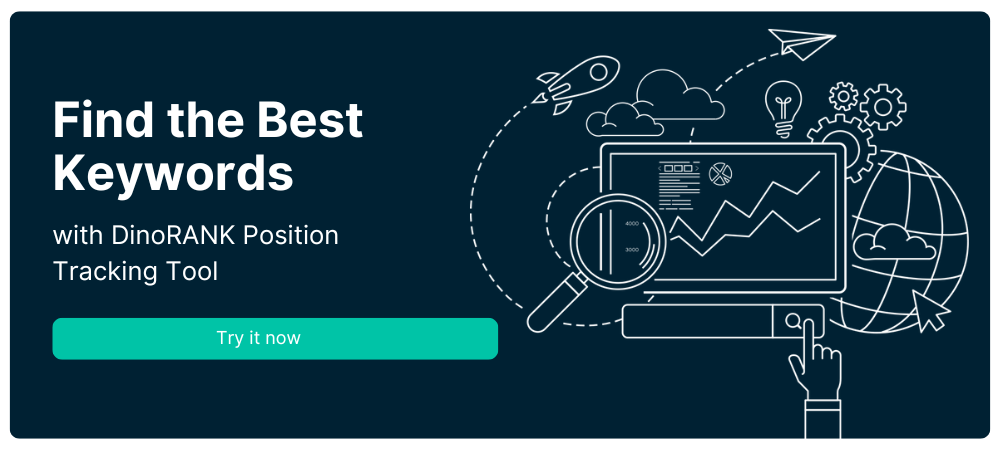You signed up for Semrush, tried out the tool, and realized it’s not the right fit for you—maybe it feels overwhelming, or its features don’t meet your needs.
Or maybe you just can’t keep paying that monthly subscription and have decided to switch to a more affordable tool.
Either way, you want to cancel your subscription but don’t know how. No worries—we’ll show you exactly how to do it.
These are the 4 ways to cancel your Semrush subscription
There are a few ways to cancel. Here’s a breakdown of each method so you can choose the one that works best for you.
1. Cancel from your account dashboard
Follow these steps to cancel directly from your Semrush account:
- Go to your account in the top right corner and click on Subscription Info.
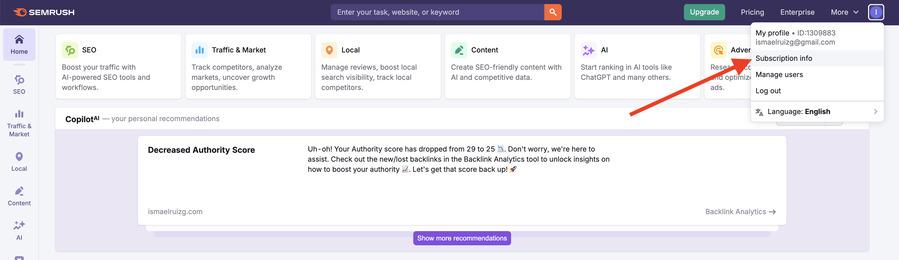
- Next to your upcoming payment date, click the link labeled Active.
- You’ll see a notification with a link to a contact form. Submit it to request cancellation.
2. Cancel through the support form
Through their contact form, you can also unsubscribe your Semrush account by checking the option “I have a question about my account or billing”.
You can go directly from this link.
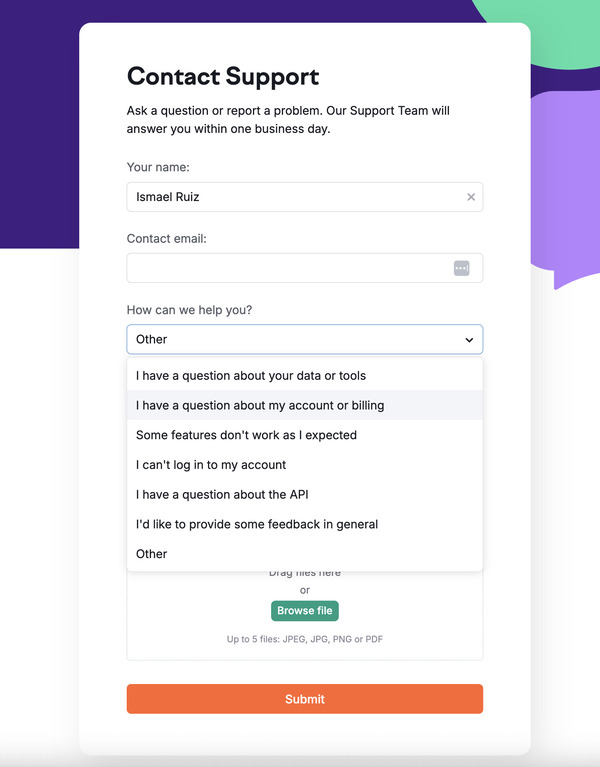
3. Cancel by email
You can also cancel Semrush by sending an email instead of logging into your account.
Email mail@semrush.com from the email associated with your Semrush account. A support team member will assist you.
Make sure to include the following details:
- The email address linked to your Semrush account (paid or trial).
- The last four digits and type of your credit card (Visa, Mastercard, etc.). Don’t include more details than necessary for your safety.
- The date and amount of your last payment.
Semrush encourages you to share your reason for canceling and your experience with the tool.
We recommend requesting cancellation in advance, as they usually take around 10 days to process it.
If your subscription renews before they cancel it, your card will still be charged—but you can request a refund within 7 days of the invoice date.
4. Cancel by phone
You can also call Semrush customer support at 1 (800) 815-99592 (International number).
Support hours: Monday to Friday, 08:00 AM – 04:00 PM (GMT).
This applies to both phone and email support.
If you do not get an answer on the phone or they are busy when you call to unsubscribe, you can contact them here.
What happens after canceling Semrush?
Once you cancel your subscription, you can still access Semrush with a free account—but with limits on features and reports.
You’ll also have 30 days to save your project data. After that, all projects except your first one will be deleted.
If you need a complete SEO tool to grow your website, take a look at what the DinoRANK SEO software has to offer.
Or if you want to explore alternatives to Semrush, here’s a full list of tools to consider.