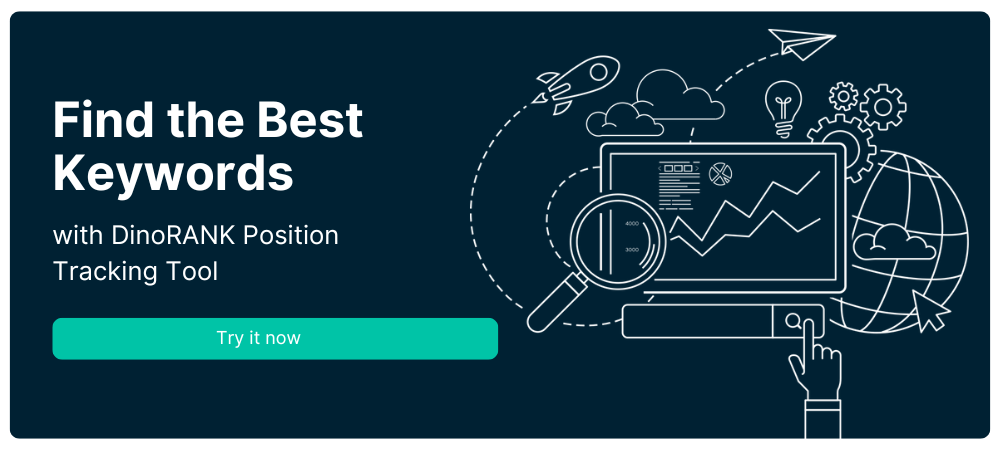Getting started in the world of SEO isn’t easy for several reasons.
One of them is money: you’re probably not earning much yet—whether you’re a freelance SEO consultant or working on monetized niche sites through Amazon or AdSense, for example.
When you first start and see the price tags on some SEO tools to improve rankings… it just doesn’t add up.
Fortunately, there are plenty of free SEO tools out there that can help you, especially in these early stages of your business.
Just keep in mind that over time, you’ll need more powerful tools, and those come at a cost.
Until then, we want to help you with this list of the best free SEO tools to get started in this field.
And yes, we mean TRULY FREE SEO tools.
We’re not talking about free trials that expire after a few days.
We’re talking about premium tools that offer limited free versions—enough to help you work on your organic SEO in the beginning.
Let’s take a look.
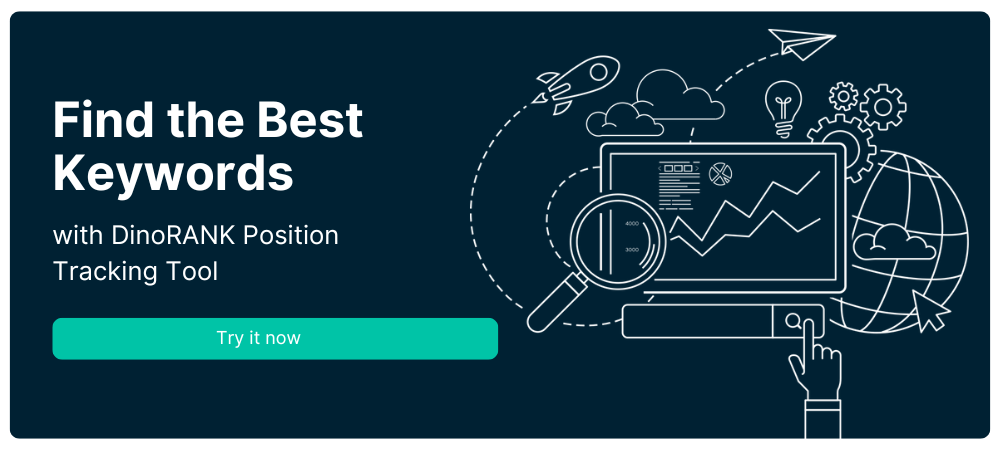
3 Free All-in-One SEO Tools
All-in-one SEO tools are platforms that combine several functions related to website optimization.
They’re incredibly useful because they help you approach SEO from multiple angles. The ones listed below give you general insights about any website you’re browsing, showing where action might be needed.
These free versions can eventually fall short, so when that happens, you’ll want to either upgrade to a paid plan or switch to another tool—free or not.
DinoRANK (the ‘almost free’ all-in-one tool)
While DinoRANK isn’t entirely free, its pricing is so affordable compared to premium tools like Ahrefs or Semrush that it might as well be.
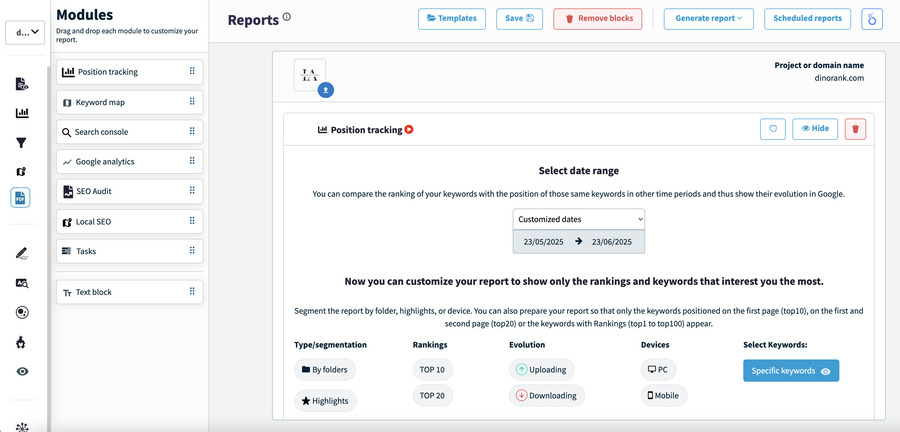
For solo consultants, small agencies, or anyone getting serious about SEO without breaking the bank, DinoRANK is a game-changer.
It offers core SEO functionalities at a fraction of the cost, including:
- Keyword tracking to monitor your rankings and detect opportunities or drops in visibility.
- Keyword research + AI, to discover profitable search terms with real user intent behind them.
- SEO reporting modules to generate professional reports for your clients or projects with just a few clicks.
If you’re tired of overpriced tools and just want something that works — DinoRANK delivers solid features without the inflated monthly fees.
MozBar
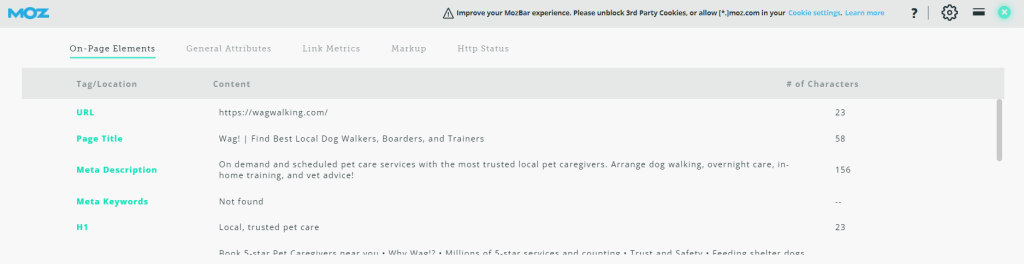
MozBar is a Google Chrome extension that lets you analyze and optimize any site instantly. You’ll need to register with Moz to use it, but it’s free.
PA and DA MozBar shows you PA (Page Authority) and DA (Domain Authority) scores—two popular SEO metrics used to evaluate a site’s credibility.
It also lets you see follow, nofollow, internal and external links, spam score, meta description, title, H1s, and H2s of any given page.
You can also check things like meta robots and schema markup (if present), so you get a quick look at how well a site is optimized for basic SEO.
If you want data on backlinks or content optimization scores, you’ll need to upgrade to the Premium plan.
SEOQuake
SEOQuake is another Chrome extension packed with various free SEO functions and tools to help analyze different aspects of a website.

It’s simple and lightweight, which is why many SEOs keep it installed—even if it’s just for quick data checks before jumping into premium tools.
- How many URLs Google has indexed
- How many URLs Bing has indexed
- Backlinks detected by Semrush
- Semrush ranking
- Facebook and Pinterest interactions
It also includes a Diagnosis button that runs an instant SEO audit, pointing out errors and giving you warnings about potential issues on your site.
There’s also a Density tab showing keyword prominence, and features for analyzing internal and external links.
All this data appears under each Google search result every time you run a query, giving you insights into the health of each URL.
To unlock some advanced metrics, you’ll need a Semrush account.
5 Free SEO Tools for Keyword Research
SEO should always start with a solid keyword research process, so you’ll definitely need either a free or paid tool for this task.
There are many free keyword research tools out there, but they often come with limitations in the data they provide.
It makes sense—they reserve full database access for paid plans. Still, these tools can help you start building an initial SEO strategy. Here are some worth checking out.
Ubersuggest
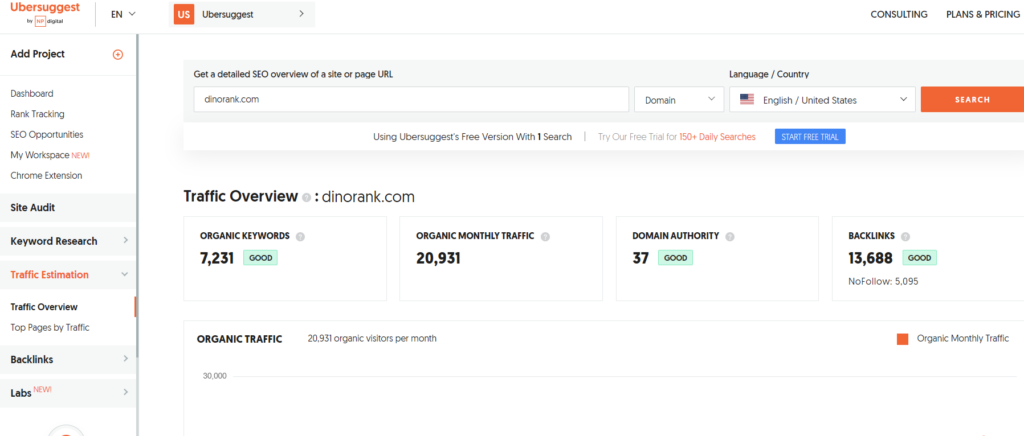
Neil Patel’s SEO tool is among the most well-known free keyword research platforms.
As shown in the image, you can find keyword suggestions along with data like search volume and CPC. You’ll also see content ideas that are already ranking in the SERPs for that keyword.
That said, the free version of Ubersuggest has some limitations. For instance, it may detect 163 related keywords but only show you 30 of them.
You’re also limited to just 3 searches per day in the Keyword Research module.
- Discover valuable keywords
- Perform in-depth SEO audits
- Monitor keyword rankings
- Receive personalized SEO tips
- Steal your competitors’ strategies
- Find thousands of backlink opportunities
Content ideas also show what’s being shared on Facebook and Pinterest—useful insights to expand your overall marketing plan.
Beyond keyword research, the free version of Ubersuggest offers features for competitor analysis and site audits. But let’s be honest—its main strength is keyword research.
Answer the Public
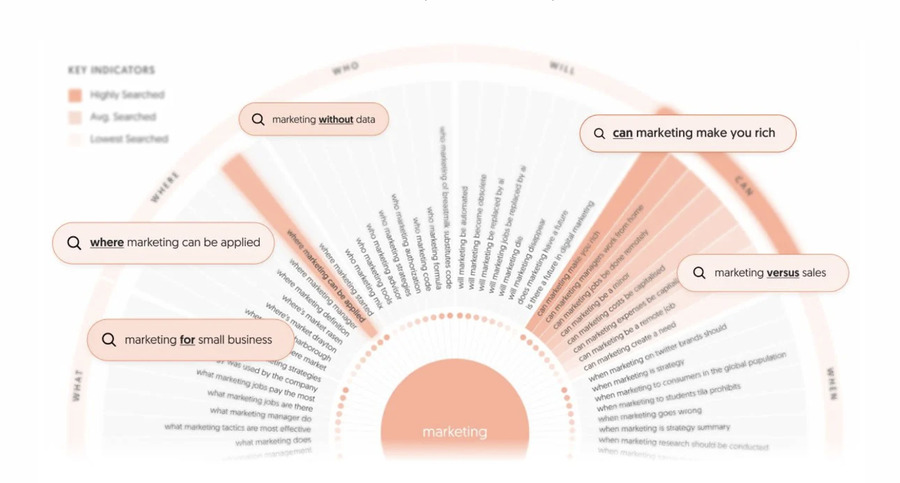
Answer The Public is another classic among free keyword tools. But instead of keyword research per se, it’s a content idea generator.
As shown in the example, searching for “marketing” generates dozens of topic ideas pulled from user queries in Google.
The problem with this tool is that it is free for only 3 searches per day.
Of course, not every suggestion will suit your site—you’ll need to filter for relevance to your usual content and target audience.
Besides questions, it suggests preposition-based phrases, comparisons, and an alphabetical keyword list. However, no extra data like search volume or traffic estimates is included.
This is why many users turn to this tool just to find something worth writing about.
You can download all results as an image or Excel file in list format.
Currently, it allows just two searches per day (or three if you register). Info is limited, but for quick inspiration, it’s easy to use and highly helpful.
AlsoAsked.com
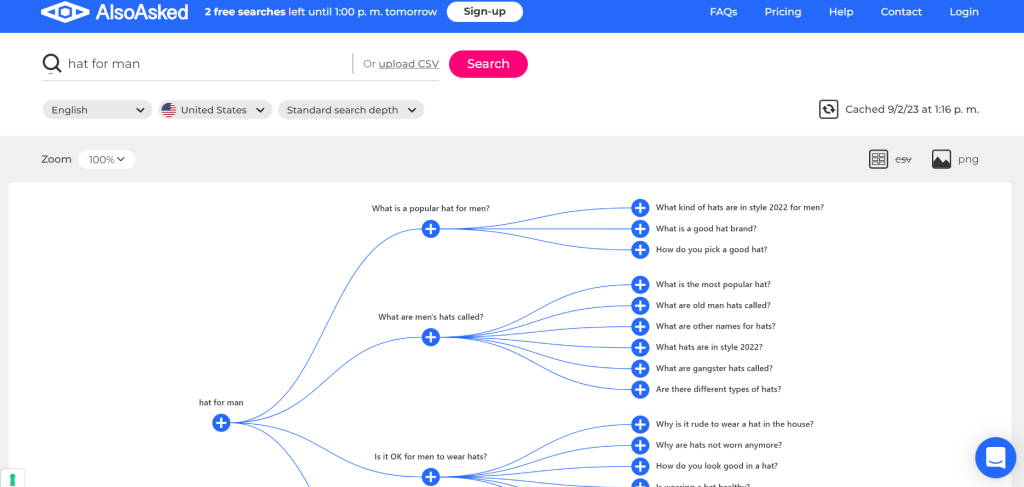
If you like Answer The Public, you’ll probably love AlsoAsked too. Based on a keyword, it shows related questions users ask—ideal for content inspiration.
However, the free version is quite limited: just 3 searches per month. For more, you’ll need a paid plan.
Use it for highly strategic keywords or when you’re stuck for content ideas and need a creativity boost.
Keyword Surfer
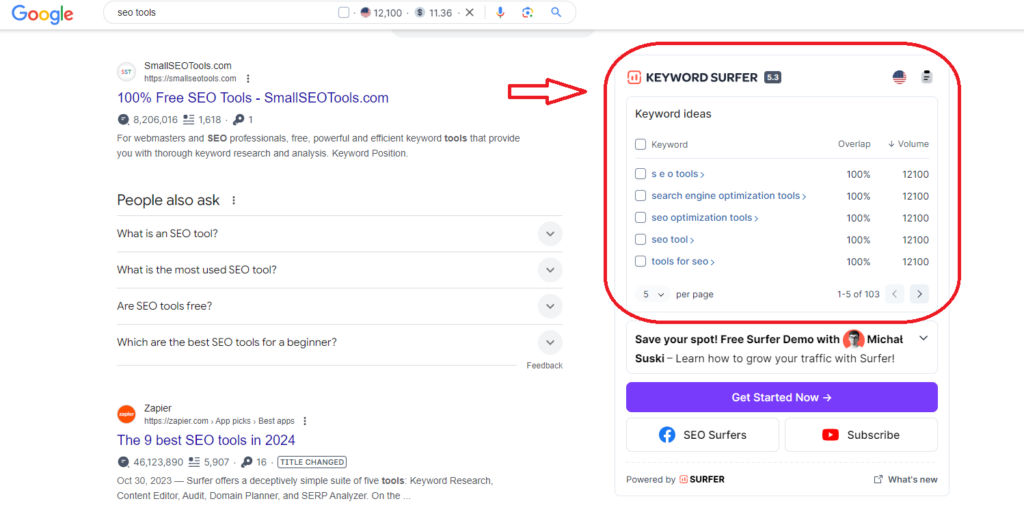
Next up is another SEO favorite—not just because it’s free but also because it’s incredibly easy to use and provides valuable data.
Keyword Surfer is a Chrome extension that displays search volume data for your query right in Google’s search bar.
It also shows estimated monthly traffic, word count, and keyword usage under each URL in the SERPs—based on your location.
This helps you assess keyword potential in real time while checking out the SERPs.
Still, it won’t give you as many related keywords as a full-featured paid tool.
Keyword Sheeter
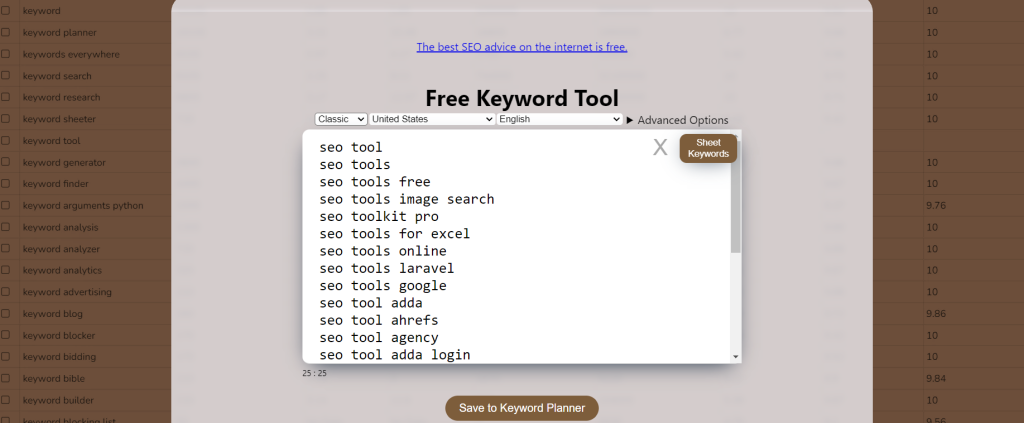
Keyword Sheeter is the rebranded version of the well-known Keyword Shitter, a free tool perfect for generating tons of related keywords in seconds.
The updated version allows you to choose between “classic” search for Google, or results for YouTube, products, news, images, or books.
As shown in the image, this tool doesn’t give you much additional data for free, but it’s useful for discovering keywords you can work on or to quickly spark new ideas.
If you want data like CPC, exact match results, SERP insights, or backlink reports, you’ll need to pay extra.
2 Free tools for SEO audits
An SEO audit helps you identify potential issues on your website that may be hindering your organic rankings. That’s why most SEO consultants start with an audit before doing any optimization work.
If you’re starting out as an SEO consultant, here are a few free tools that can be very helpful in the early stages.
Screaming Frog
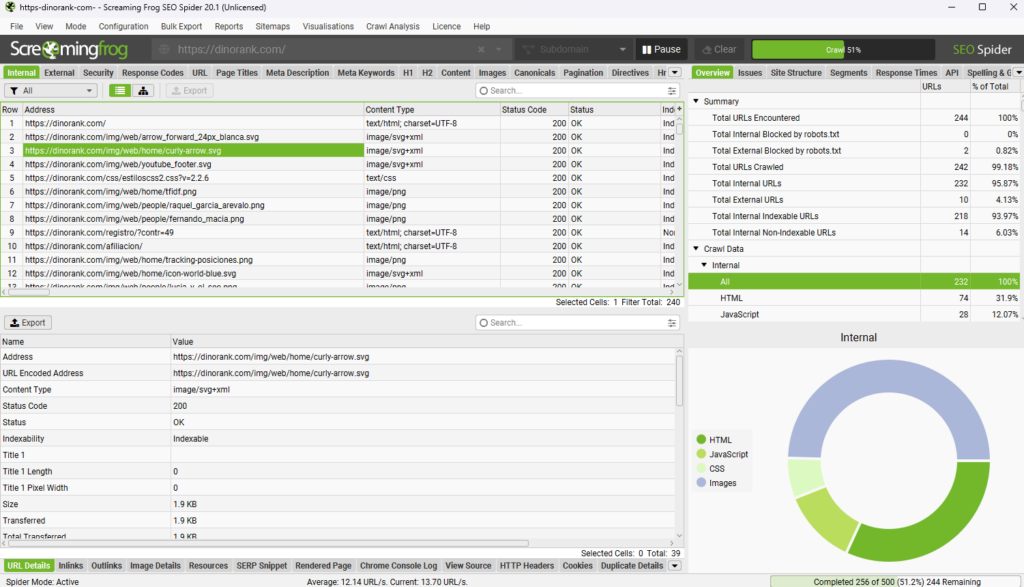
Screaming Frog is one of the most popular free SEO audit tools among consultants. Many who start with the free version end up upgrading as their needs grow.
It’s not the most user-friendly tool out there, and its interface isn’t exactly modern. So, it may take some time to get used to how it works.
But once you learn how to use it, you’ll be amazed at the depth of information it gives you about a website. Just take a look at the screenshot—there are tabs and data points everywhere…
Broken links, headers, image optimization, response times, security, and more.
Perfect for small websites: the free version allows you to crawl up to 500 URLs, which is enough for small and medium sites.
It’s a standalone desktop software, so you’ll need to install it on your computer—it’s not an online tool like others.
Of course, like most SEO tools, Screaming Frog lets you export everything to CSV files for easier data analysis and control.
Seorch
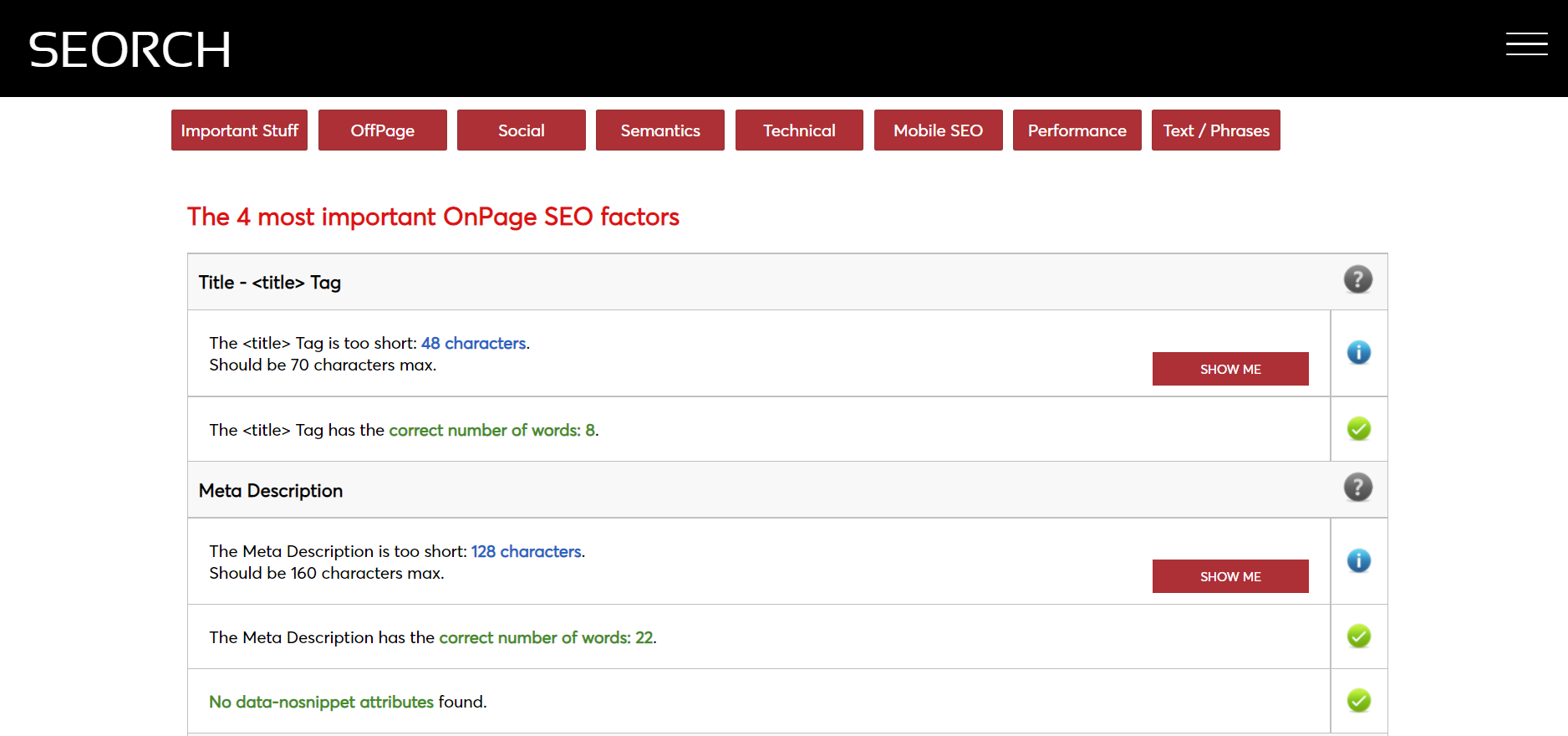
This tool offers a free SEO analysis for any website you enter. As seen in the screenshot, it covers everything from title tags and meta descriptions to header tags, keyword density, technical aspects, mobile friendliness, links, and more.
Its color-coded system—green for correct elements and red for errors—lets you quickly scan and assess a website’s health.
You can also export all data to a PDF and save a permalink to share the audit results with clients or collaborators.
2 Free SEO tools for rank tracking
The ultimate goal of SEO is to climb the ranks on Google SERPs. Ideally, you want to reach the top position.
That’s why all SEO efforts should be tracked. A rank tracking tool is essential to monitor results.
Here are some free trackers you can use to measure how your SEO efforts are performing.
Serprobot
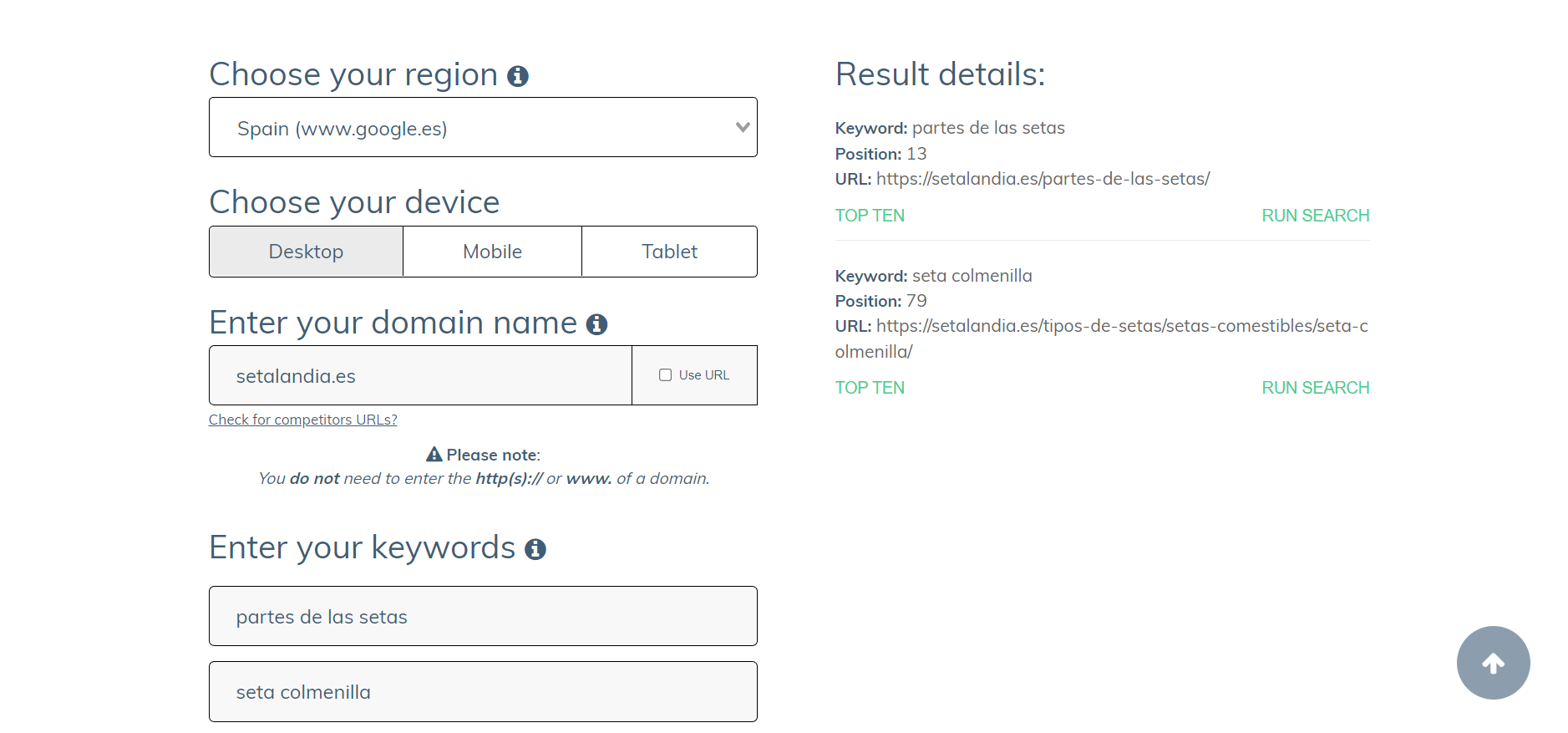
Serprobot is a rank tracking tool that helps you check how your (or your competitors’) keywords are ranking on Google search results.
It includes a Free SERP Checker feature that shows you your ranking positions for up to 5 keywords per query—fast and easy.
However, because it’s free, it doesn’t store your history. If you want to track rankings over time, you’ll need to log them manually using a spreadsheet or similar method.
But if you’re just looking for a quick check on a few keywords for any domain—yours or a competitor’s—Serprobot works great.
FatRank Keyword Checker
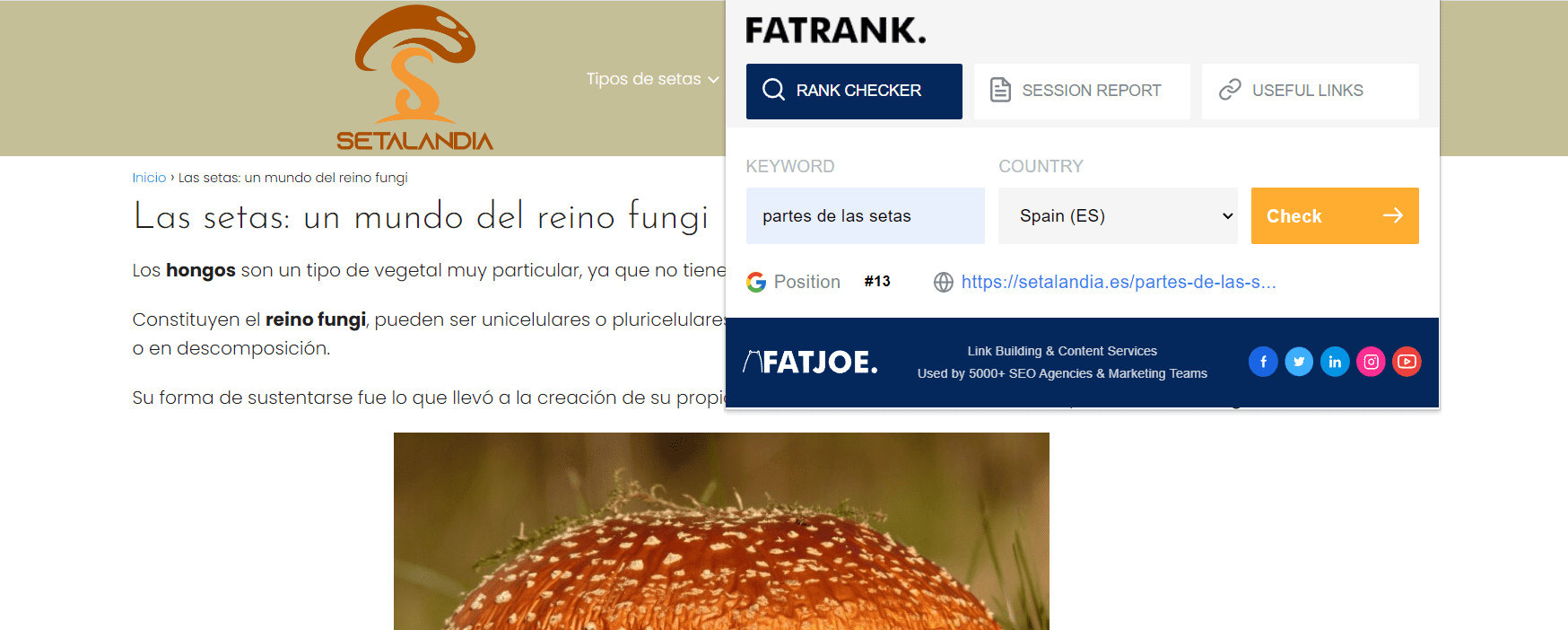
FatRank Keyword Checker is a free Chrome extension that makes it incredibly easy to check keyword rankings in real time. Just enter a keyword and a domain, and the tool instantly tells you whether the site is ranking in Google’s top 100 results—along with the exact position.
It’s perfect for quick spot checks, especially when you don’t want to open your full SEO suite.
While it doesn’t offer historical tracking or competitor analysis, its speed and simplicity make it a must-have for SEOs, content creators, and marketers who want instant answers without the noise.
3 Free SEO tools to analyze your website’s content
Great content is the foundation of strong SEO. These free tools will help you optimize your site’s content to match search intent and boost your rankings.
Siteliner
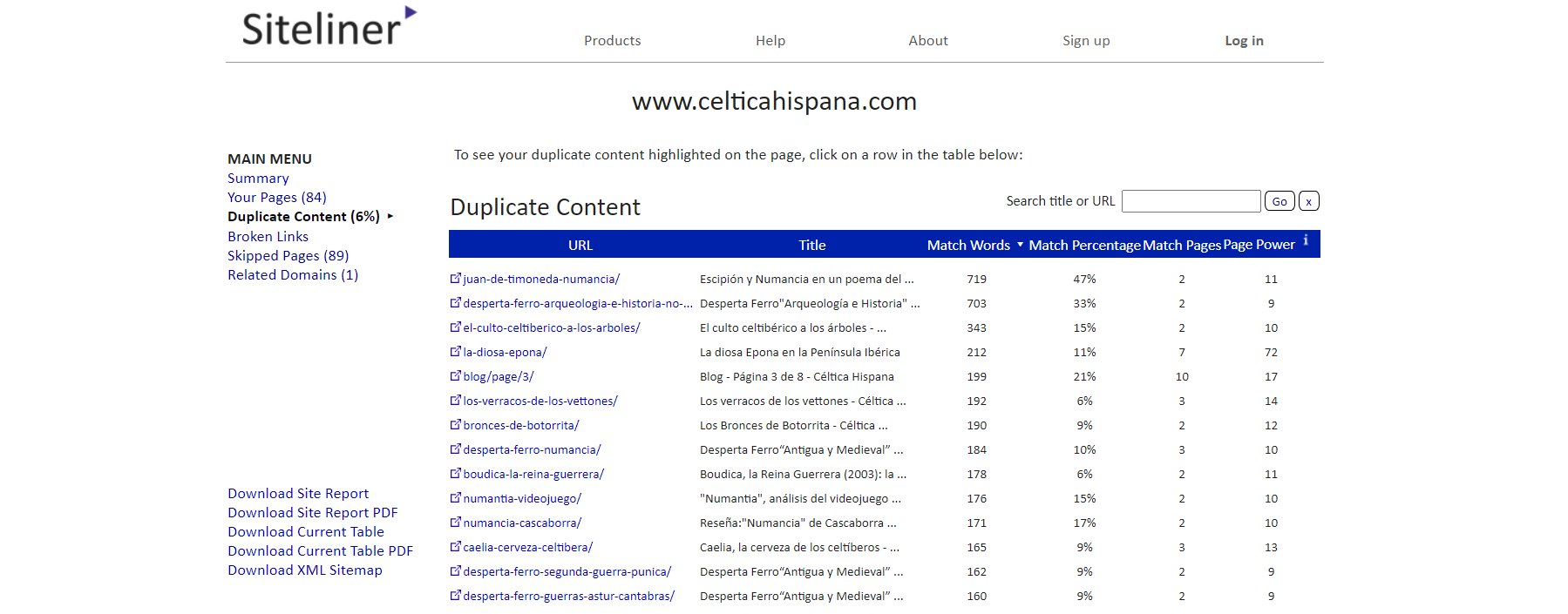
Siteliner helps you detect duplicate content across your website, a common issue especially in large sites or eCommerce stores.
It scans up to 250 URLs for free and highlights repeated blocks of text so you can take action. It also provides insights on internal linking and page load speed.
SERPSim or Google SERP Snippet Optimization Tool (now ‘Highervisibility’)
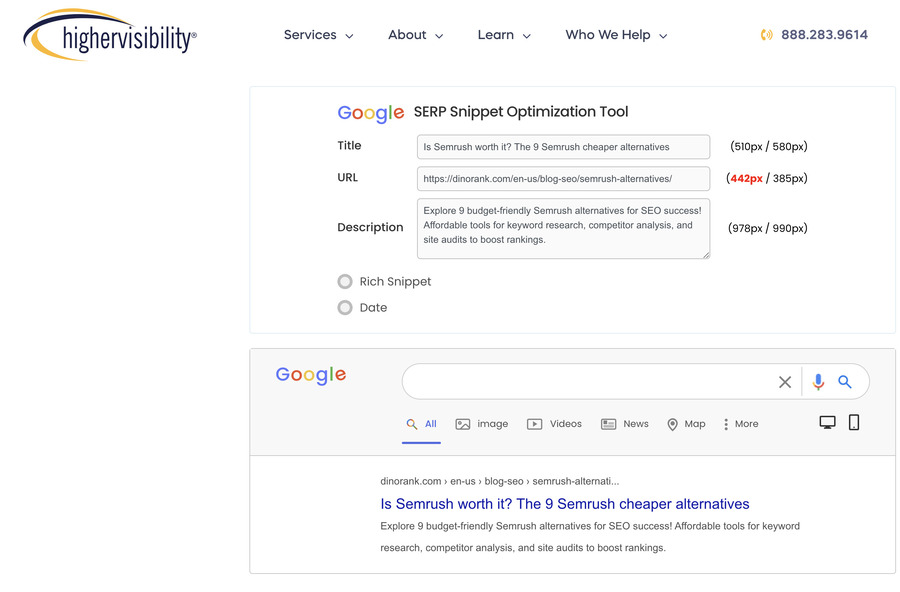
The content is not only the body of the text that the user reads but also the title and description that you put to that content and that is what will appear in Google. Therefore, it is very important not only that it is not half-baked but that it encourages the user to click.
One way to check how it looks is to use free SEO plugins like All in One, Yoast SEO or Rank Math. You can also search directly on Google to see how it looks.
And there is another one and that is using Google’s SERP simulator, SERPSim or SERP Snippet Optimization Tool.
It is very easy to use: enter the title, description and URL and see in real time how it looks in the SERPs. This way you can publish it directly without having to make changes afterwards.
Google’s Rich Results Test
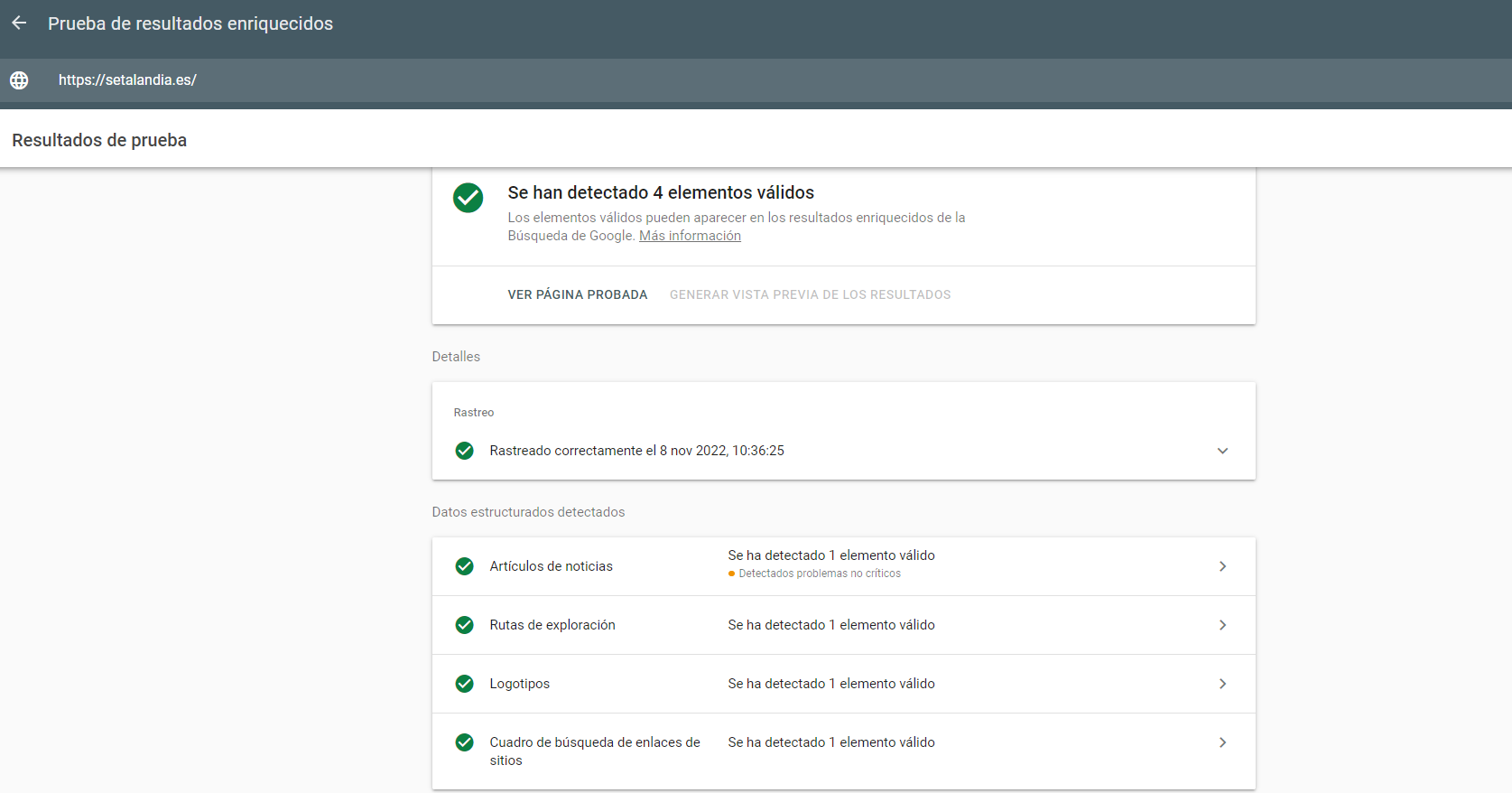
This free tool from Google shows whether your web pages are eligible for rich results, like star ratings, product info, or FAQs, in the SERPs.
Just enter your URL and get a breakdown of which structured data elements are recognized and whether they’re properly implemented.
3 Free Technical SEO Tools
Some SEOs overlook the more technical aspects of SEO mainly because they require more specialized knowledge, which not everyone has and isn’t easy to acquire.
If you’re one of those passionate about technical SEO or planning to specialize in it, here are some tools that will help you better understand how search engines work.
Scraper
To use Scraper, you’ll need some knowledge of XPath, the system used to handle information in XML documents. If that’s not an issue for you, you can go ahead and download this Chrome extension.
What does this tool do? It extracts all the data from the URLs listed in the SERPs and transfers it to an XML file where you can work directly or even import it into other tools like Screaming Frog.
In just two clicks, you’ll have your competitors’ URLs from the SERPs to analyze and figure out how to outperform them with your SEO strategy.
GTMetrix
GTMetrix isn’t just a free tool to measure your website’s loading speed, it’s much more.

Besides giving your site a performance grade, it also offers detailed data and tips to improve load time and user experience.
Keep in mind that loading speed greatly impacts user experience. It doesn’t matter how great your site is, if it takes too long to load, users will leave.
GTMetrix shows in detail how your site loads so you can detect exactly which elements are speeding it up or slowing it down.
It also displays your Core Web Vitals scores, technical data from Lighthouse Performance, and even a historical performance graph of your site speed.
You just need to register for a free account on their website to access all this.
HEADMasterSEO
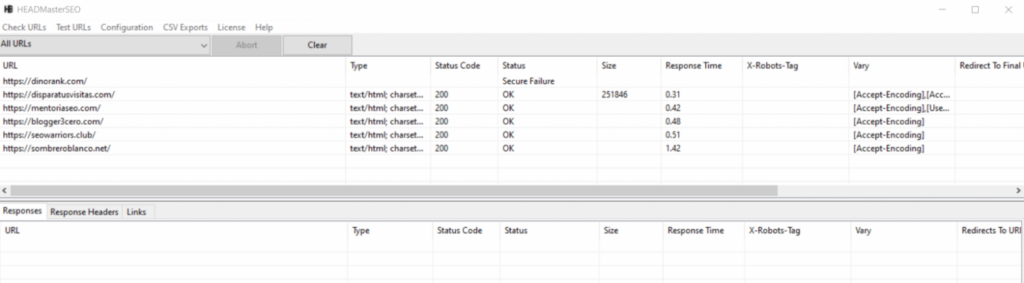
If you need to work with a large number of URLs (for example, if you manage niche sites or work as a consultant with many client websites), this tool can save you a lot of time.
HEADMasterSEO is a desktop software that allows you to bulk-check data from multiple URLs, including robots.txt status, response codes, load times… You can copy-paste, import from a CSV file, or an XML document.
The free version lets you analyze up to 500 URLs in bulk. If you need more, you’ll have to upgrade to a paid plan.
Once you have the results, you can export them into a CSV file to manage them however you like and speed up your SEO tasks.
Final thoughts: Choosing the best free SEO tools for your workflow
When you’re just starting out, or even when you’re running lean, the best free SEO tools can give you a serious edge. From keyword research to content optimization, technical audits, and rank tracking, there’s no shortage of free options that actually deliver real value.
No, they won’t do everything a $99/month platform can do—but they’re not supposed to.
They’re here to get you moving, help you learn the ropes, and let you take action without making your wallet cry.
As you grow and your needs become more complex, you’ll eventually need to invest in premium tools. But until then, these free SEO tools are more than enough to start improving your visibility and making smarter SEO decisions—today.