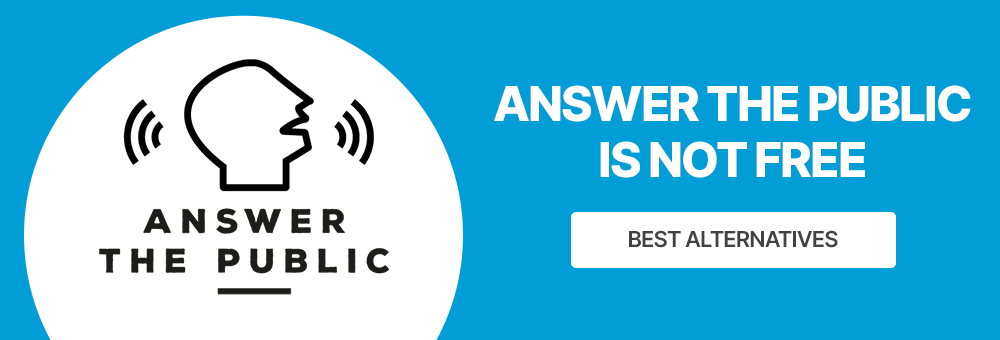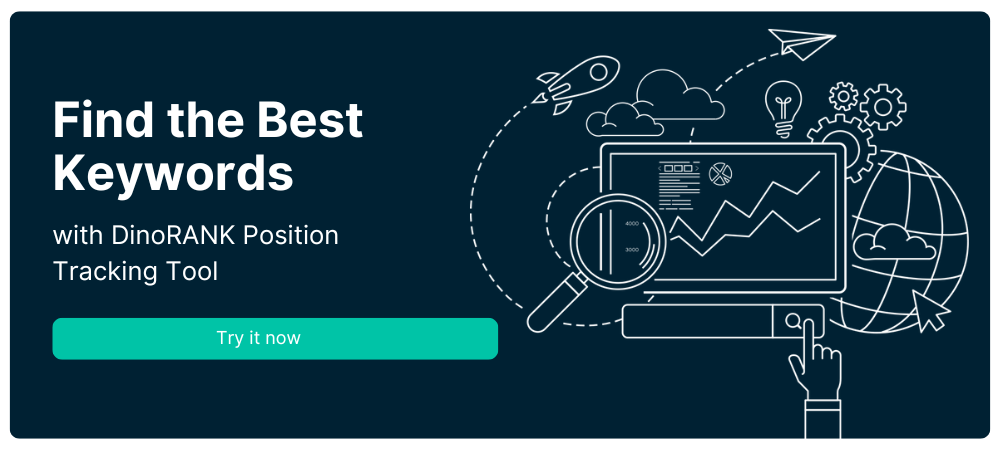Answer The Public is one of the most popular keyword research tools on the market, widely used to support SEO and content marketing strategies.
What makes this tool unique is that, starting from a single keyword, it provides insights into related topics and search queries users make around it. In other words, it helps you generate keyword ideas based on real user intent.
By analyzing how users search for a topic, Answer The Public lets you create targeted content that directly addresses their questions—giving your site a better chance of showing up in Google’s results.
However, Answer The Public is no longer free, which has caused many users to look for other options.
Currently, it only allows two free searches per day—and if you work in SEO, you already know that’s nowhere near enough when you’re planning content for a full website.
We’ve done the work for you and found the best alternatives to Answer The Public so you can continue crafting high-performing content strategies.
We’ll also show you a few tools that, while not free, are extremely affordable and offer far more features and deeper insights than Answer The Public ever did.
How to use Answer The Public?
Before diving into alternatives, let’s walk through how Answer The Public works so you know what to look for in a free keyword research tool. Always keep your website’s goals in mind to choose the right tool for your needs.
One of the biggest advantages of this tool is how easy it is to use. All you have to do is type a keyword into the search bar on the homepage.
But before you start, make sure to select your target country and industry so that the results align with your audience’s actual behavior.
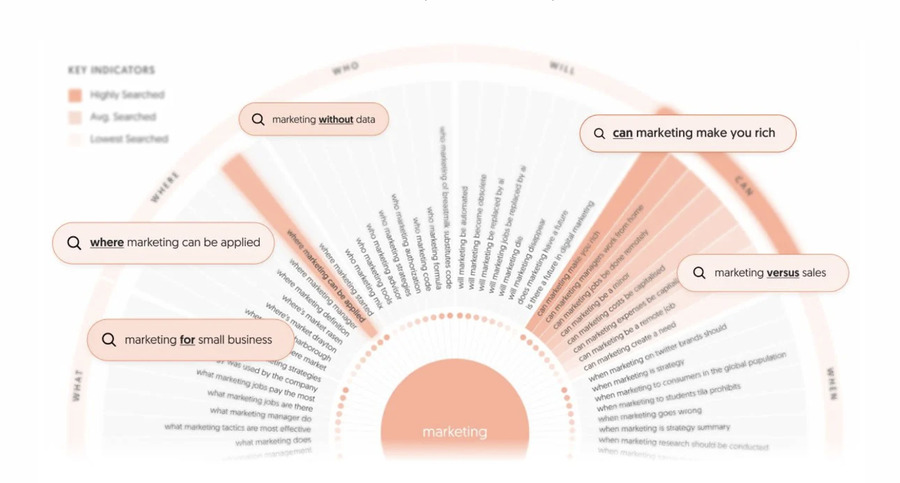
Next, you’ll receive a highly detailed report filled with hundreds of related keywords that you can download as a CSV file. This makes it much easier to organize and work with the data—something we strongly recommend to simplify your workflow.
But that’s not all. Answer The Public also breaks down how users phrase their searches, giving you even more insight into the way people ask questions online.
- Questions: Gathers user queries that are phrased as direct questions.
- Prepositions: Shows prepositions users include in their searches—great for creating long-tail keywords that closely match search intent.
- Comparisons: Suggests comparisons you can include in your content, such as “X vs Y”.
- Related terms: Arguably the most useful section—it shows keyword suggestions directly tied to your search term, often with lower competition.
- Alphabetical order: Not so much for strategy, but useful for navigating your keyword list quickly.
Answer The Public, like many keyword research tools, helps you get past content creation blocks. It not only sparks new ideas but also helps your content rank from the moment it goes live.
And because the tool aligns with real user intent, you’re essentially giving people the answers they’re actively searching for—which means you’re delivering real value.
And that’s exactly what helps your rankings grow day by day.
What are the best alternatives to Answer The Public?
Now that you understand how Answer The Public works, let’s explore other keyword research tools you can rely on to plan content and boost your rankings in the SERPs.
Keep in mind, you can always fall back on tools like Google Search Console or Google Keyword Planner. However, the latter no longer shows exact search volumes unless you’re running an active Google Ads campaign.
Each of the tools we’ll cover has its own pros and cons, so it’s up to you to evaluate which one is the best Answer The Public replacement based on your goals and type of website.
Another solid option is to test these tools yourself until you find the one that best fits your workflow. Either way, here’s a curated list with brief descriptions of each tool.
We’ll start with DinoRANK. While it’s not free, it’s extremely affordable and easily the most complete tool on this list when it comes to keyword research features.

DinoRANK for Keyword Research
DinoRANK is an SEO tool packed with features, and several of them are designed specifically for keyword research.
While it’s a paid tool, it’s very affordable—and it gives you everything you need to manage your website’s SEO efficiently from a single dashboard.
And that alone makes it worth considering.
Strong keyword research is the foundation of any SEO-driven website. That’s why the Keyword Research feature is one of DinoRANK’s strongest assets.
It helps you find long-tail keywords and content ideas for your blog or site. But more than that—it gives you real data like monthly search volume, CPC, and even Google Ads competition, which is especially useful if you monetize with AdSense.
As you probably know, keyword research varies depending on whether you’re writing blog content, managing an e-commerce site, or targeting a niche.
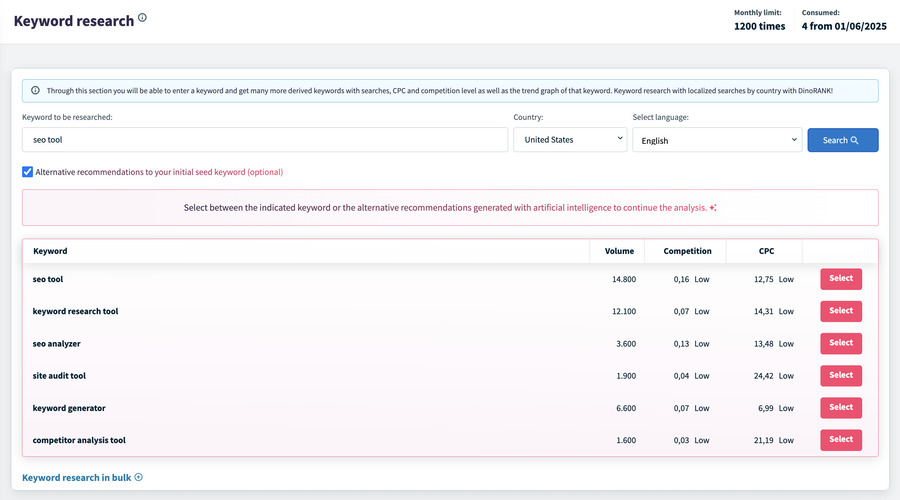
DinoRANK’s Keyword Research tool also mimics Google Trends by showing a 12-month trend graph for each keyword, so you can check whether a topic is seasonal or consistent throughout the year.
While Keyword Research is DinoRANK’s core keyword module, you can also use other features to expand your strategy.

For example, the Content Gap tool lets you discover keywords that your competitors rank for—but you don’t. It’s an easy way to steal keyword opportunities by tapping into what’s already working in your niche.
This feature also exists in Ahrefs—but Ahrefs costs nearly 4x more than DinoRANK.
That’s why DinoRANK offers one of the best price-to-value ratios in the SEO software market today.
Another powerful feature is the Visibility Graph.
This lets you not only see the estimated traffic of your competitors, but also which keywords and URLs are driving that traffic.
All of this is laid out clearly so you can reverse-engineer their strategy—and take their traffic.

Once your keyword research is done, you’ll probably need content.
That’s where DinoBRAIN comes in—DinoRANK’s built-in AI designed to generate fully optimized SEO articles.
Just enter a keyword, click “Create content,” and in 1–2 minutes, you’ll have a long-form, unique, and SEO-optimized article ready to publish on your site.
Very few SEO tools include something like this—and those that do are usually far more expensive.

DinoRANK also includes one of the most powerful Rank Tracking systems available. In fact, many agencies use it just for this feature alone.
It allows you to track keyword performance visually—either individually or by keyword group—and monitor how your rankings evolve over time.
Bottom line: DinoRANK may be a paid tool, but its value is unbeatable compared to other options in the market.
Keyword Sheeter
This tool generates long-tail keyword suggestions straight from Google Autocomplete, based on any seed keyword you enter.
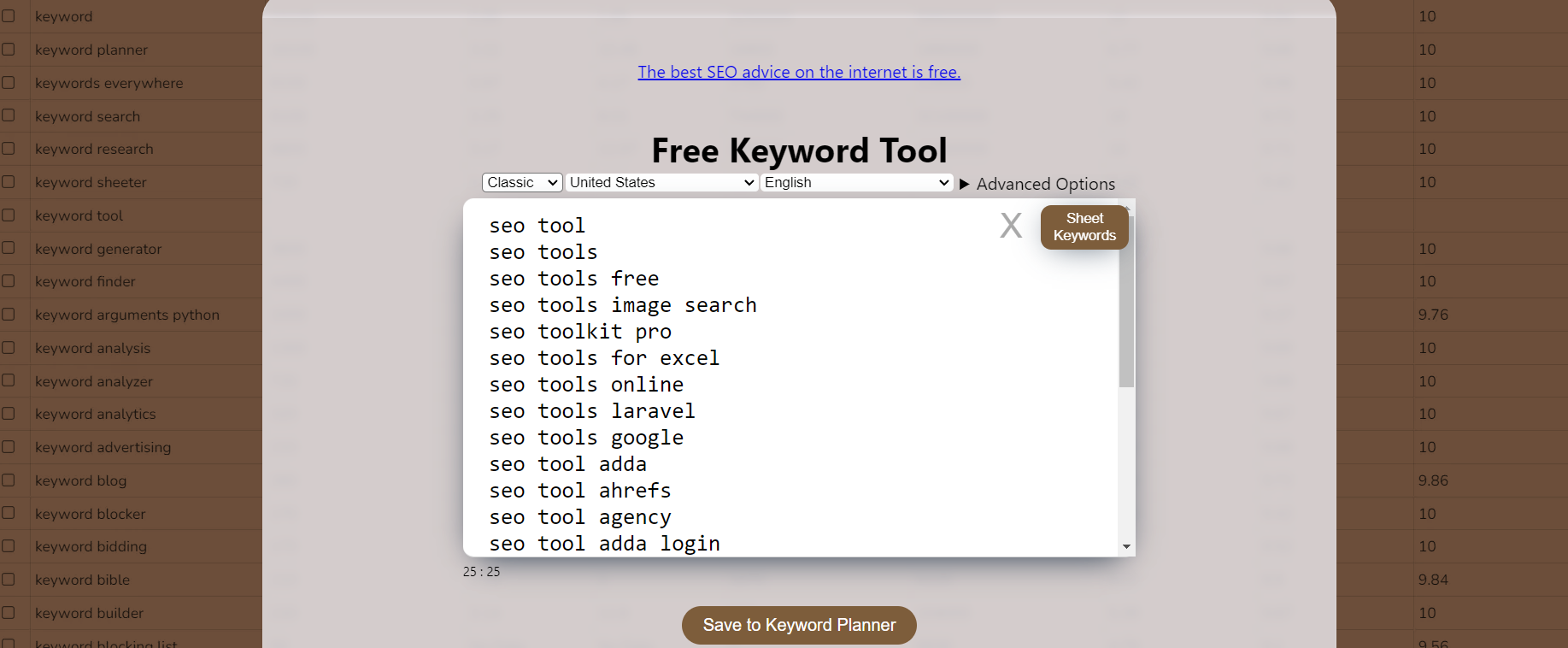
It’s incredibly fast—up to 1,000 suggestions per minute. Just keep in mind that it doesn’t show search volume data.
It does offer useful filters, so you can exclude keywords that don’t fit your project. For example, if your store only sells women’s shoes, you can apply a negative filter like “men” to remove irrelevant terms from the results.
Keyword Surfer
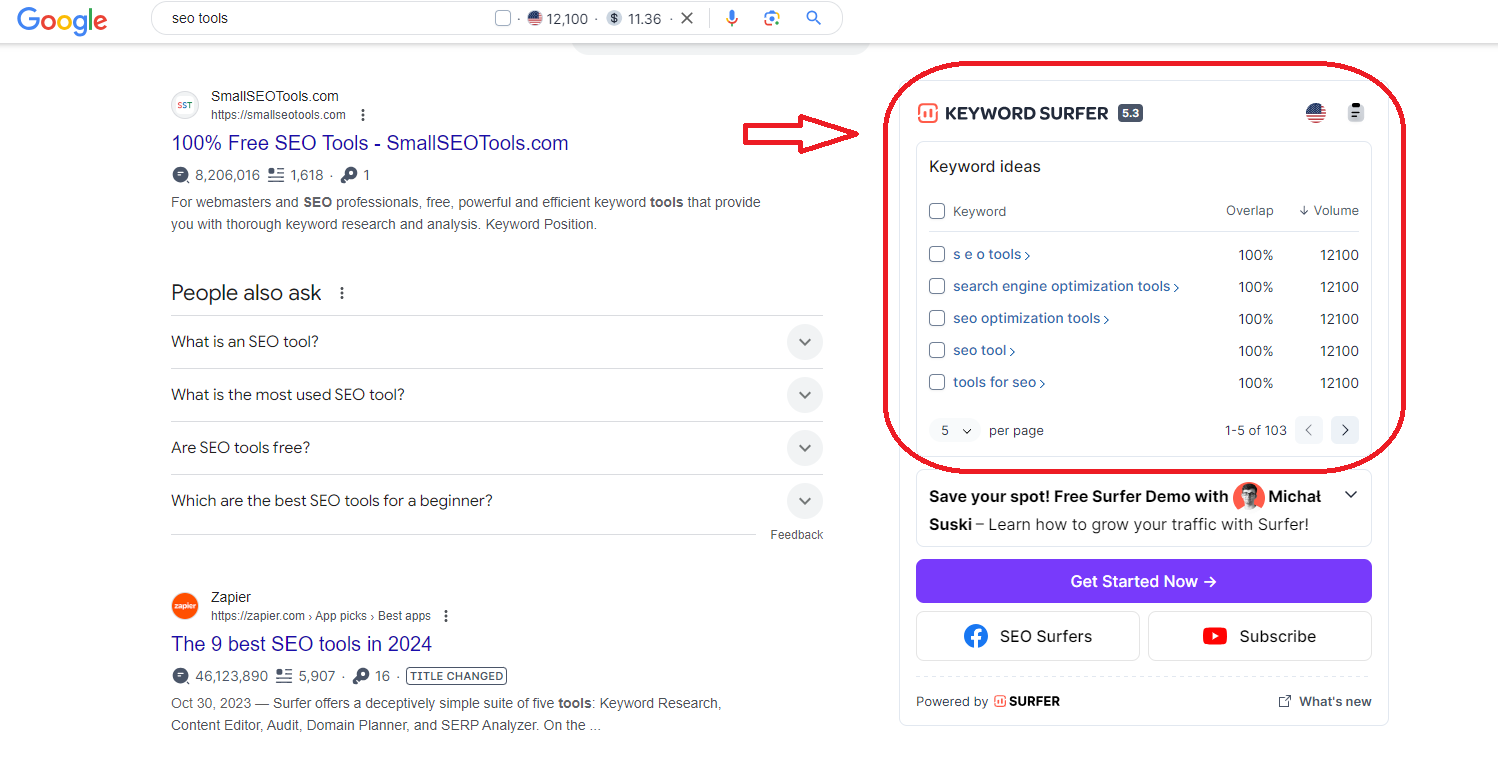
This isn’t a standalone tool—it’s a Chrome extension that shows search volumes directly in Google search results.
It enhances Google Autocomplete with keyword data and offers up to 10 related keyword suggestions after each search.
It’s a simple, no-login-required way to discover long-tail keywords—just install the extension, start typing in Google, and let the data guide you.
KeywordTool.io
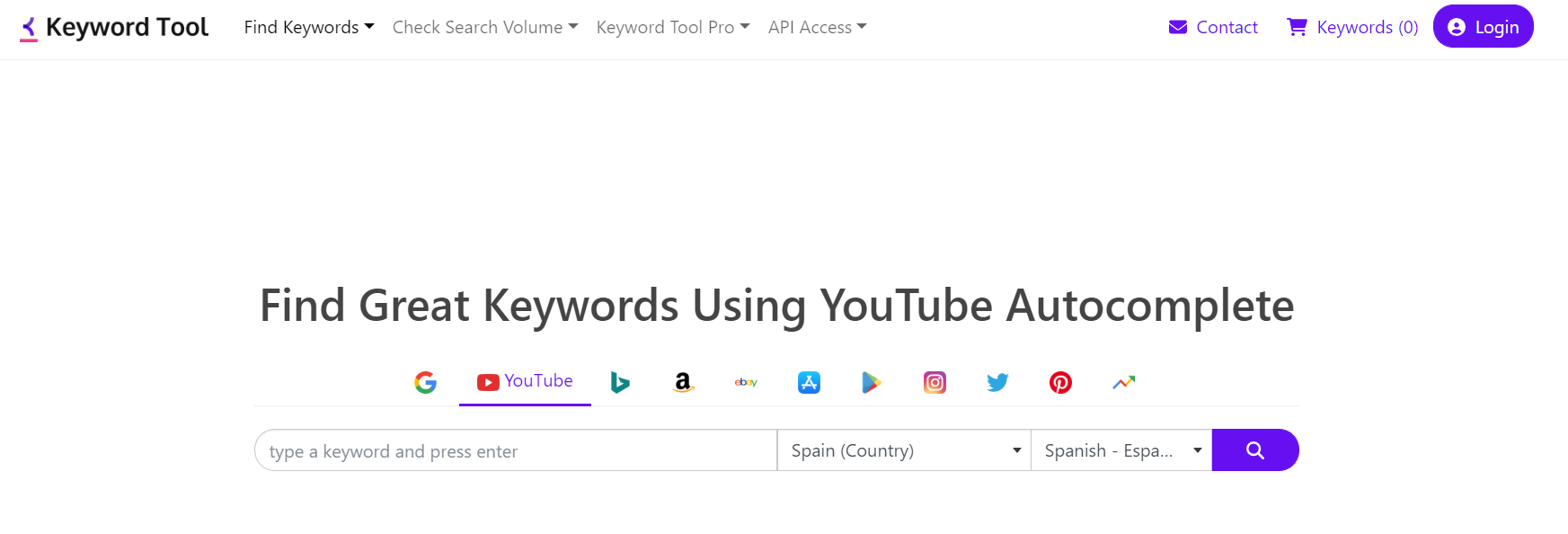
If you run an e-commerce site or Amazon affiliate niche, you’ll love this one. It pulls keyword data not only from Google, but also from Amazon, eBay, and YouTube.
That means you can see what products people are searching for on these platforms and tailor your content or listings accordingly.
It’s especially useful for product-focused content strategies.
Ubersuggest
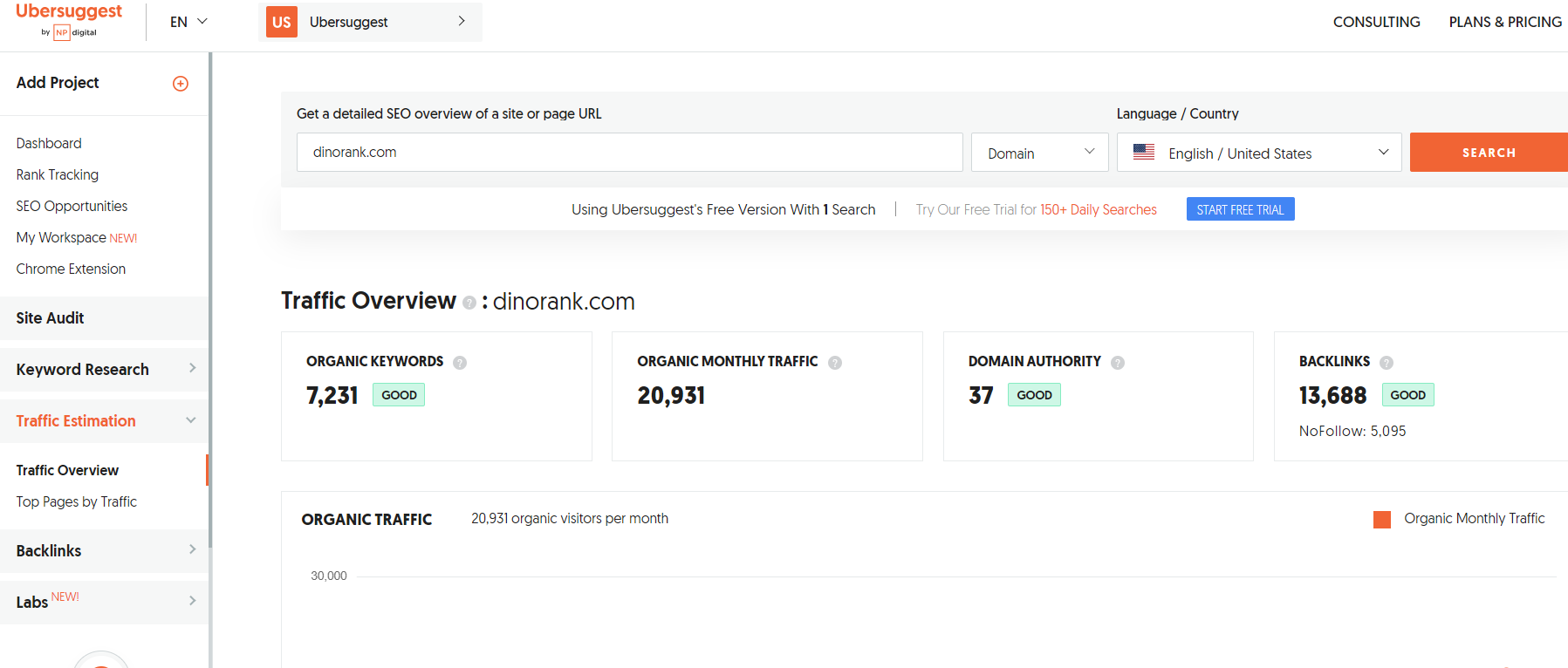
A long-time favorite in keyword research, Ubersuggest pulls data from Google Autocomplete—but with added metrics like search volume and CPC.
This helps you evaluate which keywords are truly worth targeting. It also shows keyword difficulty, SERP competition, and allows CSV export for easier management.
TagCrowd
TagCrowd lets you visualize keyword frequency in a block of text or webpage. For example, for this article we can get this:
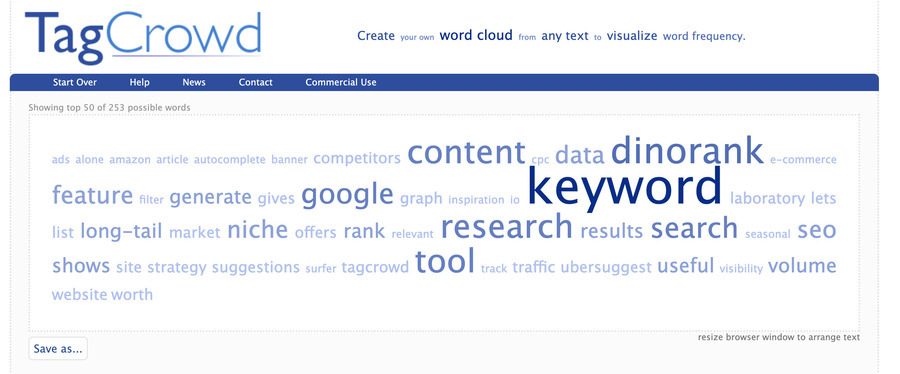
This is great for analyzing competitor content to see what keywords they’re targeting—or at least trying to. You’ll likely find inspiration for your own content too.
Niche Laboratory
This one’s a bit under the radar, but very useful. Niche Laboratory gives you a list of related keywords, plus a visual tag cloud to highlight the most relevant ones.
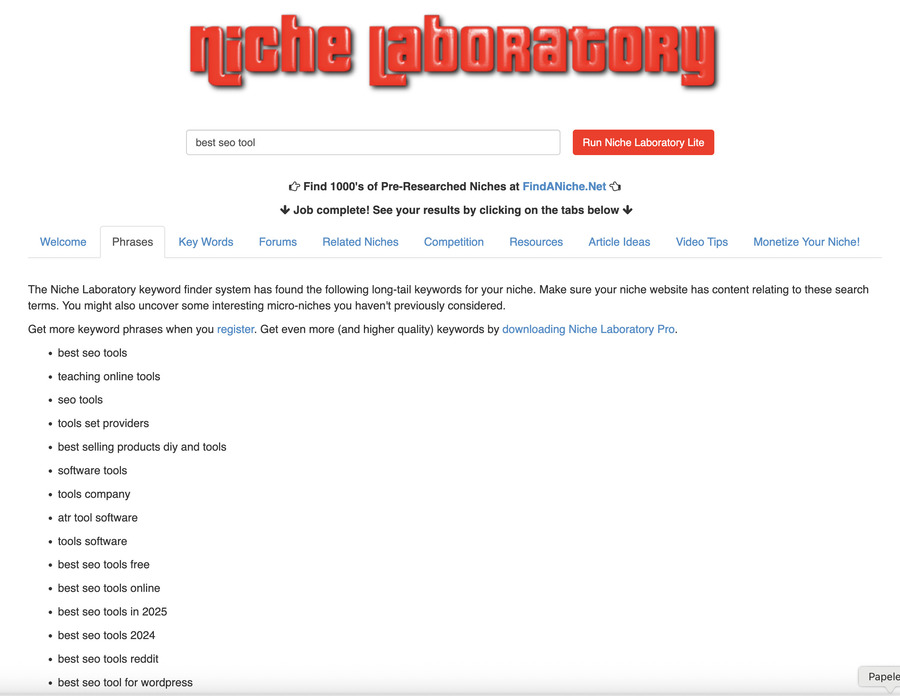
It also shows the top 9 ranking websites for your keyword, relevant e-commerce results (if applicable), and even social accounts that frequently mention the term.
You also get a list of content using that keyword—great for market research or creative inspiration.
Merge Words
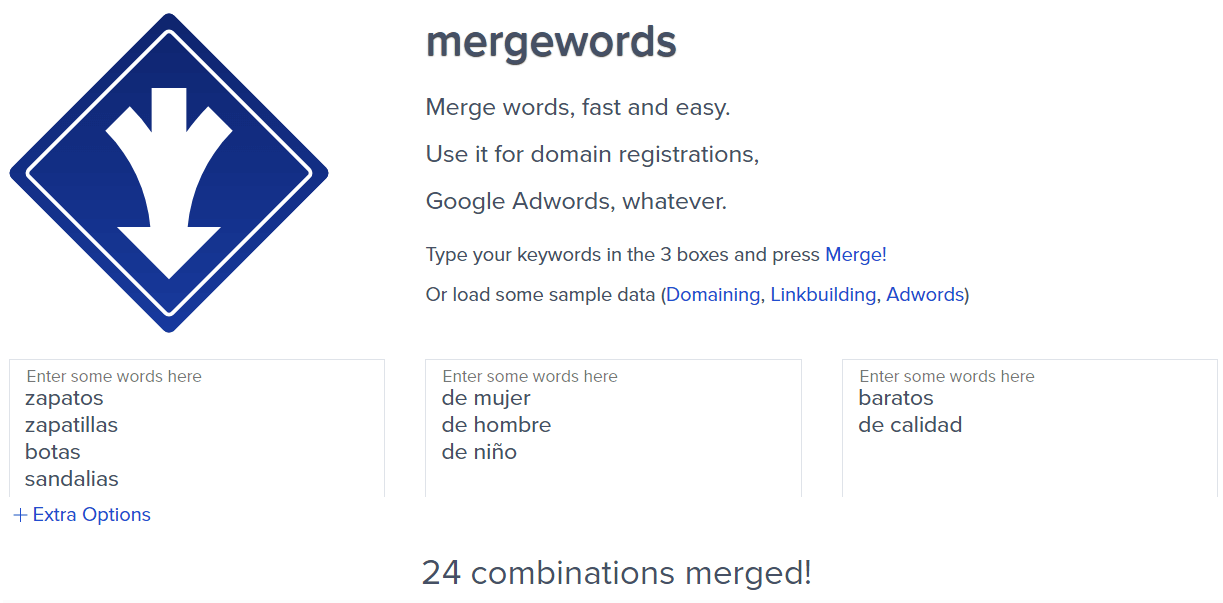
This unique tool combines multiple keywords to generate long-tail variations you can use in your content strategy.
Just add a keyword in each of the three columns and let the tool mix them. Not every result will make sense—but it’s a fast way to brainstorm keyword combos worth testing.
KWFinder by Mangools
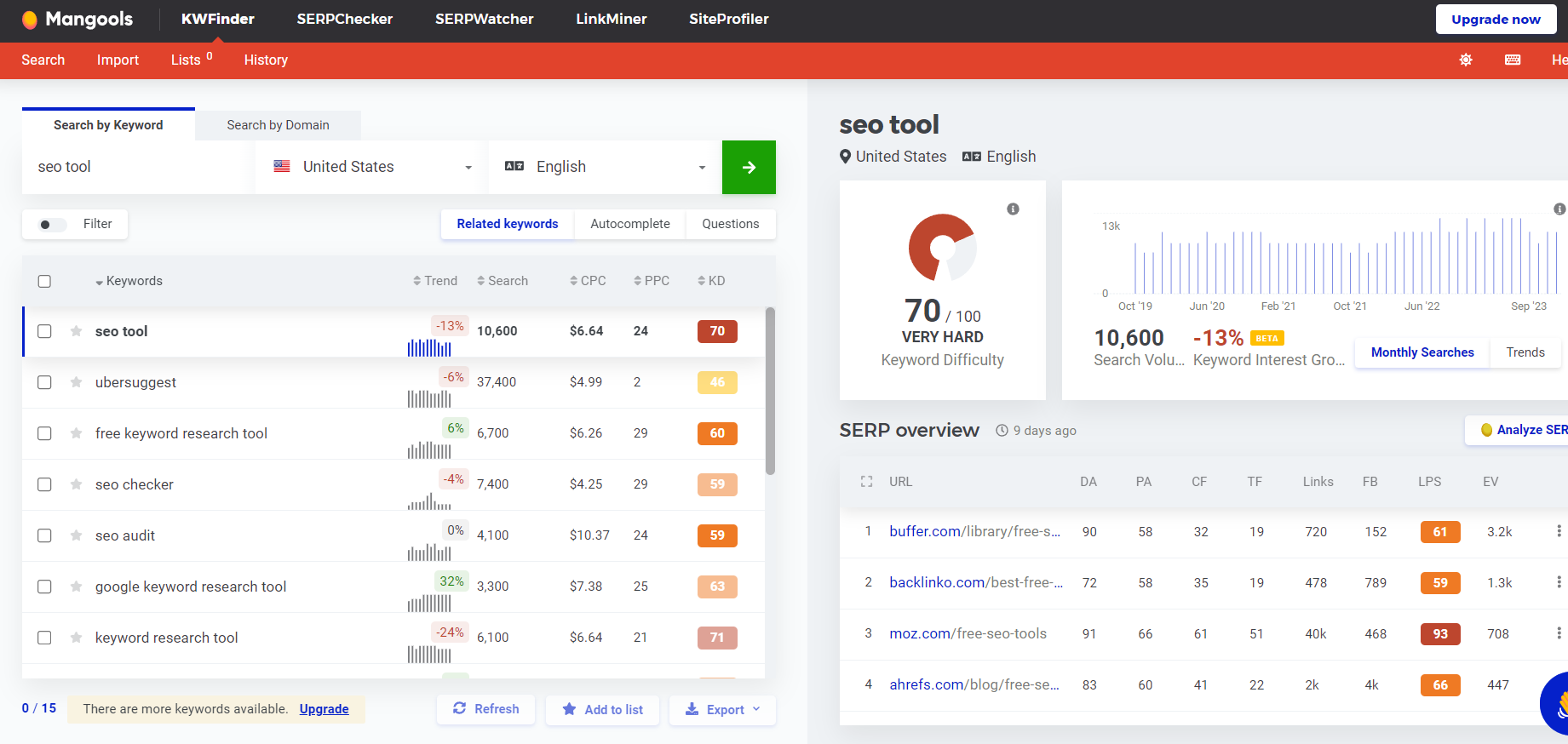
This is part of the Mangools suite, so technically it’s not free—but you do get a 10-day free trial.
KWFinder pulls keyword data from Google Keyword Planner but adds extra value: accurate search volume, keyword difficulty scores, and competitor analysis tools.
You already know the best alternatives to Answer the Public: now it’s your choice
There are tons of keyword research tools out there—both free and paid—so you’re sure to find one that fits your workflow and your budget.
Try a few of the ones listed here and let us know what you think in the comments!