Position tracking is the basic tool that anyone who wants to position a website should have.
It doesn’t matter if it is a personal website or e-commerce with thousands of products for sale.
If you want to position a keyword, it is not enough to do keyword research, create the content and that’s it.
You have to measure and check if you’re doing it right.

What is Can I Rank for?
Can I Rank is a position tracking, that is to say, it is in charge of monitoring the most important keywords of your website.
Besides, as they advertise on their homepage, they have incorporated AI to provide specific advice based on the data they collect from your website.
However, as you will see later on, this tool also has features related to link building and social media management.
All these features include the option to let the tool itself take care of the necessary actions as well as the option to contact an SEO from the team for advice.
Let’s take a step-by-step look at all its features.
Add a project
As with almost all SEO tools, the first thing you will need to do to start using Can I Rank is to add a project.
The tool itself will guide you step by step.
First, enter the website and the main keyword:
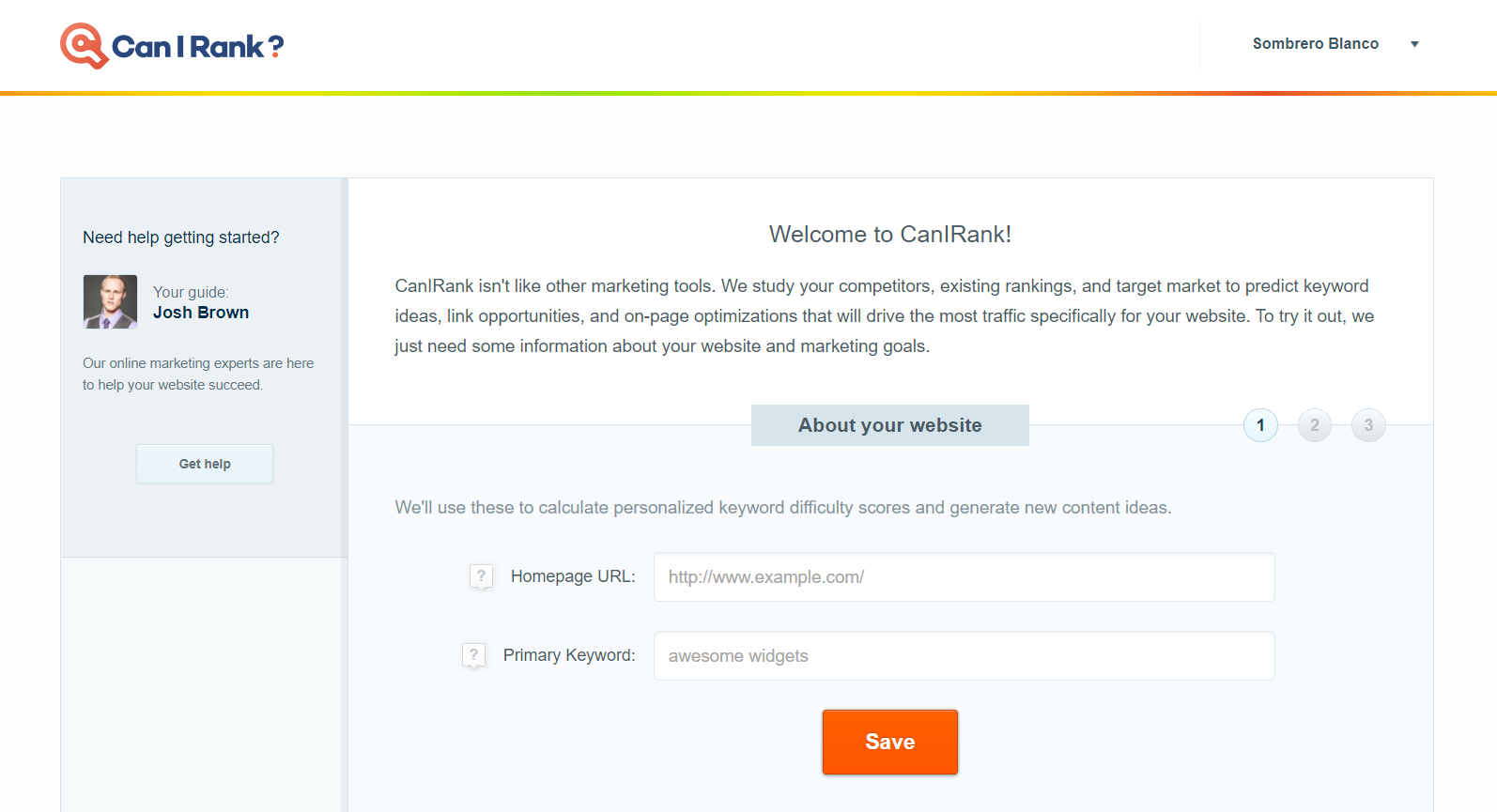
Then, so that Can I Rank can be more precise, it will ask you to enter a category in which you have special interest and even a specific URL that you want to position.
You can skip this step if you do not want to focus so much your positioning actions.
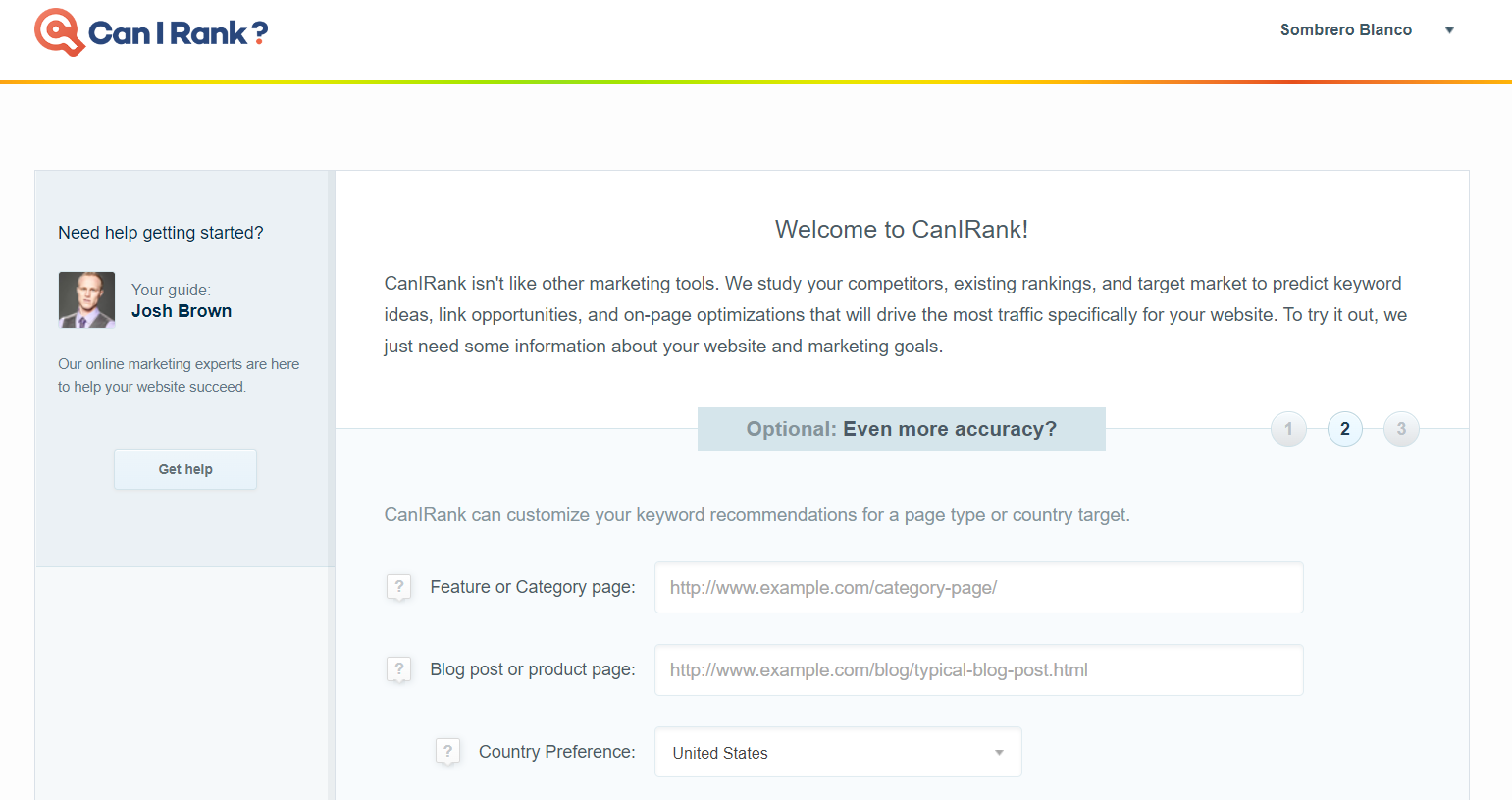
Finally, enter a maximum of five competitors in your niche. As before, you can skip this step if you’re not interested.
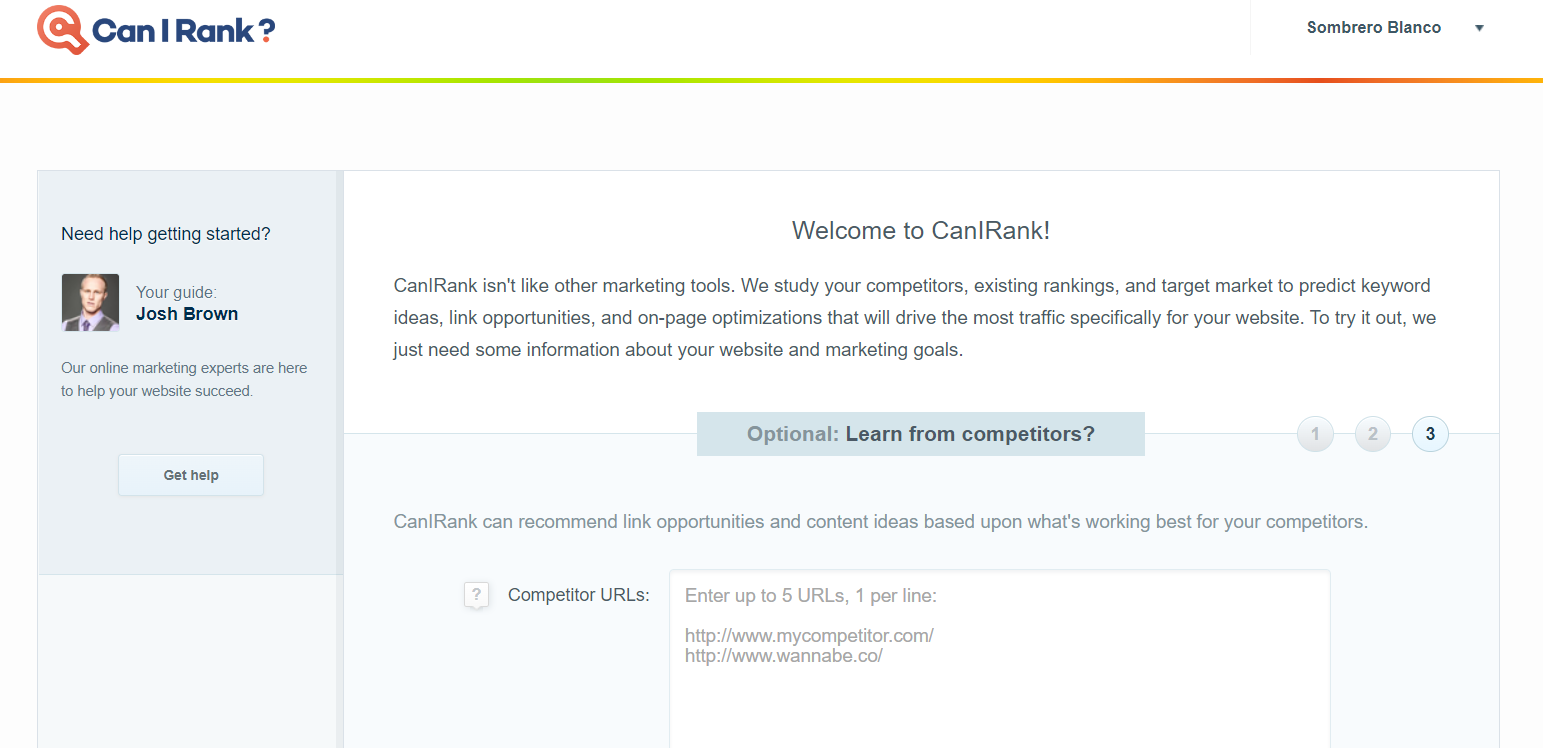
Analyzing Can I Rank opportunities
Once the tool has analyzed all the data you have provided in the process of adding project, it will take you to the opportunities screen, where it will make different suggestions related to the positioning of your website.
In our case, it offered us a list of possible sites to get a backlink based on our competitors’ links, but it can suggest keywords to work with, for example, or anything else it thinks might help you.
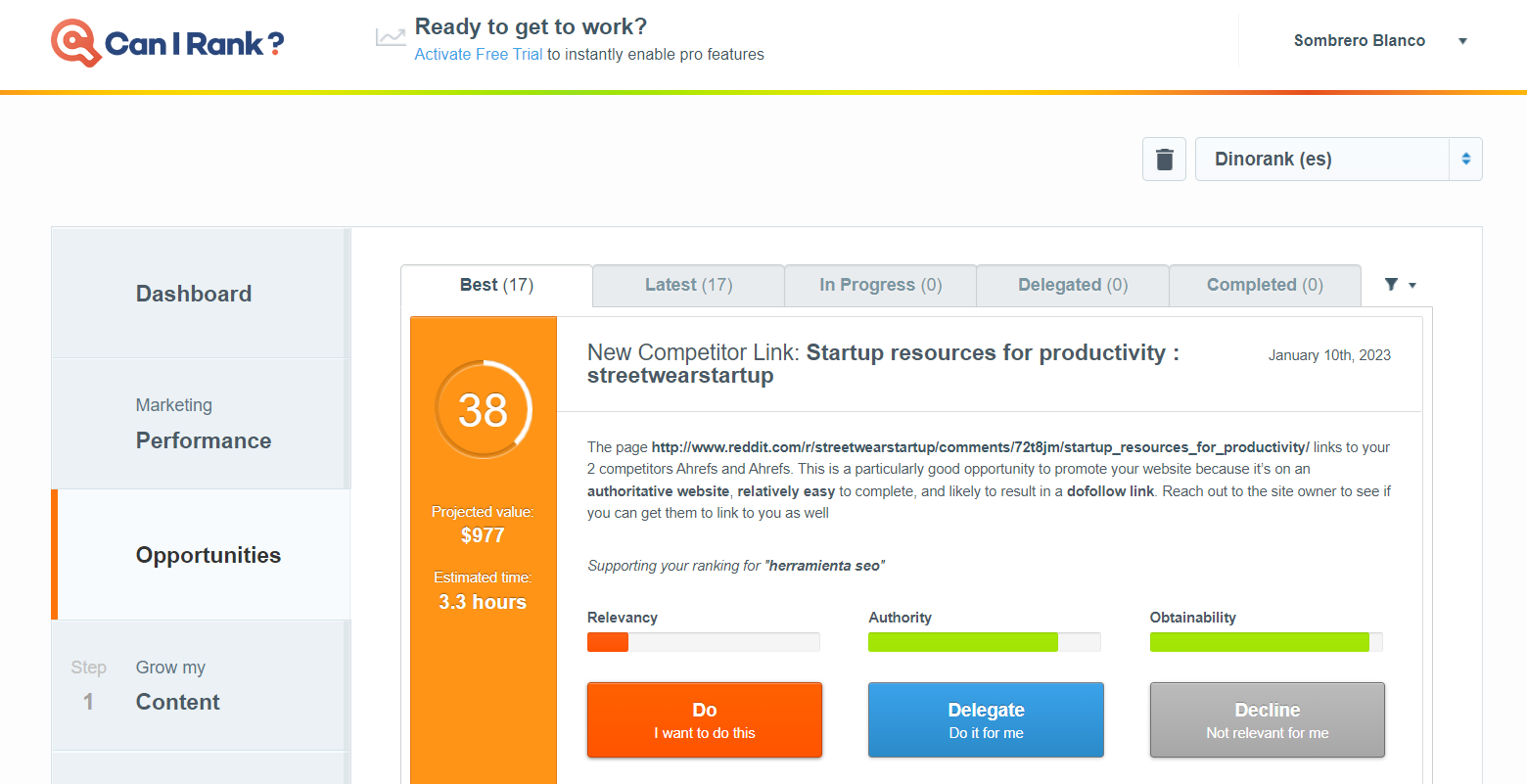
As you can see in the screenshot, after each suggestion Can I Rank gives you three options:
- Do, accept the suggestion and perform the action
- Delegate, let the tool act for you
- Decline, reject suggestion
Once you have done so, they will be distributed in the different tabs so that you can control which actions you have completed, which ones are still in progress, and which ones you have delegated to the tool as a task manager.
Step 1. Increase traffic with new content
This is the first step recommended by Can I Rank. In this option you will find something similar to a keyword research that the tool performs on the keyword you indicate.
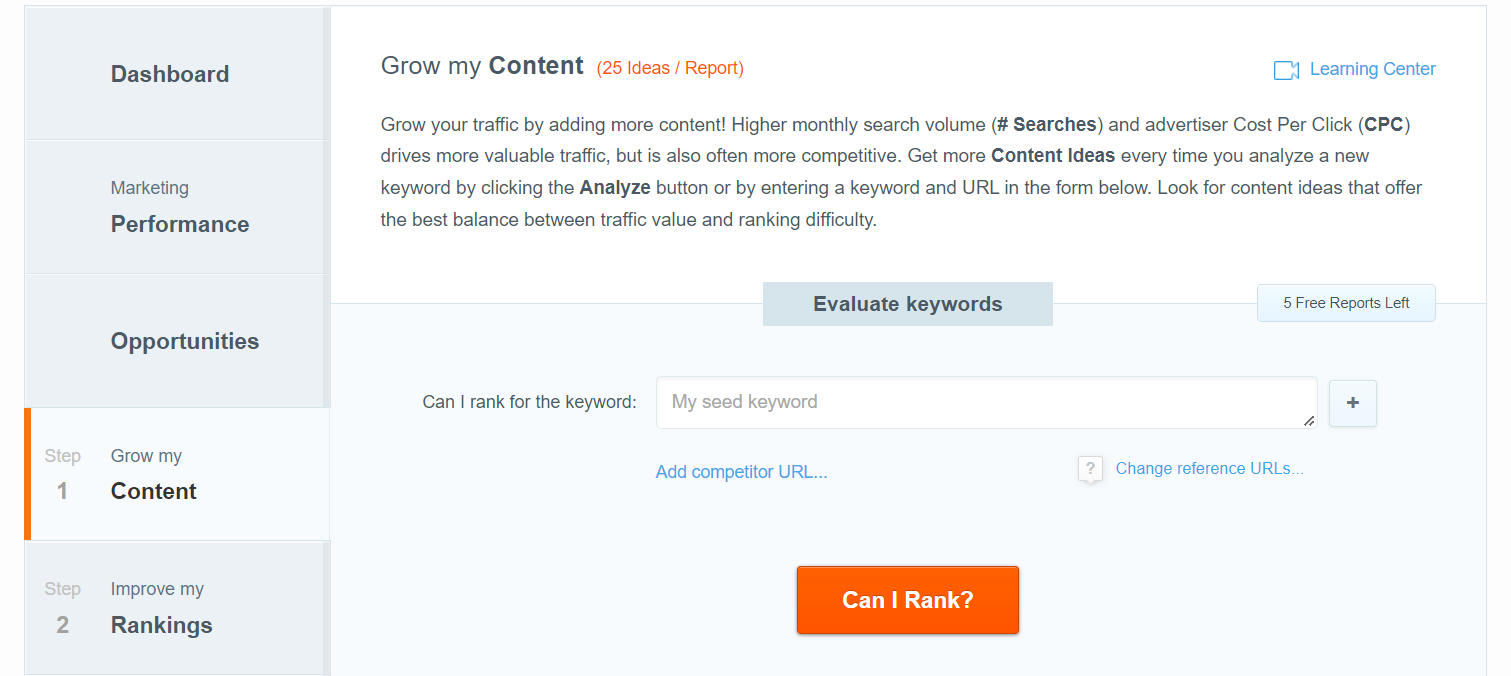
Below, you will find the data of the keywords you have added: search volume, CPC, geolocation… and a button that says Analyze.
If you press it, Can I Rank will show you the percentage of chances you have to position this keyword.
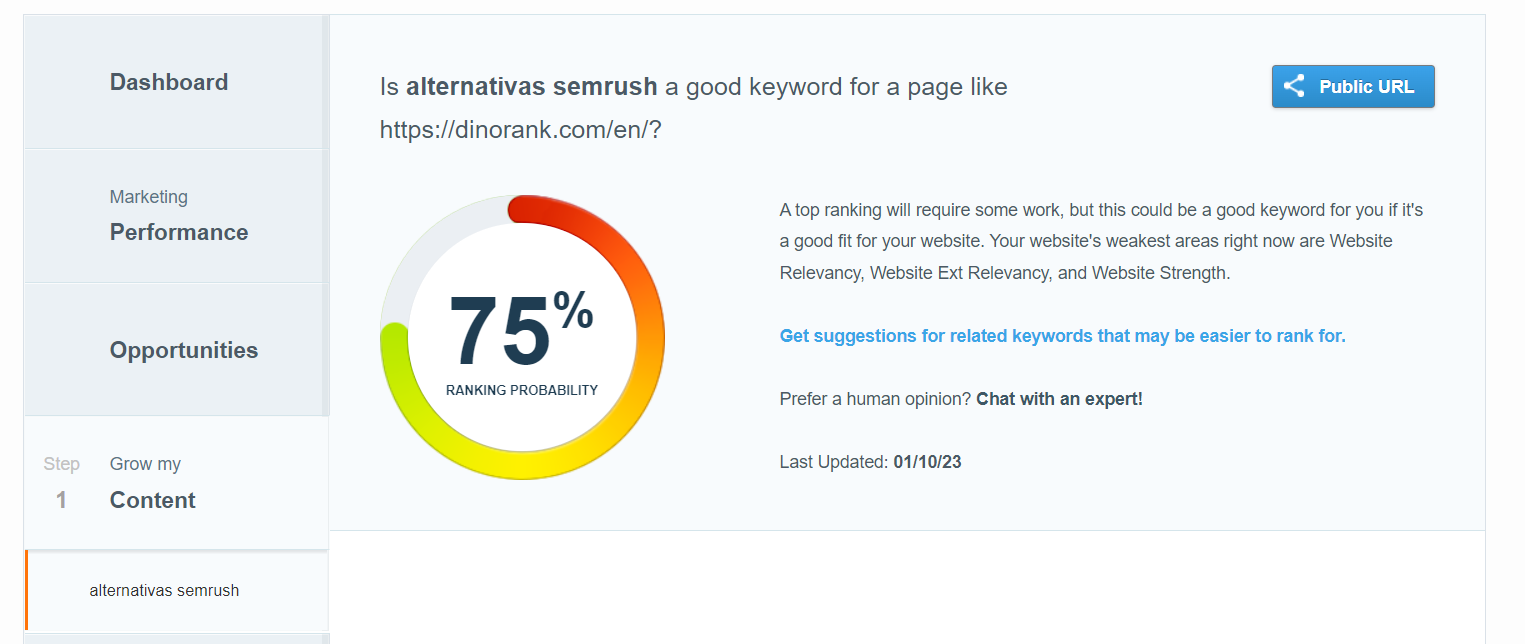
And here you have two options: get suggestions from the tool to know what steps to take to position that keyword or chat with one of the Can I Rank experts to give you a hand.
Below this information, you have a graph with the list of your main competitors for that keyword analyzing the relevance of each one of them according to the page, domain, etc.
Step 2. Improve positioning
Now it’s time to check how your keywords are distributed in Google SERPs. Can I Rank will detect the main keywords you have positioned, but you can also include a specific keyword and the URL for which you want to position it.
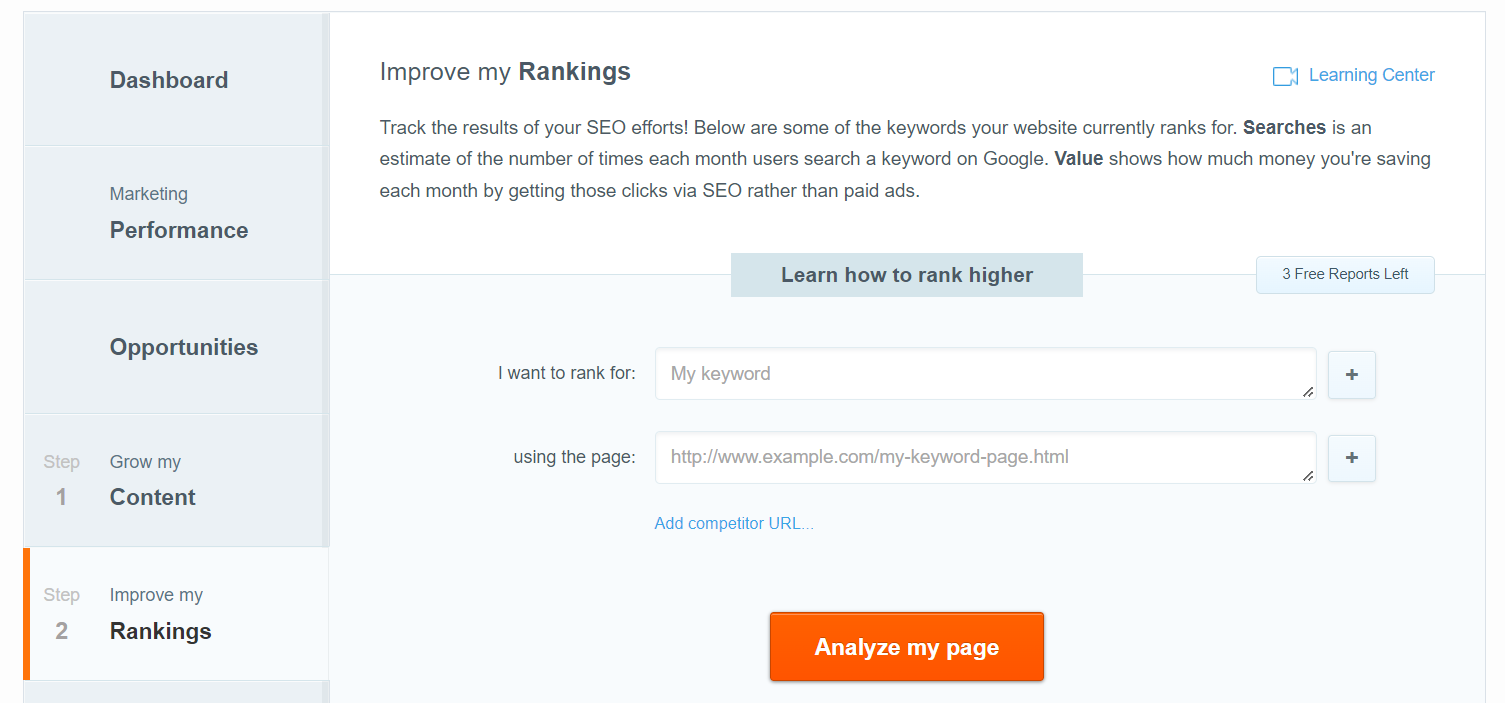
At the bottom, you will see the keywords list that Can I Rank has detected along with their position in the SERPs and the URL they rank for.
Besides, clicking on Analyze will show you the percentage of improvement the content has to maintain and surpass the current positioning for this keyword.
Part 3. Promote content
This option focuses on link building actions to promote the content. To do this, you have to select a specific URL of your website or the entire domain, the type of website to put the link on (pages linking to your competitors, forums, reviews, directories…) and the domain of one of your competitors.
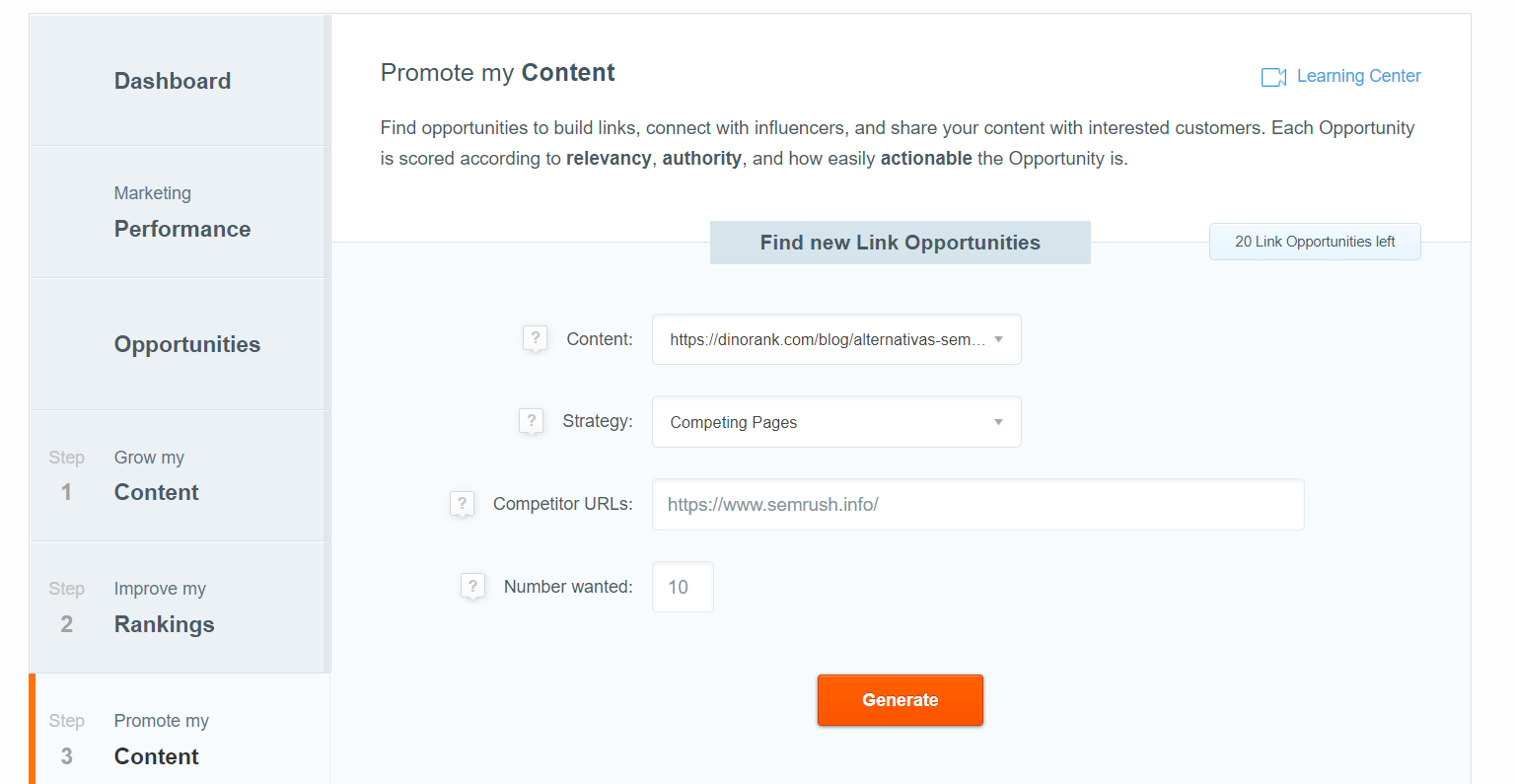
Just below you will see a URLs list where you can get a backlink to your website. Can I Rank shows you percentages related to website authority, relevance and dofollow links.
You can also delegate the action of getting backlinks or manage them on your own by marking if they are already done or if they are pending.
Build your website’s authority
After these three main steps, Can I Rank offers you more opportunities to continue working on your website and its positioning.
In this section you will find a list of actions to take to improve the authority of your website in Google’s eyes. As always, you can discard them, do them by yourself or delegate them.
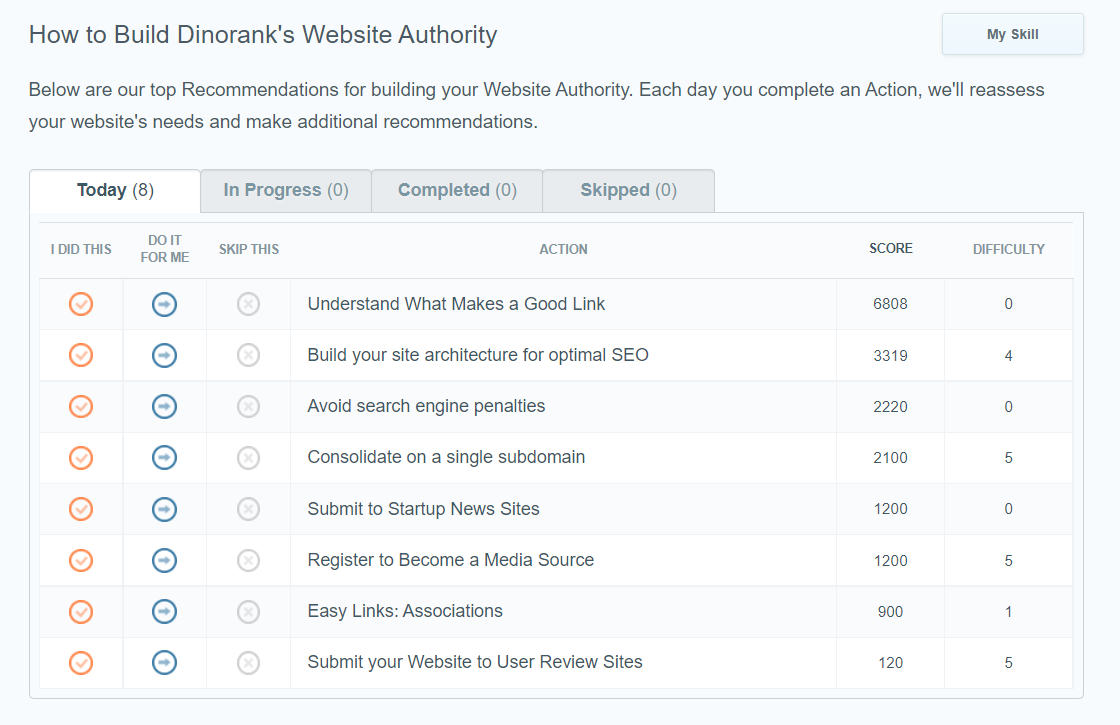
Increase followers in social media
This menu will only be useful if you have a social media strategy parallel to your SEO strategy. What you will find, as in the previous section, are some tips to get followers.
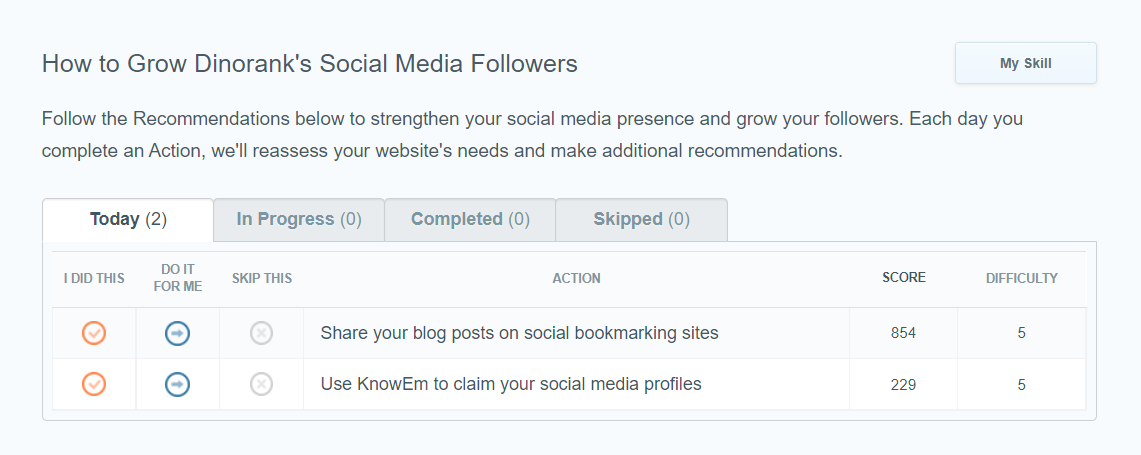
Settings to your website
Finally, in this section you can change some configuration details that will affect the module data we have been looking at.
Also, you can check the report boxes to receive them in your email every week and see how your site is progressing through this tool.
Conclusions on Can I Rank
Although Can I Rank is a tool that keeps its promises, the truth is that it has an interface that can be slightly confusing, in addition to the fact that it is completely in English.
The social media sections and authority boosting offer tips that may fall short for professionals but will certainly be useful for beginners.
It provides very precise information and concrete data to work on, but it is not convincing because it is not intuitive to work with.
It has a free but rather limited option with which you may be able to start the initial work on a website but, sooner or later, you will need to upgrade or go to another tool.

The following plan costs 49 dollars per month, an average price for this type of tool.
However, I would like to offer you an alternative: DinoRANK. Take a look at their prices.
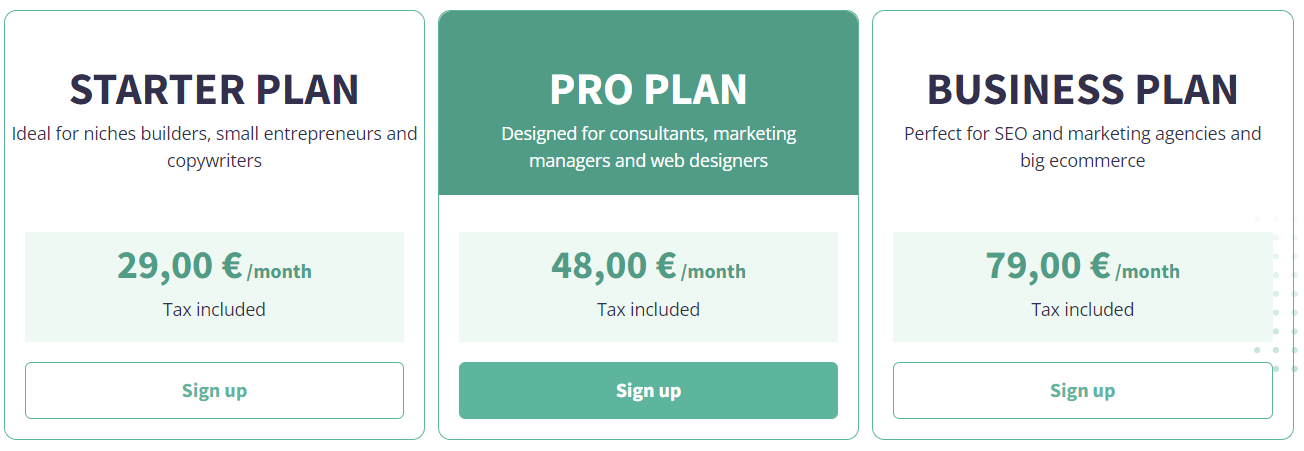
The Starter plan costs 29 euros per month and offers not only position tracking but also other features to fully manage the positioning of a website from the same platform:
- Keyword research
- Semantic Prominence
- Link Building
- Cannibalizations
- Internal linking
- SEO Audit
- And much more
Therefore, if after trying Can I Rank for free you have decided that it is not for you, try DinoRANK and you will see the difference.