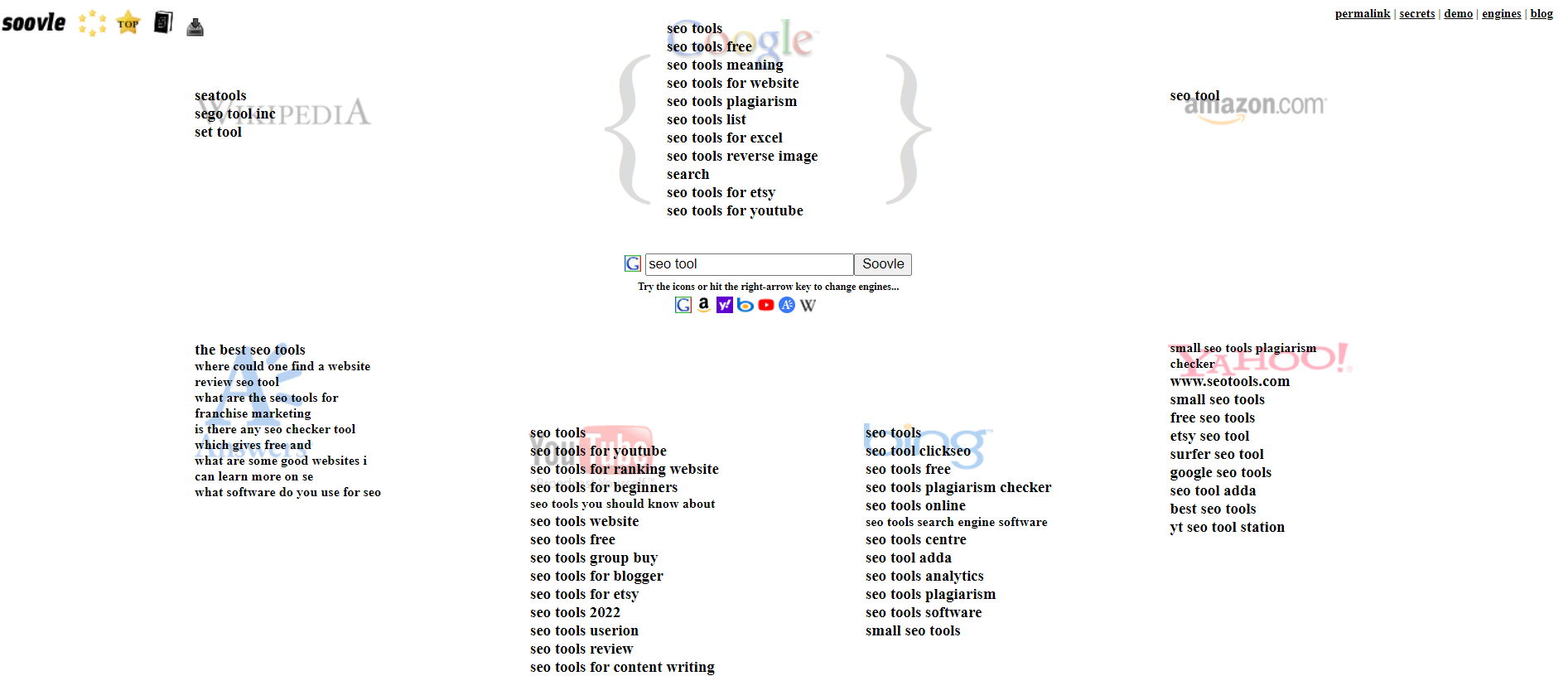As of today, YouTube is the second most widely used search engine after Google. Therefore, if you create video content or are considering doing so, you must learn how to improve your ranking on the platform.
To achieve this, just as with Google’s SEO, it is necessary to work on optimizing your content according to YouTube’s guidelines.
Do you need to use SEO tools for YouTube?
You can create content on YouTube without using any tools and still be successful, but to scale up and fine-tune your SEO strategy, it’s advisable to have a little help.
Moreover, these tools will also save you time, which you can use to focus on other optimizations for your YouTube videos, ultimately leading to better quality work and better results.
That’s why it’s time to start working on your YouTube SEO professionally.
Best free and paid YouTube SEO tools
As video content becomes increasingly popular, particularly with the rise of social media platforms like TikTok, more and more SEO tools specifically focused on YouTube are emerging.
In fact, YouTube has also recognized the trend of short video consumption on mobile devices and has launched Shorts, similar to TikTok and Instagram Stories.
As a result, it’s essential to adapt strategies and use tools to publish videos on YouTube that help grow your channel and accumulate views.
Take a look at this list and choose the tools that best suit your needs and work style.
TubeBuddy

TubeBuddy is one of the most popular tools for YouTube. On the one hand, it gathers all your channel’s statistics on its platform. On the other hand, within YouTube itself, it adds a keyword tool, a title planner for YouTube videos, a list of tags for your video content, the best times to publish, and more.
So how does TubeBuddy have direct integration with YouTube? Because it’s a tool that’s backed by YouTube itself, providing the highest level of guarantee when using it and trusting its data.
It’s perfect for spying on your competitors because when you enter any video, TubeBuddy will display a box with all the statistics of that video, the tags that have been used, and even the keywords for which the video is ranking and in what position.
By clicking on any of these tags, you’ll be taken to TubeBuddy’s hashtag analyzer, where you can see the frequency of use, search volume on YouTube, and related keywords for that tag.
Even in its Legend version, it allows you to do A/B testing or multivariate testing on thumbnails, titles, or descriptions of the new video you’re going to upload (and also for those you’ve already uploaded). A very interesting tool for doing SEO on YouTube.
VidIQ
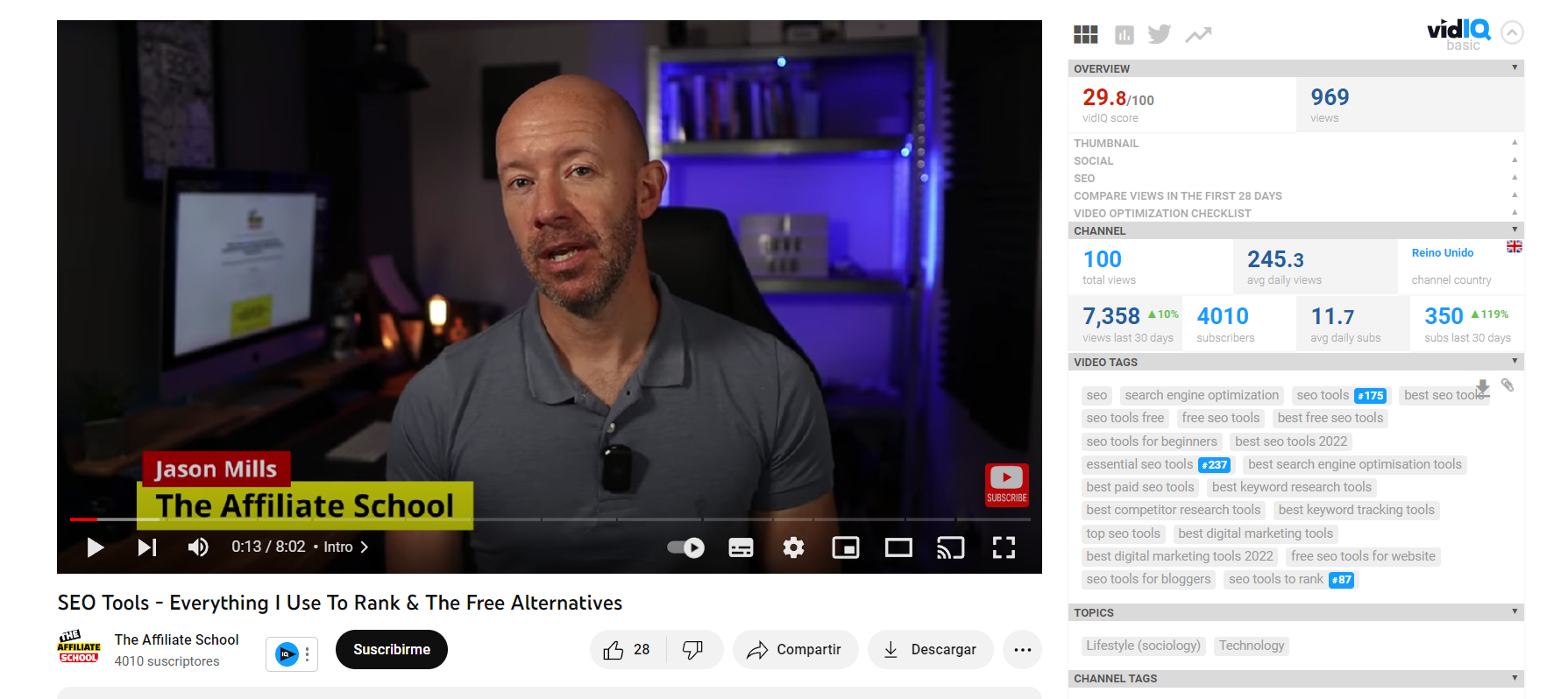
VidIQ is another tool that, like TubeBuddy, is embedded within the platform itself as you can see in the screenshot above.
As you can see, it shows you interesting information about any video, so it serves you to see the performance of your own videos but also to analyze and overcome the competition.
It includes a very interesting option: a video optimization checklist in which you can check which elements you can improve, such as the length of the video title and description, if you have included tags, end screens, and cards, or the thumbnail quality.
It also has indicators of social interaction, classifying it as good (green), regular (yellow), or bad (red), and the likes it has achieved on YouTube.
In summary, it is a lightweight, free tool (unless you are interested in some of the paid functions, such as being able to view related videos to find trends) that helps you optimize your videos on YouTube at a quick glance.
YT Cockpit
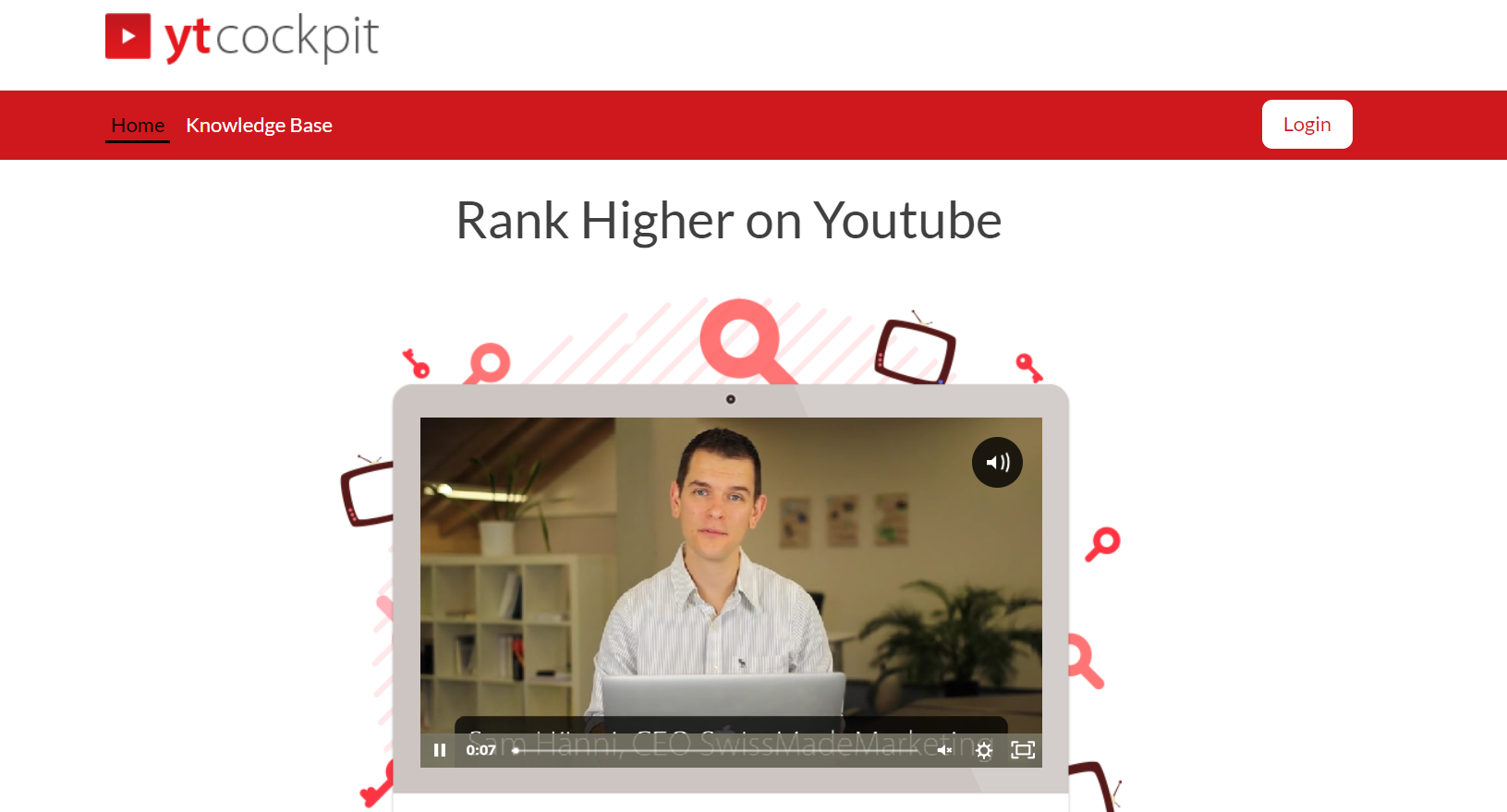
YTCockpit is a Swiss tool focused on YouTube keyword research. It works like any other keyword research tool you may have used, except that the data is exclusively related to YouTube.
Therefore, it adds some different metrics such as the minimum and maximum views that keyword has on Google (equivalent to estimated traffic) and the average duration of the videos that are ranking for that keyword.
YTCockpit collects this data from YouTube Suggest and Google AdWords, so it’s trustworthy information that you can use to create a good strategy.
Additionally, it has an option that will help you spend less money on Ads since it will only charge your account if users watch at least a part of the video, not just impressions, which improves the conversion price.
MorningFa.me
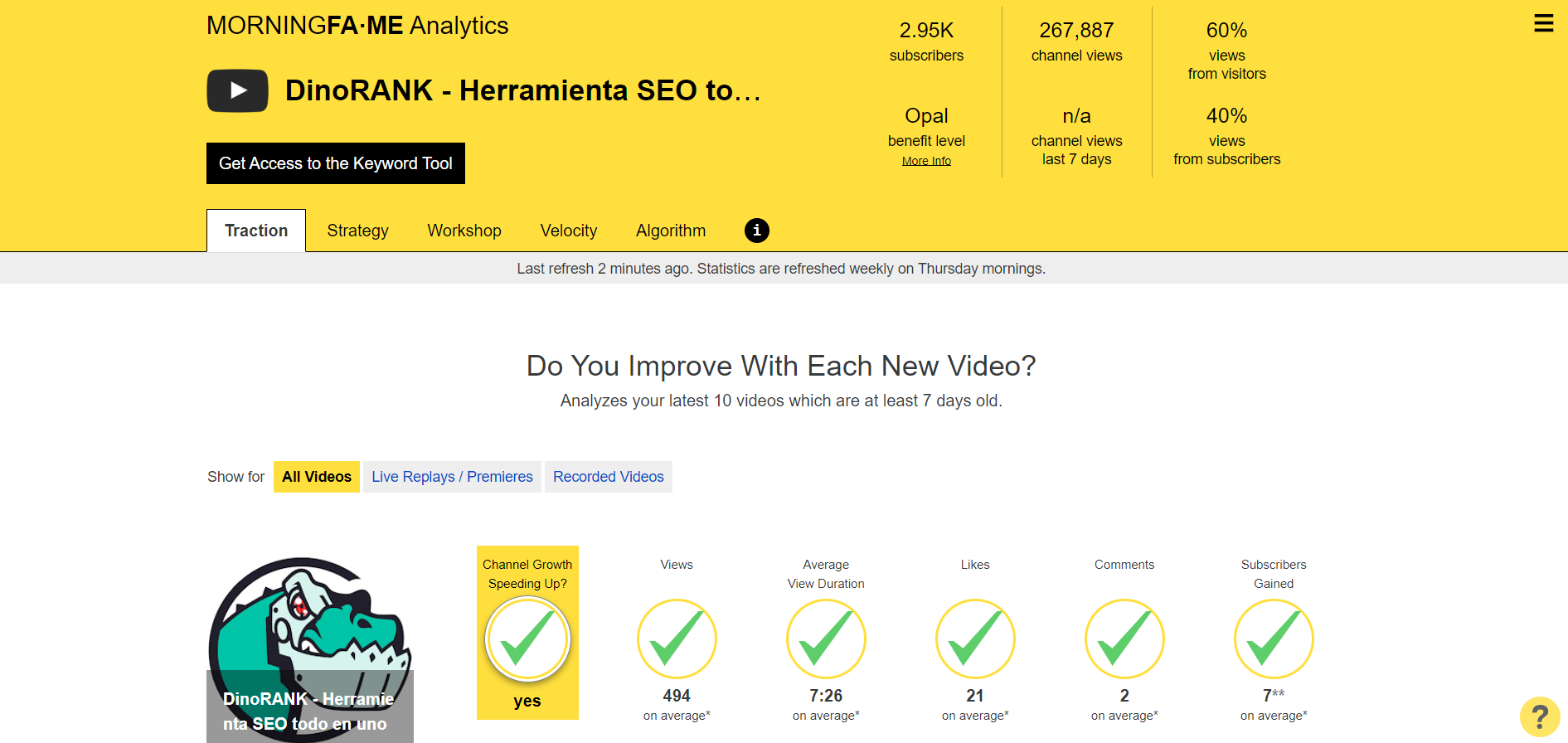
Morningfa.me is a tool focused on the growth of a YouTube channel as a business strategy, which makes it have a different global sense than TubbeBuddy or VidIQ.
While the previous two provide data and instructions to improve your videos, Morningfa.me analyzes your channel as a whole and even dissects the contribution of each video to it.
That is, it will tell you which videos contribute to the growth of your channel and which do not so that you can create better videos.
Furthermore, it breaks down one by one all the aspects that you must consider to have a successful YouTube channel in terms of views, subscriber growth rate, comments, etc. So that you know what you need to work on specifically, both on the channel and in each video.
Of course, it includes a quite detailed metrics analysis and a very interesting option, as the tool tells you where to direct your actions (views, watch time, interactions, or number of subscribers) to make them more accurate and optimize the aspect that is most important for your channel right now.
If we add to this a deep analysis of aspects such as the stylistic coherence of thumbnails, publishing frequency, or subscribers, Morningfa.me becomes an essential tool for working on YouTube with a business-focused SEO strategy.
Keywordtool.io
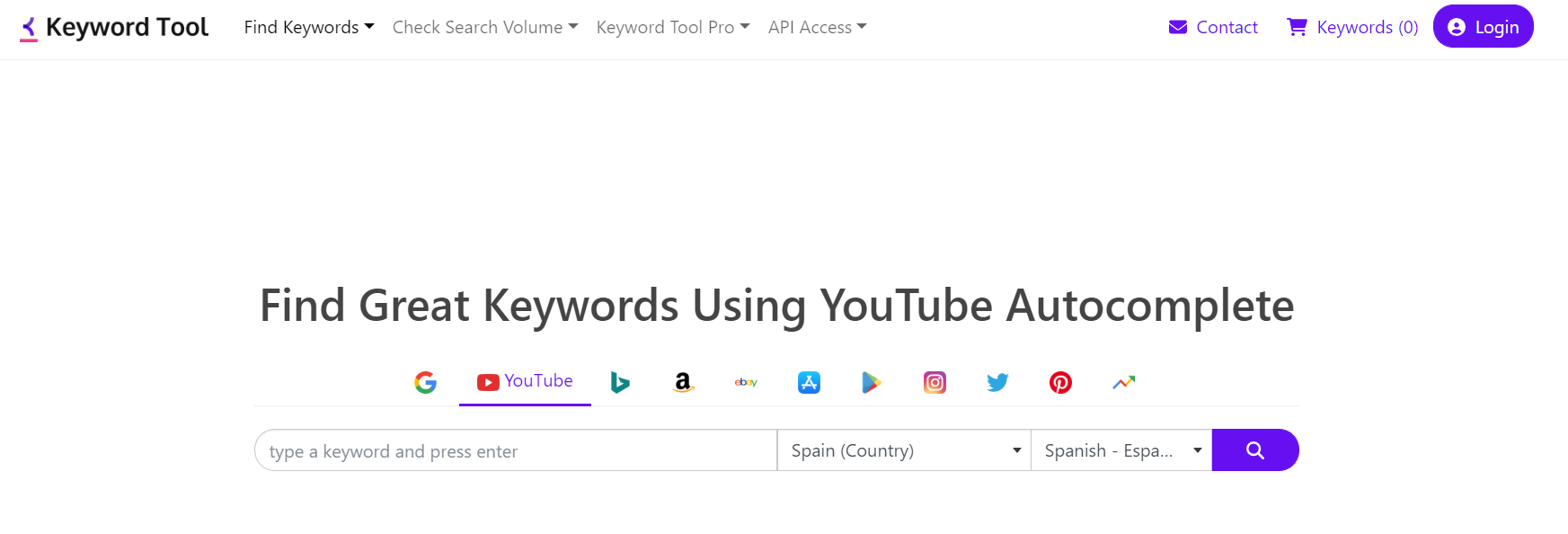
Keywordtool.io is a SEO tool for keyword research that allows you to search for keywords exclusively on YouTube, as you can see in the image, making the results more specific than using a general tool.
In addition to providing the usual data from this type of tool (search volume on YouTube, CPC, competition…), it has interesting sections such as the Questions section, which tells you what questions users search for related to your keyword.
All the information is extracted from YouTube Suggest, so it is reliable information.
Finally, Keywordtool.io also has a dedicated tab for hashtags, which tells you if there are any specific tags related to your keyword and what they are. This allows you to use hashtags that can get you more impressions and views.
Kparser
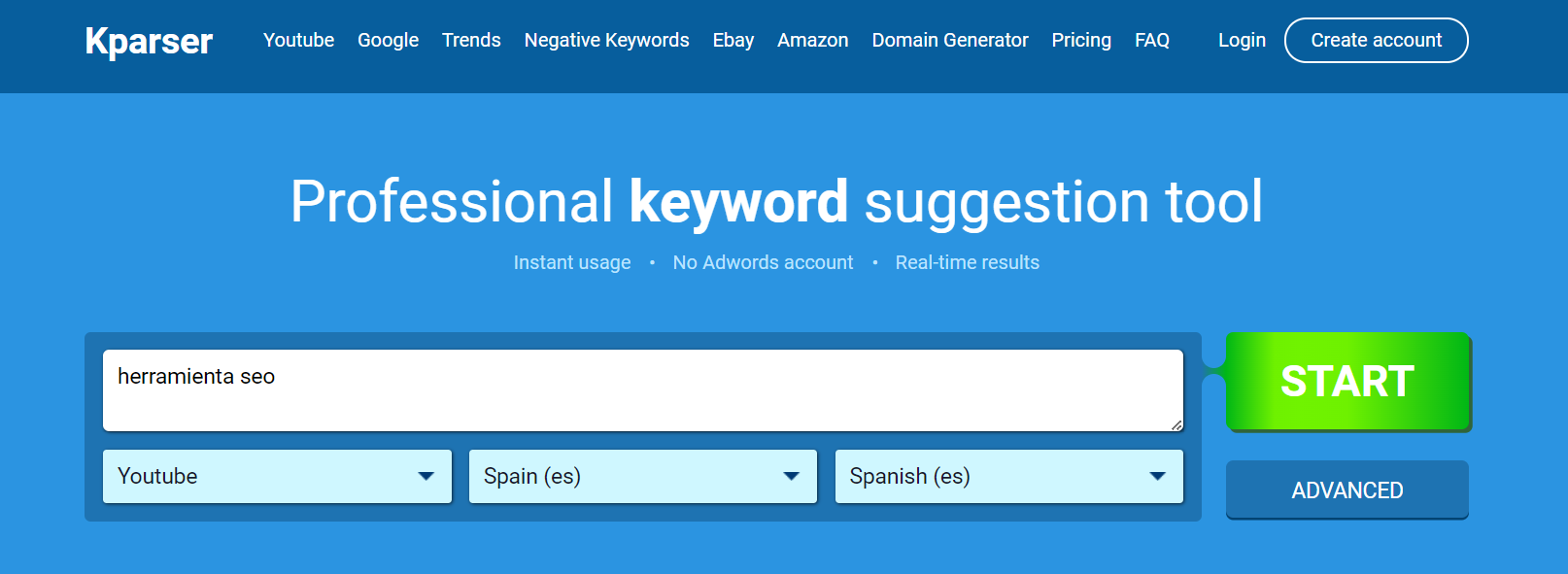
The case of Kparser is similar to that of Keywordtool.io, that is, it is a tool focused on keyword research that has the option of investigating keywords only on YouTube.
The information provided may be somewhat limited as it only tells you the search volume and CPC (in the paid plan), in addition to its own ranking of the tool.
However, to quickly take a look at a keyword and see at first glance if it would be worth working on it on YouTube, it is quite useful, as it doesn’t even require registration.
Keyword Keg
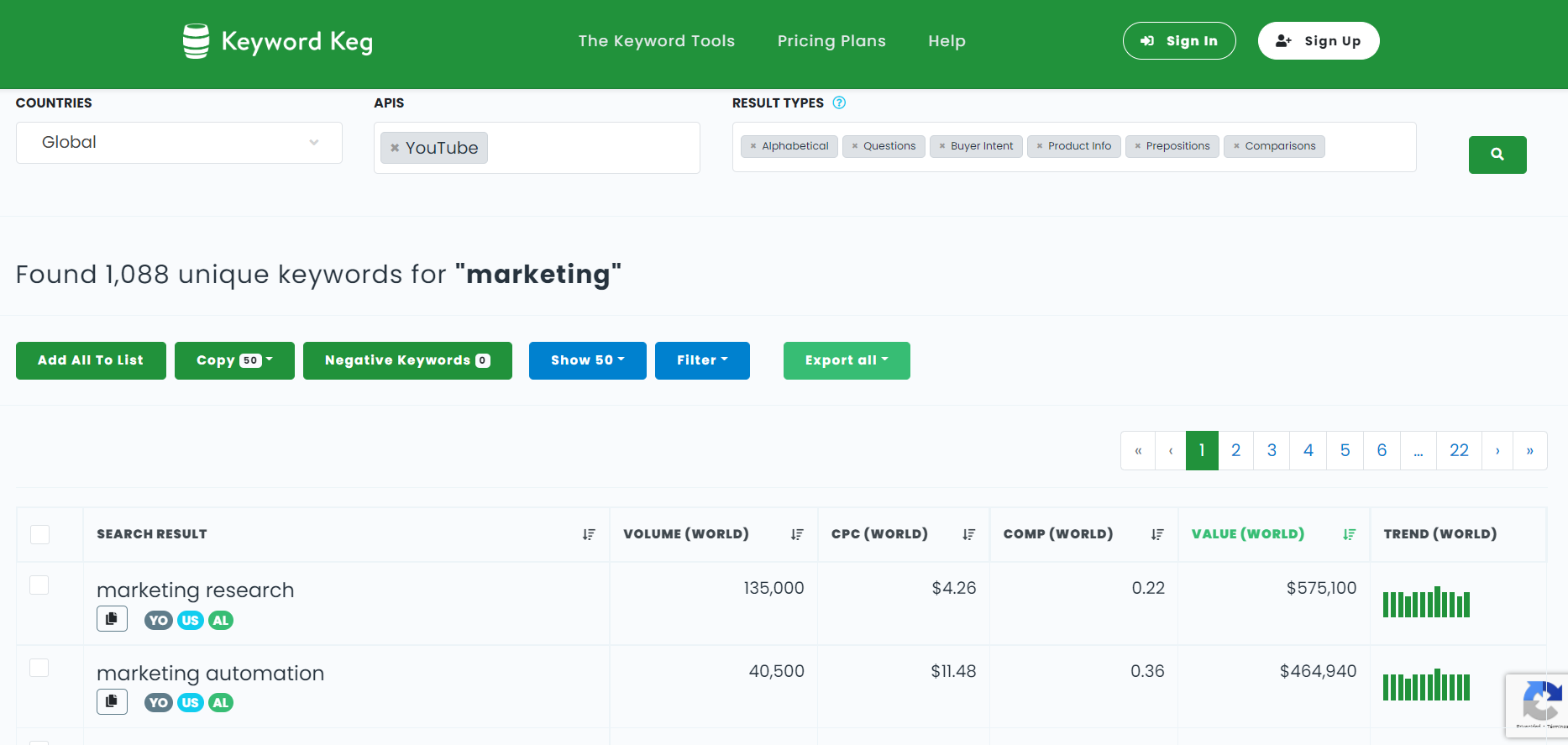
And again we have another SEO keyword research tool like the previous two, although it has some differences. One of the most interesting is that you can segment search results based on certain criteria: purchase intent, comparisons, product information, answers to questions… So you would already have a first classification among the results.
It also has a “strict mode” that limits the search to results that exactly match the keyword you entered, without showing derivatives.
For now, it only allows you to geolocate the search for the United States, United Kingdom, India, Australia, Canada, New Zealand, and South Africa, that is, those where English is the official language.
Keyword Tool Dominator
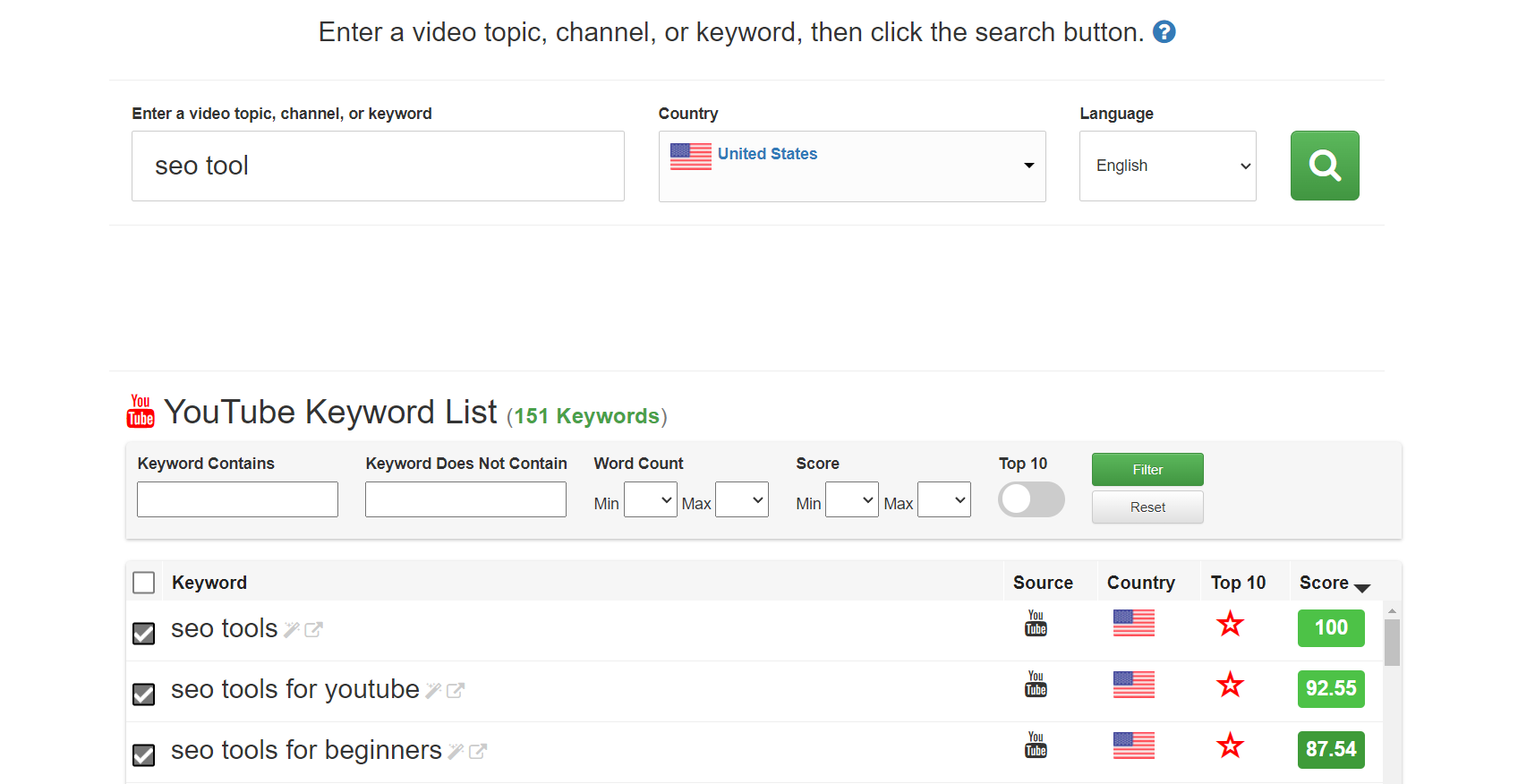
This is one of the most commonly used keyword research tools because it’s very fast and useful for finding related words without wasting too much time.
However, as you can see in the image, it doesn’t provide interesting data such as search volume or trend, so you can only rely on the score they assign to each keyword.
Below that table, you have a pie chart with the usage trend of each word, which also serves as guidance when choosing which ones to use.
HyperSuggest
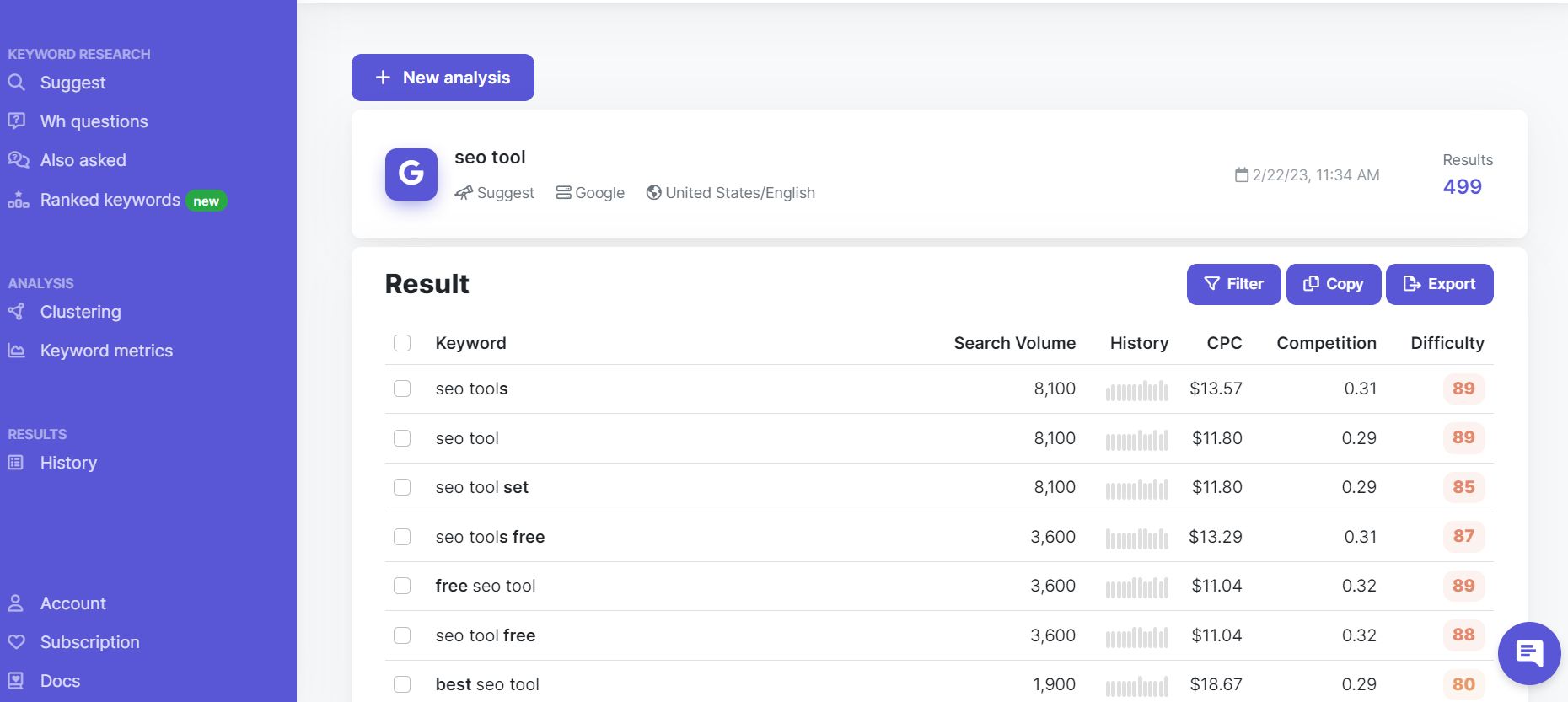
Although in the screenshot you can see that there are no metrics next to the keywords, once you go to the Keyword metrics option, you can add the ones that interest you so that the tool provides you with search volume, CPC, trend…
Another interesting functionality is Clustering, where you indicate a group of keywords and it divides them into clusters based on their semantics, saving you a lot of time when deciding how to use related keywords.
It also has the ability to detect the questions that users ask based on your keyword. Finally, you will see that there is the Ranked keywords function but, unfortunately, it does not work to find out for which keywords a YouTube video ranks.
Soovle
And lastly, if you really want a quick tool to get a bunch of related keywords to work with, you have Soovle, where you just have to type the keyword, select the search engine, and that’s it.
You don’t have any information about them, but at least it gives you something to start working on your channel videos.
Conclusions on SEO Tools for YouTube
The choice of one tool or another depends on your needs.
- If you want to build a YouTube channel as a business line, you need a tool that allows you to profile a strategy and analyze its performance in detail to improve positioning.
- If you want ideas to occasionally post a video on your channel, a tool that doesn’t go too deep is enough because you don’t prioritize improving SEO.
Therefore, it is not possible to say which one is better or worse when it comes to SEO on YouTube as it depends on whether you want to reach the top positions for your videos or focus more on virality or networking on YouTube.
Decide what you want to achieve with YouTube and then you’ll know which tool from this list will help you the most.