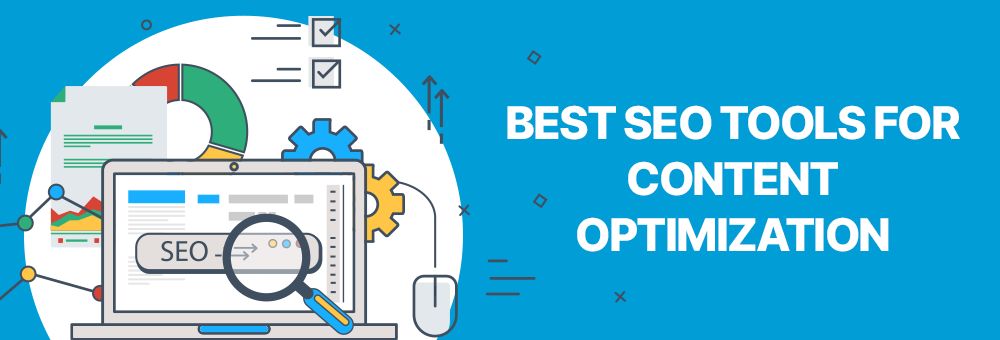If you’re working on SEO for your website, sooner or later you’ll need to optimize your content for search engines.
Personally, I love this part of the process. It has a technical side, sure (but it also feels creative), like I get to tap into my more artistic side.
That said, I know not everyone feels the same. More technical SEO’s might find it a bit tedious or repetitive.
Luckily, we’ve got SEO tools that can make content optimization a whole lot easier.
It doesn’t matter if you’re building niche websites, working freelance, or part of a small business team. In this article, I’ve rounded up some of the most useful tools available right now to help you optimize your content.
With them, you’ll make Google happy and push your pages up in the rankings, bringing in more organic traffic and potential customers.

Why should you use content optimization software?
Content optimization tools are major time-savers for anyone doing SEO.
In fact, they’re not just for websites, you can also use them to optimize content for LinkedIn, Instagram, YouTube, and more.
- Are they absolutely essential? Not really.
- But are they incredibly helpful? Definitely.
Sure, you can tighten a screw with a basic screwdriver. But you’ll probably do it faster (and with less effort) if you use a power drill.
The same goes for SEO content optimization. You could do everything manually: analyze competitors, take notes, adjust content line by line…
But if you use a tool that’s built specifically for this job, the whole process becomes much smoother.
Especially now that many of these tools don’t just suggest improvements—they’ll actually rewrite or generate new content for you using AI, based on areas that need work.
So if you’re still on the fence about using content optimization software, keep reading.
Let’s walk through some examples to show you exactly how much easier these tools can make your job.
My personal ranking of SEO tools for content optimization
These days, there’s no shortage of tools to help you optimize your content.
Tons of options, each one offering something interesting.
Like Google Search Console or even Google’s keyword research tool (Google Ads Keyword Planner).
But those aren’t the kind of SEO tools I’m going to cover here. I’m talking about tools that are more focused, more user-friendly.
In this article, I’ve narrowed it down to 6 tools I’ve actually tested myself, and that have given me solid results.
And at the end, I’ll throw in one more free tool that, despite being super simple, can be surprisingly helpful for driving organic traffic to your site.
So let’s get right into it, here’s my Top 6 content optimization tools list.
1. DinoRANK
DinoRANK is currently the tool I use for almost every SEO task I do with my clients.
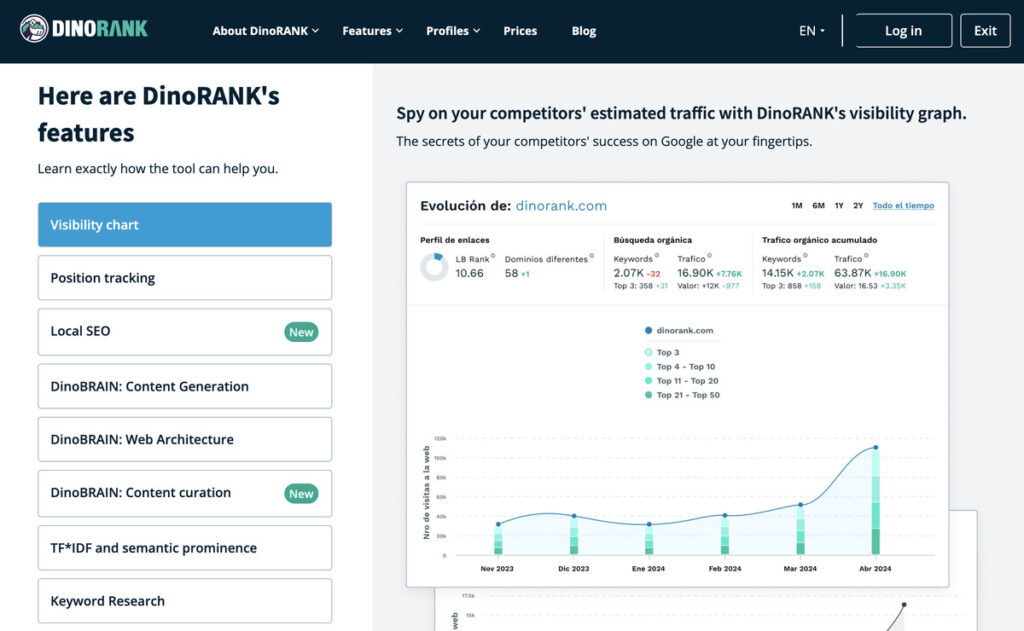
It’s an all-in-one SEO suite, which makes it incredibly flexible when it comes to creating blog content, doing keyword research, tracking my main keywords, or even generating monthly reports for my clients.
But it’s not the only thing it does.
DinoRANK allows you to do many of the same things that Semrush offers (that popular SEO tool everyone knows about, though a bit overpriced in my opinion), but at a much more affordable cost.
Among its features, DinoRANK includes its own content optimization tool that performs surprisingly well.
Its standout feature in this area is the TF*IDF analysis, which helps you improve your content’s quality from a semantic perspective.
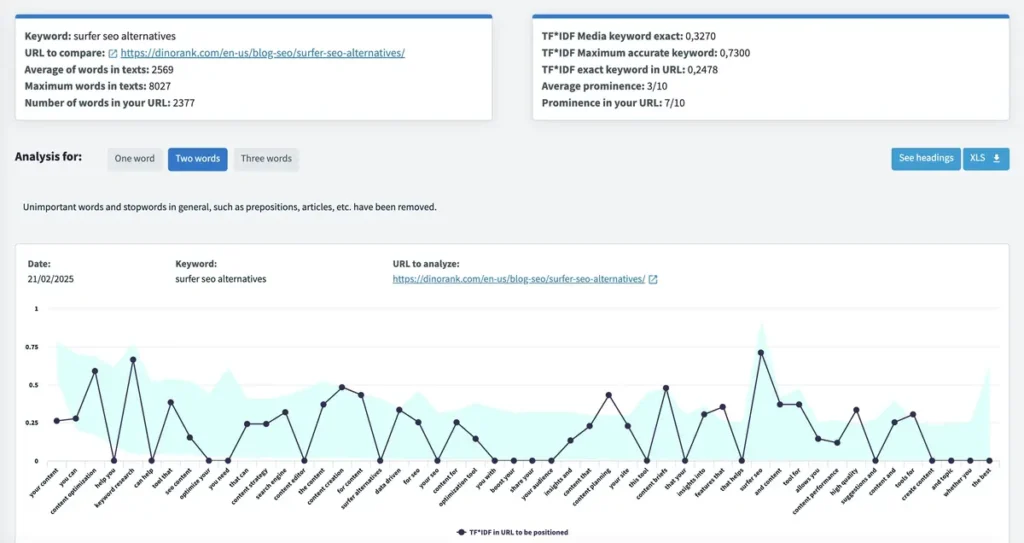
Just enter a keyword and DinoRANK will generate a graph showing the terms that appear most often on the top-ranking pages in Google (your competitors’ content) along with their semantic prominence.
This lets you quickly understand what terms you should add to your content to improve its SEO performance.
You’ll also see the headers your competitors are using and get a recommended word count for your content, helping you create a solid outline before writing.
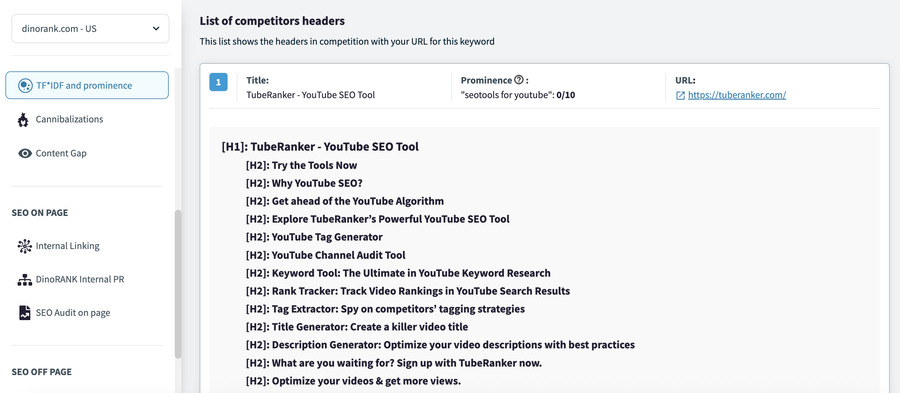
In addition to TF*IDF analysis, DinoRANK includes other powerful features for creating optimized content.
Also, DinoRANK includes a module called “AI-Powered Content Curation”, where you can connect your Google Search Console account.

And, based on the queries with the most impressions, generate a content snippet with just a few clicks. You can then add it to your existing content and optimize your page,… all in under 5 minutes.
You can also run keyword research with the help of AI
Just provide a keyword, and the tool will suggest related search terms with actual search volume terms your potential customers are already looking for.
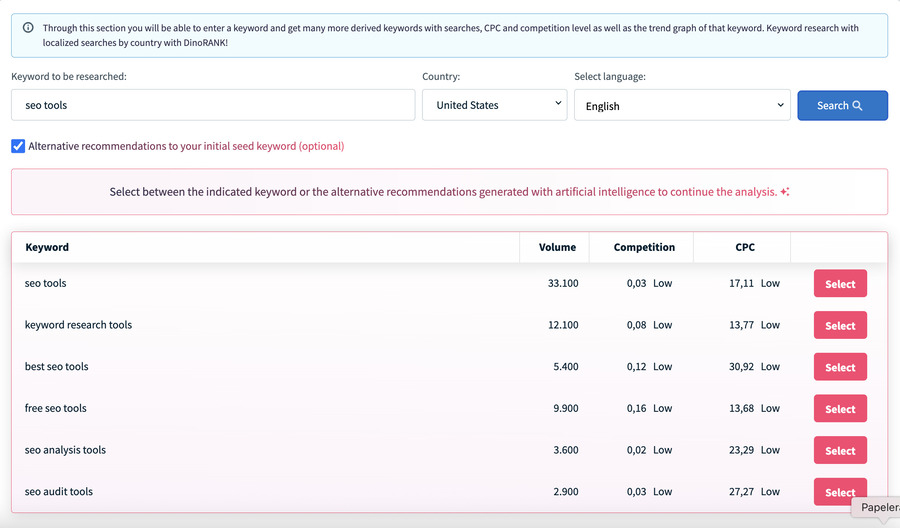
(Personally, I use those suggestions to enrich my content calendar and make it more comprehensive.)
What’s more, this module lets you chat with DinoRANK’s AI. You can ask questions until it suggests keywords tailored to the conversation you’re having with it.
Another feature I use daily is the Rank Tracking module. I check it to monitor the performance of my top keywords and see whether they appear in Google’s AI Overviews.
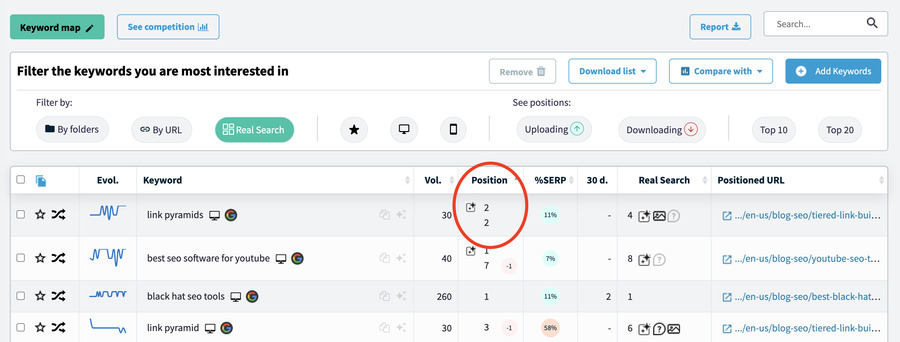
And of course, we can’t overlook the ability to generate original, optimized content using DinoBRAIN.
In just a few seconds, you can create high-quality content that actually ranks, since this technology incorporates TF*IDF analysis and machine learning algorithms in the content creation process.
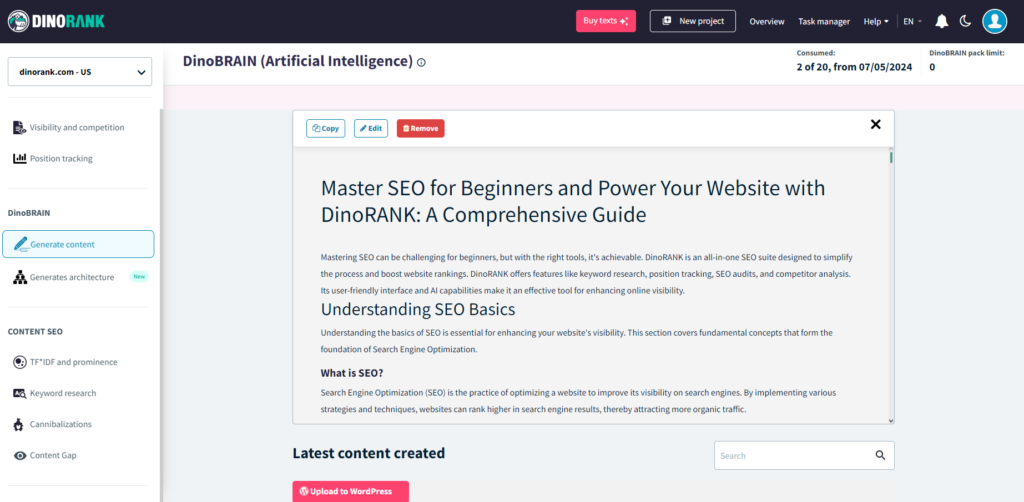
- TF*IDF analysis and semantic prominence to identify the most-used terms by your competitors and keyword density
- Suggested max and average content length from top-ranking pages
- Competitor header structure extraction
- Content Gap detection
- Cannibalization and thin content detection
- SEO-ready AI content generation
The Starter Plan is priced at just about $31/month, a very affordable rate—especially considering how much time and work it saves you, beyond just optimizing your content.
2. Semrush
Semrush is a platform that barely needs an introduction.
Its features for in-depth keyword research, domain analysis, and full site audits are well known by most of us working in SEO.
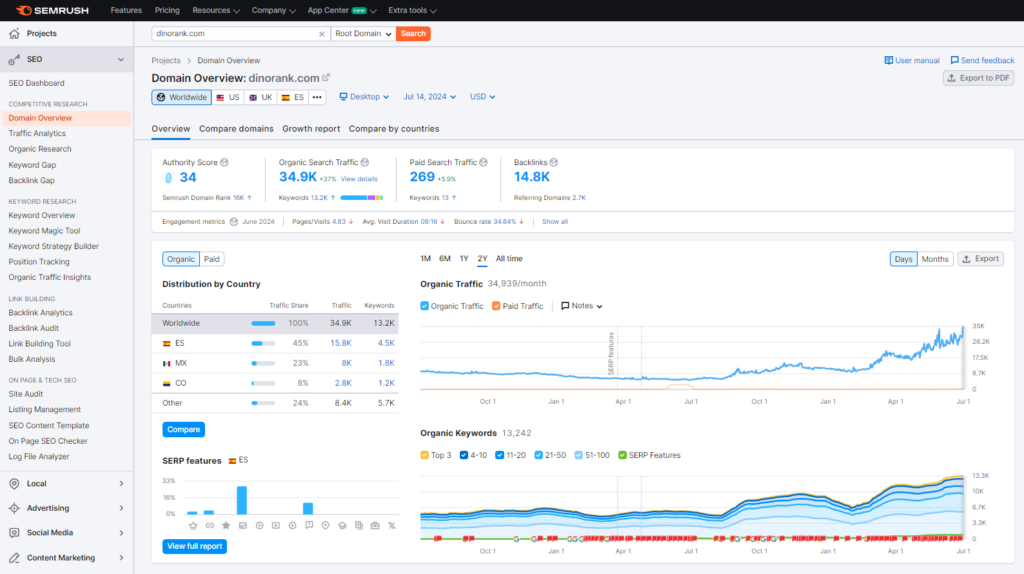
But there are a couple of modules inside Semrush that don’t get as much attention, even though they’re incredibly useful.
When it comes to content optimization, you’ll want to check out SEO Content Template and SEO Writing Assistant.
The first one analyzes the top-ranking results for a specific keyword and gives you suggestions on what kind of content to create.
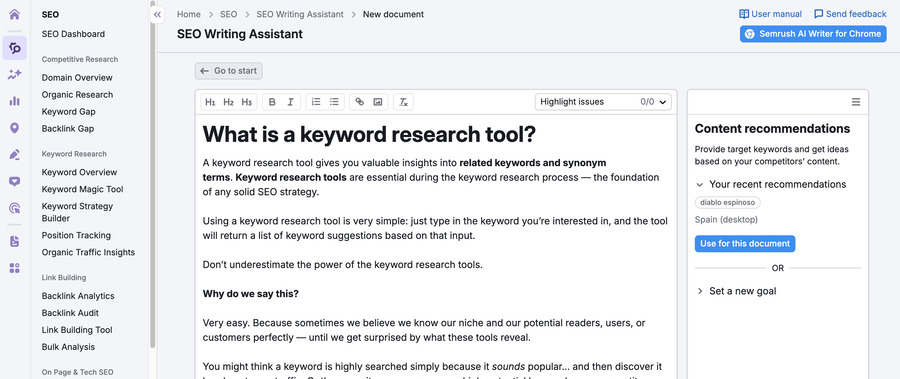
The second is a writing editor that scores your content from different angles—offering recommendations, spotting weak points, and showing which keywords you’re missing, acting as a real SEO assistant.
Semrush highlights for content optimization:
- Content creation ideas based on top-ranking results in Google
- Identification of semantically related target keywords
- Suggestions for headlines, link usage, and recommended content length
- Built-in content editor
- Readability analysis
- Keyword usage review
- Duplicate content check
- Tone of voice guidance
- Plugin available for Google Docs, Microsoft Word, and WordPress
As for the price—Semrush isn’t exactly cheap. The Pro Plan, which is the most affordable, starts at $139.95/month.
So it’s a steep investment, especially if you’re just getting started in the world of SEO. Don´t you think so?
3. Clearscope
Clearscope is a content optimization tool that leverages artificial intelligence to provide recommendations based on the analysis of top-ranking pages.
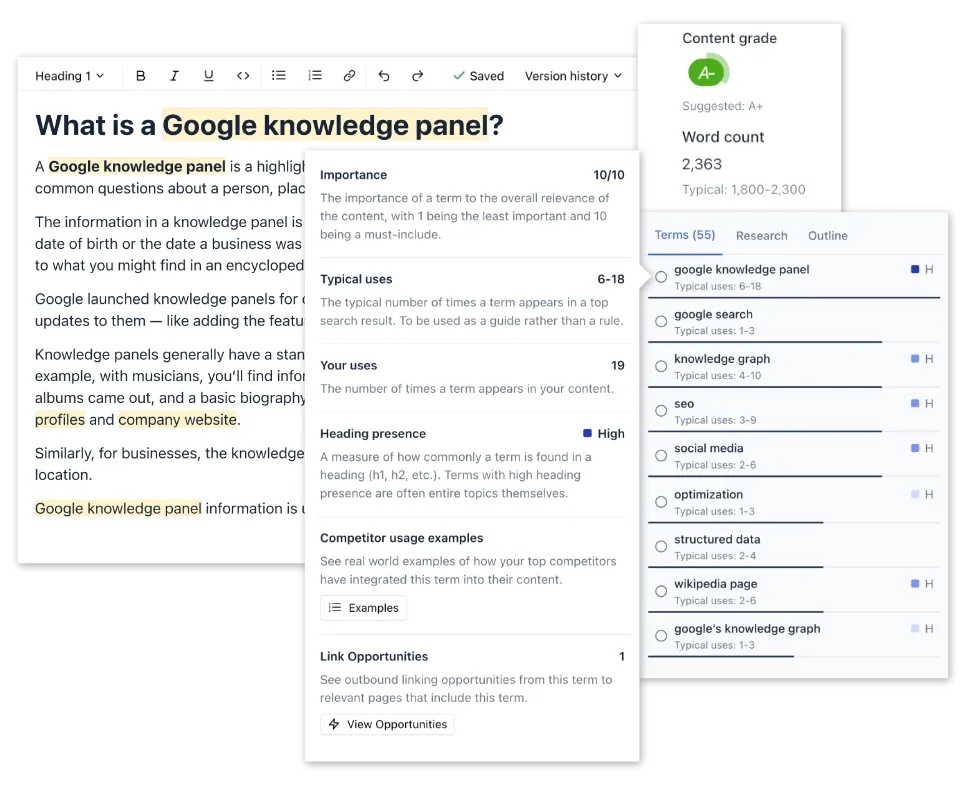
Starting with a keyword, Clearscope identifies your SERP competitors and evaluates them to extract their titles, relevant keywords, and other factors that influence their rankings.
All this information is presented in a user-friendly content editor, helping you decide which elements to include in your text while suggesting improvements as you write.
Clearscope also includes a keyword research module to help you discover high-value keywords for your content strategy, along with a tool to monitor your URLs in the SERPs and identify optimization opportunities.
Clearscope Highlights:
- Keyword research and frequently asked questions, semantically related to your main topic
- Automatic analysis of your competitors’ title structures
- Extraction and graphical display of the most-used terms by competitors
- Content editor
- Suggestions on which terms to use and their optimal prominence
- Readability analysis and recommendations on content length
- Page monitoring and opportunity identification
- Google Docs and WordPress plugins
As you can see, Clearscope is a powerful tool for content optimization. However, it doesn’t come cheap.
Its most basic plan costs $189/month, which, in my opinion, may be too expensive for many small business owners or solo entrepreneurs.
4. MarketMuse
MarketMuse is another content optimization tool with features similar to Clearscope.
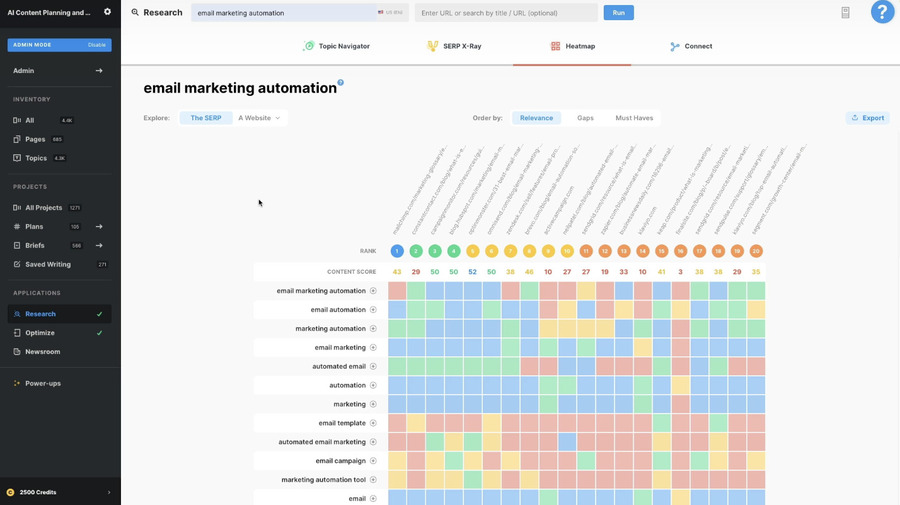
With MarketMuse, you can analyze your competitors for a specific keyword and discover which terms they use most often and the quality of their content.
Thanks to this competitive analysis, MarketMuse helps you build out your content structure in a simple, intuitive way.
Then, through its online content editor, you’ll know which terms you’re missing and in what proportion, receive suggestions, and create or improve your content with AI.
But there’s one feature in MarketMuse that often goes unnoticed (and I believe it can be a game) changer for shaping your content strategy:
MarketMuse provides a module to identify the main concepts related to a specific topic and runs an in-depth analysis (both of your website and your competitors’) to evaluate how comprehensively the topic is being covered.
With this insight and MarketMuse’s suggestions, you can define the most relevant topic clusters for your site and boost your Topical Authority, a ranking factor that’s becoming increasingly important.
- Keyword research
- Competitor analysis to uncover commonly used terms, content quality, structure, and length
- Topic cluster identification
- Content brief creation to define article structure
- Content editor
- AI-powered content creation and optimization
- Strategic support for planning your content strategy
As for pricing, MarketMuse’s most affordable plan costs $149/month.
It could technically be included in a list of free SEO tools, since it offers a no-cost account with several limitations—still, it’s enough to test the platform and decide whether it’s worth investing in to improve your site’s visibility.
5. SurferSEO
You’ve probably already heard of Surfer SEO thanks to its free Chrome extension, Keyword Surfer, which helps you improve all your keyword researches to your website.
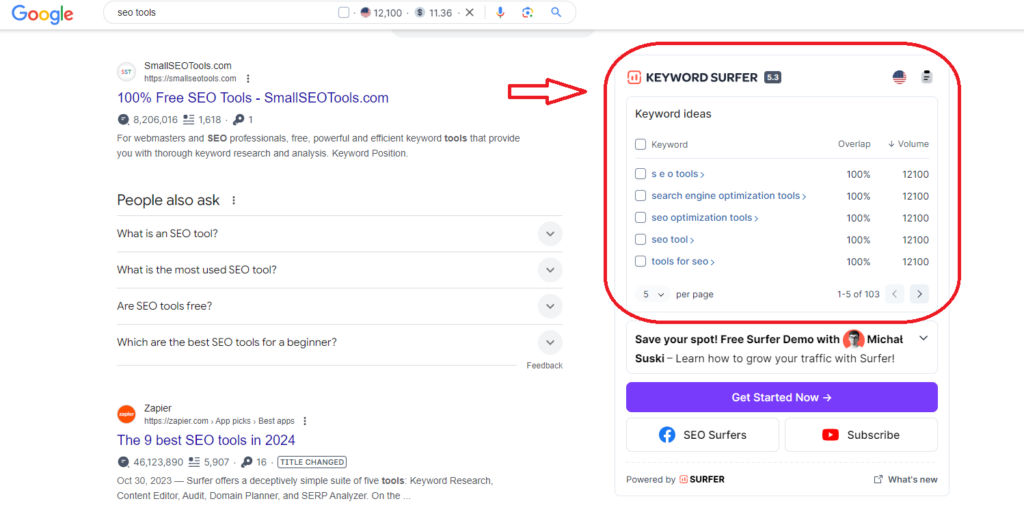
And if it doesn’t ring a bell, I highly recommend checking it out.
It’s the fastest, easiest, and cheapest way I know to check the search volume of any keyword.
But this time, I’m not talking about the plugin — I’m talking about Surfer SEO’s premium tool.
It’s a full-featured platform for creating and optimizing SEO-focused content.
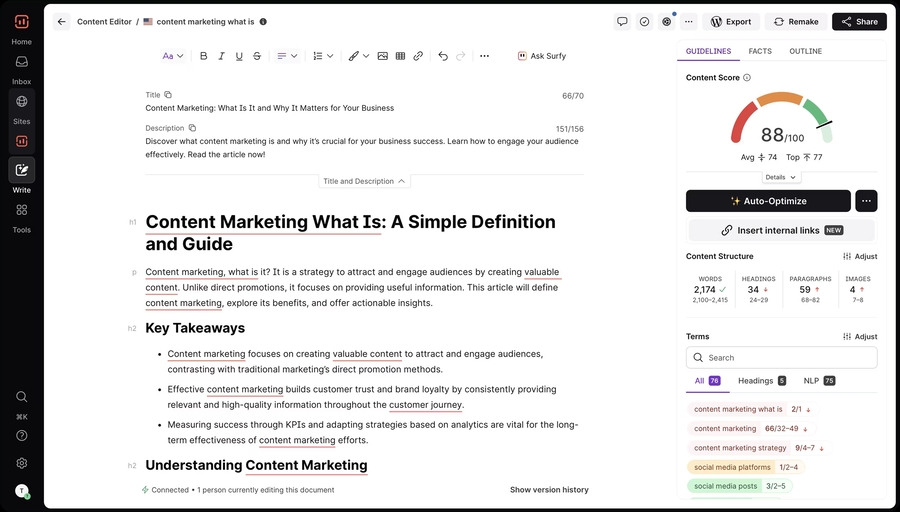
One of its standout features is the keyword research module, which organizes keywords into topic clusters and categorizes them by search intent.
This makes it much easier to build a content plan tailored to your website’s goals.
Once you’ve outlined the topics you want to cover, you can move on to content creation with Surfer’s editor, which provides a long list of recommendations — including relevant keywords, optimal headings, content length, and even a built-in plagiarism checker.
You also have the option to write with the help of AI, powered by machine learning to analyze your content. But keep in mind that this comes at an additional cost.
Surfer SEO Highlights:
- Keyword research with cluster grouping
- Content editor
- Analysis of top terms and keyword prominence
- Identification of key headings and FAQs
- Recommendations on content structure and ideal length
- Plagiarism checker
- AI-assisted writing (extra cost)
- Plugins for WordPress, Google Docs, and more
Surfer SEO’s Essential plan costs $79/month, which jumps to $175/month if you want to include AI-generated content.
6. Frase
Frase follows the path of other content optimization tools we’ve already discussed, offering a web-based editor that helps you create high-quality content based on what your competitors are doing.
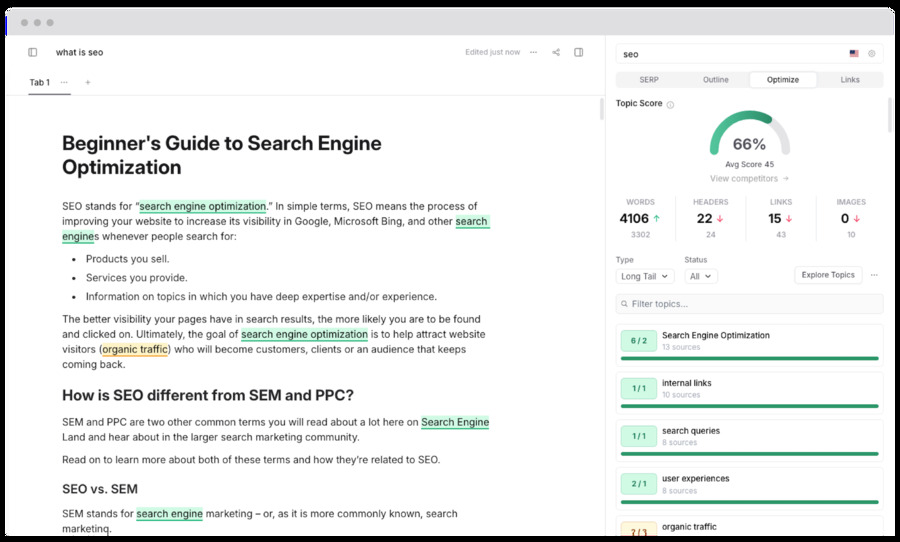
Thanks to a clean and intuitive interface, you can quickly see which keywords you’ve already included in your article and which ones are missing, and even reuse the most relevant titles from your competitors.
It also includes AI-powered features to speed up your writing, whether you’re rewriting paragraphs, expanding ideas, or generating content from scratch.
Frase Highlights:
- SERP analysis to define headings, content type, FAQs, and relevant keywords
- Article outline creation based on Google search results or AI-generated input
- Content editor
- AI content creation
- Document organization into folders
- Custom template management
Frase offers an affordable entry-level plan called Starter for $45/month. However, it’s pretty limited in features.
That’s why the recommended option is the Professional plan at $115/month.

Final tips: whats your favourite Content Optimization SEO tool?
That wraps up this list of the best content optimization tools I wanted to share with you in this post.
That said, there are plenty of other options out there — some just as good (or even better) when it comes to optimizing for search engines like Google.
I encourage you to do some quick research and test them out for yourself. It’s the best way to find a tool that truly fits your workflow.
Before wrapping up, let me give you one last piece of advice: don’t blindly trust everything a tool tells you.
The suggestions provided by any software are just that — suggestions. Whenever you’re about to take action, use your common sense.
A content optimization tool alone won’t make your pages better or improve your site’s performance.
But when combined with your skills and experience, it can absolutely help you reach your goals faster.