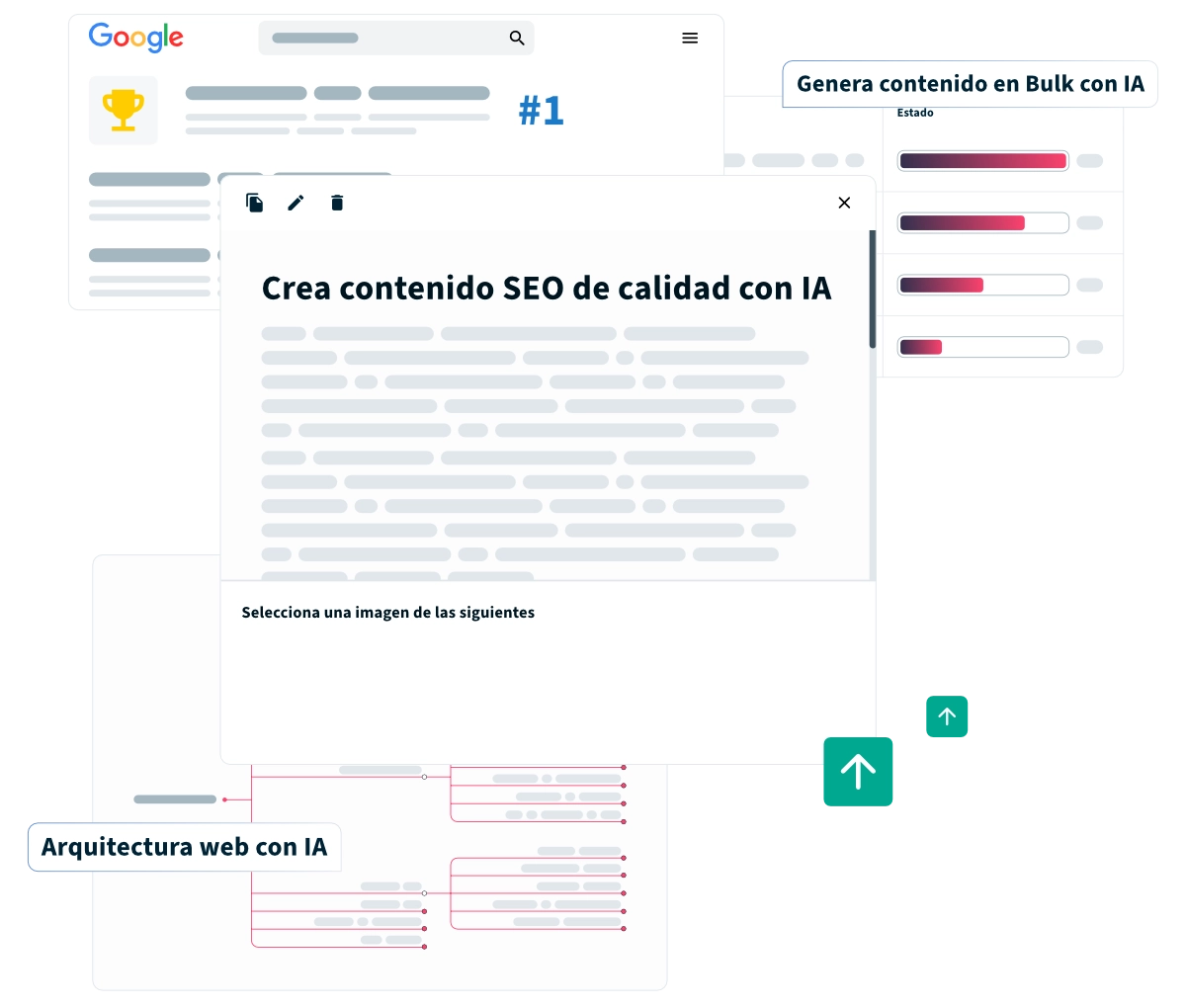Create the perfect internal linking strategy for Google and your users with DinoRANK
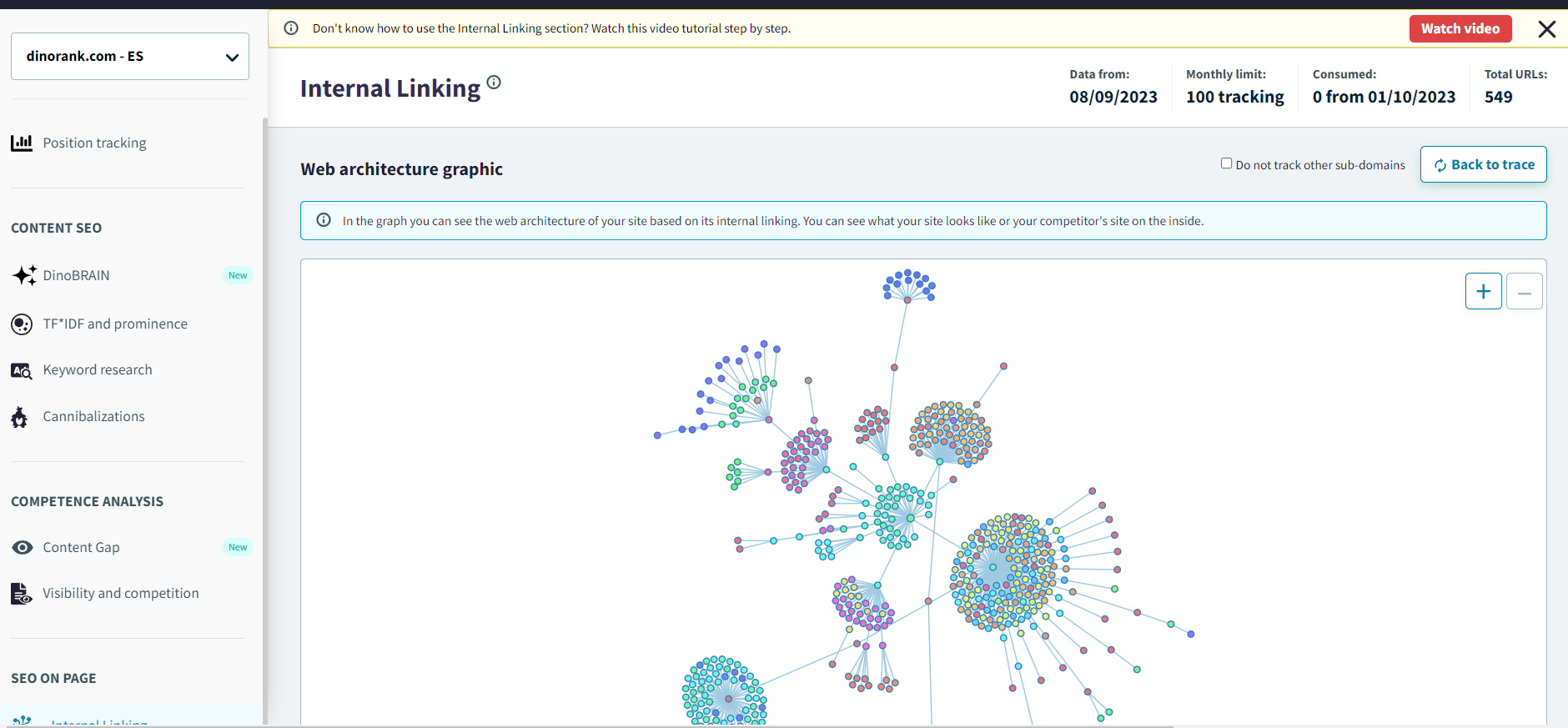
It's no a secret.
The user will leave if he/she does not find the content he/she is looking for quickly.
And if Google bots don't understand your website's internal link structure, they will leave.
And both will punish you. The user will not buy and Google will lower your rankings.
You have to work on the internal linking architecture of your website depending on the type of project or business you have.
It is not the same to set up a small website, an ecommerce or a blog.
Working on the Internal Linking of your website makes it easier for users and search engines to quickly find the content they are looking for.
Why is it important to work on the architecture of your website?

You will offer a better user experience.

You will position the most relevant content if you establish a correct content hierarchy.

You will make it easier for Google to crawl and index your pages.
DinoRANK's Internal Linking feature
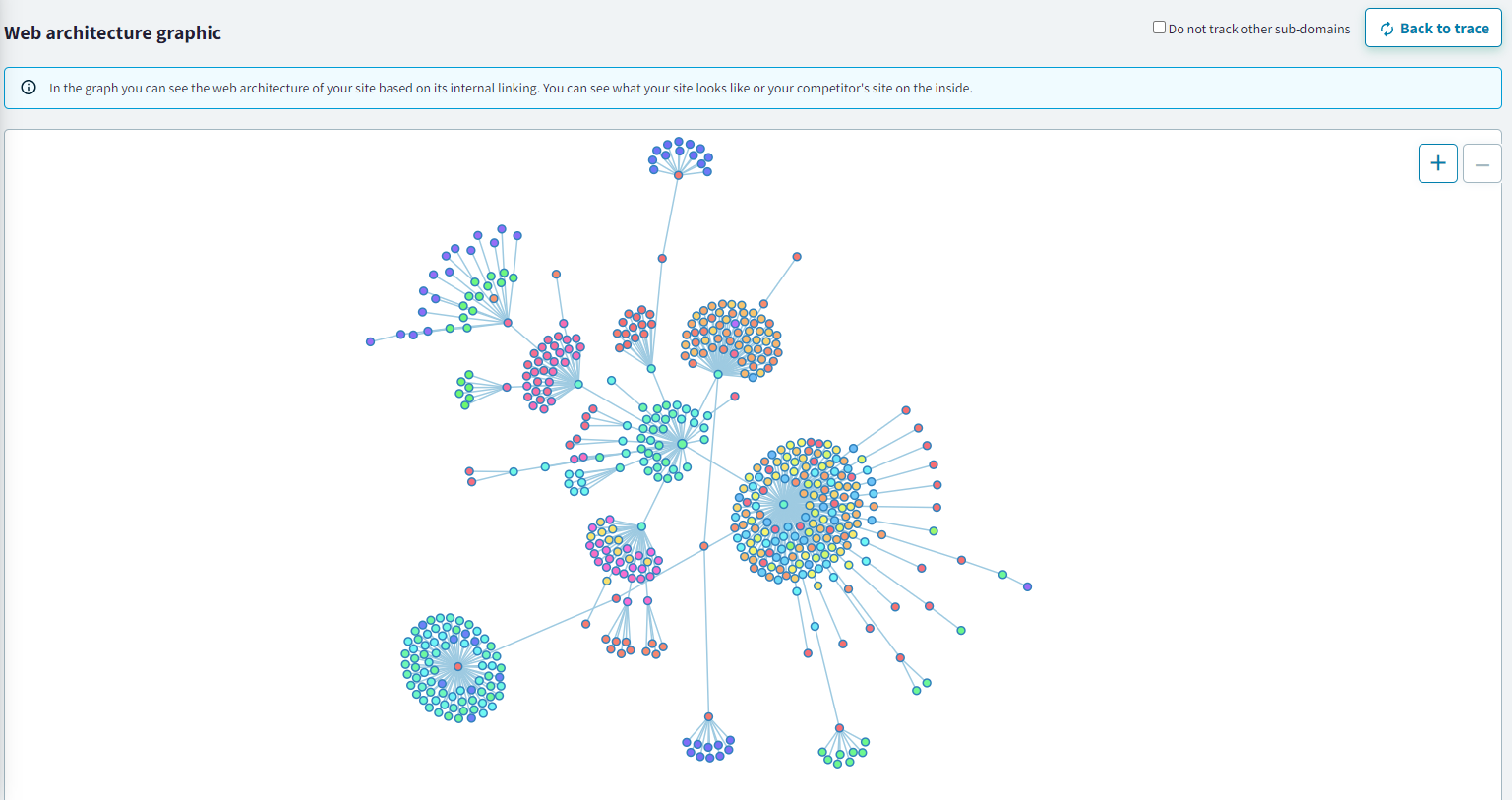
How Internal Linking works
-
Select the project you want to work on and click on Internal Linking.
A ball graph appears that represents how the URLs of your web page are linked.
In the center is the home page, from there all the URLs that derive from it and those that they contain.
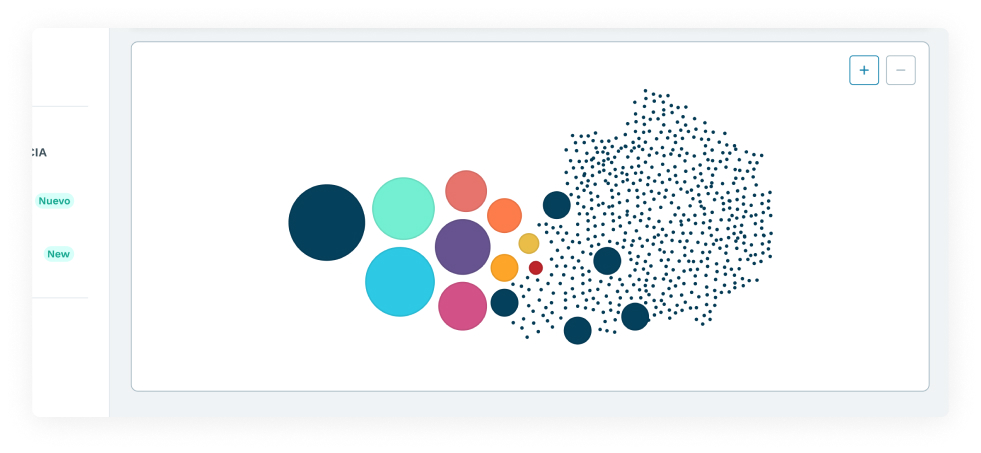
This web architecture is the same that Google sees when its crawlers follow internal links.
If it is well defined, you make it easier for Google to understand the contents of your website and how it is related.
And, in addition, you also make it easier for the user to find the information he/she is looking for (the reason why he/she came to your website).
That is why it is very important to work well on the internal linking strategy.
You have to think very carefully about how to make your website so that it makes sense and looks natural.
-
List of all URLs
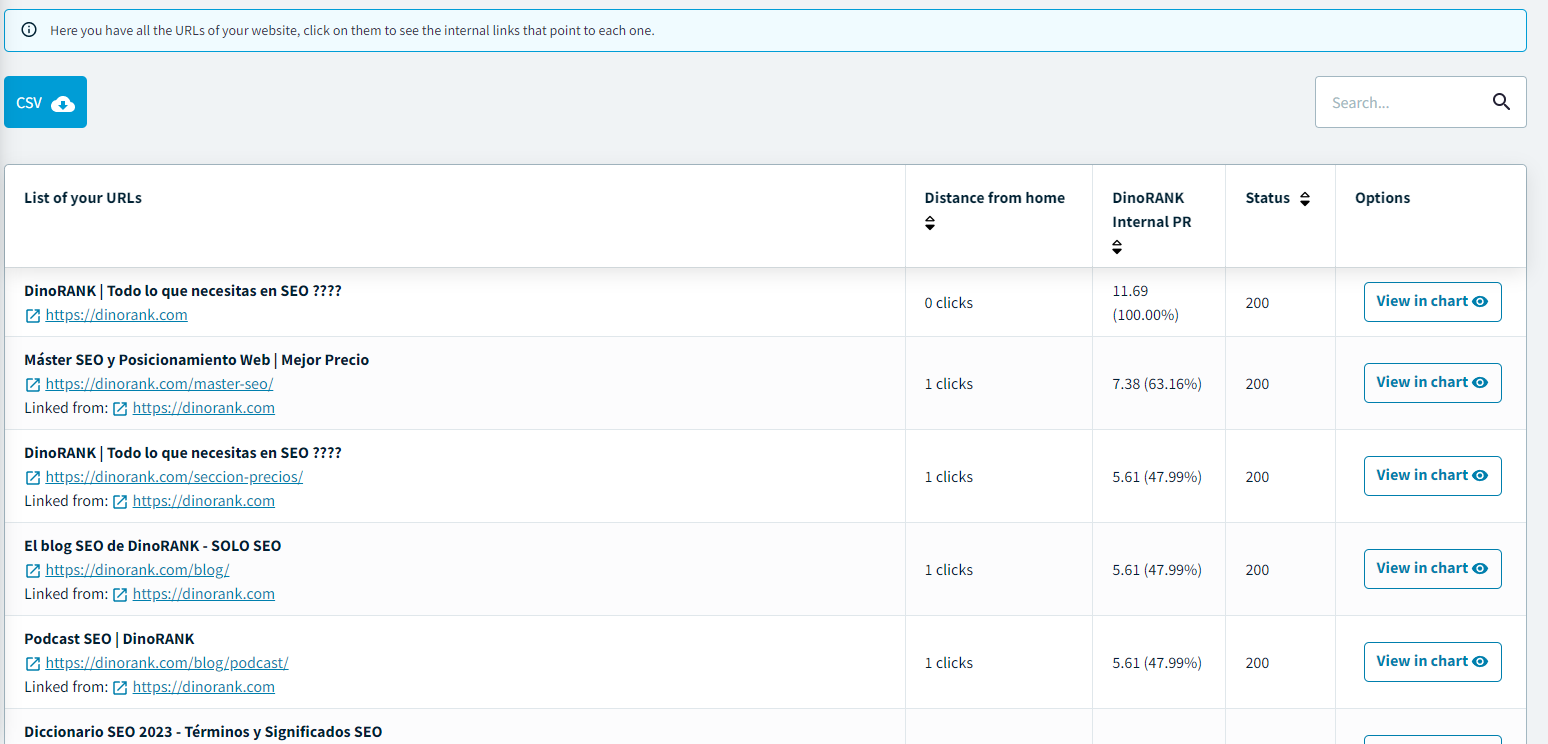
The list of URLs appears and DinoRANK tells you how far those URLs are from the home page, their internal pagerank (the SEO strength of that link), their status and how they are linked.
The internal linking feature is complemented by the internal pagerank feature.
Both features are related because internal linking indicates how the contents of your website are linked, and also how the strength is being transmitted from one URL to another.
There are two ways to search for a specific URL:
-
Clicking on "view in graphic".
-
By entering the link in the search engine, DinoRANK locates it in the graph.
If you click on the little ball of a specific URL, the tool shows you its status within the entire internal pagerank network.
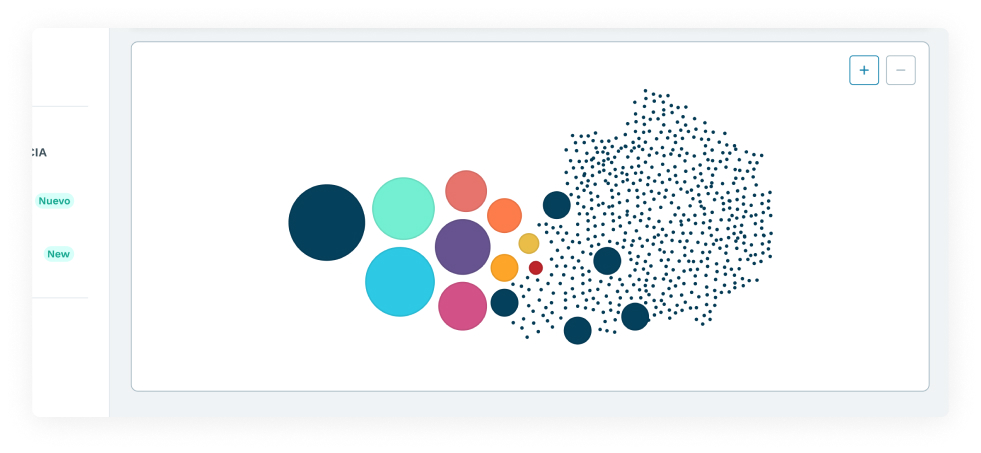
Below you can see all the inbound links and outbound links with all the information summarized:
-
URL
-
DinoRANK Internal PR
-
Distance from Homepage
-
HTTP status
-
Metarobots
-
Metadescription
-
Ratio text/HTML (text to code ratio)
-
Each incoming url and its anchor text
Develop a good internal linking strategy, attract more organic traffic and improve your digital marketing.

Combine the Internal Links and Internal Pagerank features to see if your website's internal linking strategy is correct or not.

Check if the architecture of your website is well done and how the SEO strength is transmitted thanks to the Internal Pagerank feature.