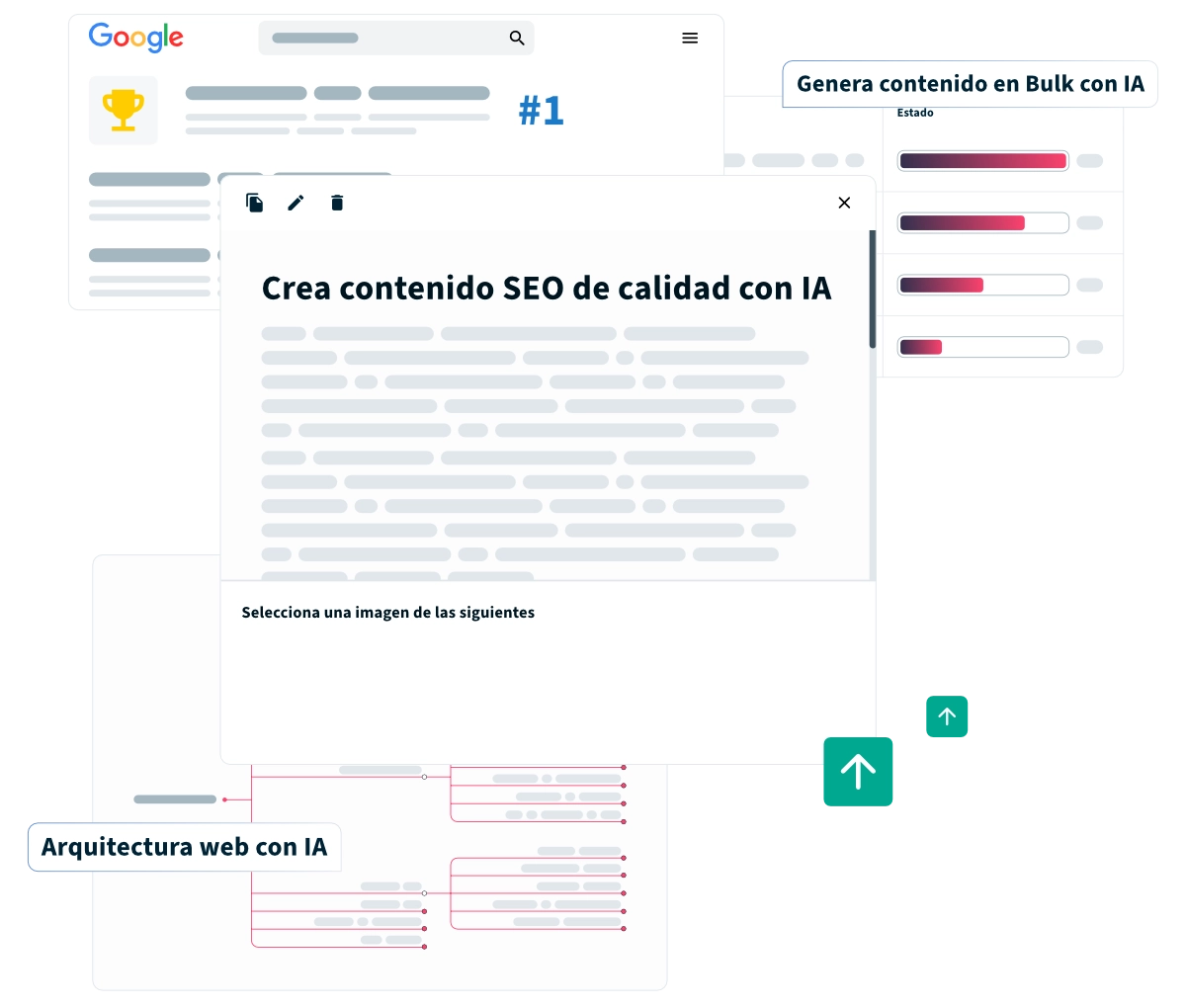Find the best words with DinoRANK's super-boosted keyword research
More keywords (many more), own database, alternative seed keywords with AI, keyword research with the possibility to filter what appears in the SERPs... (excluding AI Overviews or seeing only keywords with local pack, for example).
Another level.
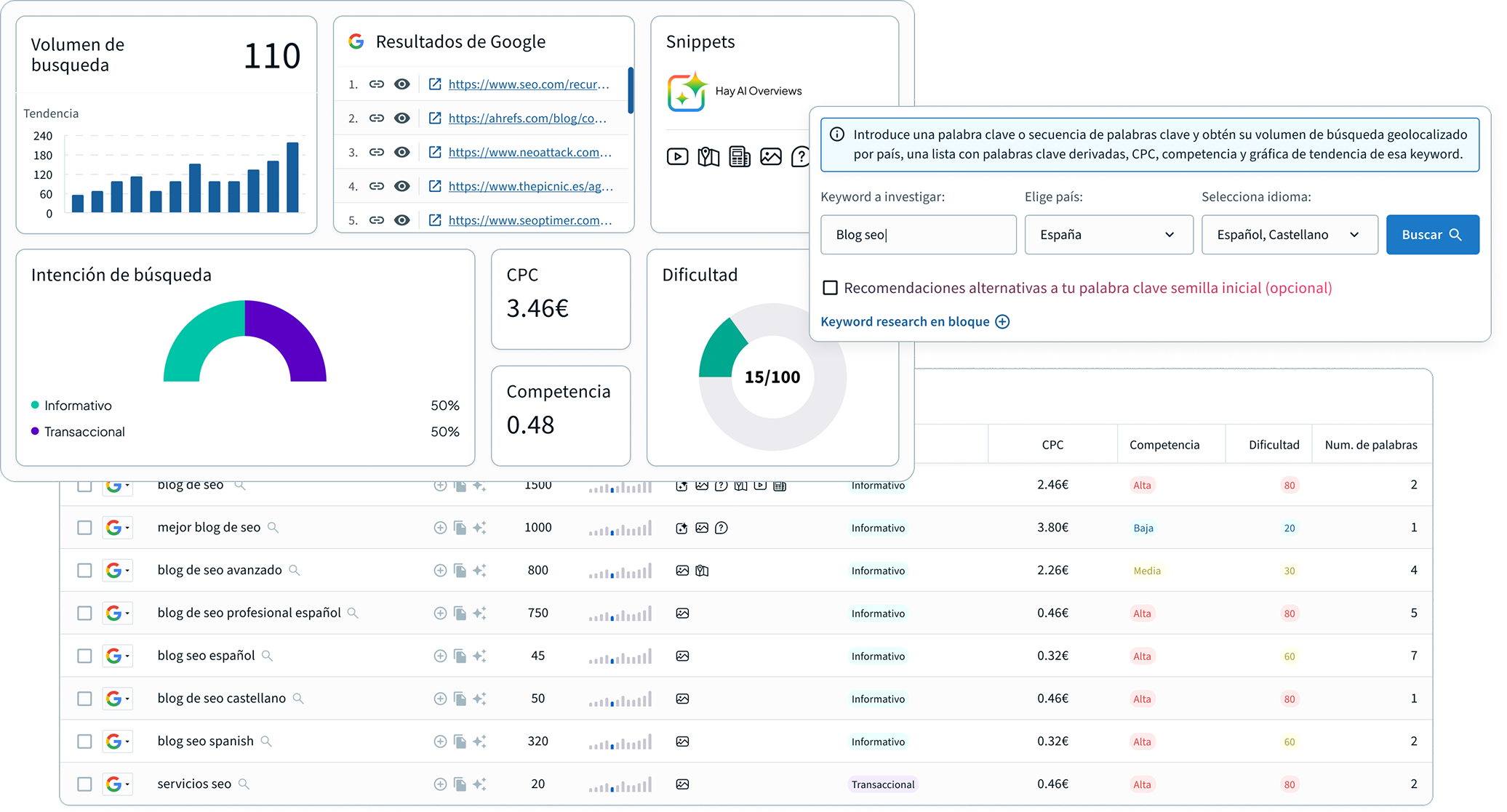
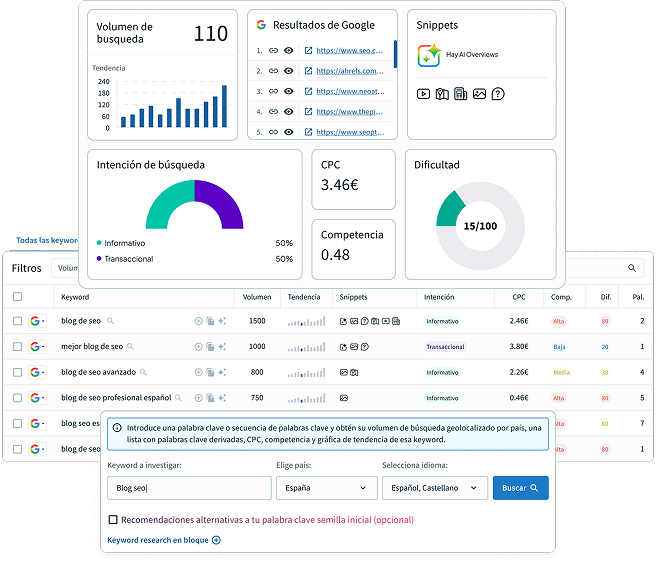
Doing keyword research is not about entering a word into a tool and choosing what is most searched for.
Anyone can do that. And that's why many projects don't take off.
The real goal is to find the keywords that your customer uses when searching for what you sell and also to know how to find the right keyword at the right time.
The ones that will bring more return to your project and the easiest to position.
DinoRANK can help you with this:
All the information at the click of a button. Without complications. No extra data that only make noise and generate doubts.
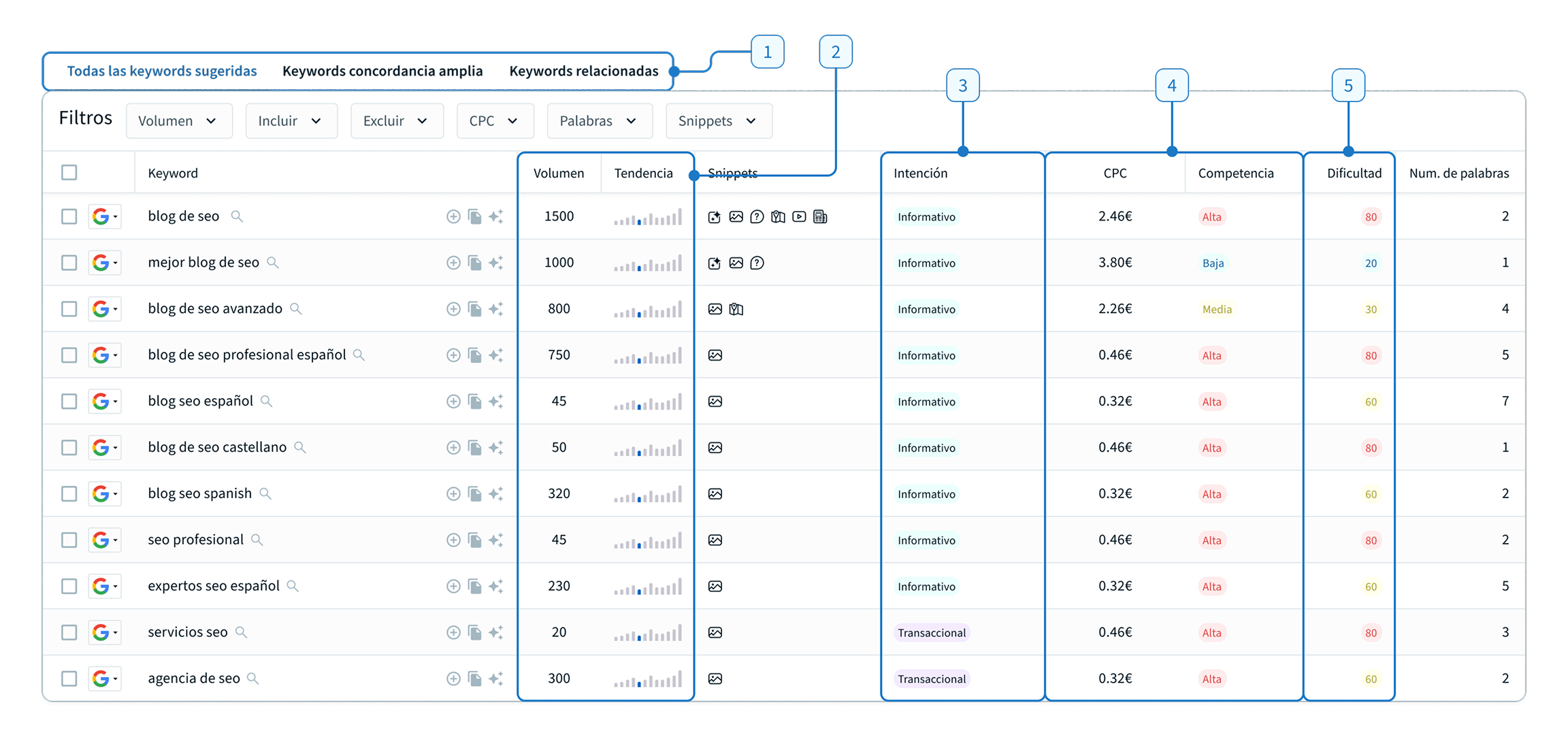
Finding that perfect keyword you were looking for is now easier than ever thanks to our AI.
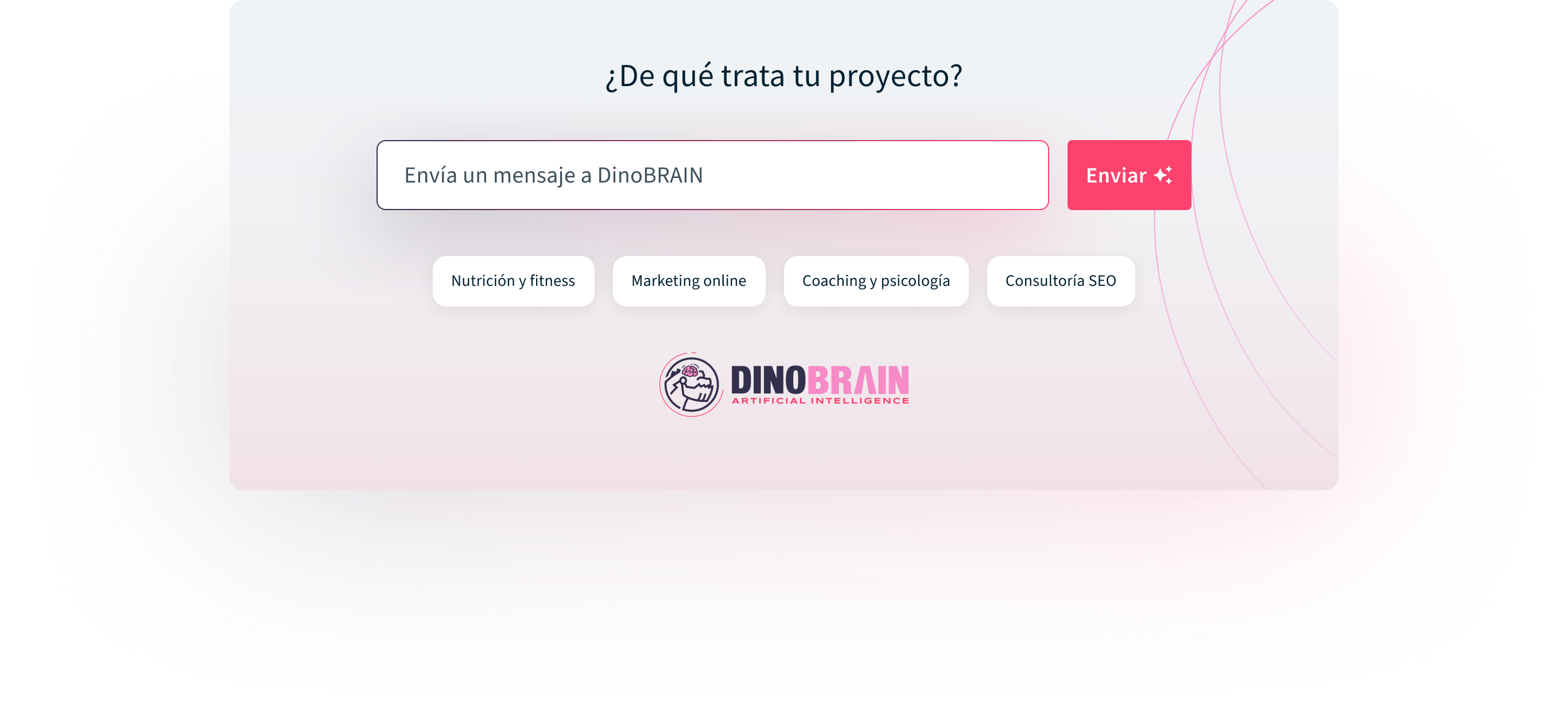
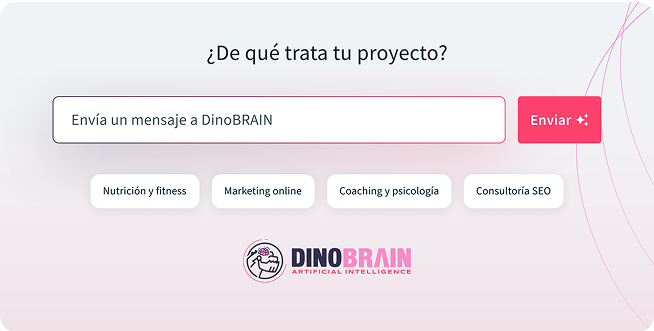
Conversational Keyword Research
Don't know which keyword to start a keyword research or need inspiration?
No problem.
Our AI will ask you questions that you will only have to answer and based on that it will suggest keywords that you can research with a single click.
You will never run out of ideas again and you will always know how to start a keyword research.
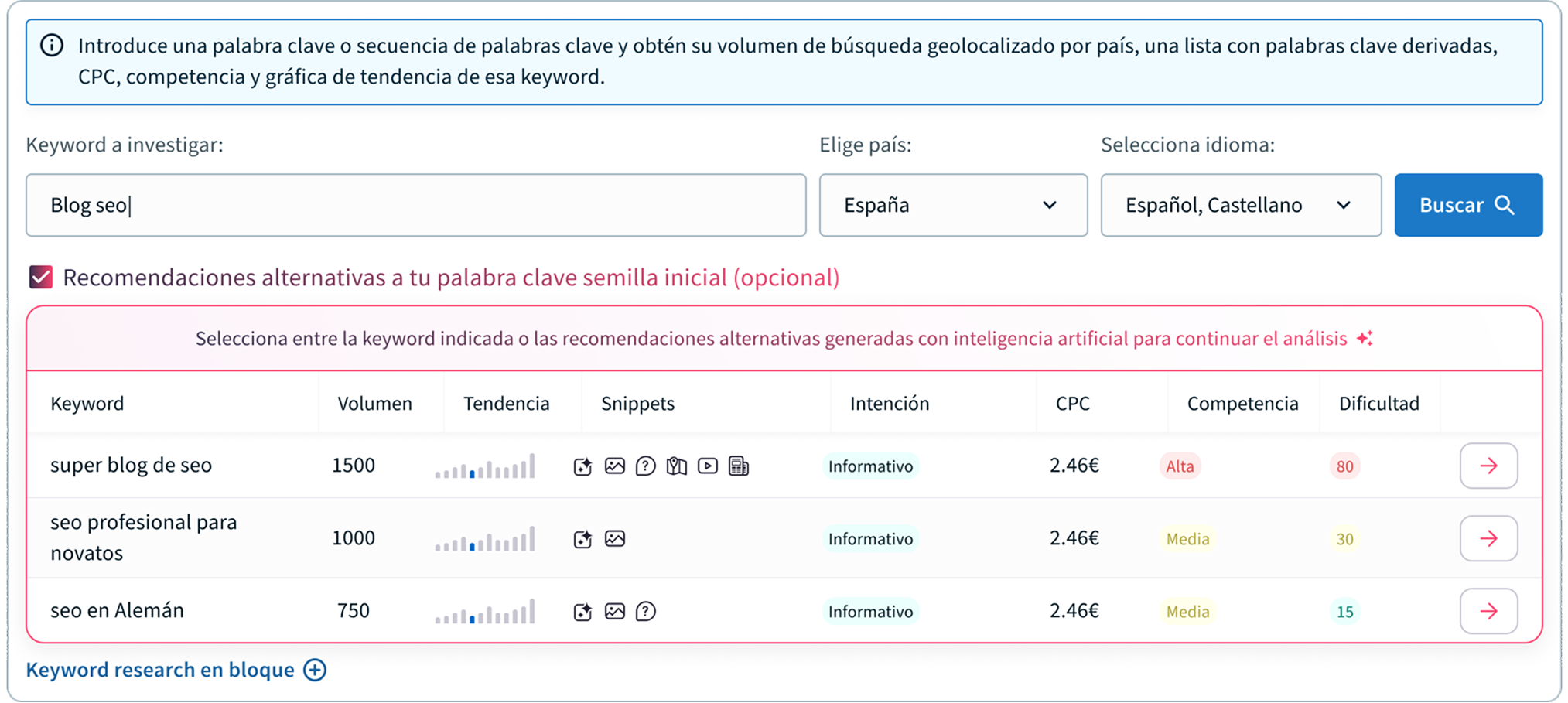
AI-based recommendations
The usual approach to keyword research is to enter a seed keyword and, from there, pull the thread.
But the effectiveness of this keyword research is often based on the right choice of the seed word.
Now, DinoRANK will suggest alternative keywords to research, in case you discover another term with more searches or more suitable, that you hadn't thought of.
We bring you the SERPs so that you don't have to go to
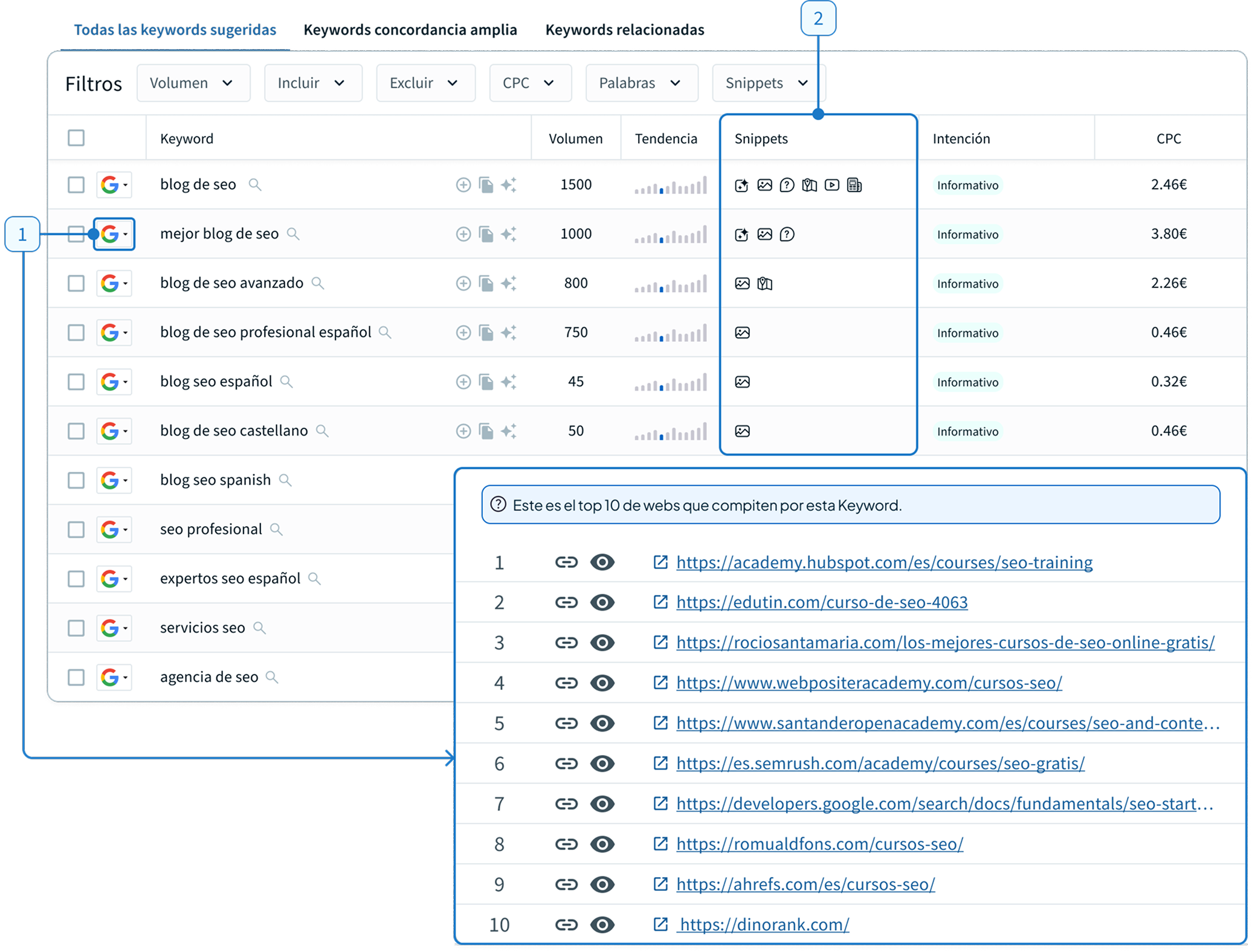
We're all on the go, so we've put shortcuts to help you go faster.
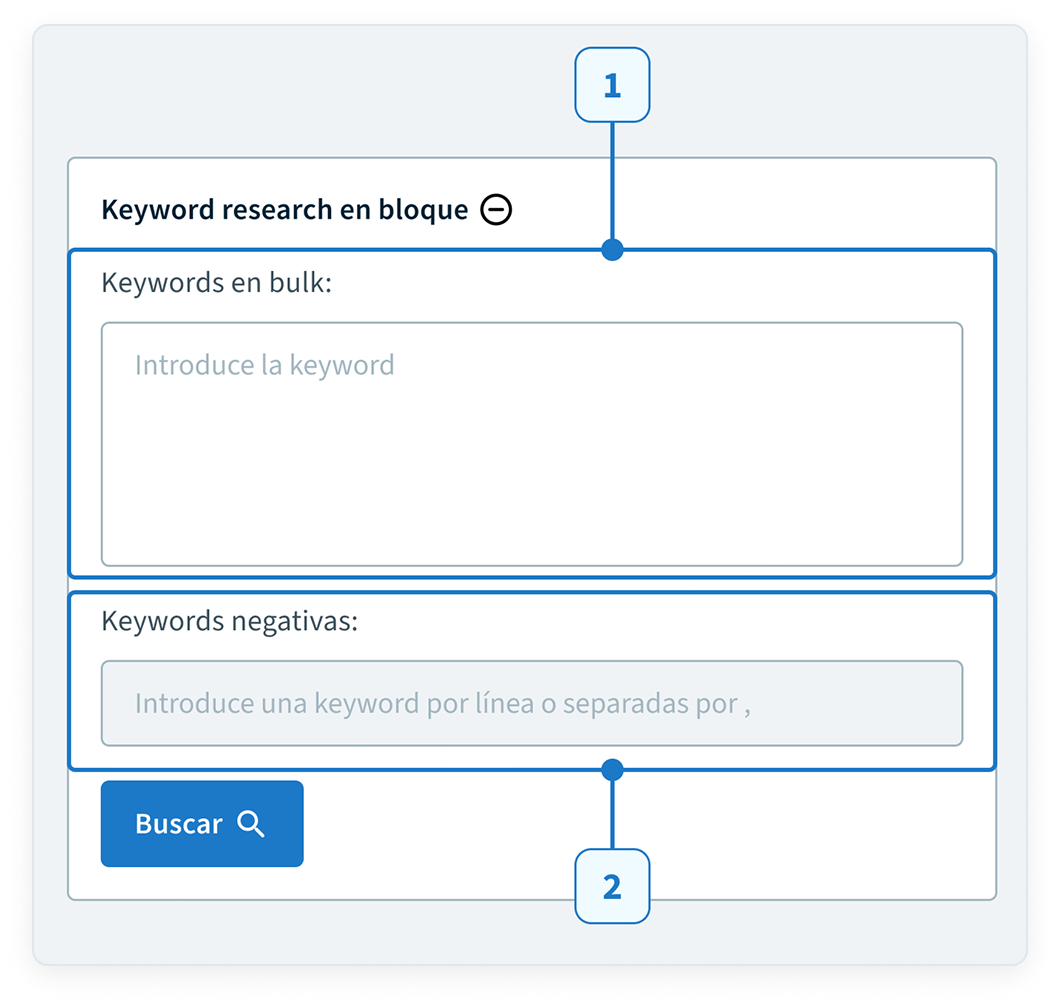
Generate content ideas and research them in depth, with DinoRANK's keyword research (now AI-enhanced).
Our figures
-
+5
Years in the market
-
+20
Employees
-
+10.000
Customers worldwide
-
15
Countries
-
3
Available languages
DinoRANK is an elite all-in-1 SEO tool, but made for everyone, because it's easy to use and doesn't hurt your pocket.
-
19
Functionalities
-
+460.000
Keywords tracked daily
-
+34 million
Active stored URLs
-
+7.000
Active domains
Testimonials
Here's what DinoRANK users are saying
Plans and prices
DinoRANK is the only SEO tool where you can add unlimited projects to work with, starting from its most basic plan.
20% discount on your annual plan
Starter
Complete SEO Suite with all the SEO tools you need to increase your web traffic.
33€/Month
390€ total- Dominios ilimitados
- 400 keywords to track
- 1 DinoBRAIN content
- 50 graphical analysis visibility competition
- 500 results by keyword research
- 0 local SEO analysis
Recommended plan
Pro
Everything from the Starter, but with more power and access to new SEO modules with AI to create content.
54€/Month
650€ total- Dominios ilimitados
- 800 keywords to track
- 20 DinoBRAIN content
- 150 graphical analysis visibility competition
- Unlimited results by keyword research
- 30 local SEO analysis
Access to all DinoRANK functionalities, including Local SEO, DinoBRAIN or Link Building (among others).
Business
All of the above but elevated to the size of a dinosaur. More capacity. More power.
116€/Month
1390€ total- Dominios ilimitados
- 2000 keywords to track
- 80 DinoBRAIN content
- 300 graphical analysis visibility competition
- Unlimited results by keyword research
- 70 local SEO analysis
Access to all DinoRANK functionalities, including Local SEO, DinoBRAIN or Link Building (among others).
Starter
Complete SEO Suite with all the SEO tools you need to increase your web traffic.
39€/Month
- Dominios ilimitados
- 400 keywords to track
- 1 DinoBRAIN content
- 50 graphical analysis visibility competition
- 500 results by keyword research
- 0 local SEO analysis
Recommended plan
Pro
Everything from the Starter, but with more power and access to new SEO modules with AI to create content.
65€/Month
- Dominios ilimitados
- 800 keywords to track
- 20 DinoBRAIN content
- 150 graphical analysis visibility competition
- Unlimited results by keyword research
- 30 local SEO analysis
Access to all DinoRANK functionalities, including Local SEO, DinoBRAIN or Link Building (among others).
Business
All of the above but elevated to the size of a dinosaur. More capacity. More power.
139€/Month
- Dominios ilimitados
- 2000 keywords to track
- 80 DinoBRAIN content
- 300 graphical analysis visibility competition
- Unlimited results by keyword research
- 70 local SEO analysis
Access to all DinoRANK functionalities, including Local SEO, DinoBRAIN or Link Building (among others).