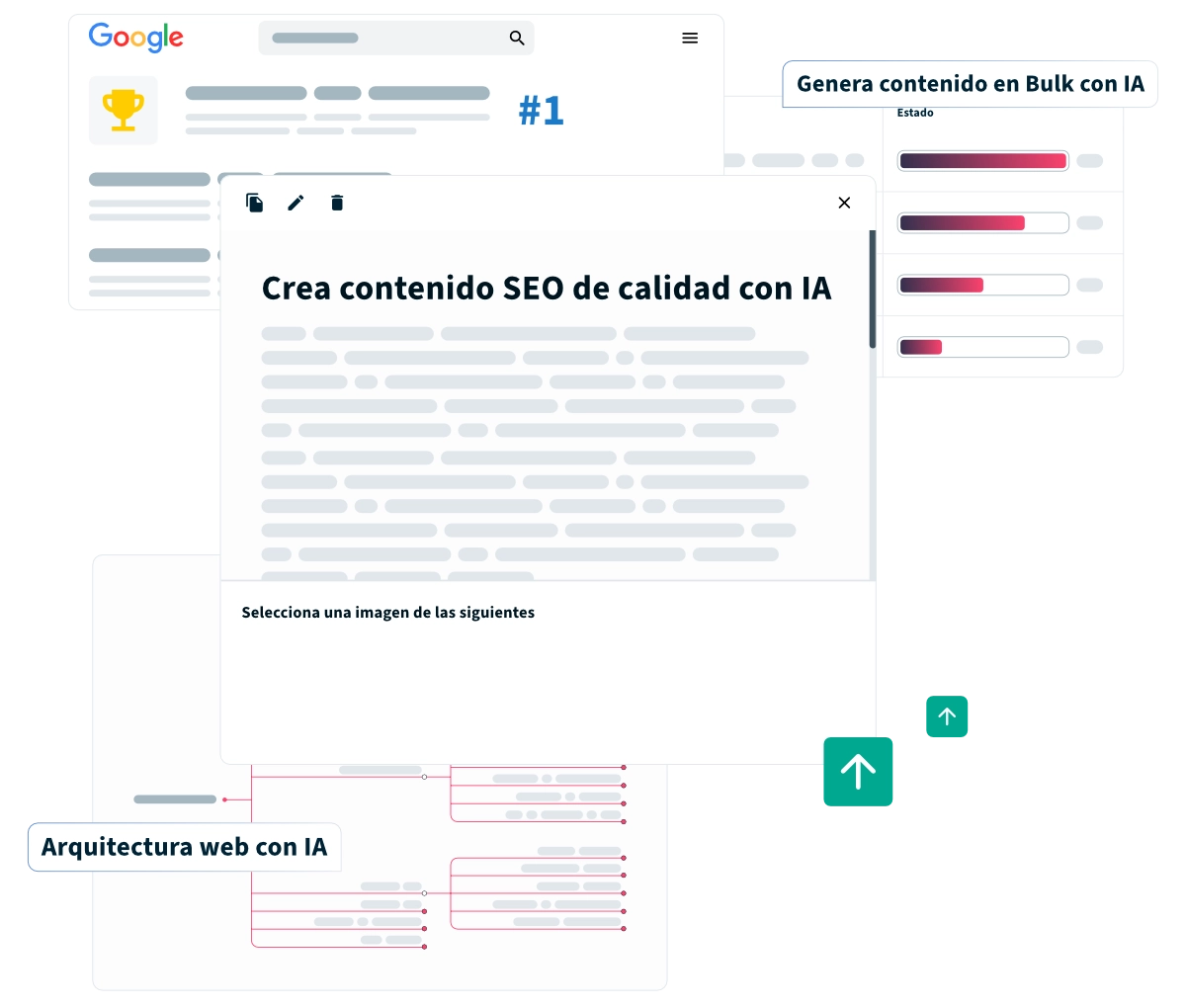Attract quality organic traffic by improving your website's keywords
Find out which keywords you are not using and your competition is using
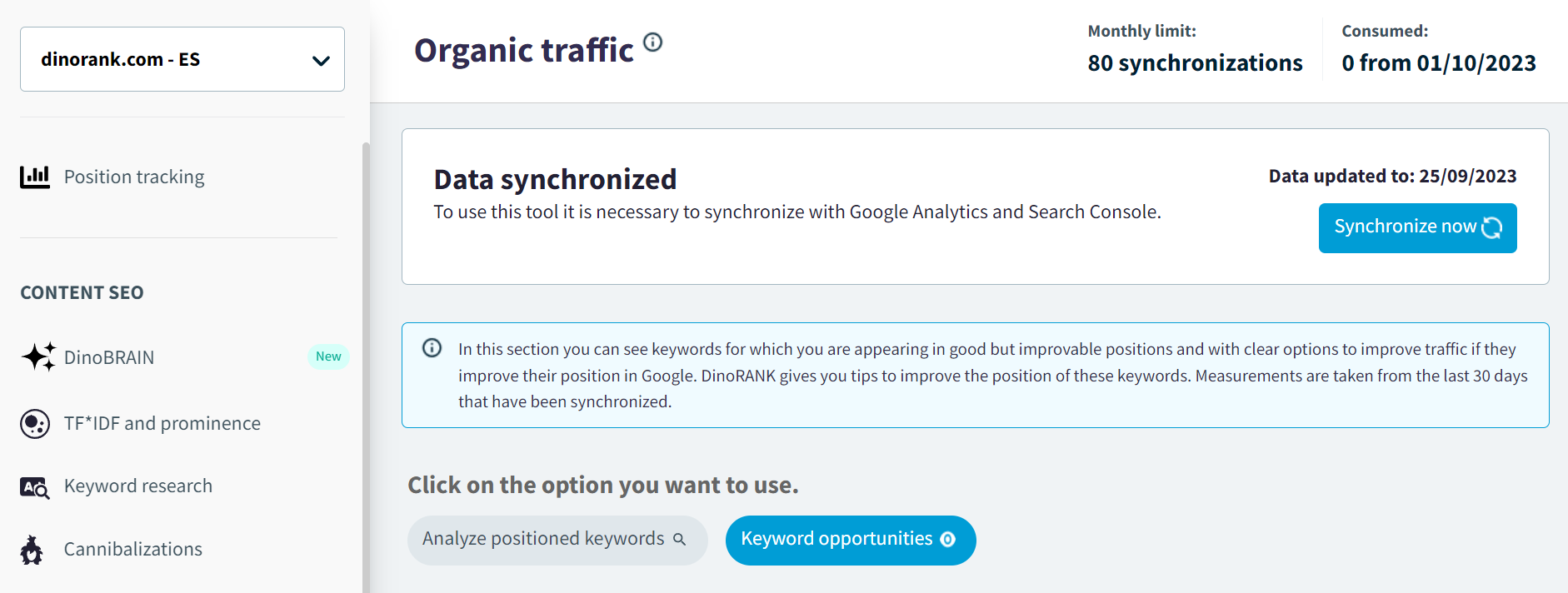
SEO work involves not only time, but also perseverance.
You can't work on SEO once and then forget about it (if you intend to get results, of course).
That's why we have to be constantly on top of every project.
If you work for clients you have to justify your work, because it's hard for them to understand and sometimes they don't know exactly what they are paying for.
And if you work on your projects, seeing results, climbing positions and selling more is the most satisfying way to keep working hard, every day.
That is why it is often necessary to reorient the SEO strategy you are using to position (or continue to position well) each URL of your web project.
By working on the organic traffic of your website you will attract more visitors in a natural way, because:

Your content will respond to the user's search intent.

You are going to improve the headers and anchor text

You will solve cannibalizations

Optimize internal linking strategy

And everything related to the traffic your URLs receive.
The Organic Traffic feature helps you find keyword opportunities to drive qualified traffic to your niche, blog or ecommerce.
How the Organic Traffic function works.
-
Select the project to analyze
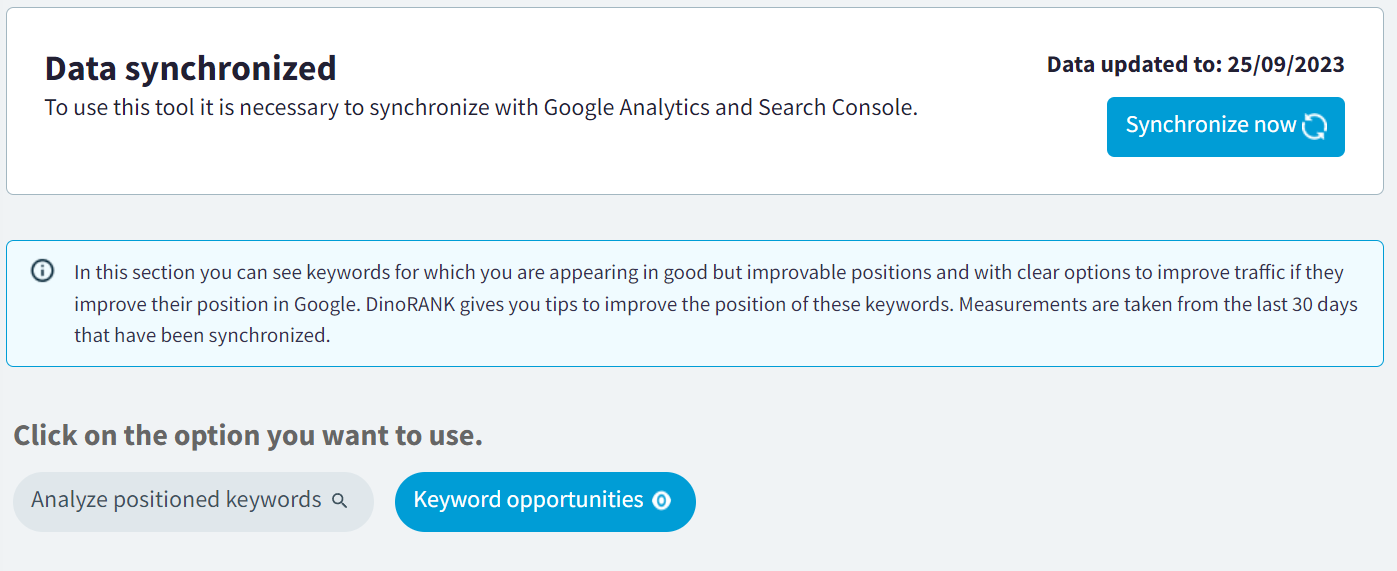
This function offers you two very interesting options: 1. Analyze the keywords that you already have positioned. 2. See opportunities for new keywords
See what you can achieve with each of them.
-
To analyze the keywords you have already positioned, enter a URL in the search box (optional).
-
If you are not interested in analyzing specific URLs, DinoRANK will give you keyword information for the entire website.
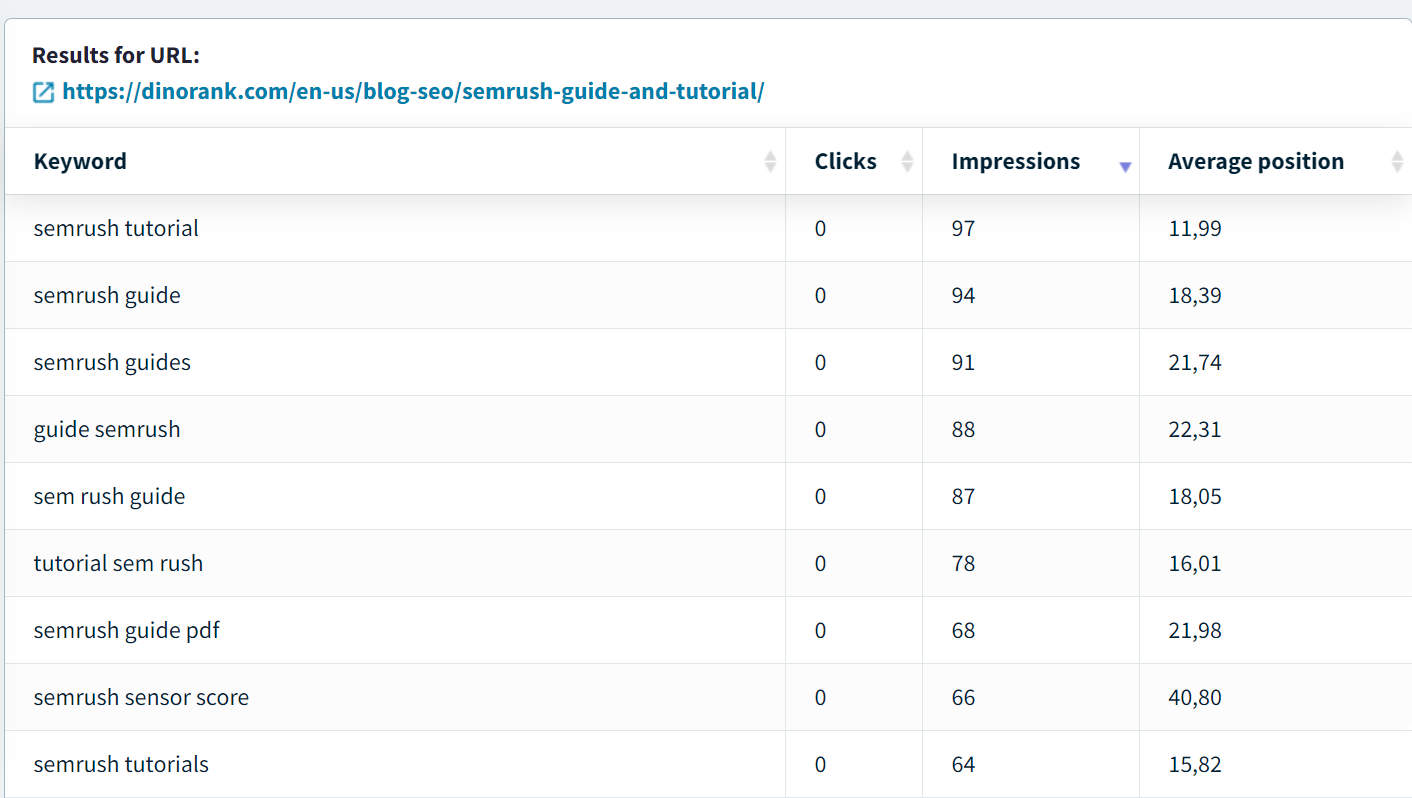
The list will be very long so, to work better, you can sort the keywords. There are three columns: clicks, impressions and average position.
By default the tool sorts them in alphabetical order.
With this information you can see if your keywords respond well to the user's search intent and also if Google considers them relevant.
For that you must analyze impressions and clicks.
Google may show many times (impressions) your URL based on a keyword, but the user does not click because it does not respond to their search intent.
This is also related to the position in which that result appears in the SERPS.
1. If you are interested in analyzing a specific URL, enter it and click on search.
The list is shorter and can be sorted by the same data: clicks, impressions and average position.
2. Search for keyword opportunities.
You can do it in the Keyword Research function where you will get new keywords related to the main one.
But this function gives you a different plus, because Dinorank does not propose keywords related to those you want to position, but warns you of keywords that you have not considered, but that are beginning to position URLs of your competitors.
This data is updated every 30 days.
Therefore, DinoRANK helps you to reorient the strategy you are using to position each URL of your web project.
The tool tells you for each URL:
-
What keyword you are ranking for
-
Its average position
-
How many impressions it has
-
And it also gives you tips. These tips are automated, so you have to evaluate if they are suitable or not for your organic traffic strategy.
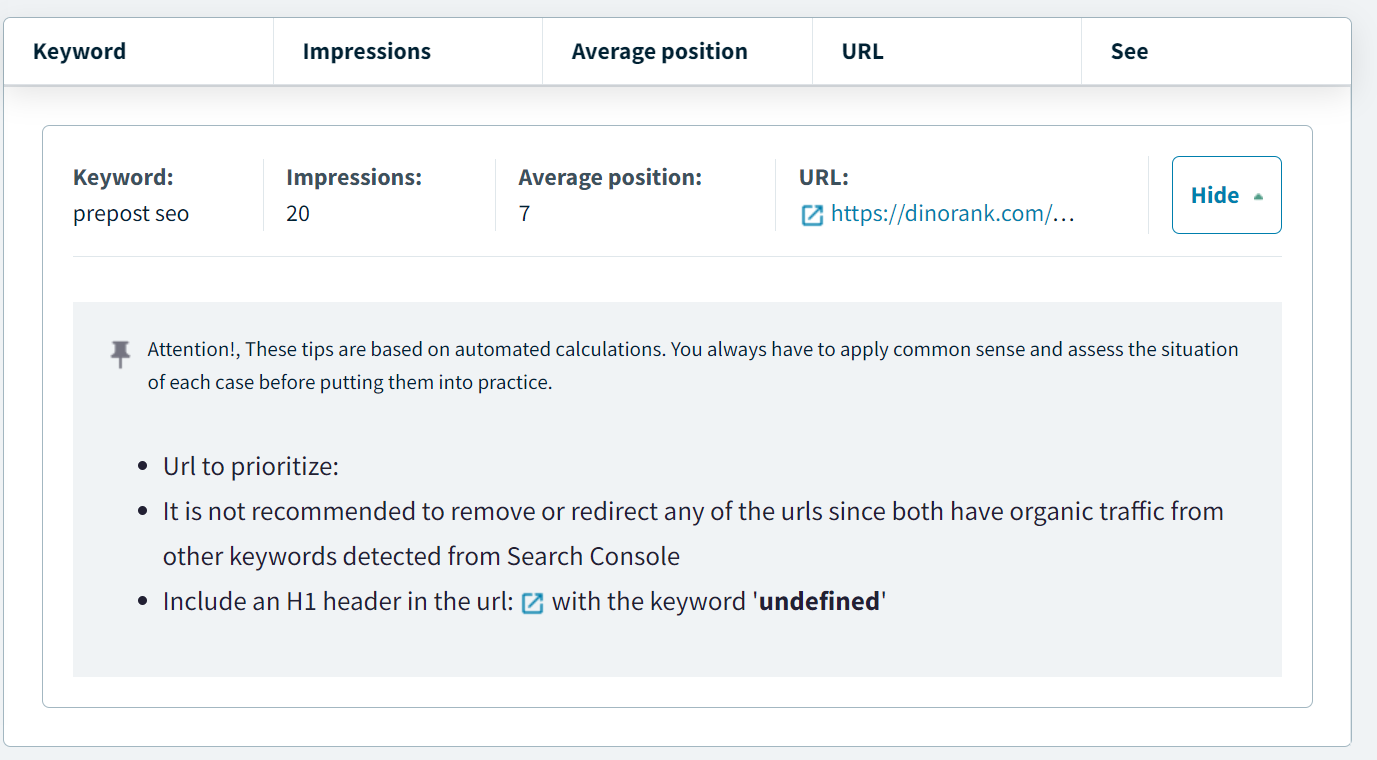
Check if your keywords respond well to the user's search intention and if Google considers them relevant to increase your traffic.

Positioning your URLs.

Improve your content strategy by analyzing impressions, clicks and SERPS rankings.