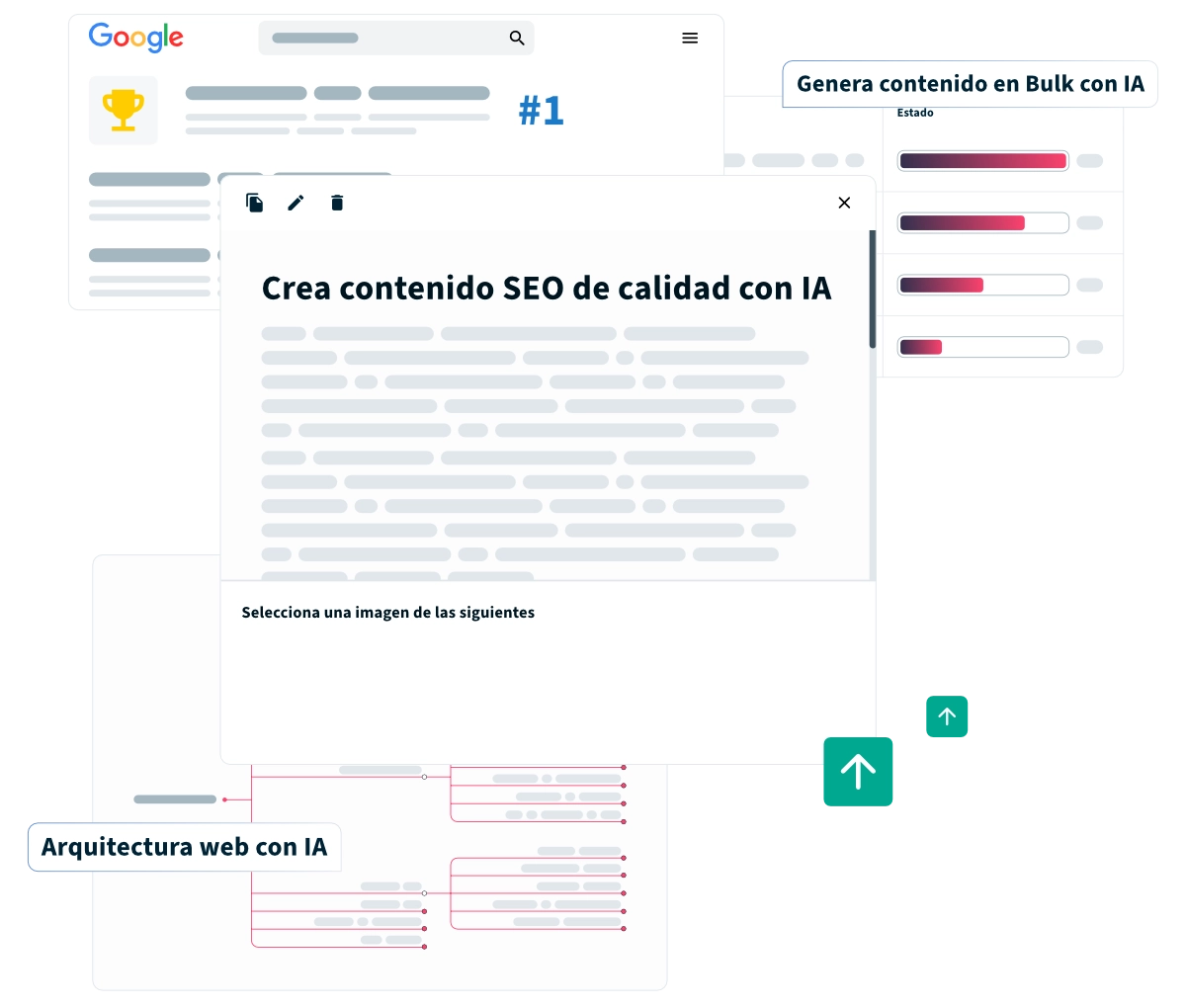Create or enhance your content based on the keywords you are using in your texts
It's not magic, it's DinoRANK's TF*IDF feature and prominence.
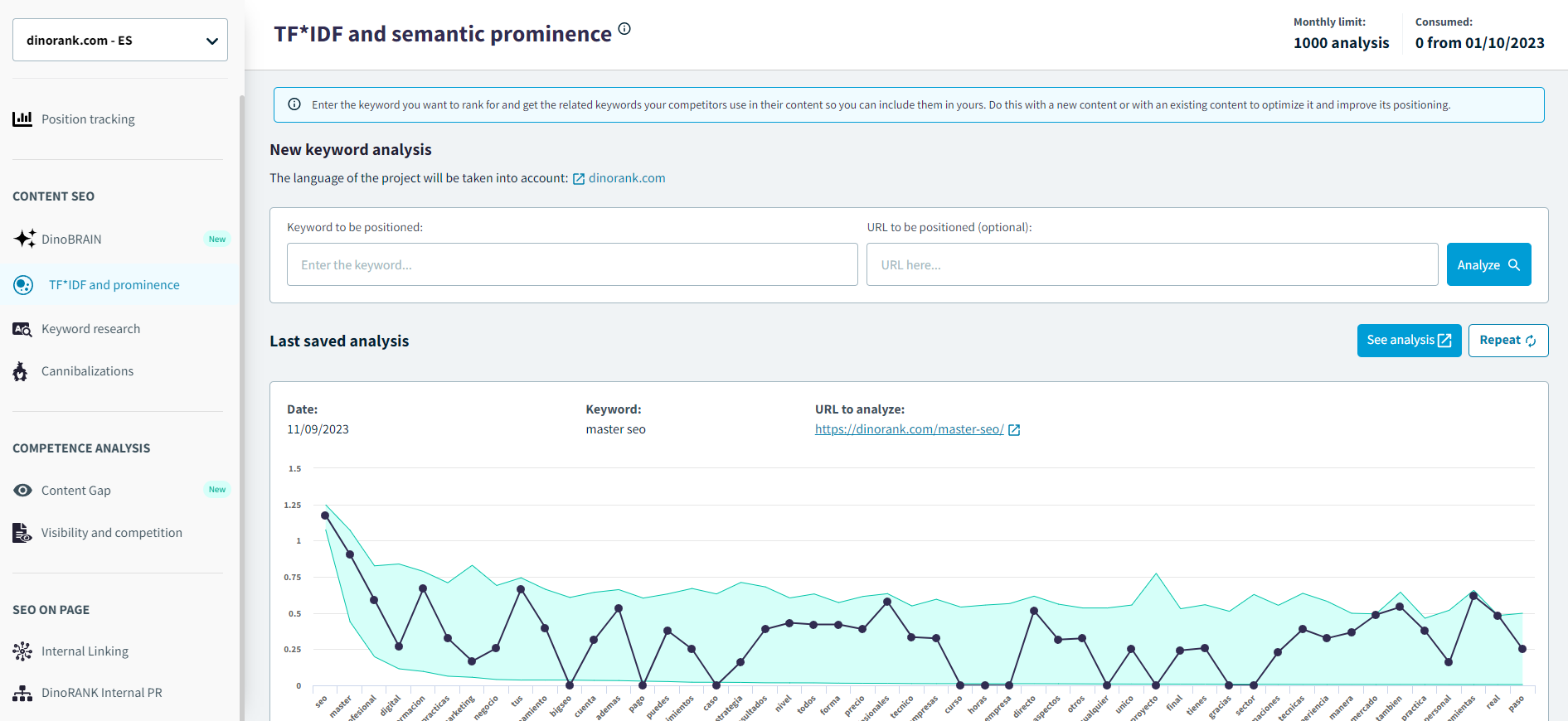
All companies want to position their content on Google and be ahead of their competition. That's why many professionals know that they have to offer this service to their clients, but they don't really get into it.
They spend dozens of hours working with free tools because they are not sure which one is best for them.
Trying to find out which features will help them improve their texts.
Reading technical terms that they don't quite understand.
And, above all, going around without knowing what type of content to create and how to structure it so that it can be to position them better.
The TF*IDF and prominence feature helps you to create content or improve the content you have already created, so that it ranks in Google based on the keywords your competitors are using.
How?
By telling you the words that are semantically related to the keyword you want to rank for.
You know that Google is becoming more and more semantic, it recognizes the words related to the keyword and values it positively.
And, in addition, you offer the user richer texts.
You can search by one word, two words and three words to further enhance the content.
Here's what it offers you:

All the terms that are semantically related to the keyword you want to position.

It is very, very easy to understand. It has tutorials for you to watch whenever you want.

It tells you how many times you have to use each term in your content.

The graphics are very simple, visual and give you all the information you need.
How the TF*IDF feature works and prominence.
It's very simple, you'll see.
You can use TF*IDF and prominence in two ways.
To create a new text:
-
Enter a keyword and it tells you which semantically related terms you should use to rank for it.
To improve an created content:
-
Enter in the search engine a keyword and a URL (it can be yours or your competitor's). The list of results tells you if keywords semantically related to your keyword are already included in the content (or not) and with what density.
1. IF YOU NEED TO CREATE NEW CONTENT, FILL IN ONLY THE KEYWORD FIELD.
This is the graph that comes out:
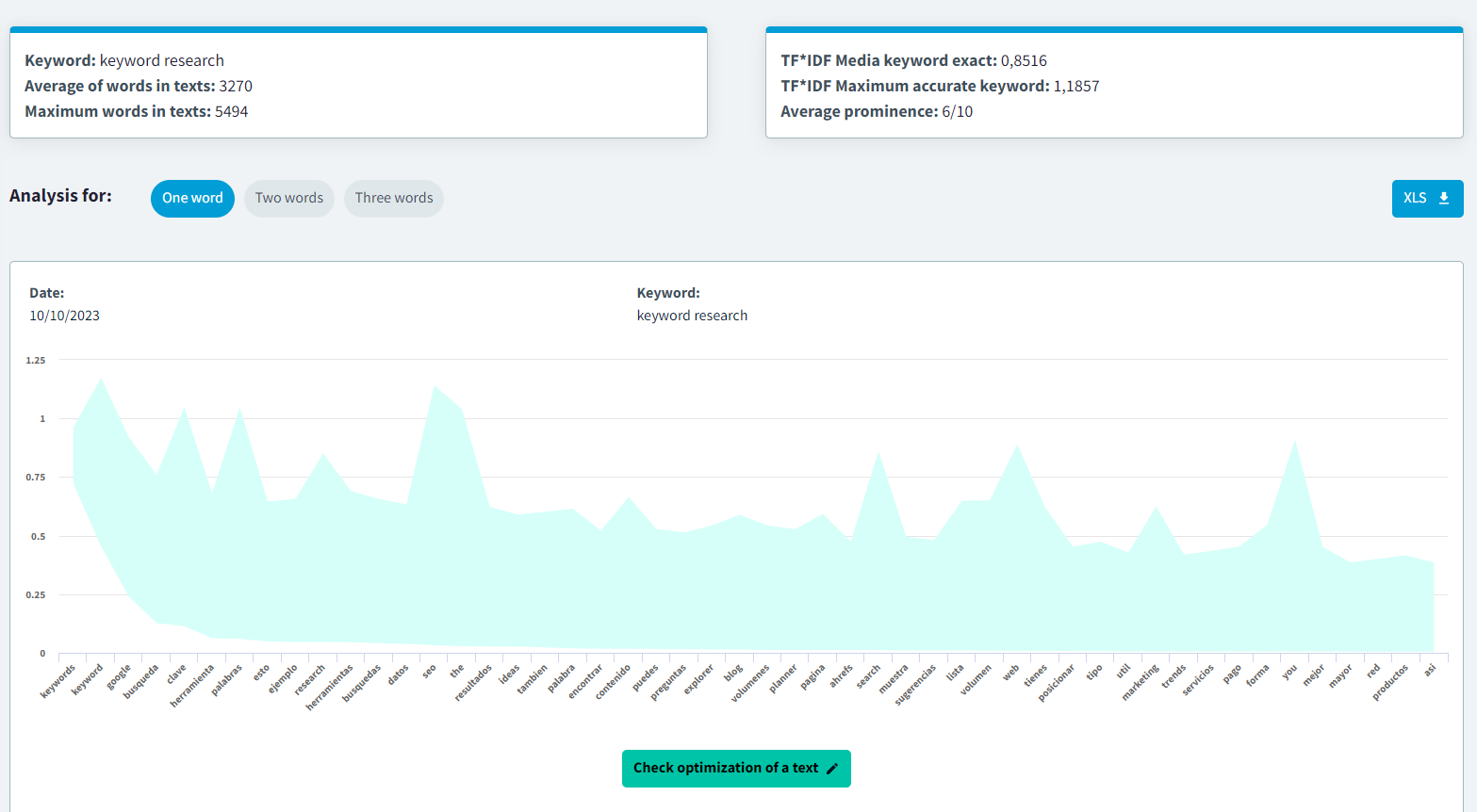
At the top of the graph you can see:
-
All the words that are positioned in the Top 10 of Google.
-
The average and maximum number of words that the positioned texts have. positioned.
-
And the average prominence that those texts have for that keyword.
You can do one-word, two-word and three-word searches. As you incorporate words, the results become more interesting and concrete.
List of keywords. It is just below.
-
Displays all these words sorted in list form, indicating the average and maximum number of times your competitors use these keywords in their content.
-
In addition, you can point out the words that interest you the most, copy them to the clipboard and make a list with all the words you have to enter in your content to match (or beat) what your competitors are doing.
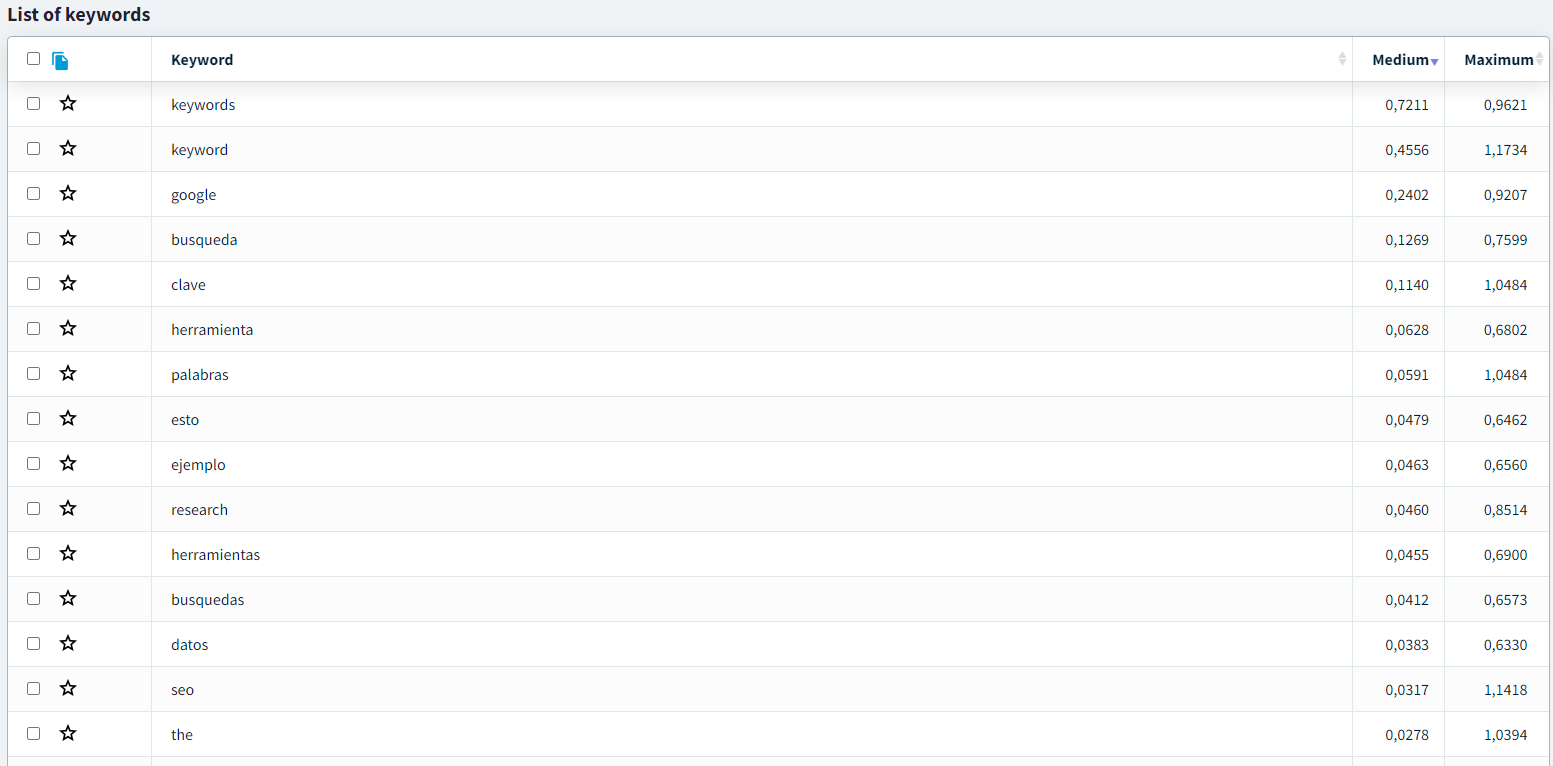
Then you will see the content structure of your main competitors, the ones that are in Google's Top 10.
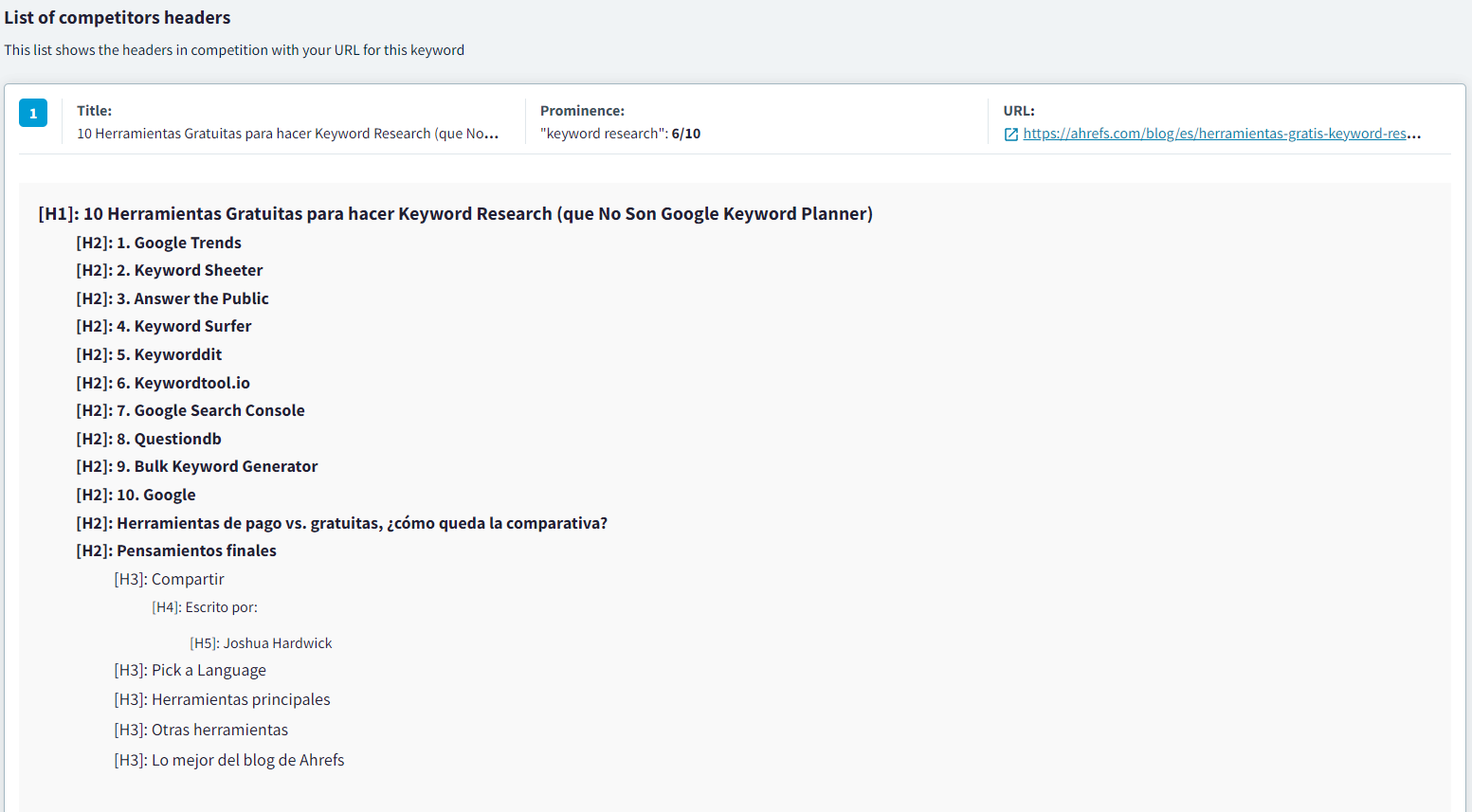
You can see the title, H structure and word prominence of your competitors' websites.
An inspiration for you to improve your content.
content structure of your main competitors, the ones that are in Google's Top 10.
2. IF YOU NEED TO IMPROVE AN ALREADY CREATED CONTENT, ENTER THE KEYWORD AND THE URL YOU WANT TO ANALYZE
DinoRANK tells you how to write your content based on the semantically related terms that are already ranking in Google.
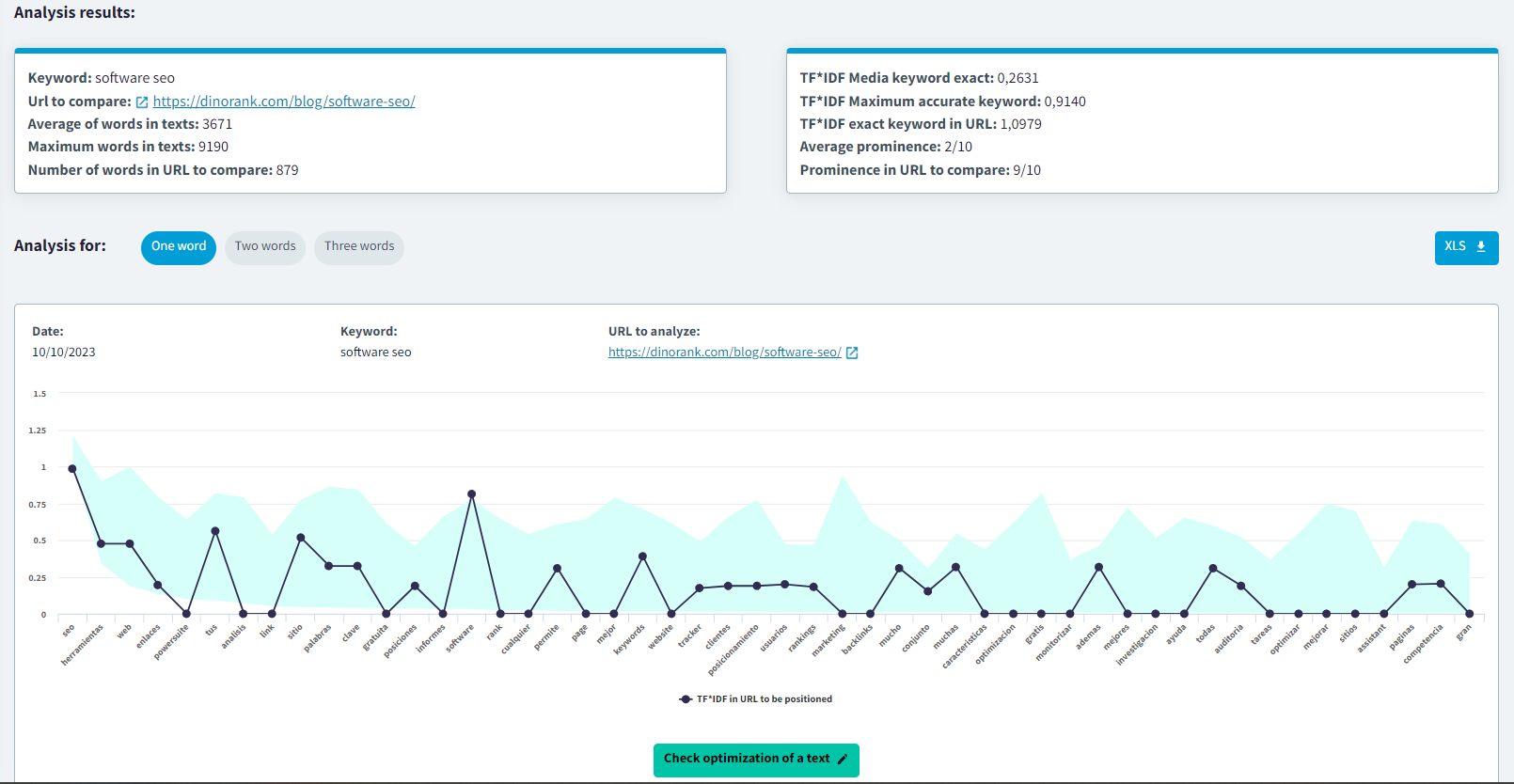
In this graph, more information appears because it is comparing it with content that already exists.
You can see the average and maximum words, the average and maximum keywords and the average prominence of that word.
The blue line marks how you are using those words in your content (if you are using them).
DinoRANK gives you the exact comparison and tells you which words you have to increase and even which ones you have to add.
Find out which contents are positioned in Google's Top 10, the length of the texts and the average number of words they should have.

Even if your URL is among the first positions, you can improve your content and rank even better.
Google doesn't rest and neither does your competition.

Select the words that interest you and take them to your notepad to use them in your content.
Save time and simplify your work to optimize your time.