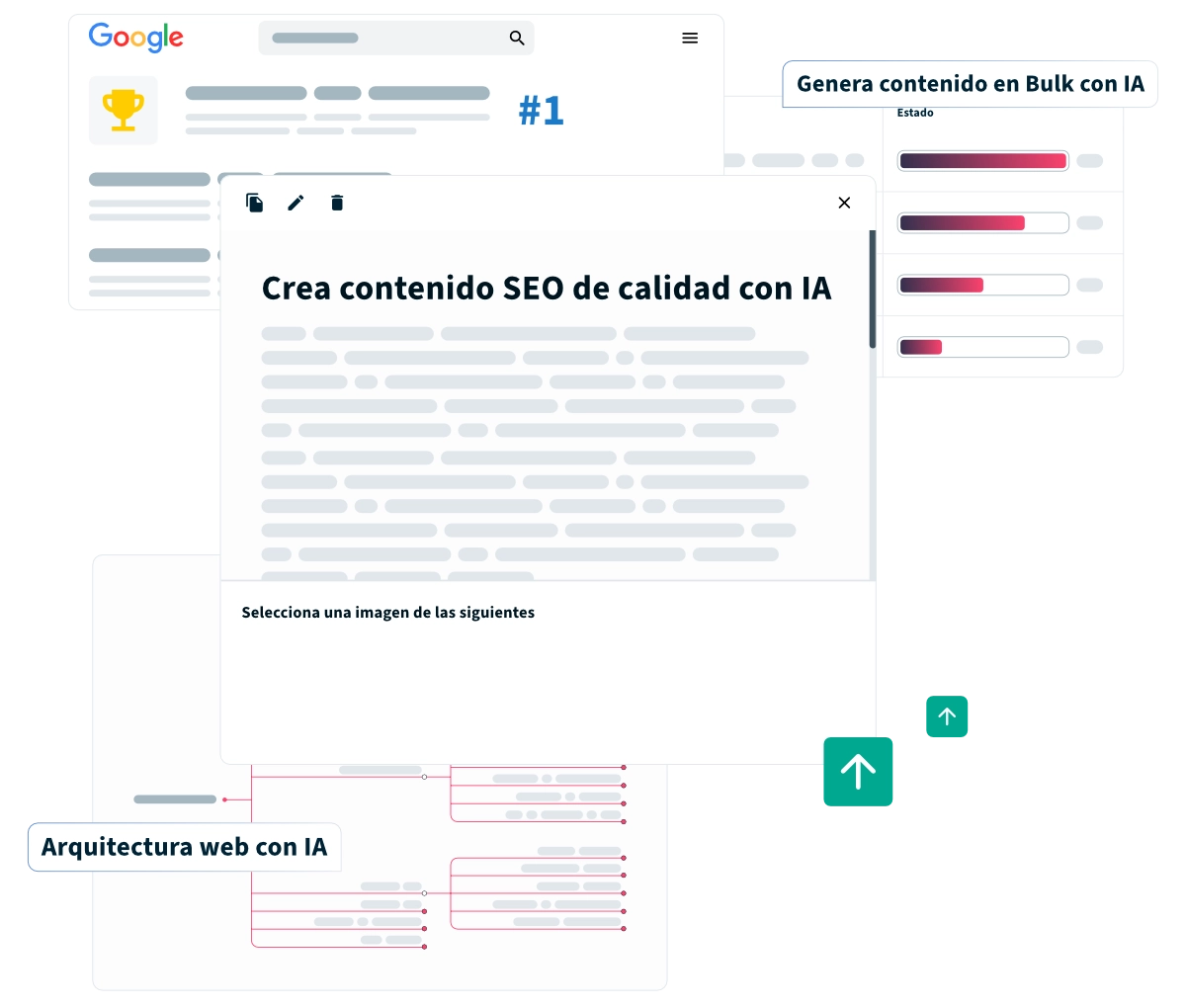Control the movement and position of your keywords in Google (and master AI Overviews)
Measure the impact of your SEO work with the DinoRANK position tracker and discover all the secrets of the SERPs thanks to its technology, which detects all the "toys" that Google puts in its results and that we must keep under control as SEO professionals.
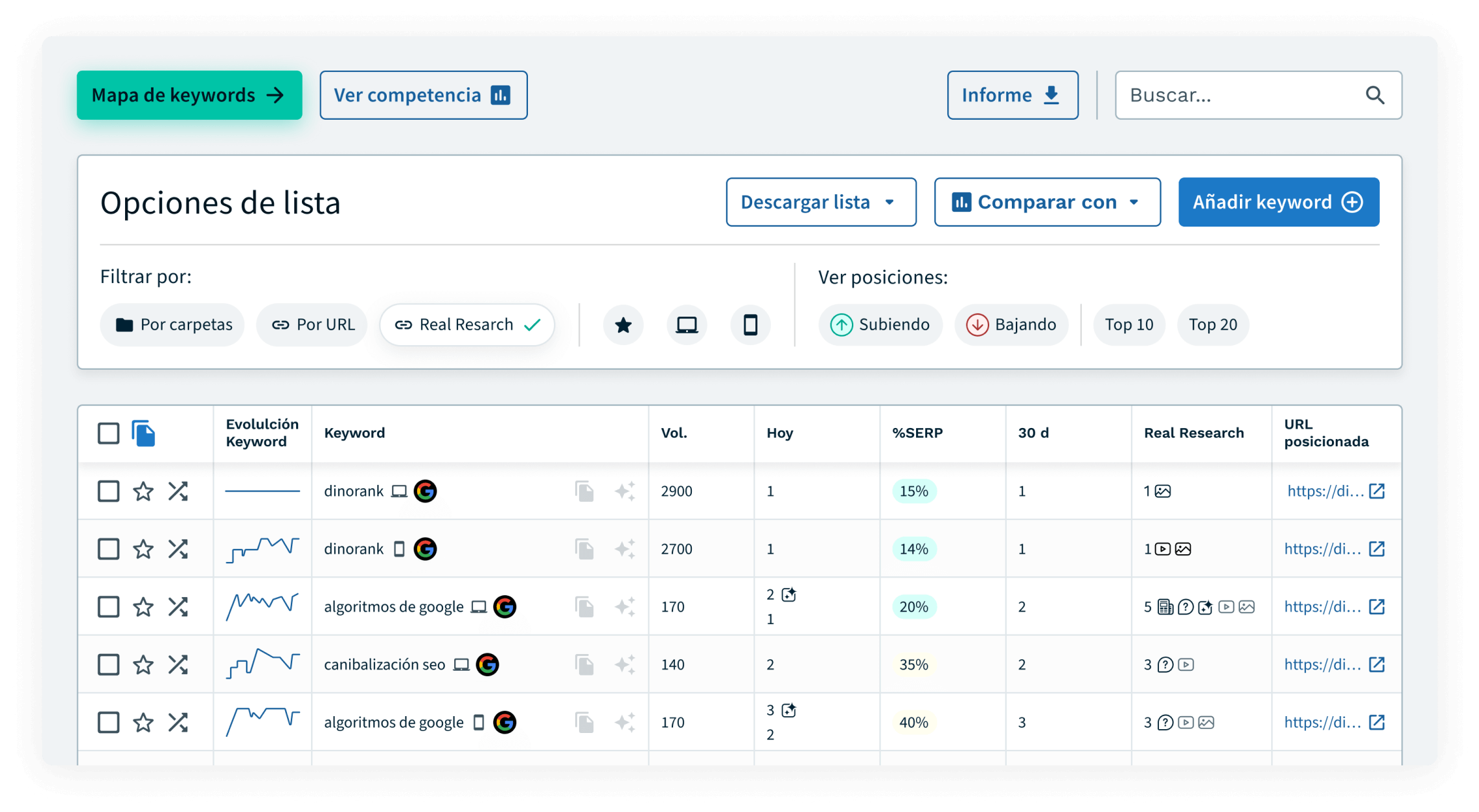
It may seem basic, but in SEO, what can't be measured can't be improved.
Having a good position tracking gives you the perspective you need to understand how the visibility of your website -or your client's website- is evolving in Google.
You will be able to quickly detect which keywords are losing positions, which are rising, and analyze the SERPs with surgical precision: discover the impact of the AI Overviews on your positioning, see the real percentage of visibility you get for each result, analyze how they affect the algorithm fluctuations represented in clear and intuitive graphs...
In short: everything you need to manage the SEO of any project with a professional approach.
All the information at the click of a button and on a single screen. You will never see so much in so little
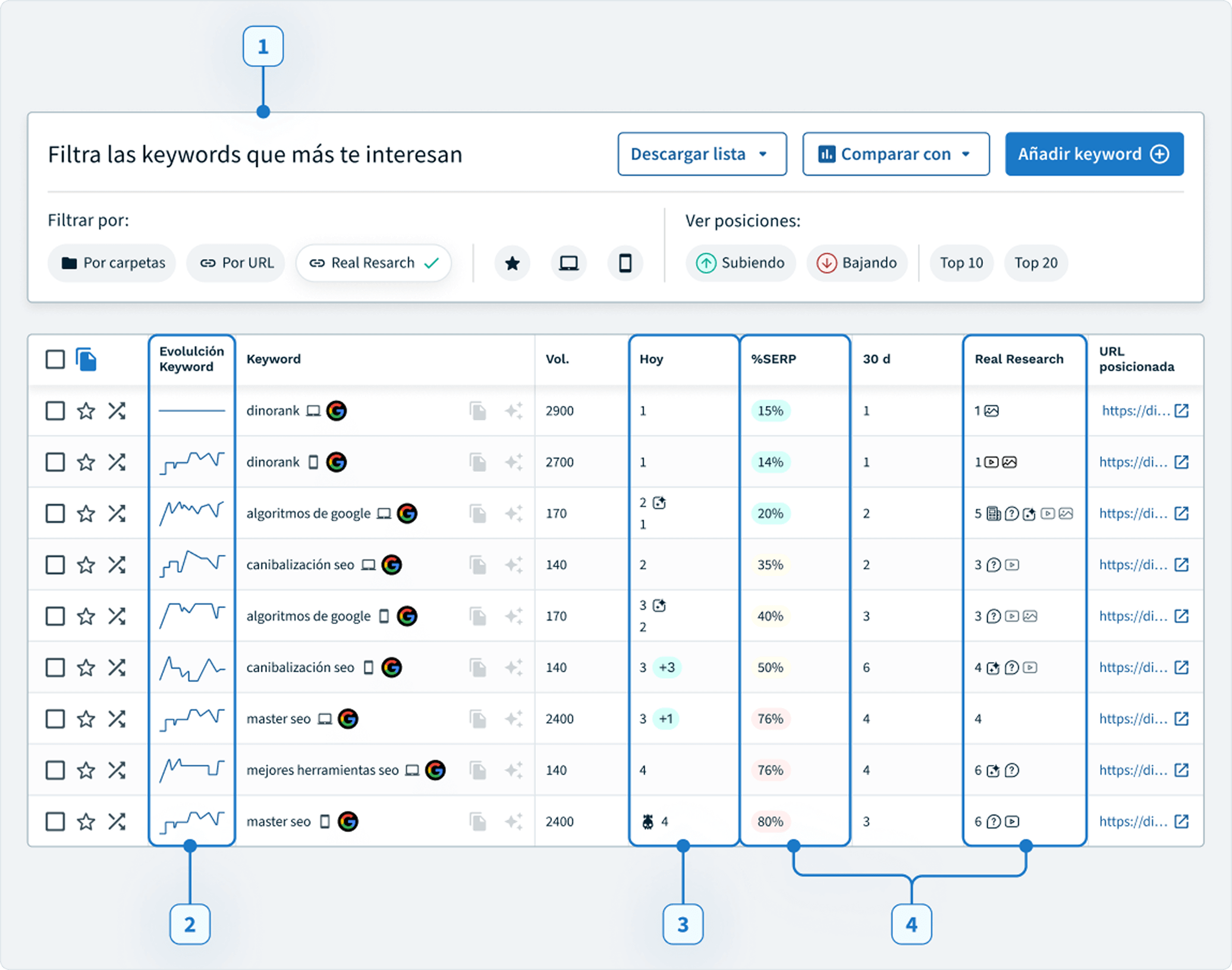
-
Filter your keywords to work in a more agile way
Quickly see what's going up, what's going down, organize your keywords into clusters or analyze how search rankings vary by device.
-
The evolution of your keywords at a glance
Analyze at a glance the trend of your keywords. Click on any of the graphs to see the detail day by day.
-
Monitor the position of your keywords
The data is updated every day so you can see in which position your keywords are and if they have gone up or down compared to the previous day (or to the period of your choice).
-
At what height are your keywords displayed?
With DinoRANK you will be able to see the actual percentage of visibility your URLs have in Google results when snippets such as IA overviews appear.
Is Google stealing your traffic? New 🔥
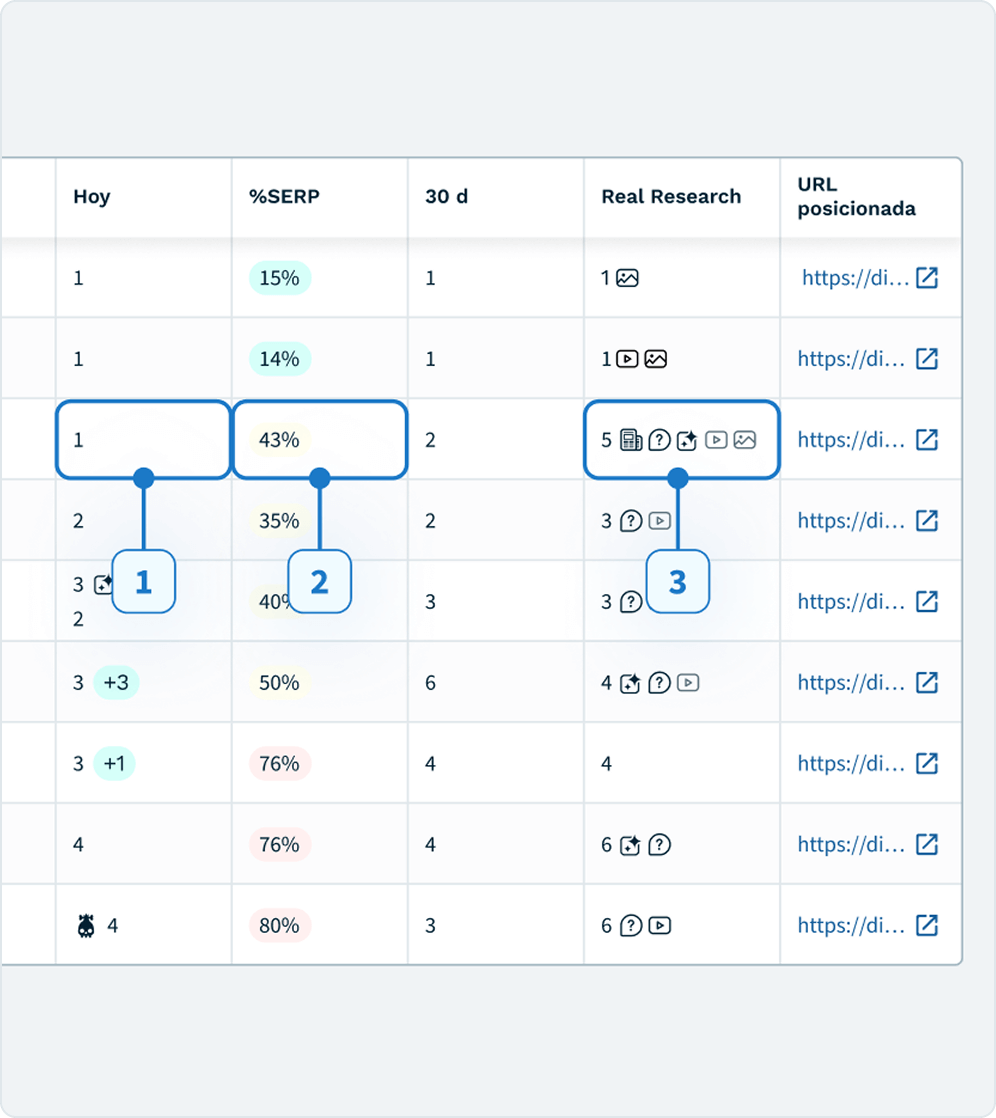
The featured snippets that Google displays before your organic results are a headache.
They always have been and, with AI overviews, even more so.
See an example:
-
Now you can have a keyword in position 1 in Google.
-
And yet it has very little visibility to users who are looking for it.
-
Why?
-
Because of the "fault" of the featured snippets that Google is showing at the beginning, which push the organic results down.
Having this information under control will allow you to optimize your SEO strategy, decide which keywords to focus on and explain the situation to your customers.
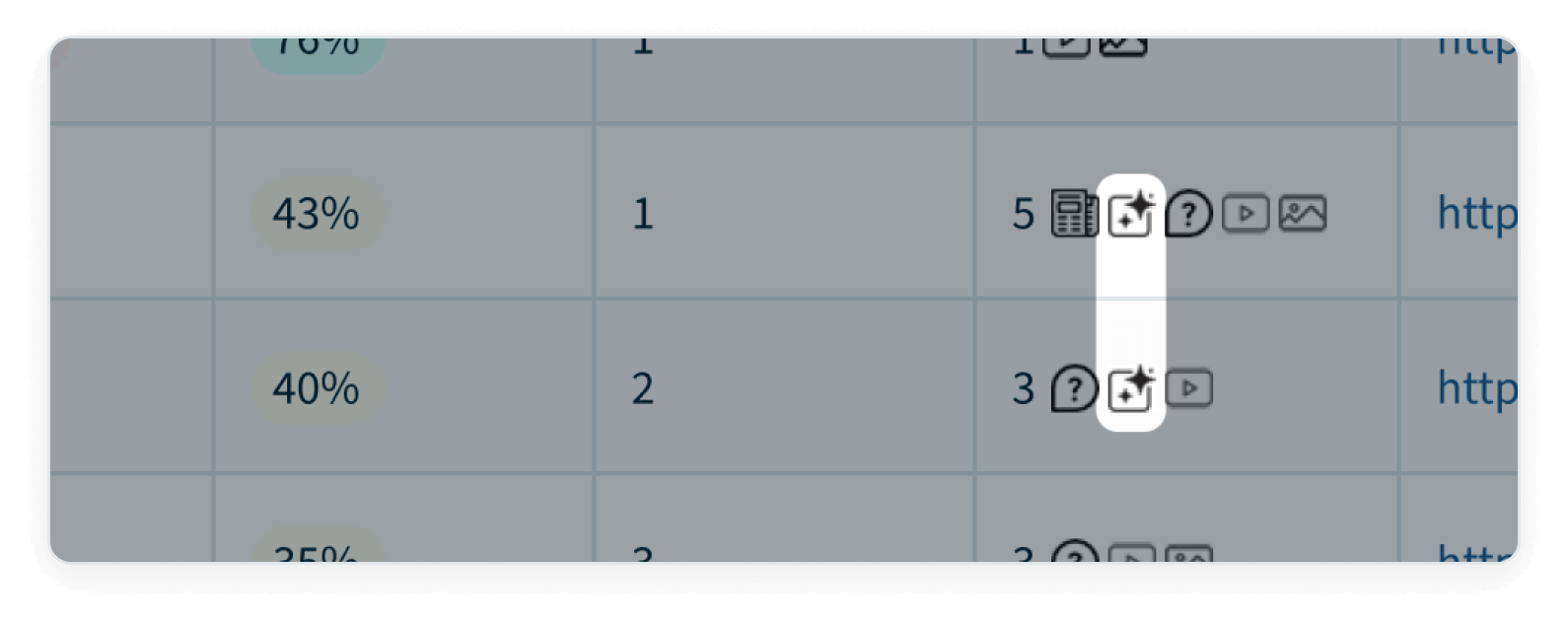
Find out if Google is showing any AI overview that could be reducing the CTR in the results for that Keyword.
DinoRANK Position Tracking monitors your website's ranking position, alerts you if there are fluctuations and tells you how your competitors are ranking in real time.
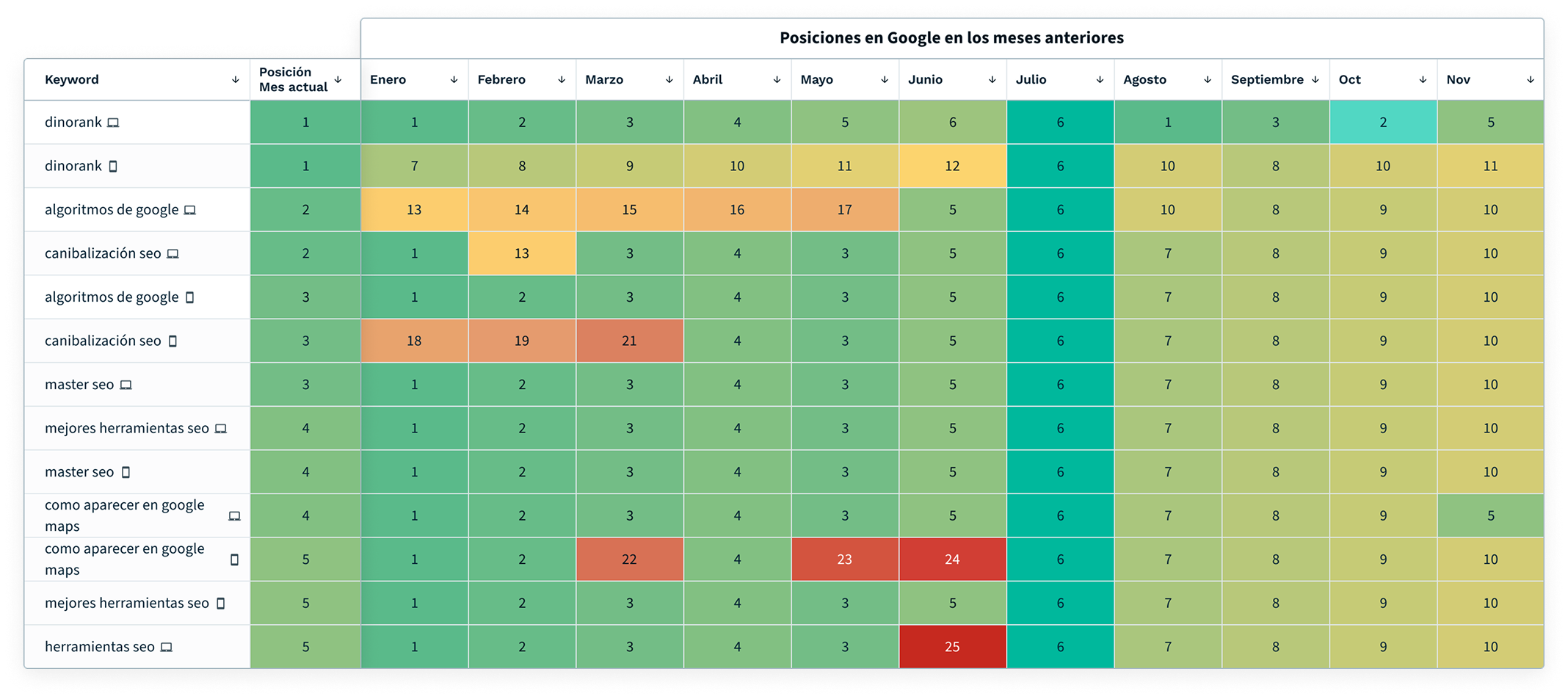
Discover at a glance how the positioning of your keywords has evolved over the last 12 months.
With the colors highlighted, you can quickly see what's going up and what's going down.
With this, not only will you be able to analyze at a glance what is happening, but you will also be able to report the evolution to your customers in a clear way. They will no longer be able to tell you that they don't understand what they see, or that they don't have time to look at it.
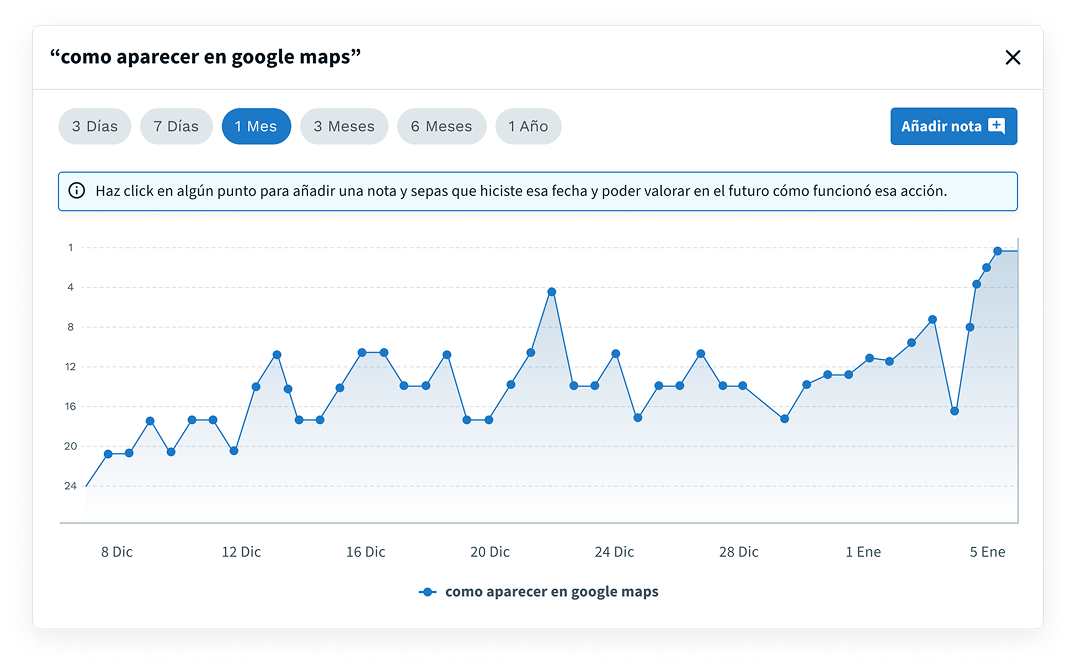
Individual evolution graph
Choose the keyword you want and analyze how its positioning has evolved day by day.
Analyze the period of dates you want and add notes on the graph to remember if you made any changes that day or if something happened that could affect its positioning in the following days.
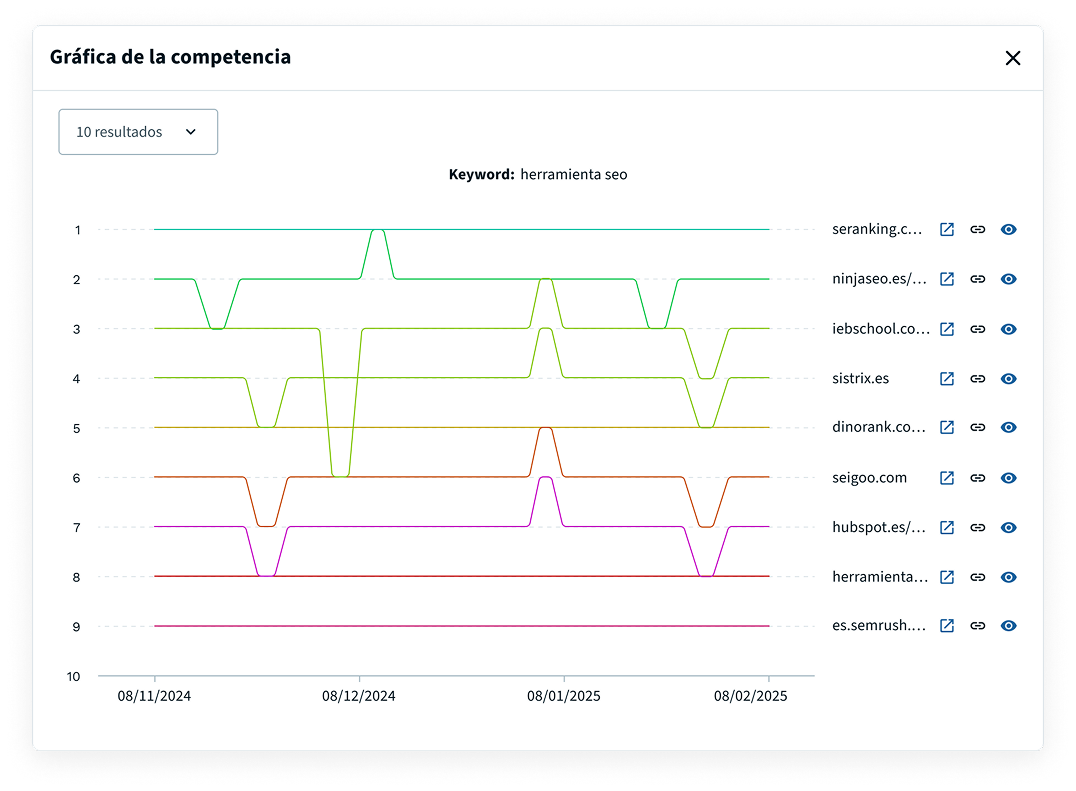
Competitor analysis
Find out who your competitors are for a keyword and how their positioning fluctuates.
Analyze their keywords and inbound links to understand their strategy (and copy it if necessary).
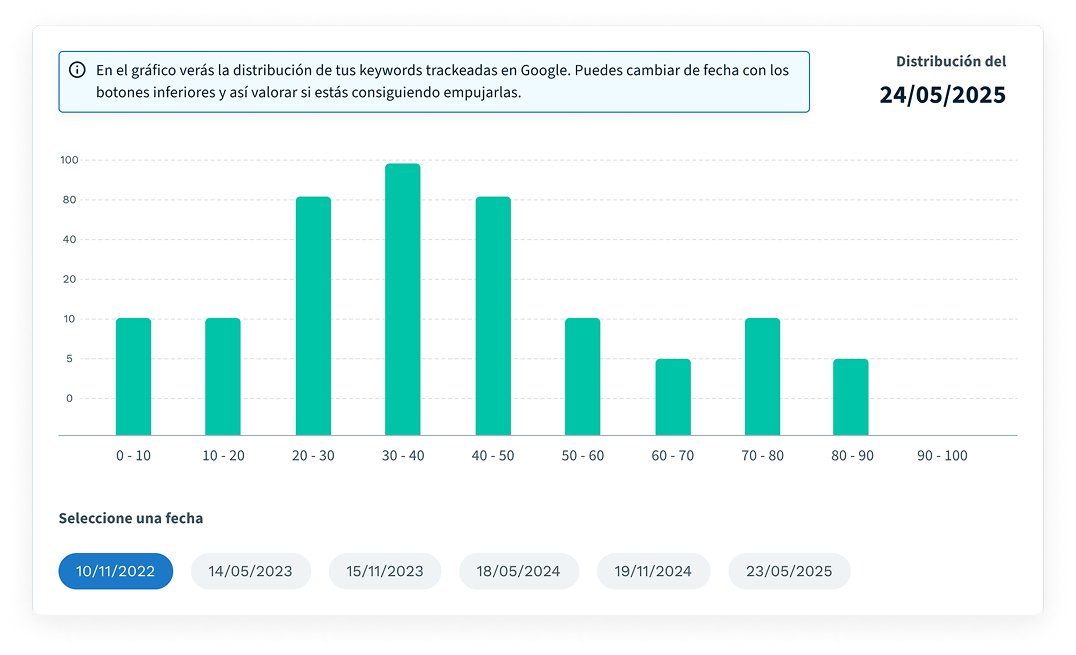
See how your keywords move within Google results pages
Each column corresponds to a page of results and the height indicates the number of keywords you have on that page.
You can change the date to check its evolution. This way, you will be able to see how the project is progressing.
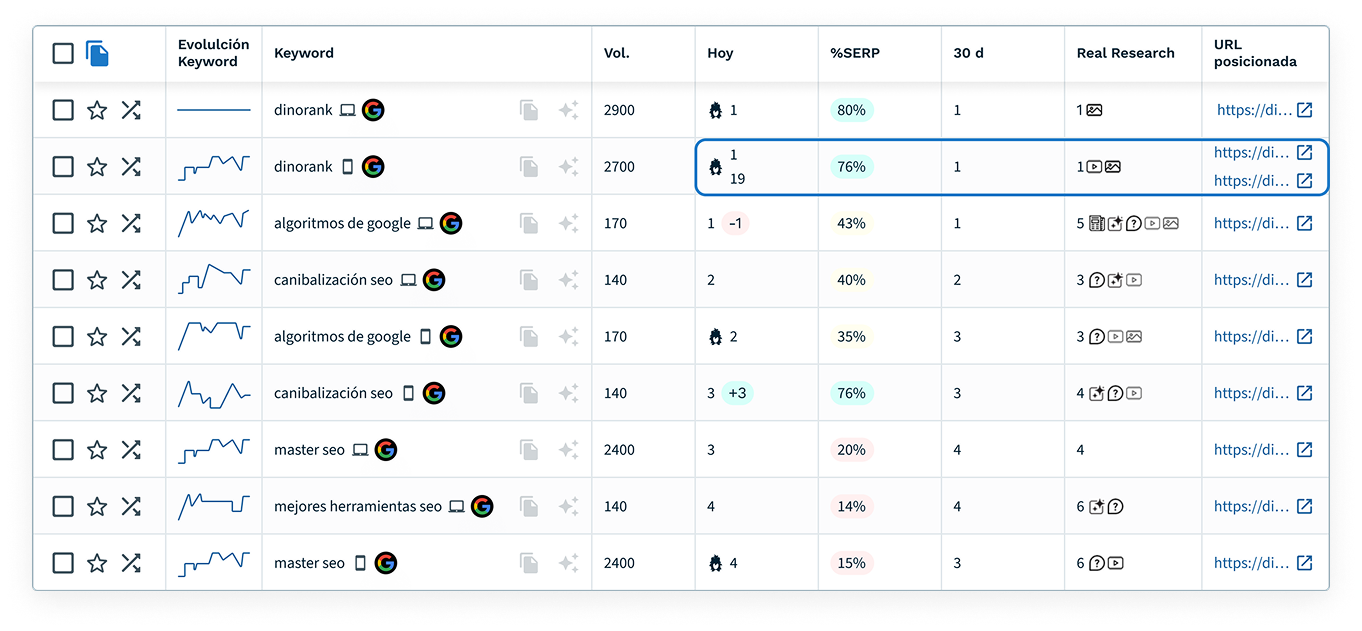
Cannibalizations
Position tracking will tell you if you have any other URL that could be cannibalizing the positioned URL and impeding its growth.
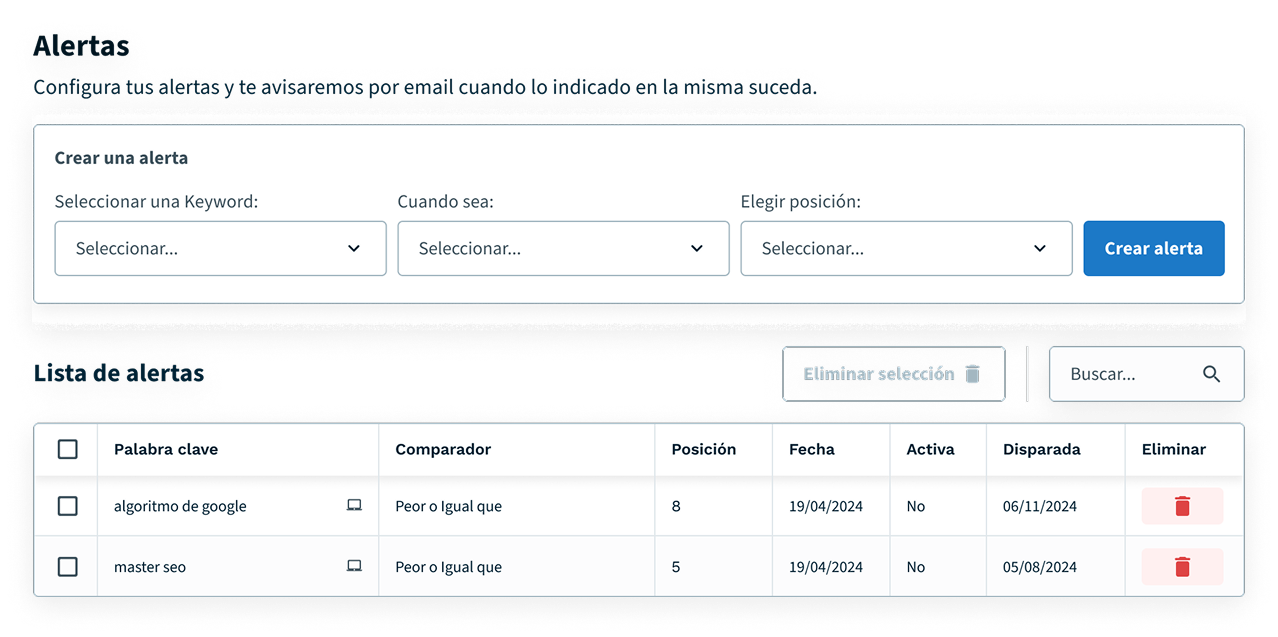
Create alerts and do not miss anything important
You will be able to set up alerts and we will notify you by email when one of your keywords changes its positioning.
So you can rest easy knowing that you'll never miss an important move.
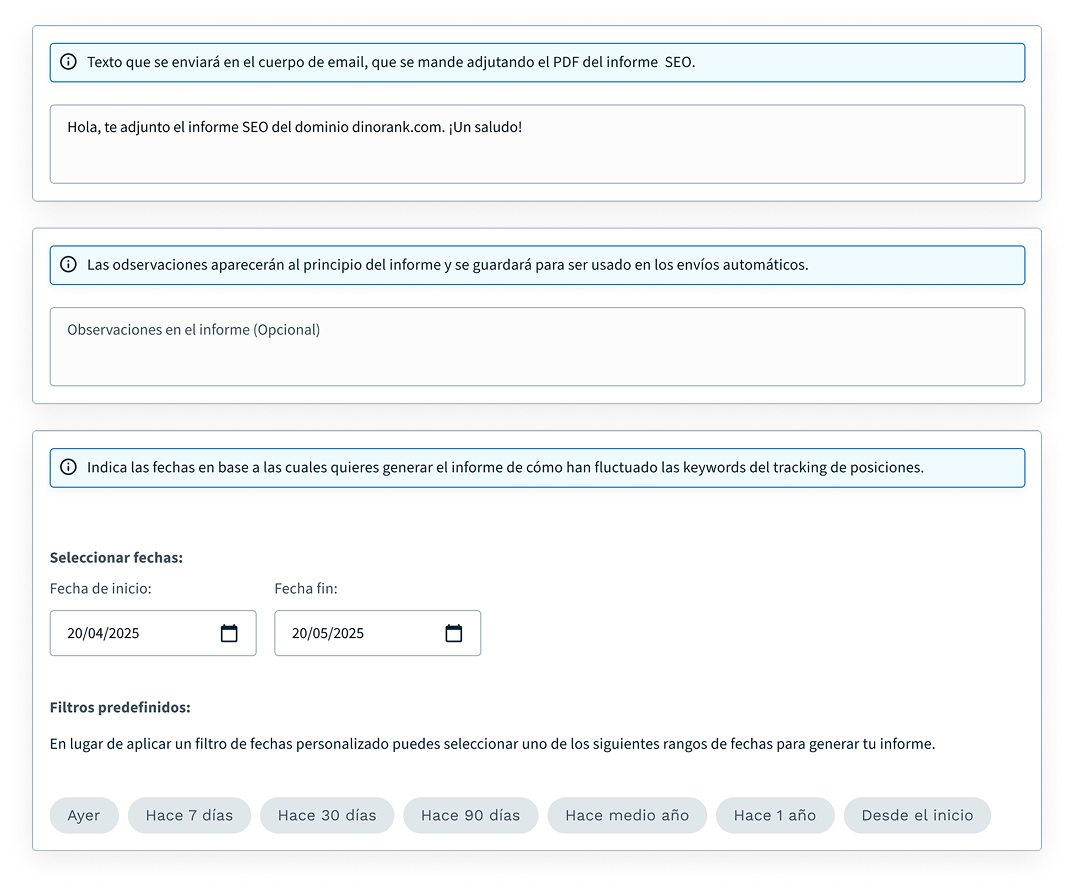
Easily share tracking with your customers
Download reports or generate customized links and share them with your clients so they can see in real time the evolution of their keywords.
Position tracking is the most powerful feature of DinoRANK. It's better than any you've tried before
Here's what it offers you:
-
Track keywords by cluster and sort them by folders.
-
Graph of behavior and fluctuation of a keyword.
-
Graph of all your competitors in the SERPS for a keyword.
-
Geolocated tracking and report download.
-
It shows the real position of your website in Google SERPS.
-
Option to track individual URLs of your website.
-
Hyperprecise, based on our own proxy system.
-
Easy to use and understand, you won't get lost.
-
It shows you the evolution of that keyword for both PC and mobile.
-
The tool tells you if there are cannibalizations for those keywords.
-
You can share reports with your clients to keep them updated.
-
Add alerts to receive notifications when there are movements in your keywords

100% reliable data
Our position tracking does not obtain the data from an API, nor does it purchase it from third parties.
Our technology analyzes every day the SERPs to check the positioning of your keywords and give you reliable results, as a user would see when browsing the internet.
It's a tremendous deployment of technology, but it couldn't be any other way. We treat your keywords with the same care as you would.

Easy to use
At DinoRANK we believe that SEO can be complex enough as it is, and that there is no need to make it even more complicated.
That's why we strive to make the tool as simple and intuitive to use as possible. So you don't have to waste time finding where everything is.
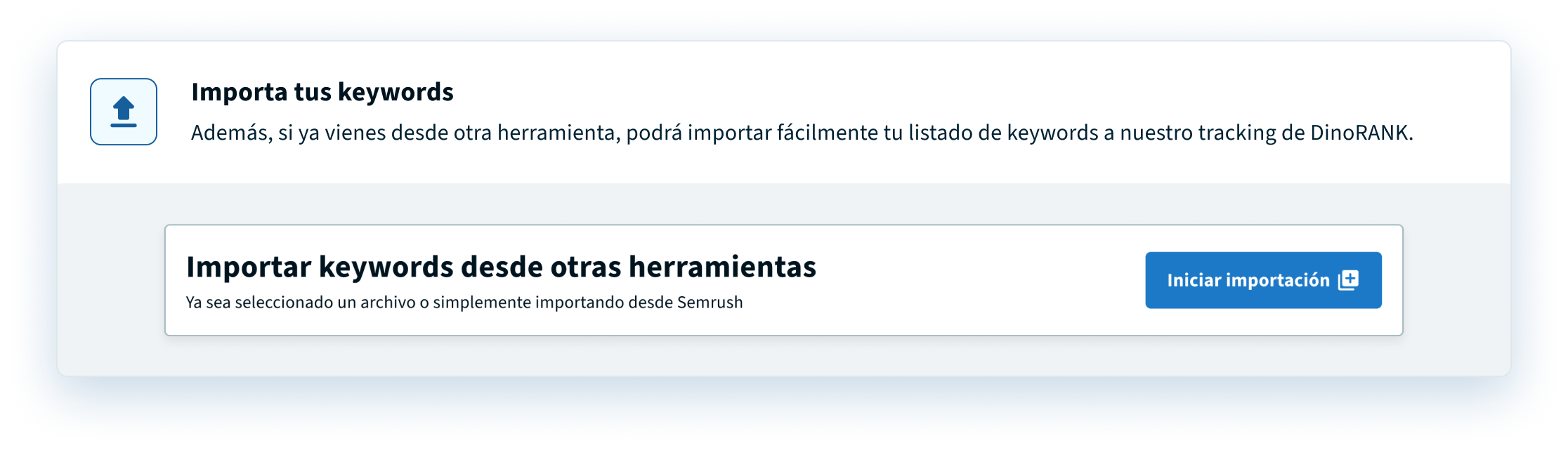
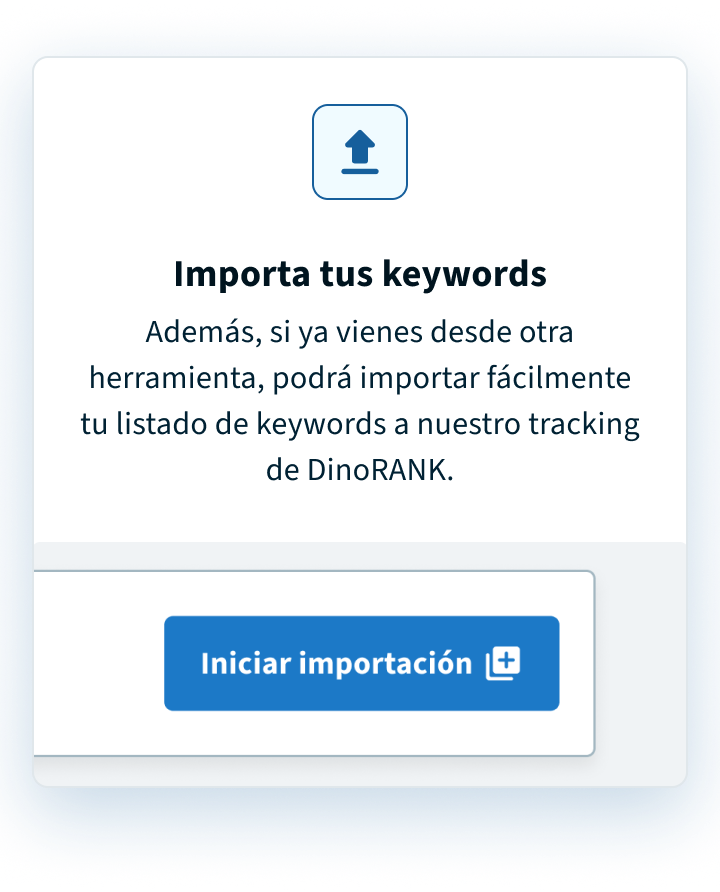
Testimonials
Here's what DinoRANK users are saying
Plans and prices
DinoRANK is the only SEO tool where you can add unlimited projects to work with, starting from its most basic plan.
20% discount on your annual plan
Starter
Complete SEO Suite with all the SEO tools you need to increase your web traffic.
$35.00/Month
420€ total- Dominios ilimitados
- 400 keywords to track
- 1 DinoBRAIN content
- 50 graphical analysis visibility competition
- 500 results by keyword research
- 0 local SEO analysis
Recommended plan
Pro
Everything from the Starter, but with more power and access to new SEO modules with AI to create content.
$60.00/Month
720€ total- Dominios ilimitados
- 800 keywords to track
- 20 DinoBRAIN content
- 150 graphical analysis visibility competition
- Unlimited results by keyword research
- 30 local SEO analysis
Access to all DinoRANK functionalities, including Local SEO, DinoBRAIN or Link Building (among others).
Business
All of the above but elevated to the size of a dinosaur. More capacity. More power.
$124.17/Month
1490€ total- Dominios ilimitados
- 2000 keywords to track
- 80 DinoBRAIN content
- 300 graphical analysis visibility competition
- Unlimited results by keyword research
- 70 local SEO analysis
Access to all DinoRANK functionalities, including Local SEO, DinoBRAIN or Link Building (among others).
Starter
Complete SEO Suite with all the SEO tools you need to increase your web traffic.
$42.00/Month
- Dominios ilimitados
- 400 keywords to track
- 1 DinoBRAIN content
- 50 graphical analysis visibility competition
- 500 results by keyword research
- 0 local SEO analysis
Recommended plan
Pro
Everything from the Starter, but with more power and access to new SEO modules with AI to create content.
$72.00/Month
- Dominios ilimitados
- 800 keywords to track
- 20 DinoBRAIN content
- 150 graphical analysis visibility competition
- Unlimited results by keyword research
- 30 local SEO analysis
Access to all DinoRANK functionalities, including Local SEO, DinoBRAIN or Link Building (among others).
Business
All of the above but elevated to the size of a dinosaur. More capacity. More power.
$159.00/Month
- Dominios ilimitados
- 2000 keywords to track
- 80 DinoBRAIN content
- 300 graphical analysis visibility competition
- Unlimited results by keyword research
- 70 local SEO analysis
Access to all DinoRANK functionalities, including Local SEO, DinoBRAIN or Link Building (among others).
Our figures
-
+5
Years in the market
-
+20
Employees
-
+10.000
Customers worldwide
-
15
Countries
-
3
Available languages
DinoRANK is an elite all-in-1 SEO tool, but made for everyone, because it's easy to use and doesn't hurt your pocket.
-
19
Functionalities
-
+460.000
Keywords tracked daily
-
+34 million
Active stored URLs
-
+7.000
Active domains